Exploring the Principles of Virtual Desktop Infrastructure


Intro
The rise of Virtual Desktop Infrastructure (VDI) is transforming how businesses function, especially given the demands of remote work and the need for robust security. As organizations migrate their desktop environments to centralized servers, it’s crucial to understand the interplay between technology and security. This crucial aspect isn't just about efficiency—it's about safeguarding sensitive data and creating adaptable workplace solutions.
In the contemporary landscape, where breaches can spell disaster, VDI provides a nuanced approach to security and management of desktops. Users can access virtual desktops from various devices, significantly reducing the risk of data loss. But just how does this technology work, and what are the key elements that shape the user experience? Let's delve deeper into the mechanics of VDI and its implications for modern information technology.
Foreword to Cybersecurity and Network Security Convergence
Overview of the significance of cybersecurity in today's interconnected world
In today’s digitized realm, cybersecurity isn't just a cloud on the horizon—it’s front and center. As more businesses embrace digital transformation, the convergence of cybersecurity and network security has become vital. This integration means that both areas must now work together more than ever, reflecting a comprehensive approach to securing environments. Notably, VDI exemplifies this relationship, as it serves as an efficient model that reinforces digital defenses while also introducing potential vulnerabilities if not managed well.
On the flip side, organizations that effectively merge their cybersecurity measures with network administration can create a resilient infrastructure that adapts to evolving threats. Cybersecurity is no longer an afterthought; it’s intricately woven into the fabric of daily operations.
Evolution of networking and security convergence
The evolution of networking and security convergence tells a compelling story of technology's adaptive nature. Initially, these two domains existed almost entirely separately—networking focused on connectivity while security sought to protect. However, with the surge of sophisticated cyberattacks, businesses recognized the gaps inherent in this divide.
Emerging technologies, like VDI, are now forging a more solid connection between these realms by employing centralized access points for desktops, thus streamlining network traffic while ensuring that security protocols are uniformly applied. With end-users spreading across locations, organizations are realizing that unless both aspects are in sync, their defenses could falter, leading to breaches.
"In the digital age, ensuring that people, devices, and data coexist securely is key to fostering an efficient work environment."
Securing People, Devices, and Data
Importance of implementing robust security measures for all aspects of digital data
As VDI paves the way for decentralizing desktop environments, the priority must remain on securing every facet of the system. Each endpoint is a potential entry point for cyber threats. In this climate, implementing robust security measures is essential—not just for devices, but also for users and, by extension, the data they handle.
From multi-factor authentication to employee training on identifying phishing attempts, effective security measures must resonate through every level of the organization. Moreover, as issues concerning data privacy and compliance grow, being proactive in securing all aspects of data management is no longer optional.
Strategies for securing personal devices, networks, and sensitive information
To bolster security, consider the following strategies:
- Endpoint Management: Regular software updates and patch management to mitigate vulnerabilities.
- User Awareness: Conduct frequent training sessions that keep employees informed about the latest security threats and protective measures.
- Data Encryption: Both at rest and in transit, encryption acts as a formidable barrier against unauthorized access.
- Centralized Policy Management: Develop uniform security protocols tailored to the needs of VDI environments, ensuring consistency across devices.
By focusing on these strategies, organizations can significantly reduce the risk of compromising sensitive data.
Latest Trends in Security Technologies
Analysis of emerging technologies in cybersecurity such as AI, IoT, cloud security
As we venture further into the current age of technology, emerging security technologies are changing how organizations defend their assets. For instance, the integration of artificial intelligence (AI) in detecting anomalies within network patterns heralds a new era of responsive security solutions. Similarly, the proliferation of Internet of Things (IoT) devices introduces inherent vulnerabilities, drawing emphasis on the necessity to secure each device connected to the network, especially within VDI setups.
Cloud security solutions are also on the rise. With VDI heavily reliant on cloud environments, organizations must incorporate stringent security measures that provide real-time monitoring and control over their virtual desktops.
Impact of cybersecurity innovations on network security and data protection
The ongoing innovations within cybersecurity directly enhance network security. Security Information and Event Management (SIEM) tools allow for more unified monitoring. In the context of VDI, this means administrators can quickly identify and respond to potential threats across various user endpoints, enhancing protection and data integrity.
Data Breaches and Risk Management
Case studies of recent data breaches and their implications
Understanding the fallout from recent data breaches can illuminate vulnerabilities present in VDI environments. For example, take the case of the 2020 Facebook data breach, where sensitive data from millions of users were exposed. The implications not only involved significant financial penalties but also damage to reputation—highlighting how negligence in data handling can lead to crippling consequences.
Lessons drawn from such breaches underscore the necessity for robust risk management practices. It’s clear that even a single oversight in security can open the floodgates to disaster.
Best practices for identifying and mitigating cybersecurity risks
To avoid similar pitfalls, organizations should adhere to best practices:
- Regular Risk Assessments: Conduct ongoing evaluations of potential security threats.
- Incident Response Plans: Develop and regularly update response strategies in readiness for possible breaches.
- Continuous Monitoring: Employ tools that help in tracking suspicious activities across the network.
Future of Cybersecurity and Digital Security Technology
Predictions for the future of cybersecurity landscape
Looking ahead, the cybersecurity landscape is likely to evolve dramatically. The increasing sophistication of cyberattacks means that organizations will need to remain vigilant and proactive. Predictive analytics is expected to gain traction, allowing organizations to preemptively tackle security challenges before they can materialize.
Innovations and advancements shaping the digital security ecosystem
Moreover, innovations in blockchain technology and enhanced artificial intelligence are on the horizon, which promise to elevate the standards of security across all sectors, including those utilizing VDI. These advancements lead to more resilient infrastructures that can withstand attacks while providing users with secure access to services.
Prologue to Virtual Desktop Infrastructure


With the advent of digital transformation, organizations are continually seeking efficient ways to provide access to their computing resources. Virtual Desktop Infrastructure, or VDI, has emerged as a pivotal solution helping businesses streamline their desktop management. Understanding VDI is crucial, not just for IT professionals, but also for decision-makers in organizations looking to embrace modern technologies. In this section, we will explore its significance, key components, and implications for business continuity and security.
Defining Virtual Desktop Infrastructure
Virtual Desktop Infrastructure (VDI) entails the practice of hosting desktop environments on a centralized server. This allows users to access a full desktop experience remotely, often from a variety of devices. Rather than being tied to specific hardware, users can work from laptops, tablets, or even smartphones without losing access to essential applications and files.
In practical terms, VDI essentially separates the desktop operating system from the local device, offering a layer of abstraction. This approach permits centralized management of applications and data, which can significantly reduce overhead costs in an organization. Moreover, it is pivotal for improving security, as sensitive data stays securely within the datacenters, rather than on endpoint devices.
Historical Context and Evolution
The roots of VDI can be traced back to the broader evolution of virtualization technology. In the early 2000s, virtualization primarily focused on server environments, enabling multiple operating systems to run on a single physical server. As businesses recognized the benefits of virtualization, the concept began transitioning towards desktop environments.
By the mid-2000s, organizations started adapting VDI as a tangible solution to manage desktops. Major players like VMware and Citrix pioneered advancements, facilitating easier deployment and enhanced user experiences. Notably, the introduction of cloud services in the 2010s revolutionized VDI, integrating it within broader IT strategies. This convergence brought along a myriad of benefits such as remote work capabilities, which have become increasingly vital in an era marked by flexibility as a norm rather than the exception.
Through the years, VDI has evolved to incorporate advanced technologies like automation and AI, allowing more sophisticated session management and security protocols. As one might say, VDI didn't just fall off the turnip truck; it has a well-documented history that reflects its growing importance in modern IT environments.
"Understanding the evolution of VDI helps organizations appreciate its transformation from a novel concept into a foundational technology for contemporary workspaces."
Core Components of
Understanding the core components of Virtual Desktop Infrastructure (VDI) is essential for grasping how this technology reshapes desktop computing in organizations. VDI combines various technologies that together facilitate the delivery of virtual desktops, making it a powerful tool in today’s IT landscape. Elements like virtualization technology, server infrastructure, network configuration, and endpoint devices work harmoniously to establish a robust framework for virtual desktop solutions. Each component brings its own set of benefits and considerations that IT professionals must assess in their specific environments.
Virtualization Technology
At the heart of VDI is virtualization technology, which allows multiple virtual machines to run on a single physical server. This technology abstracts the underlying hardware, enabling efficient resource allocation. The primary benefit of this approach is the significant reduction in hardware costs; organizations can maximize their investments by leveraging existing resources.
Consider a firm that traditionally relied on individual desktop computers for each employee. By shifting to virtualization, they can consolidate multiple desktops onto fewer servers, thus reducing the number of physical machines they maintain. This not only cuts costs but also simplifies management and enhances power efficiency.
Another important aspect is the ability to spin up or down virtual machines based on demand. This scalability is crucial, particularly in dynamic environments where user needs fluctuate. Moreover, virtualization technologies often support snapshots, allowing administrators to revert to previous states during troubleshooting.
Server Infrastructure
The server infrastructure forms the backbone of any VDI setup. It encompasses the physical servers, hypervisors, and storage systems required to host and manage virtual desktops. A well-deployed server infrastructure is crucial for ensuring high availability and performance of virtual desktops.
Factors like load balancing and resource redundancy are key considerations here. For instance, load balancing ensures that no single server becomes overwhelmed during peak usage, while redundancy safeguards against hardware failures. A failure in the underlying server can lead to significant downtime, disrupting business operations.
Let’s imagine a healthcare organization using for patient management applications. If the server handling these applications were to fail, the implications could be dire, affecting patient care. Thus, investing in reliable server infrastructure is not merely a technical necessity but a foundational aspect of operational resilience.
Network Configuration
Network configuration is another critical piece of the VDI puzzle. A robust network architecture is necessary to support the high volume of data traffic generated by virtual desktops. Latency and bandwidth are paramount when configuring networks for VDI, as a poor network can lead to a subpar user experience, characterized by lagging applications and slow response times.
Consider a scenario where employees access virtual desktops in a global organization. If the network isn't designed to handle traffic from multiple geographic locations efficiently, user experience can quickly deteriorate, leading to frustration and decreased productivity.
It's also important to integrate quality of service (QoS) protocols into the network to prioritize VDI traffic over less critical data. This ensures that virtual desktops maintain the necessary performance levels, especially during peak times.
Endpoint Devices and Connection Protocols
Finally, endpoint devices and connection protocols play a pivotal role in the functioning of VDI. Users access virtual desktops through various endpoint devices, be it traditional PCs, thin clients, or mobile devices. Each device may have different capabilities, which can affect performance and user experience.
Connection protocols also dictate how users interact with their virtual desktops. Protocols like PCoIP or Blast Extreme can optimize the delivery of graphics-intensive applications over the network, ensuring a smoother experience for users.
For example, if a graphic designer is working on a resource-heavy design application hosted on a VDI environment, the efficiency of the connection protocol will directly impact their workflow.
Remember: The success of VDI implementation hinges on understanding and harmonizing these core components to create a seamless and efficient user experience.
How Operates
The operation of Virtual Desktop Infrastructure (VDI) is crucial in comprehending how this technology serves as the backbone for modern IT environments. VDI streamlines the process of desktop management by allowing multiple users to access personalized desktops hosted on centralized servers. This centralization not only elevates security measures but also enhances resource allocation, leading to smoother operational flows. To really grasp VDI, one must delve into three pivotal components: session management, data processing and storage, and user authentication alongside the security protocols that form the framework of this technology.
Session Management
Session management plays a vital role in the overall functionality of VDI. At its core, session management is the process of managing user interactions with virtual desktops, ensuring each session runs smoothly. When users log on, their unique sessions are created on the server, providing them with a tailored environment that mirrors their physical desktop setup. It’s an intricate dance, if you will.
The significance of effective session management cannot be overstated. Here are some key elements:
- User Experience: A seamless experience hinges on optimizing session load times and responsiveness. Users expect their virtual desktops to operate just like their local machines.
- Resource Allocation: By monitoring active sessions, IT teams can make necessary adjustments to balance the load across servers. This prevents performance lags and outages during peak usage.
- Session Persistence: When users switch devices or lose connection, VDI ensures that their sessions persist, allowing them to pick up right where they left off. It’s like having a bookmark in a favorite novel.
Data Processing and Storage
Data processing and storage are equally critical to the mechanics of VDI. Storage can often become a bottleneck if not handled properly. In VDI, data processing doesn’t merely take place on the endpoints; instead, most processing occurs on the centralized server, allowing for efficient data handling.
Here’s how it works:
- Centralized Data Management: With VDI, data is stored on a centralized system rather than on individual endpoints. This not only facilitates easier data backup and recovery but also enhances data security since sensitive information is less likely to be located on a user's local device.
- Dynamic Resource Allocation: The infrastructure can allocate resources dynamically, meaning it can adjust processing power based on the needs of the users at any given time. For instance, during routine tasks, a user might need minimal resources, but during heavy graphical applications or gaming, more resources can swiftly be allocated.
- Fast Access Speeds: Data that’s frequently accessed can be stored on faster storage solutions such as SSDs, allowing for quicker loading times of applications and files.
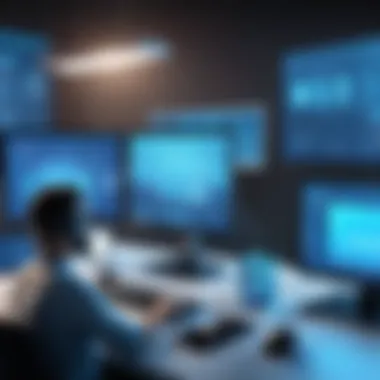

User Authentication and Security Protocols
In an age where cyber threats loom large, user authentication and security protocols in VDI cannot be overlooked. These elements are the gatekeepers to not just the user experience but also to the safety of sensitive information.
- Multi-Factor Authentication (MFA): Implementing MFA is a common practice in VDI environments. This adds layers of security, ensuring that even if credentials are compromised, unauthorized users cannot easily access the system.
- Single Sign-On (SSO): This enables users to authenticate once and gain access to multiple applications, enhancing the user experience while maintaining stringent security measures. It’s convenient and safe, like having one key that opens many doors.
- Data Encryption: Protecting data both at rest and in transit is vital. Encryption ensures that sensitive information is rendered unreadable to anyone who does not possess the relevant keys, maintaining confidentiality and integrity.
In summary, understanding how VDI operates is essential for tapping into its full potential. Effective session management, robust data processing, and stringent security protocols work in harmony to create a powerful infrastructure that not only meets organizational needs but also adapts to a rapidly evolving technological landscape.
By focusing on these mechanics, organizations can create a more efficient, secure, and user-friendly desktop environment that stands the test of time.
Advantages of Implementing
Virtual Desktop Infrastructure (VDI) brings a myriad of advantages to organizations. Understanding the significance of these benefits is crucial for any IT professional or tech enthusiast looking to optimize their workplace. The implementation of VDI extends far beyond mere convenience; it’s a strategic move that can drastically alter an organization's operational landscape. Before diving into individual advantages, let’s look at a few key aspects of why VDI is contemplated by many.
- Enhanced Security: In today’s digital world, security is not just an option; it’s a necessity. With VDI, sensitive data is stored on centralized servers instead of local devices, reducing the risk of data breaches due to lost or stolen hardware.
- Cost Savings: VDI can optimize the cost structure of an organization. By centralizing desktop management, there’s a significant potential for reduced hardware expenditure and maintenance costs.
- Remote Accessibility: In an increasingly remote work environment, VDI provides employees with the flexibility to access their work desktops from anywhere, fostering productivity on the go.
Let’s break these down further.
Increased Security and Compliance
Security is the cornerstone of VDI. One of the standout features of Virtual Desktop Infrastructure is its potent security framework. By nourishing the concept of data centralization, organizations can better manage risk.
- Data Centralization: Instead of data residing on individual machines, which can be vulnerable to theft or loss, VDI ensures that sensitive information lives on secure servers. This centralized model not only simplifies backup and recovery processes but also heightens the security of sensitive data.
- Control and Monitoring: Using VDI, IT teams can implement advanced monitoring and auditing mechanisms. Each virtual desktop can be secured via stringent access controls, significantly curbing unauthorized access.
- Regulatory Compliance: For businesses in regulated industries, maintaining compliance can be arduous. VDI systems can be tailored to ensure that they meet specific compliance requirements while also safeguarding personal information, thereby alleviating ERM (Enterprise Risk Management) concerns.
"In the realm of data protection, having the right architecture in place can mean the difference between compliance and catastrophe.”
Cost Efficiency and Resource Allocation
Now, let's talk turkey: cost. Ever heard the phrase "a penny saved is a penny earned"? VDI brings this to life in the IT arena. Orgs can enjoy significant savings due to improved resource allocation.
- Lower Hardware Costs: With VDI, there's less need for high-spec individual machines. As performance is centralized, older devices can perform adequately as endpoints. This means firms can stretch their budgets further by minimizing capital expenditures.
- Simplified Maintenance: Admins can push updates or install applications across all virtual desktops in a snap, sidestepping the need for IT teams to touch every individual machine. This also reduces downtime and keeps user productivity high.
- Hybrid Model Flexibility: As organizations grow, needs often change. VDI allows for a hybrid deployment that can be easily adapted, balancing local and cloud resources based on real-time business needs.
Flexibility and Remote Access
In our current era, flexibility isn't just a perk; it's an expectation. VDI shines here, providing the agility demanded by today's workforce.
- Work From Anywhere: Employees can access their virtual desktops from various devices—be it a tablet, laptop, or even a smartphone. This access transforms any location into a potential workplace, fostering a culture of productivity.
- Scalability: Whether you’re scaling up during a busy season or scaling down during quieter times, VDI can be tailored accordingly. The resources can be adjusted swiftly and efficiently, making it a smart choice for dynamic business environments.
- Seamless Collaboration: With remote access, teams can collaborate across different locations without the usual friction associated with traditional desktop setups.
In essence, the advantages of VDI provide a compelling case for its implementation in today’s business world. Embracing these benefits allows organizations to enhance security, optimize costs, and foster flexibility. As we navigate the expanse of technology in our workplaces, it becomes clear that VDI is not just a trend; it’s a pivotal aspect of modern IT strategy.
Challenges and Limitations of
As organizations continually seek efficiency and flexibility in their IT environments, it’s essential to scrutinize the flip side of implementing Virtual Desktop Infrastructure (VDI). While VDI offers a multitude of benefits, it is not without its challenges. Understanding these hurdles is key for IT specialists and decision-makers to strategize proper implementation and management methods. This section dives into some specific concerns regarding performance, costs, and user acceptance that could hinder an otherwise smooth transition to VDI solutions.
Performance and Scalability Issues
One of the most pressing concerns organizations face when adopting VDI is performance. The success of VDI relies heavily on a strong and reliable underlying infrastructure. If the servers are underpowered, or the network bandwidth is inadequate, users can experience latency, slow load times, and overall poor performance.
The issue gets magnified when dealing with scalability. As organizations grow, their number of users increases, demanding more from the VDI system. If the architecture was not designed with scalability in mind, the server may choke under pressure, leading to service interruptions. Moreover, provisioning additional resources can be a double-edged sword due to potential complications with load balancing and management of existing resources.
- Frequent Bandwidth Bottlenecks: If too many users access the VDI simultaneously, it can lead to network congestion.
- Hypervisor Limitations: The choice of hypervisors can directly affect how well a VDI environment scales.
Initial Costs and Infrastructure Investment
Implementing VDI systems can require a significant initial investment. Not bewildering by any means, but it may catch individuals off guard who don’t account for the total cost of ownership. This can cover high-end server hardware, licenses for the virtualization software, and possibly even upgrades to existing network infrastructure.
These up-front expenditures can dissuade smaller organizations, who might find it hard to justify the costs against perceived benefits. For example, if an organization is still using aging hardware, the switch to VDI would necessitate a complete overhaul—an exercise that can put a significant strain on budgets.
However, this investment can pay off over time through lower operational costs and enhanced productivity, as long as management effectively forecasts and coordinates resources.
- Licensing Considerations: Compatible software licenses for operating systems and applications can inflate costs.
- Ongoing Maintenance: Organizations also need to budget for routine maintenance and administrative overhead.
User Experience and Adoption Hurdles
Implementing VDI is not just about technology; it’s equally about the end user experience. An impressive technological infrastructure means little if users bristle at having to adapt to new habits. Many employees may be resistant to adopting VDI, primarily because it can initially differ from their familiar desktop experience.
User training becomes paramount. Without proper training, even the most robust VDI solutions can lead to frustrations. Factors like slower performance during peak usage, difficulty in accessing necessary applications, or an entirely new interface can turn users against the technology.
- Change Management: Successful VDI deployment has to include effective change management strategies to ease user apprehension.
- Feedback Mechanisms: Gathering and responding to user feedback allows organizations to fine-tune their VDI setups, creating a more pleasant experience overall.
"Understanding the limitations of VDI is as crucial as recognizing its advantages and can ultimately define a successful deployment strategy."
Conclusively, while VDI offers compelling advantages, its implementation can be obstructed by performance issues, high initial costs, and resistance from users. Grasping these challenges allows for better planning and resource allocation, ensuring organizations can maximize the benefits of VDI while mitigating the disadvantages effectively.
Best Practices for Deployment


Implementing Virtual Desktop Infrastructure (VDI) is not just a plug-and-play situation. There are various cross-currents that organizations must navigate to ensure a successful deployment. Ignoring the best practices can lead to squandered resources, chaotic operations, or worse—unsatisfactory user experiences. Focusing on specific aspects like assessing organizational needs, network design considerations, and user training can pave the way for a smoother transition and ongoing operation of VDI environments.
Assessment of Organizational Needs
Before diving headfirst into the implementation, organizations must conduct a thorough assessment of their unique needs. What are the specific requirements for your employees? Some may need simple access to Office applications, while others could be running resource-intensive software that demands robust computing power. It’s key to categorize users effectively, usually into groups like:
- Knowledge Workers: Generally require access to basic applications.
- Power Users: Might need heavy-duty software such as CAD tools or graphic design applications.
- Task Workers: These folks are primarily engaged in repetitive tasks and need utility software.
Once you grasp the different tiers of user demands, it becomes simpler to tailor your VDI solution. Choosing the right hardware, evaluating necessary software licenses, and identifying the right level of security measures can save your organization a pretty penny in the long run.
Network Design Considerations
A robust network design serves as the backbone for any VDI environment. Insufficient bandwidth can turn into a bottleneck, undermining the entire system's efficiency.
- Bandwidth Assessment: Evaluate current bandwidth capabilities and consider future scaling as more users come on board.
- Latency Issues: High latency can wreak havoc on user experience. Aim for low-latency connections, especially for remote users who may be miles away from central servers.
- Redundancy and Reliability: A single point of failure can sabotage your efforts. Build in redundancies like dual network paths and load balancing systems.
Incorporate elements like Quality of Service (QoS) settings to prioritize VDI traffic. This pushes vital data packets ahead of less critical ones. Moreover, consider implementing a Virtual Local Area Network (VLAN) for VDI traffic to segregate it from general network activities, allowing for better control and performance tuning.
User Training and Support
User training is often the linchpin that determines the success or failure of VDI deployment. No matter how robust the technology, if users aren’t comfortable with it, the entire system is at risk of falling flat.
- Training Sessions: Provide comprehensive onboarding programs that familiarize users with the new systems.
- User Support Channels: Set up multiple avenues for support—whether it’s a helpdesk, chatbots, or even dedicated personnel. Foster a culture where users feel comfortable asking questions.
- Feedback Mechanism: Post-implementation surveys can offer insights that might not be otherwise visible. These could highlight squabbles users face that may not have come up during training.
"A system is only as strong as its weakest link; often that's the user. Invest in training to make that link strong."
By reinforcing user capabilities, organizations can explore the full potential of their VDI environments, thereby driving adoption rates and maximizing return on investment. In summary, following these best practices from assessing organizational needs, diligently designing your network, to embedding solid user training can go a long way toward creating a seamless transition into VDI. This ensures both operational efficiency and user satisfaction.
Future Trends in Technology
As organizations rethink their IT strategies, staying ahead of the game means keeping an eye on emerging trends in Virtual Desktop Infrastructure (VDI). This section dives into how the future landscape of VDI technology is shaping up, uncovering opportunities and challenges that are pivotal in optimizing IT environments. With cloud integration, automation, and enhanced security, the future holds significant promise for VDI.
Integration with Cloud Services
The integration of VDI with cloud services is a profound step towards enhancing flexibility and scalability. Organizations can host their VDI solutions on public or hybrid clouds, allowing them to sidestep hefty upfront investments in hardware while improving access to resources. For example, platforms like Microsoft Azure and Amazon Web Services offer VDI services that not only reduce costs but also enable quick scaling depending on workload demand.
- Benefits of cloud integration include:
- Scalability: Adapting to changing demands with ease.
- Cost-Effective: Lowering the total cost of ownership by minimizing investments.
- Accessibility: Improved accessibility for remote work.
However, relying on cloud infrastructure brings its own considerations, such as network latency and the need for robust bandwidth. It’s vital for organizations to assess their readiness for a cloud-based VDI and to have a clear strategy to maintain performance and security in this new model.
Advancements in AI and Automation
Artificial Intelligence (AI) and automation are at the forefront of enhancing VDI systems. With AI, organizations can analyze user behavior to fine-tune resource allocation. Automating routine tasks, such as desktop provisioning or patch management, allows IT staff to focus on strategic initiatives rather than getting bogged down with mundane chores.
- Key advancements include:
- Smart Resource Management: AI can predict resource needs based on historical data, optimizing performance and minimizing costs.
- Enhanced User Experience: By using AI-driven analytics, companies can quickly identify and resolve performance issues, ensuring a smoother experience for users.
Furthermore, automation tools enable seamless updates and security patches, reducing downtime and potential vulnerabilities. Embracing these technologies not only enhances operational efficiency but also strengthens the overall management of VDI environments.
Evolving Security Protocols
With the rapid evolution of cyber threats, evolving security protocols within VDI are crucial. Organizations are increasingly focused on enforcing stringent access controls, using multifactor authentication, and employing zero-trust models to ensure that only authorized users can access sensitive data.
- Emerging trends in security protocols highlight:
- End-to-End Encryption: Protecting the data in transit helps safeguard against interception.
- Behavioral Analytics: Monitoring user activities to detect anomalies that could indicate a breach.
- Regular Compliance Checks: Ensuring that the VDI environment complies with industry regulations, which can add an extra layer of trust.
"As VDI continues to integrate more deeply with organizational workflows, ensuring robust security measures will become increasingly essential to protect sensitive information from evolving threats."
To wrap things up, organizations must actively engage in these future trends of VDI technology. By understanding how cloud integration, AI advancements, and security protocols are shaping the future, they can position themselves for success in an increasingly competitive landscape.
The End
The conclusion of this discussion serves as a vital recap of the significance and utility of Virtual Desktop Infrastructure in today's rapidly evolving technological landscape. Throughout this article, we have explored various aspects of VDI—its intricate components, operational mechanics, and the benefits it offers to organizations aiming for heightened efficiency and security in their IT environments.
Recap of Significance
To underscore VDI's importance in contemporary settings, it’s crucial to recognize its dual capacity to safeguard data and enhance user productivity. With VDI, organizations can centralize their IT management, reducing the risks associated with data breaches and compliance failures. The remote access capabilities of VDI empower employees to work from virtually anywhere, which is essential in this era of increasing remote work. Moreover, VDI solutions tend to streamline software updates and security patches, ensuring that users constantly work on the latest versions without the usual disruptions.
"Virtual Desktop Infrastructure can dramatically change the way organizations think about their IT resources and employee engagement."
This shift towards a centralized desktop environment allows organizations to exercise better control over their computing resources and security protocols. As organizations continue to prioritize security alongside flexibility, VDI emerges as a game changer in IT infrastructure.
Final Thoughts on Adoption and Implementation
As we draw this exploration of VDI to a close, it’s clear that adopting and implementing virtual desktop environments is not just a trend; it’s a strategic move that can yield substantial benefits. However, meaningful implementation requires careful consideration. Organizations must assess their specific needs, weigh advantages against potential challenges, and ensure that their infrastructure supports these environments adequately.
Moreover, as VDI technologies continue to evolve—integrating with cloud services and become more intelligent through AI—staying informed about these trends is imperative. Training staff to adapt to these systems will also facilitate smoother transitions and maximize the effectiveness of VDI platforms.
By embracing VDI, organizations can not only modernize their operations but also align themselves with future demands of a flexible and secure work environment. Through thoughtful planning and execution, companies can harness the full potential of VDI, paving the way for a more efficient, resilient, and innovative workforce.







