Identifying and Addressing Spyware on Your Smartphone
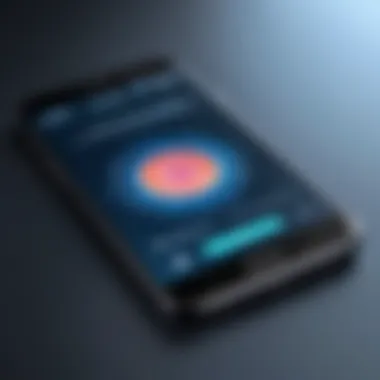

Prelude to Cybersecurity and Network Security Convergence
In today’s digitally-driven world, the significance of cybersecurity cannot be understated. With every tap on our smartphones and every connection we make to the internet, we create potential vulnerabilities. It’s not just the devices that need protecting—it is the very data that flows through our networks. Here, the convergence of cybersecurity and network security emerges as not just relevant but crucial. This convergence refers to the integration of various security protocols and practices into a cohesive strategy that safeguards both networks and the devices that connect to them.
The evolution of security technology has led us down this intertwined path. From the early days of simplistic virus protection to the complex architectures of today, organizations and individuals alike are encouraged to be vigilant. Now, with threats like spyware lurking in the shadows, understanding how to identify and combat these issues is an indispensable skill.
Understanding Spyware and Its Implications
Spyware can be a silent killer that creeps into your device unnoticed. This software collects personal information, tracks your activities, and can even control your smartphone’s functions remotely. Why does this matter? The answer is straightforward:
- Privacy concerns: Personal data can be misused, potentially leading to identity theft.
- Financial loss: Cybercriminals can gain access to your financial accounts and commit fraud.
- Device performance: Spyware often bogs down device performance and drains battery life significantly.
For the cybersecurity enthusiasts, understanding these implications is a starting point in learning how to detect and address spyware effectively.
Identifying Spyware on Your Smartphone
Detecting spyware can be as elusive as finding a needle in a haystack, but there are tell-tale signs one can look out for. Often, users may notice the following:
- Unusual Battery Drain: If your phone’s battery is depleting at an alarming rate, it might be time to investigate.
- Increased Data Usage: Spyware transmits your data back to attackers, resulting in unexpected data spikes.
- Unfamiliar Applications: Sometimes, you’ll find apps you didn’t download or can’t recall installing. These might be malware disguised as legitimate applications.
"Knowledge is power, especially when it comes to protecting your digital life."
Addressing Spyware Infections
If your device is infected, it’s crucial to take action swiftly. Here's a structured approach to mitigate the damage:
- Uninstall suspicious applications: Check the app list and get rid of anything that seems out of place.
- Use malware detection tools: Applications like Malwarebytes or AVG can scan for spyware and eliminate it from your device.
- Change all passwords: This may seem tedious, but it adds an essential layer of security post-infection.
By diligently following these steps, users can reclaim their device from the hands of unwanted intruders.
Preventing Spyware on Your Smartphone
Prevention is always better than cure. Here are proactive strategies to keep spyware at bay:
- Update Regularly: Keeping your operating system and applications up to date is crucial. Updates often contain essential security patches.
- Download from Trusted Sources: Only install apps from verified sources like the Apple App Store or Google Play Store.
- Avoid Public Wi-Fi for Sensitive Transactions: Public networks can be hotbeds for cyber attacks. Use secured connections where possible.
By taking these preventive measures, individuals can significantly reduce their risk of spyware infections.
Finale
Prologue to Spyware
In the fast-paced world of technology, our smartphones have become more than mere tools; they are extensions of our identities. With apps that manage everything from our finances to personal communications, the protection of our devices is paramount. This section aims to set the stage for understanding spyware—a lurking menace that can compromise our privacy.
The significance of grasping what spyware is lies in its potential to infringe upon our data security. As consumers increasingly depend on mobile technology, the presence of malicious software has not only escalated but has also become more sophisticated. By familiarizing ourselves with the fundamental concepts surrounding spyware, we empower ourselves to take informed actions that can mitigate these threats.
Definition of Spyware
Spyware refers to software that aims to gather information from a device without the user’s knowledge. Typically, it operates stealthily in the background, often disguised as legitimate applications. This software can monitor browsing habits, capture keystrokes, steal sensitive data such as passwords and credit card numbers, and even track physical locations via GPS.
One might picture it as an unwelcome guest peering over your shoulder, taking notes without your consent. The subtlety of its operation makes spyware particularly dangerous; it often goes undetected until significant damage has already occurred.
Historical Context
The roots of spyware can be traced back to the early days of personal computing in the 1990s. The term itself emerged as the internet began expanding, giving rise to a new range of threats. Initially, spyware was less destructive, often manifesting as simple adware, which bombarded users with incessant pop-ups.
Over the years, as technology evolved, so did the complexity of spyware. By the late 2000s, it had morphed into sophisticated tools actively seeking personal data for nefarious purposes. This period marked a turning point, demonstrating that as long as we remain connected, the necessity to strengthen our understanding of such vulnerabilities is ever-present.
New legislation even began to materialize in response to growing concerns about privacy violations. However, despite these efforts, the battle against spyware is ongoing. Each advancement in technology, whether in smartphones or spyware itself, seems to escalate the stakes in both directions.
To wrap it all up, as society marches into a future heavily intertwined with technology, the knowledge and vigilance regarding spyware are more crucial than ever. Being informed about its definition and historical evolution serves as a crucial foundation that lays the groundwork for identifying and combating this pervasive threat.
Types of Spyware
Understanding the various types of spyware is critical in the fight against mobile security threats. Each category has its own distinct behavior, purpose, and implications for user privacy. By identifying the different types, users can better protect themselves and their devices. The knowledge of these categories not only arms individuals with information for spotting potential threats but also assists in selecting the right protective measures.


Keyloggers
Keyloggers are among the most invasive types of spyware. They can record every keystroke a user makes, capturing sensitive information such as passwords, message contents, and even credit card details. Typically, these programs operate covertly, making them particularly sinister. The keylogger might run in the background, collecting data without the user’s knowledge, and then send that information to a remote location.
To counteract keyloggers, users should inspect their installed applications thoroughly. If a relatively unknown app suddenly appears on the device, it could be a sign of a keylogger at work. Keeping an eye on what is typed can also be a preventive measure. For instance, when logging into bank accounts, using voice command or touch ID when available could reduce exposure to potential keyloggers.
Adware
Adware, while not as dangerous as other types, can still disrupt a user’s experience significantly. It’s designed to bombard users with advertisements, often taking control of browser settings and slowing down device performance. Some adware can track browsing habits and personal data, which raises privacy concerns.
Even if adware does not pose a direct threat, it can pave the way for more serious security issues. Users may find it helpful to employ ad blockers alongside antivirus software to limit exposure. Understanding the difference between legitimate advertisements and malicious ones can also help—advertisements that seem too intrusive likely stem from adware.
Trojan Horse Applications
Trojan Horse applications masquerade as legitimate software while harboring malicious intentions. Users might be tricked into downloading them, believing they are legitimate apps, only to find that they compromise device security. This can include everything from stealing personal information to granting unauthorized access to other vulnerabilities.
The best defense against Trojans is to stick to trusted app stores and to read user reviews. One must also be cautious in granting permissions to applications. If an app requests access to camera or microphone unnecessarily, that's a red flag.
System Monitors
System Monitors are more discreet but equally dangerous. These applications are designed to collect data about a device’s activities, including web browsing history, installed apps, and even personal messages. This can lead to significant privacy violations and can pose long-term risks to data security.
To detect a system monitor, users should pay attention to device performance and battery drain. An unexpected increase in data intake or performance lag can be symptoms of a lurking system monitor. Regularly reviewing app permissions and uninstalling suspicious applications can be effective preventive measures.
"Knowledge is power in the realm of cyber security. Recognizing the types of spyware allows the user to take swift action, enhancing personal and device safety."
By being aware of these types of spyware, individuals not only equip themselves with vital information but also take crucial steps toward safeguarding their devices and personal data.
Recognizing Symptoms of Spyware
Understanding the signs that your smartphone may be infected with spyware is a crucial first step toward safeguarding your privacy and data. Catching spyware early can help minimize risks such as data theft, unauthorized access to personal accounts, and other invasive threats. The symptoms may not immediately raise red flags, but recognizing them can be a game changer for users.
Unusual Battery Drain
One of the first symptoms you might notice is an unusual battery drain. Smartphones typically lose charge over time, but if your device is losing power at an alarming rate, it could be a sign of malicious activities. Spyware often works in the background, using resources and energy without your awareness. This task might involve sending data to distant servers or running self-updating routines.
So, if you find yourself charging your phone more than usual, take a closer look. Open your battery settings to check which apps are consuming the most power. If there's an application you don’t remember downloading or that seems to be draining power disproportionately, it's time for serious consideration. Moreover, keeping track of your phone's battery health helps in identifying potential threats.
Slow Device Performance
Another red flag can be the decay of device performance. If apps that used to run smoothly now take what feels like an eternity to open or close, or if you experience regular freezes, spyware might be lurking behind the curtain. A sluggish device makes it increasingly difficult to be productive, but more so, a sudden dip in performance—especially after installing a new app—might suggest that something malicious has slipped in.
To pinpoint the problem, try to remember if your problems started after a specific app installation or an update. Performing a simple reboot can sometimes clear out the cobwebs; however, if performance issues persist, it’s crucial to investigate more deeply—check for any unauthorized apps or settings changes, as these could be tied to malware.
Unexplained Data Usage
High data consumption can also be a telltale sign of spyware infestation. If you find your phone’s data usage unusually high compared to previous months, it might be worth a look. Spyware needs to communicate with its source, which can result in significant data usage as it uploads sensitive information or fetches updates.
In your device settings, you can view data usage on a per-app basis. Identify apps that are using more data than expected. If an obscure or unrecognized app is draining your data, that’s a major cause for concern. It's prudent to educate yourself about your data plans and regularly monitor your usage to catch any irregularities early on.
Unexpected Pop-ups and Ads
Lastly, the presence of unexpected pop-ups and ads can be more than just annoying; it can be indicative of spyware infection. While many apps utilize ads to generate revenue, if you start seeing ads popping up outside of the usual contexts—such as during normal text messaging or while using unrelated apps—the likelihood of spyware is increased.
Sometimes, these pop-ups lead to further malicious sites or offer dubious downloads. A suspicious link appearing in the middle of your browsing session is an immediate cause for concern. Consider using browser settings to block pop-ups and review any newly installed apps that may have introduced spyware into your device.
"Early detection of spyware symptoms can save you from major headaches down the road. Your smartphone should serve you, not the other way around."
Detecting Spyware
Detecting spyware can feel like searching for a needle in a haystack, given the clandestine nature of these threats. The necessity of this process cannot be overstated; the sooner one detects a potential spyware infection, the lesser the damage and privacy invasion they are likely to endure. Identifying spyware involves a thorough examination of one’s device, as these intrusive programs often masquerade among legitimate applications. The methodical detection of spyware not only safeguards personal information but also enhances overall smartphone performance, as these malicious entities can considerably tax system resources. Here are several approaches that individuals can undertake to root out any lurking threats.
Manual Inspection of Applications
Looking at your apps might seem trivial, yet it’s a vital strategy for pinpointing spyware. Start by diving into your smartphone’s app list. Are there any applications that don’t look familiar? Maybe you never installed them or they have generic names that leave you scratching your head? Here are some steps to consider:


- Go through Installed Apps: Think about whether you would consciously install each application. If something seems fishy, take a closer look.
- Check App Descriptions: Sometimes the description might give away intended malicious behavior. A hastily written description can be a glaring red flag.
- Look for Recent Installations: If an app installed itself without your approval, that’s a bee in your bonnet. Keep an eye on the dates of installation to know what’s fresh.
Periodically scrutinizing your applications provides insight into what's actually running on your device, strengthening your defenses against unwanted surveilance.
Using Anti-Spyware Tools
In this digital age, relying only on manual inspection might not cut it. Anti-spyware tools serve as heavy artillery in your fight against spyware. These specialized programs are built to detect and eliminate spyware before it wreaks havoc on your smartphone. Consider the following:
- Reputable Tools: Options like Malwarebytes and Kaspersky offer comprehensive features tailored for mobile devices. Look for reputable reviews before downloading any software.
- Scheduled Scans: Many of these tools allow you to schedule periodic scans. This can be invaluable, as spyware often sneaks in without a moment's notice.
- Real-Time Protection: Opt for tools that provide real-time protection, meaning they constantly scan for potential threats as you navigate apps and the internet.
Utilizing these anti-spyware tools can add an essential layer of security, ensuring that spyware is caught before it can do any serious damage.
Checking Device Permissions
One often overlooked aspect in the battle against spyware is the review of device permissions. Applications often request permissions that can seem excessive. A suspicious app might want access to your camera when all it needs is to function as a simple game. Here’s how to examine and adjust permissions:
- Access Settings: Navigate to the settings of your device. You'll find a section for apps and permissions.
- Review Each App’s Permissions: Take time to look at what each app is allowed to access. If you see anything that gives you pause, be proactive and deny that access.
- Revoke Unnecessary Permissions: It’s your device, after all. Removing or limiting permissions can substantially reduce the risk of spyware gaining unauthorized access to sensitive information.
Ensuring that applications only have the necessary permissions can act as a formidable barrier against spyware infiltrating your personal space.
By diligently employing these techniques—manual inspections, dependable anti-spyware tools, and vigilant permission checks—you bolster your defenses against the invisible unwelcome guests on your device. These techniques don’t just empower you but also facilitate a more secure digital environment.
Response Strategies for Infected Devices
When a device is suspected of being infected with spyware, the first step is to take decisive action. Not addressing the situation promptly can lead to extensive data loss or identity theft. Understanding the strategies to respond to an infected device is crucial as it helps mitigate risks and provides a clearer path to recovery. The following sections delve into effective response measures, emphasizing their importance and practicality.
Isolating the Infected Device
To begin with, it's vital to isolate the infected device from your network. This means disconnecting it from Wi-Fi and any connected Bluetooth devices. By doing so, you drastically reduce the chance of the spyware communicating with its server or sending out sensitive information. It’s like cutting off the flow of water to a leaking pipe; without a way to communicate, the threat is confined.
- How to isolate your device:
- Turn off Wi-Fi and Bluetooth settings.
- Switch to Airplane Mode if possible.
This isolation step should not be underestimated, as it contains potential damage while you assess the situation further. Some users think they can tackle issues without cutting off access first, which might result in heavier consequences. Immediate checks of installed applications or file management can follow.
Removing Identified Spyware
After isolating the device, the next step is to identify and remove the spyware. This involves a combination of manual searches and technical measures. If you’ve already pinpointed suspicious applications, it’s time to uninstall them. Keep in mind that not all spyware is designed to be easily visible, so running a well-reviewed anti-spyware tool is highly advisable.
- Steps to remove identified spyware include:
- Manual Uninstall: Go through your app list carefully and uninstall any unfamiliar applications.
- Run Anti-Spyware Software: Use reputable tools like Malwarebytes or Norton Mobile Security to scan and remove malware.
- Review Permissions: Check app permissions to ensure no legitimate application has overreached its access.
"Even the best-laid plans can go awry, but taking swift action makes all the difference in overcoming even the most troublesome spyware infections."
Removing spyware is crucial, as some types continuously compromise user data, leading to serious security risks. If all else fails, further steps like a factory reset may be necessary.
Resetting to Factory Settings
In some cases, the infection can be so deep that a simple remove can't fix the problem. Here is where resetting to factory settings becomes relevant. A factory reset essentially wipes the device clean, restoring it to the original settings as if it just came out of the box. However, note that this process will erase all personal data, including apps, selfies, and messages.
- Steps to reset to factory settings are:
- Backup Data: Before anything, it's crucial to back up important files either to a cloud service or another device.
- Navigate to Settings: Find the option within your device settings to initiate a factory reset. Typically, it’s found under System > Reset Options > Factory Data Reset.
- Follow Instructions: Confirm the reset and allow the device to process.
After completing this step, immediately set up device security measures to prevent a repeat incident. This includes installing reputable apps only and enabling security features like two-factor authentication.
Prevention Measures
When it comes to mobile security, prevention is truly better than cure. Emphasizing the measures one can take to prevent spyware infections not only reduces the risk but also keeps users much more at ease with their devices. After all, being proactive can save you a world of trouble down the line.
Regular Software Updates
One of the simplest yet most powerful steps you can take to prevent spyware is regularly updating your phone’s software. Manufacturers and developers are continuously working to patch vulnerabilities that could be exploited by malicious software.


- These updates often come with security enhancements that fortify your device against new threats.
- Skipping updates might leave you exposed to security holes that hackers are actively trying to exploit.
Remember, each update is there for a reason. It’s akin to strengthening the walls of a fortress; the more secure you make it, the less likely an unwelcome visitor can sneak through. Moreover, neglecting to update your software not only compromises your security but might also lead to performance issues. So, don't put it off; check for those updates regularly.
Using Reputable Security Software
Having good security software is like locking your front door. While it might not stop every rogue that comes your way, it certainly makes it harder for them to get in. Using reputable security software provides an additional layer of protection against spyware.
- Choose applications known for their robust features such as real-time scanning, safe browsing tools, and frequent updates.
- Mainstream options like Norton, McAfee, or Bitdefender are often well-reviewed and come packed with anti-spyware features.
- Always read recent reviews as software can become outdated quickly, and what was once considered secure might falter over time.
A smart approach is to avoid lesser-known security tools, which might offer weak protections or could even harbor threats themselves. It’s critical to ensure that the software you choose is trustworthy and capable of staying ahead of cybercriminals.
Safe Browsing Practices
How you navigate the digital landscape matters a great deal in preventing spyware infections. Familiarizing yourself with safe browsing practices can make a substantial difference in your overall smartphone security.
Start with these critical points:
- Be cautious about clicking on unknown links or downloading attachments from unfamiliar emails.
- Don’t engage with pop-up ads or download apps from dubious sources. Stick to the Google Play Store or Apple App Store – it’s not foolproof, but it’s safer.
- Employ a VPN (Virtual Private Network) when connected to public Wi-Fi. Not only does it offer anonymity, it helps protect your data from prying eyes.
In this day and age, a little common sense can go a long way. Much like maintaining a clutter-free workspace, keeping your digital activity organized and secure helps in safeguarding your data.
“An ounce of prevention is worth a pound of cure.”
By being aware and cautious, you can build a robust defense, significantly reducing the risk of spyware invading your personal space. Paying attention to your software updates, using trustworthy security tools, and practicing safe browsing will equip you with the best arsenal against potential spyware threats.
Understanding Legal Implications
In the age of smartphones, understanding legal implications surrounding spyware is vital not only for your privacy but also for your digital rights. As these devices become extensions of ourselves, it's crucial to know how the laws pertain to data collection and personal information security. This section dives into the key components of legislation about spyware and outlines the user rights that protect individuals against invasive software.
Legislation on Spyware
Laws addressing spyware vary significantly across different regions. In many countries, regulations have evolved in response to the rampant growth of cyber threats. For example, in the United States, the Computer Fraud and Abuse Act (CFAA) provides a framework for addressing unauthorized access to computer systems, including mobile devices. Similarly, the Electronic Communications Privacy Act (ECPA) plays a crucial role in safeguarding the privacy of data during electronic transmissions.
On a broader scale, several countries have adopted comprehensive data protection regulations, such as the General Data Protection Regulation (GDPR) in the European Union. This legislation brings stringent rules regarding consent for data processing, giving users more control over their personal information and stiff penalties for non-compliance.
Countries like Canada also have the Personal Information Protection and Electronic Documents Act (PIPEDA), which mandates businesses to ensure the appropriate handling of personal data and transparency regarding its use. Awareness of these laws can empower users to take action against spyware and hold organizations accountable for transgressions.
User Rights and Protection
Users possess rights that help protect them from invasive spyware. Firstly, there exists the right to informed consent. This means that individuals should be made aware whenever their data is being collected and how it will be used. Failure to obtain consent could render an application or service illegal.
Additionally, users have the right to access their data. Under laws like GDPR, individuals can request access to information collected about them and demand corrections when inaccuracies are found.
Some key rights to be aware of include:
- Right to object: Users can refuse data processing that isn't essential for the core functionality of an app or service.
- Right to erasure: Also known as the ‘right to be forgotten,’ allows individuals to ask for the deletion of their personal data.
- Right to data portability: This right enables users to transfer their data easily from one service to another.
Legal frameworks aim to balance the interests of organizations with the personal rights of users, fostering an environment where data privacy and protection are paramount.
The landscape of digital rights is ever-evolving, and staying updated on relevant laws will significantly help in combating spyware and protecting personal information. Engaging with cybersecurity resources can further bolster one’s understanding of these issues and empower users to take proactive measures.
The End
In summation, the intricate world of spyware demands our attention, particularly as technology evolves with lightening speed. Recognizing the threats posed by spyware on smartphones is not merely a matter of ensuring privacy; it’s a critical component of digital hygiene. Each aspect covered in this article has illuminated the ways spyware can infiltrate our devices and the subsequent actions necessary to manage these risks. Understanding spyware, identifying its signs, detecting its presence, and responding effectively are intertwined elements that empower users.
Recap of Key Concepts
To bring the discussion full circle, let’s revisit some crucial elements:
- Definition and Types of Spyware: Knowing what constitutes spyware—from keyloggers to adware—establishes a strong foundation for awareness.
- Recognizing Symptoms: Awareness of common signs like unexpected battery drain or unusual data spikes plays a pivotal role in early detection.
- Detection Techniques: Employing both manual inspections and specialized anti-spyware tools can be effective ways to identify hidden threats.
- Response Strategies: Isolating infected devices and using appropriate removal methods safeguard your data and privacy.
- Prevention: Consistent software updates and safe browsing practices can help mitigate risks.
- Legal Implications: Grasping the broader legal context around spyware can reinforce user rights and instill a deeper understanding of the issue.
In focusing on these areas, individuals can navigate the murky waters of mobile security with greater confidence and knowledge.
Encouragement for Vigilance
It's one thing to grasp the facts; it's another entirely to put them into practice. As threats evolve, so must our approaches to protecting our devices. Awareness should not end with this article. Set a routine to check your device periodically. Familiarize yourself with your smartphone's functionalities to quickly detect any anomalies. Share this knowledge within your community, because vigilance is empowering.
Remember, in the digital age, a proactive stance against spyware extends beyond personal safety—it's about collective security as well. Stay informed, stay cautious. Your smartphone is an extension of your personal life; treat it with the respect and protection it rightly deserves.
"An ounce of prevention is worth a pound of cure." - Benjamin Franklin
This saying rings especially true in the world of spyware. A hands-on approach to your mobile security will pay dividends, protecting not only your privacy but also ensuring the well-being of your entire digital ecosystem.







