Setting Up a Secure VPN Connection for Offices


Intro
In today's digital age, the pursuit of secure and efficient networks has never been more vital. Businesses are no longer confined to single locations; with teams scattered across various cities and even countries, the need for reliable communication channels proves essential. Frequent cyber threats add fuel to this urgency, making it imperative to protect sensitive information. Ethics in connectivity hinges on trustworthy protocols that guard against potential breaches, making the establishment of secure Virtual Private Networks (VPNs) a core consideration for organizations.
A VPN serves as a conduit that not only connects offices but also shields vital data from any prying eye. It provides a private tunnel through which information flows, unaffected by the chaos often seen in public networks. The following sections will explore in detail the steps required to create a secure VPN connection between office locations and its surrounding implications.
Understanding VPN Basics
Understanding how VPNs function is foundational to establishing a secure link between office locations. With the dramatic rise in remote work and the need for secure inter-office communications, grasping the basics of VPN technology becomes paramount. It helps to appreciate not only the mechanics but also the broader implications these virtual networks can have on business operations, security measures, and even compliance requirements.
Definition and Purpose
A Virtual Private Network, commonly known as VPN, creates a safeguarded connection over a less secure network, such as the internet. At its core, a VPN allows users to send and receive data as if their devices were directly connected to a private network. This is accomplished through encryption and tunneling techniques that secure the data before it journeys across the landscape of the web.
The primary purpose of a VPN is to enhance privacy and security. By masking the user's IP address, a VPN helps in anonymizing online activities. This becomes particularly crucial for businesses with sensitive data needing protection from prying eyes, whether those come from cybercriminals or even overreaching regulatory bodies. Moreover, VPNs serve as a mechanism to circumvent geographical restrictions, thus enabling access to region-locked content that can be vital for any global organization.
How VPNs Work
VPNs operate by routing your internet connection through a server operated by the VPN provider. The process involves a couple of key actions:
- Encryption: Before data leaves a user's device, it is encrypted into a code that only the server can decode. This means that even if the data gets intercepted during transit, it remains unintelligible to anyone other than the intended recipient.
- Tunneling: VPNs create a 'tunnel' to send data discreetly between a user's device and a VPN server. This tunnel helps to avoid any snooping or interception attempts by parties like hackers or government agencies.
The sophistication of the encryption protocols varies. Some of the most common are IPSec and OpenVPN; each comes with advantages regarding speed and level of security, which can have significant implications for business operations.
Importance of VPNs in Business
VPNs are integral in the modern business landscape, offering numerous benefits:
- Data Security: With increasing cyber threats, securing business communications is non-negotiable. VPNs help guard sensitive information from external attacks and potential leaks.
- Remote Access: As more employees work from various locations, VPNs provide a reliable way for them to connect securely to the office network. This ensures that important files, databases, and applications remain accessible while still being protected.
- Cost Efficiency: Established VPNs can vastly reduce the need for expensive private network infrastructure. This allows smaller companies or startups to access the same level of network protection without breaking the bank.
- Regulatory Compliance: For firms in industries like finance or healthcare, transmitting data without adequate security can lead to severe legal repercussions. VPNs assist with compliance by ensuring encrypted data transfer.
As the world becomes increasingly interconnected, understanding these basics about VPNs lays the groundwork for more in-depth exploration into specific types and their configurations, which is vital for a robust IT strategy.
Types of VPNs for Office Networks
In the evolving landscape of inter-office communication, establishing a reliable and secure connection is vital. Understanding the different types of Virtual Private Networks (VPNs) available helps organizations choose the most suitable solution tailored to their needs. Each type comes with its own set of characteristics, benefits, and considerations, which can significantly influence connectivity performance and security. This section dives into three primary types of VPNs used in office networks: Site-to-Site VPNs, Remote Access VPNs, and SSL VPNs.
Site-to-Site VPN
Site-to-Site VPNs are often the backbone for organizations with multiple office locations. They connect entire networks at different sites as if they were on the same local network. This method enables seamless communication, which can enhance collaboration among team members located in separate offices.
One significant advantage of a Site-to-Site VPN is that it provides a secure tunnel for data transmission between networks, effectively protecting sensitive information from prying eyes. Organizations often rely on this type of VPN for constant connectivity without the need for individual user authentication, as it usually necessitates VPN gateways at both ends, thereby automating the process.
While setting up a Site-to-Site VPN can be more complex than other types, its reliability makes it a handy choice for businesses aiming to secure connections between multiple facilities.
A Site-to-Site VPN is key for companies looking to streamline operations across various locations.
Remote Access VPN
Remote Access VPNs cater primarily to remote workers who need to connect to a company's internal network from an external location. These VPNs allow individual users to access a secure network from anywhere, provided they have internet connectivity. This can be a significant asset for organizations with a flexible work environment or those employing telecommuters.
By establishing a secure connection, Remote Access VPNs safeguard sensitive corporate data, ensuring that employees can work effectively without exposing the company to attacks or data breaches. They often require a user and password authentication process to establish identity, adding a layer of security that is critical in today’s cybersecurity landscape.
Additionally, many organizations that invest in Remote Access VPNs report improved employee productivity, as staff can work more freely without the limitations of being in the office.
SSL VPN
SSL VPNs (Secure Sockets Layer VPNs) offer an alternative method for secure remote access over the internet. This type of VPN works through a web browser, making it very user-friendly and less complicated than traditional VPNs that often require dedicated client software.
The advantages of SSL VPNs lie in their flexibility and ease of use. With SSL, users don’t require a particular setup for the VPN client, which can simplify the connection process considerably for occasional users. This is particularly useful for businesses with employees who need to access corporate resources infrequently or from various devices.
Moreover, SSL VPNs can provide granular access rights, allowing organizations to control what specific resources users can access based on their roles. This means that sensitive information remains locked down and only accessible by those who need it.
Prerequisites for VPN Setup


Setting up a VPN between office locations is like building a robust bridge that connects two islands of information. Before diving headfirst into this endeavor, it’s essential to lay down some groundwork to ensure everything flows smoothly. The prerequisites for VPN setup can often make or break the effectiveness of the entire system.
Network Infrastructure Requirements
The backbone of a successful VPN connection is its network infrastructure. First off, you need a solid internet connection at both locations. This isn’t the time for slow connections that might drop out or lag like a turtle in a race. Instead, reliability should be your mantra. A high-speed connection is key when it comes to handling multiple users and heavy data loads, especially when you’ll be relying on this for critical business operations.
Imagine having two offices situated miles apart; without a sturdy internet service provider in place, communication goes to pot. Look for business-grade internet options that offer both stability and speed. Fiber connections are often preferred, but even good cable services can suffice if they provide consistent performance.
Moreover, firewall arrangements should be set up properly. Not like the Mrs. Johnson who thinks a wooden fence is enough to keep trespassers at bay; a firewall must be configured to permit VPN traffic while keeping unwanted intruders out. Here’s a quick checklist for your network:
- Reliable, high-speed internet connection
- Adequate bandwidth depending on user requirements
- Properly configured firewalls and routers
- Static IP addresses for each office, if possible
VPN Protocols Overview
The protocols you choose are crucial because they determine how your data tunnels through the internet. Here's a look at some popular options:
IPSec
IPSec is like the steadfast doorman of your VPN setup. It provides a suite of protocols designed to secure Internet Protocol (IP) communications. What makes IPSec stand out is its versatility and deep-seated compatibility with almost every router on the market. This is a solid choice for businesses; its ability to create secure connections is a major plus. However, it’s worth noting that configuring IPSec can be a bit tricky for those not well-versed in networking, so some technical know-how is necessary.
L2TP
Layer 2 Tunneling Protocol (L2TP) acts as an essential part of the VPN equation. While it doesn’t offer encryption on its own, it is commonly combined with IPSec to enhance security. One defining feature of L2TP is that it allows for better handling of multiple protocols, making it useful for various data types. Though L2TP can deliver strong protection when paired with IPSec, its reliance on UDP can make it less optimal in environments where firewalls are stringent.
IKEv2
Internet Key Exchange version 2 (IKEv2) is known for its efficiency. This protocol is especially renowned for its flexibility and ability to reconnect easily after a connection loss. Its mobile device compatibility also stands out in a world where remote work is the norm. However, it may be less favored in some environments due to the challenge of configuration and implementation on some devices.
OpenVPN
Finally, we have OpenVPN, a very popular choice among tech-savvy folks. OpenVPN offers exceptional flexibility and is open-source, which means it can be tailored to various needs. It uses SSL/TLS for key exchange, providing a good level of security. Despite its advantages, it does require some expertise to get running smoothly, but once it’s set, it often proves worth the initial hassle.
Hardware and Software Considerations
Now that we understand the infrastructure and protocols, let’s not forget hardware and software considerations. You can have all the right protocols in the world, but if your hardware is outdated, you’ll be running in circles. Ensure that the routers and firewalls at both office locations can handle the chosen VPN protocols.
In terms of software, make certain your operating systems are up to date. Using outdated software can create vulnerabilities in your network. It’s also advisable to assess the current user load on the network to determine whether upgrades or expansions to your hardware might be necessary.
"A chain is only as strong as its weakest link" - this aphorism rings especially true when it comes to technology. So, take the time to check your hardware and software configurations.
By assessing these requisites thoroughly, you arm your organization with the tools and knowledge needed for a successful VPN implementation.
Configuring VPN Between Two Offices
Configuring a VPN between two office locations is not merely a technical task; it's a pivotal step toward creating a cohesive and secure network for any organization. This task promotes the seamless operation of businesses that face geographical limits while ensuring that sensitive data remains protected during transmission. When done correctly, the configuration of a VPN can improve data flow, enhance communication, and reduce latency, greatly benefiting overall business operations.
Various elements contribute to the successful configuration of a VPN. These encompass selecting suitable hardware, installing reliable software, and establishing a solid framework for addressing IPs and routing. Moreover, fine-tuning firewall rules is critical in securing data pathways. Every piece revolves around ensuring that remote networks can communicate without compromising safety and productivity.
By employing robust techniques and thoughtful planning, businesses can leverage VPN technology, transforming their operational landscape into a more integrated and secure environment. Thus, let us dive into the step-by-step process for configuring a VPN, ensuring that every office is connected, and every data packet protected.
Step-by-Step Configuration Process
Selecting VPN Hardware
When embarking on the journey of configuring a VPN, one of the first considerations is selecting VPN hardware. The hardware choice sets the foundation for the entire network's performance. Just imagine attempting to build a skyscraper on a rickety base; it just won't stand the test of time.
The key characteristic of selecting VPN hardware is reliability. Organizations often lean towards dedicated hardware devices designed for such tasks. These dedicated devices, like the Cisco ISR series or Fortinet FortiGate, provide high availability and performance, which can support multiple connections across offices.
A unique feature of dedicated VPN hardware is the ability to handle encryption without overloading the main network devices. This characteristic offers clear advantages, especially for companies with large data transfer needs. However, the downside of such hardware is the initial investment cost, which can be significant, particularly for smaller businesses.
Installing VPN Software
Once the hardware is in place, the next critical aspect is installing the VPN software. Software installation is like laying down the carpets in that skyscraper; it can change the entire ambiance of your network.
The benefit of using recognized solutions like OpenVPN or Cisco AnyConnect is their robust security features that integrate easily with existing infrastructures. They also offer a user-friendly experience for the IT staff involved.
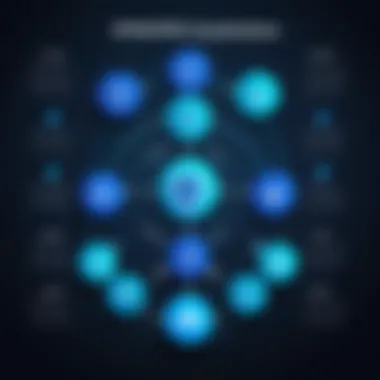

The unique feature of this software is its flexibility to work across various platforms. However, users need to account for the time and complexity of installation due to varying configurations. While it might feel daunting, the right software can tremendously simplify managing the VPN.
Creating Network Server Configuration
Creating a network server configuration is arguably one of the most critical steps in the setup process. It’s like deciding the traffic laws in a city — if you don't lay them out properly, you’ll end up with chaos.
What’s crucial here is ensuring that the server configurations align with the organization's network architecture. This choice helps facilitate optimal data flow and builds a reliable connection between offices. Most businesses opt for a centralized control point, which can effectively manage and secure the traffic across both locations.
The unique feature of a well-planned configuration lies in its scalability. As businesses grow, they can easily adjust and expand their configurations to accommodate new branches or users. However, incorrect settings may result in bottlenecked traffic or even security vulnerabilities, making careful configuration critical.
Tuning Firewall Rules
Tuning firewall rules is the final piece of the puzzle when configuring a VPN between two offices. This effort is akin to setting up security checks at every turn of your skyscraper. Firewall rules determine what type of traffic is allowed through your network.
The key characteristic of tuning these rules is the balance between security and usability. Strict rules can provide protection, but excessive restrictions may hinder legitimate traffic. Organizations often lean toward a more nuanced approach, allowing specific traffic while denying potential threats.
A unique aspect of skilled firewall tuning is the ability to keep constant logs for monitoring. This advantage allows IT teams to understand traffic patterns, promptly identify issues, and adjust rules as necessary. But if misconfigured, these rules can inadvertently block critical processes. Thus, ongoing adjustments and reviews are vital.
IP Addressing and Routing
Setting up proper IP addressing and routing is the backbone of any VPN connection. With correct routing protocols and a clear addressing scheme, companies can ensure that data transfers smoothly between office locations. Employing dynamic or static IP addressing will depend on your business’s comfort with network complexity, so organizations should weigh their options carefully.
Testing the VPN Connection
Testing the VPN connection is crucial before rolling out to all users. Conducting comprehensive tests will help verify that all connections work as intended and identify potential bottlenecks. Testing different scenarios can also help detect how the network reacts under varying levels of use, which is essential for performance optimization.
Common Challenges and Troubleshooting
When implementing a VPN between office locations, recognizing potential pitfalls is crucial for maintaining a seamless connection. This section not only dives into common obstacles, it also offers practical solutions to troubleshoot them. Navigating these challenges can mean the difference between a strong, reliable VPN connection and a headache of issues that disrupt business operations.
Identifying Connectivity Issues
Connectivity issues can often feel like the bane of an IT professional's existence. They can arise unexpectedly and at inopportune moments, leading to frustration and downtime. Identifying these issues early on is vital in minimizing disruption and ensuring the integrity of business communications.
ISP Restrictions
Internet Service Provider (ISP) restrictions can pose significant hurdles when establishing a VPN. These restrictions might limit bandwidth for certain types of traffic or block VPN connections altogether. The key characteristic of ISP restrictions is their ability to influence how data is transmitted over the internet. In many cases, ISPs prioritize certain types of traffic, potentially leaving VPN usage lagging behind.
This becomes a relevant consideration because businesses heavily rely on stable, secure connections. Not being able to set a reliable VPN means essential data may not flow as intended, jeopardizing sensitive information. A notable feature is that these restrictions can vary greatly based on the service plan chosen. Certain ISPs might package their service without any limitations, while others could impose strict conditions to throttle data flow during peak hours.
Understanding and navigating ISP restrictions can be complex but enlightening. Finding a provider that offers more flexibility may be a worthwhile endeavor.
Firewall Configurations
Firewalls serve as a necessary line of defense in cybersecurity, yet they can also introduce stumbling blocks. Proper firewall configurations can help seal vulnerabilities, but an improperly set configuration can impede VPN traffic. The essential aspect here is awareness—knowing the rules stipulated by the firewall and how they influence VPN connectivity is crucial.
A well-configured firewall should recognize and allow VPN traffic. However, sometimes, default settings may block the necessary ports, leading to failed connection attempts. One might look at this as a beneficial feature—blocking unwanted access—but in networking, too many restrictions can backfire. The unique feature of firewall configurations is their dual role as protectors but also as potential barriers for legitimate traffic. Understanding how to manage firewall settings will significantly improve the chances of establishing and maintaining a steady VPN connection.
DNS Problems
DNS (Domain Name System) problems can also interfere with how effectively your VPN operates. When a domain name cannot resolve properly, it can prevent users from accessing resources across the network. The central point here is that impaired DNS functionality can lead to significant connectivity issues that slow down operations.
The key characteristic of DNS problems is their subtlety—often, users believe their connection is fine when, in fact, it's DNS that's letting them down. DNS issues may arise from configuration errors, server outages, or a lack of updates. A unique feature is that modern VPN setups often include their own DNS systems designed to optimize connectivity. However, if these systems collide with pre-established configurations, it might create hurdles instead of solutions.
Awareness of potential DNS issues and their resolution can help ensure that a VPN connection remains connected and functional, thus facilitating optimal business performance.
Performance Optimization
Once connectivity issues are addressed, performance optimization becomes the focus. Making sure your VPN runs smoothly can greatly enhance the user experience, which in turn supports productivity. Two crucial areas need addressing here: bandwidth allocation and latency considerations.
Bandwidth Allocation
Bandwidth allocation is pivotal in managing how data flows through your VPN connection. The essence of bandwidth allocation is about ensuring that adequate data transfer capabilities are available for all users. In a busy office setting, if these allocations aren't well-planned, some users may experience sluggish response times while others may be left short-changed.
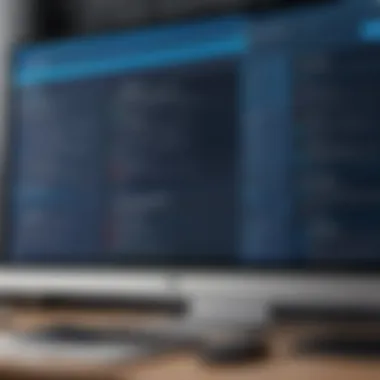

This aspect is beneficial in giving priority to critical operations, ensuring essential services receive the bandwidth they require. A unique feature of bandwidth allocation is Quality of Service (QoS) settings, allowing an administrator to prioritize specific applications or users. While this is advantageous, it can lead to frustration if not managed correctly, as users may face restrictions on their network access.
Latency Considerations
Latency considerations are another critical area that can directly affect user experience. High latency or delays in data transmission can lead to frustration and inefficiency. The key characteristic of latency is its potential to disrupt the real-time communication required for many business operations.
In a VPN context, latency can be influenced by several factors, including physical distance between offices and routing complexities. One important feature to note is that while optimization measures can help reduce latency, completely eliminating it may not be practical given geographical and technical constraints. Awareness of these considerations helps IT professionals make informed decisions about their network performance and planning.
Key Takeaway: Recognizing and addressing challenges like ISP restrictions, firewall configurations, and DNS problems is vital for a successful VPN implementation. Alongside, focusing on performance optimization through bandwidth allocation and latency management ensures that your VPN operates efficiently, promoting better connectivity across office locations.
Ensuring VPN Security
Establishing a secure VPN connection is crucial to protect sensitive information between office locations. In this digital age, where cyber threats seem to linger behind every corner, ensuring robust security should be at the top of every IT administrator’s checklist. A well-secured VPN safeguards data integrity and ensures that employees can communicate freely without worrying about prying eyes. It’s not just about keeping out hackers, either; it’s about establishing trust in the very systems that facilitate remote work.
VPN security encompasses a blend of various practices and technologies aimed at fortifying the system against breaches. The right measures can drastically mitigate risks, help to uphold corporate governance, and maintain compliance with data protection regulations.
Best Practices for Secure Configuration
Regular Software Updates
Regular software updates are non-negotiable for maintaining a secure VPN. Cybercriminals are always on the lookout for vulnerabilities in outdated systems. Keeping software up-to-date patches known flaws, significantly reducing the risk of unauthorized access. In essence, each update often brings security enhancements that developers create based on the latest threat intelligence.
An especially compelling aspect of regular software updates is their ability to strengthen the existing infrastructure. For instance, those updates not only fix bugs but also often include new features that enhance overall performance and user experience. This practice is not only beneficial; it is a fundamental part of a well-structured security plan. However, one should also consider the potential downtime or interruptions during these updates, making it critical to schedule them wisely.
User Authentication Mechanisms
User authentication mechanisms serve as the first line of defense in a secure VPN setup. They ensure that only authorized personnel can access sensitive data. Two-factor authentication (2FA), for example, adds another layer of security beyond just a password, requiring a secondary verification method like a mobile app or token.
A key characteristic of robust user authentication is its ability to drastically reduce risk. By restricting access based on verified user identity, it not only safeguards against unauthorized breaches but also enhances accountability within the organization. That said, if not implemented or managed correctly, authentication mechanisms can become cumbersome for users, potentially hindering productivity.
Monitoring and Maintenance
Monitoring ongoing VPN activity is vital to the security process. It allows organizations to detect anomalies or potential breaches before they escalate. Keeping an eye on who accessed the VPN and when helps to establish patterns and can flag odd behaviors that might indicate a security threat.
Log Analysis
Performing regular log analysis is essential for identifying security threats. By scrutinizing logs from VPN connections, administrators can uncover unusual access patterns or repeated failed login attempts. This insight is invaluable for developing a proactive stance against potential attacks.
The standout trait of log analysis is its contribution to real-time security enhancements. It enables swift responses to potential threats and helps illustrate the health of the VPN. However, parsing through endless logs can be tedious and requires sophisticated tools to automate the process, which could incur additional costs.
Alert Setup
Alert setups are another critical element in security monitoring, serving as a notification system for unusual activities or potential breaches. Establishing alerts for significant events helps network administrators respond promptly, mitigating potential damages.
The unique feature of alert setup is its ability to provide real-time notifications. When something goes awry, an alert offers immediate insights, allowing for quick responses. However, creating too many alerts may lead to alert fatigue, where essential notifications can get overlooked amid the noise. Balancing sensitivity in alert setups is crucial for effective monitoring.
Remember: A well-rounded approach to VPN security embraces continuous updates, user verification, proactive monitoring, and focused attention to alerts. Only by integrating these practices can organizations establish a fortified network that stands firm against rising cybersecurity threats.
Future Trends in VPN Technology
The landscape of Virtual Private Networks (VPNs) is not static; it's evolving with the rapid advancements in technology. In the current era, businesses increasingly recognize the necessity of securing their digital communications, especially across office locations. This section pays special attention to the emerging trends in VPN technology, focusing on how they can enhance security, flexibility, and efficiency. Understanding these trends is pivotal for IT professionals and network administrators who aim to stay ahead of potential threats and operational bottlenecks.
Cloud-based VPN Solutions
Cloud-based VPN services are shedding light on new possibilities in the VPN domain. Unlike traditional VPNs that rely on on-premises hardware, cloud solutions offer scalability and often lower costs. Here are some key elements to consider:
- Accessibility: Cloud-based VPNs allow remote teams to easily access company networks from anywhere with internet access. This flexibility is crucial in today's work-from-anywhere culture.
- Reduced Maintenance: With the VPN infrastructure hosted in the cloud, the burden of managing and maintaining hardware is significantly diminished.
- Scalability: Such solutions can easily scale to accommodate growth and varying workloads, without the need for major investments in physical infrastructure.
However, businesses must also weigh considerations when adopting cloud-based options. Data sovereignty—the principle that data is subject to the laws of the location in which it is stored—should not be overlooked. Ensuring compliance with regulatory standards such as GDPR is critical.
Integration with SD-WAN
Software-Defined Wide Area Networking (SD-WAN) is another notable trend on the horizon, particularly for organizations managing multiple office locations. When combined with VPN technology, SD-WAN can significantly enhance performance and security. Here’s a look at how this integration works:
- Optimized Routing: SD-WAN allows for intelligent routing of traffic over multiple connections, ensuring that data takes the most efficient path, which is essential for improving speed and reducing latency.
- Dynamic Path Selection: Unlike static setups, SD-WAN can make real-time decisions about where to send data, adapting to network conditions and maintaining VPN effectiveness.
- Centralized Control: Admins can manage policy and configuration from a central location, simplifying network management.
However, integrating SD-WAN with VPNs does not come without hurdles. Organizations need to manage compatibility issues between various network devices and ensure that security policies align across platforms. It's crucial to conduct thorough assessments to tailor technologies that complement each other.
"The future of networking doesn't just involve better data transfer; it’s about building a more secure, efficient infrastructure that adapts to our changing world."
In summary, the future trends such as cloud-based VPN solutions and SD-WAN integration are reshaping how organizations approach network security and connectivity. These innovations not only bolster security but also foster a more adaptable and cost-effective networking environment for businesses, addressing the demands of an increasingly mobile workforce.







