How to Identify Spyware on Your Computer


Prelims to Cybersecurity and Network Security Convergence
In a world that increasingly hinges on interconnected devices and networks, the significance of cybersecurity cannot be overstated. Today’s digital landscape is rife with threats, and understanding the convergence of cybersecurity and network security is foundational for effective protection against diverse dangers like spyware.
Over the years, the evolution of technology has led to an intersection where the realms of networking and security are no longer separate entities. Instead, they intertwine to create a comprehensive framework aimed at safeguarding sensitive data from filtering into wrong hands. This confluence means that professionals in the field must encompass knowledge from both domains, leading to a holistic understanding of how to secure digital environments effectively.
Understanding Spyware: Signs and Symptoms
Recognizing that your computer may be infected with spyware is the first stride in safeguarding your privacy. Here are some common indicators:
- Sluggish Performance: If your device has suddenly slowed down or applications are lagging, it can be a sign of spyware utilizing the system resources.
- Mysterious Pop-up Ads: An uptick in unsolicited ads popping up may point towards adware or other malign utilities.
- Unusual Network Activity: If you notice unexpected spikes in network usage, especially when you are not actively online, it's worth investigating.
- Frequent Crashes: Programs freezing or crashing without warning could be an indication of spyware causing instability in your system.
"If you think your computer is acting funny, trust your gut. There's a good chance something’s off."
Tools for Detecting Spyware
Detection tools are your best allies for identifying spyware on your device. Using the right software can help put your mind at ease. Consider the following options:
- Malwarebytes: A shooting star among anti-malware tools, it effectively detects and removes various forms of spyware.
- Spybot Search & Destroy: Known for its extensive spyware database, this tool goes deep in scanning your system.
- Windows Defender: Though more basic, it offers decent protection and real-time scanning to catch spyware before it can embed itself.
Preventative Measures
Being prepared is half the battle in cybersecurity. Here are some strategies you can incorporate to minimize risks:
- Keep Software Updated: Regular updates can patch vulnerabilities that spyware exploits. So, don’t skip that update reminder!
- Install Trusted Security Solutions: Opt for reputable anti-virus and anti-malware software to serve as a frontline defense against spyware.
- Educate Yourself on Phishing Tactics: Understanding how spies bait their hooks can prevent you from falling into traps that might compromise your system.
Importance of a Comprehensive Cybersecurity Strategy
A well-rounded approach to cybersecurity goes beyond just detecting spyware. It includes a wider array of components to secure devices and networks. Here are some critical strategies:
- Implementing Firewalls: A strong firewall can filter out harmful traffic, blocking potential spyware from gaining access.
- Utilizing VPN: A Virtual Private Network encrypts data, making it much harder for spyware makers to intercept communications.
- Regular Backup of Data: Backing up your data ensures that even if spyware compromises your files, you can restore information without succumbing to extortion tactics.
Looking Ahead: Future Trends in Cybersecurity
As technology continues to advance, so too do the methods of spyware detection and prevention. The utilization of Artificial Intelligence and Machine Learning is making waves in identifying patterns that were previously undetectable. It's crucial for cybersecurity professionals to stay abreast of these developments closely.
Understanding Spyware
When it comes to protecting your digital space, grasping the essence of spyware is paramount. Spyware, in simple terms, is like a hidden intruder that quietly makes itself at home on your computer, collecting information without your consent. Understanding spyware provides you with the necessary insight into how these illegal programs operate and their potential risks.
This section highlights the critical aspects of identifying and managing spyware, a crucial element in the vast field of cybersecurity. Gaining knowledge about spyware equips users with the ability to recognize potential threats, thus enhancing their digital defense strategies. Grasping the definition and types of spyware lays the groundwork for recognizing symptoms of infection and knowing how to combat it effectively.
Definition of Spyware
Spyware is a type of malicious software designed to secretly monitor user activity and gather personal information. This program can often be installed on a computer without the user's knowledge or consent, leading to serious privacy breaches. At its core, it acts covertly, making it tough to detect unless one knows what to look for. Think of it as an uninvited guest that not only browses through your belongings but also takes note of everything you do while they’re there.
Types of Spyware
Understanding the types of spyware is crucial in identifying their potential impact on your system. Each type has its unique ways of infiltrating and monitoring your computer.
Keyloggers
Keyloggers represent one of the more invasive forms of spyware. They record every keystroke a user types, which can be particularly dangerous if sensitive information such as passwords or credit card details are entered. Their effectiveness in capturing these keystrokes makes them a favorite tool for cybercriminals. The unique trait of keyloggers lies in their stealth; they often go unnoticed, allowing them to gather extensive amounts of data over time. However, the use of keyloggers raises ethical concerns and highlights the need for vigilance in personal data security.
Adware
Adware is a more common form of spyware, usually bundled with free software. It displays unwanted advertisements on your computer. While some might consider it benign, it can lead to a poor user experience and often compiles data about your browsing habits. The benefit or drawback of adware is that it often helps developers monetize free applications, but it walks a fine line between just annoying and outright invasive. Users may find themselves inundated with pop-ups that disrupt their activities.
Trojans
Trojans are a deceptive variety of spyware, disguising themselves as legitimate software. Once executed, they can create backdoors to your system, allowing other types of malware to infiltrate. Their ability to masquerade makes them particularly dangerous. What makes Trojans noteworthy is their often complex setup—tricking users into downloading what appears harmless. However, it can lead to devastating data theft or loss.
Browser Hijackers
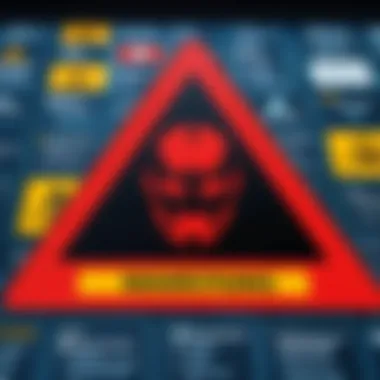
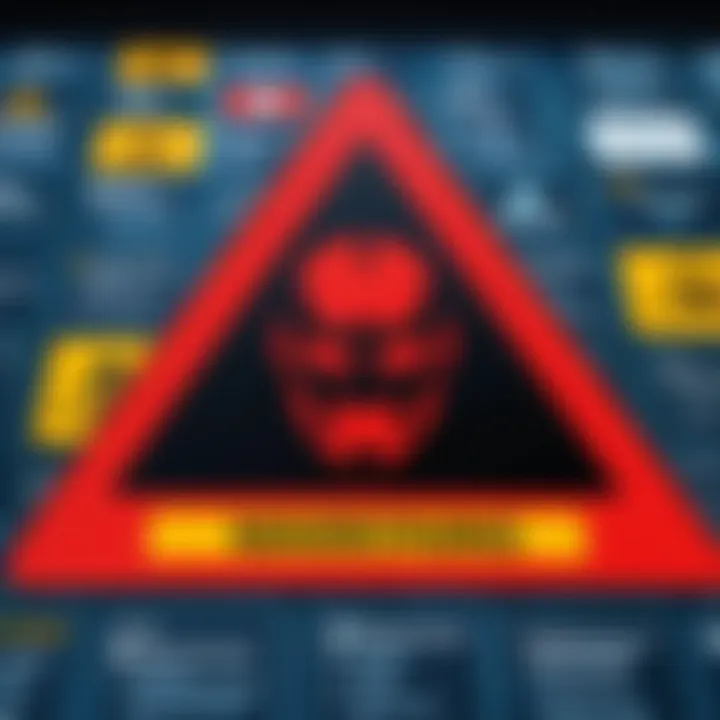
Browser hijackers change the settings of your web browser—such as your default homepage or search engine—without permission. This unsolicited modification can redirect you to pages you didn’t intend to visit, often leading to unwanted ads or malicious sites. The key characteristic here is control; they exert influence over your browsing habits, often for malicious purposes. The effect of browser hijackers is noticeable as they often disrupt regular browsing activities and compromise the integrity of your web experience.
How Spyware Works
The mechanisms of spyware vary depending on the type, but they generally rely on deceit and stealth. They can infiltrate a system through phishing emails, misleading downloads, or bundling with legitimate software. Once inside, the software establishes a connection to the server, allowing the data it collects to be transmitted back to cybercriminals unnoticed.
In essence, understanding spyware isn't just about awareness; it’s about empowerment. By knowing what these programs are, the types that exist, and how they function, users can act effectively in defending their digital territories.
Signs of Spyware Infection
Understanding the signs of spyware infection is crucial for any user aiming to maintain a secure digital environment. The quicker you can detect signs, the sooner you can mitigate potential damage. Spyware often operates in the shadows, making it essential to recognize its indicators to protect personal and sensitive information. This section breaks down key signs that might hint at an ongoing spyware issue.
Performance Issues
Performance issues are often the first and most noticeable signs of spyware lurking on a computer. When your system starts to drag its feet, it can be far from mere coincidence.
Slow computer operations
When you experience slow computer operations, it doesn't just affect your ability to multitask; it can also signal deeper issues. It’s like trying to drive a car that sputters—every task takes longer than it should. One of the key characteristics here is the sluggish response when opening applications or switching between windows. This often arises from spyware consuming system resources.
What makes this a notable sign for this article is its visibility. Users are immediately aware when their computer isn’t performing as it should. A unique feature of slow performance due to spyware is that it doesn’t have to be constant; it can vary dramatically, occasionally showing normal speeds, which only adds to the confusion. While slow operations can be due to heavy software or hardware malfunctions, pairing it with other signs can lead to a stronger suspicion of spyware.
Frequent crashes
Frequent crashes are annoyances that can disrupt your work, but they can also indicate a more serious threat. This recurring problem is often a red flag that the system's integrity is compromised. One hallmark of frequent crashes related to spyware is the unpredictability—your system might crash when you least expect it, disrupting productivity. The connection between crashes and spyware involves memory mismanagement on the part of malicious software, which can lead systems to overload or become unresponsive.
This sign is beneficial for readers as it often encourages immediate action. Spyware can cause critical failures in software, making data recovery challenging. Recognizing this as an indicative sign will help users connect the dots when assessing overall system health.
Unusual Behavior
Unusual behavior can manifest in various peculiar ways. These could be minor irritations that denote a more significant problem, or outright alarming symptoms that shouldn't be overlooked.
Unexpected pop-ups
One of the most annoying aspects of spyware is unexpected pop-ups. These pop-ups can range from excessive advertising to prompts that claim the user must download software. A key feature of these pop-ups is that they often appear even when the user is not browsing the web, signaling that a malicious program is active in the background. Their intrusive nature draws immediate attention, making them a relevant point of discussion in this article.
The unique feature here is that they can lead to misinformation or scams. They might look genuine, tricking users into downloading even more malicious software. This can snowball into greater security risks when they provide a false sense of urgency to the user for action, highlighting the dangers of misinformation in the digital environment.
New toolbars or extensions
Noticing new toolbars or extensions automatically added to your browser can be alarming. Often, these are installed without your consent, piggybacking on legitimate downloads or appearing after a phishing attack. The key characteristic is the subtlety of their installation; they often blend in with genuine tools, making them easy to overlook.
For readers of this piece, this sign serves as a valuable touchpoint for understanding software agreements and downloads better. The unique aspect of these unwanted additions is that they can make browsing slow, intrusive, and may even change search settings without the user’s consent. This can lead to compromised privacy and security. Identifying them promptly is essential in the fight against spyware.
Increased Network Activity
Increased network activity might not be something the average user keeps an eye on. However, monitoring network traffic can reveal a lot about what is going on behind the scenes. If you notice unusually high network usage without a clear reason, it’s worth looking into further.
Unauthorized Access
Unauthorized access can manifest in various forms, hinting that a user’s privacy may be compromised.
Strange emails sent
If you find strange emails sent from your accounts without your knowledge, this is a serious issue. Often, these emails could be phishing attempts disguised as you, furthering the spread of spyware. The key feature of this sign is the unexpected nature of communication sent on your behalf.
These unexpected emails highlight the critical intersection between spyware and cybersecurity. They represent unauthorized access and can tarnish reputations while potentially luring your contacts into similar traps. It pushes for the importance of regular account checks and monitoring.
Unrecognized logins
Similarly, unrecognized logins can be a clear indicator that something isn't right. When you notice access from unfamiliar locations or devices, it's almost a wake-up call to reassess your security measures. The key characteristic here is the potential for identity theft or loss of personal data—a fear many dread.
These logins act as indicators of unauthorized access, strengthening the narrative that users need to be vigilant about their systems. They can lead to larger implications if not handled immediately, making it vital for readers to understand this sign clearly.
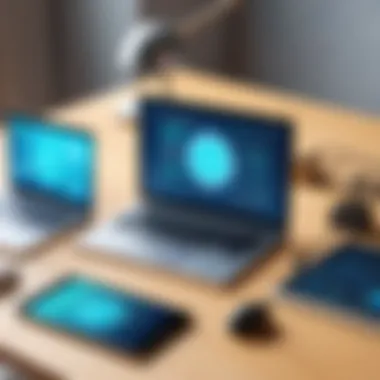

Detection Tools and Methods
Detecting spyware is like playing a game of hide and seek, but the stakes are a lot higher when your data and digital privacy are on the line. Detection tools and methods arm you with the necessary weapons to counteract these clandestine threats. Knowing how to identify and, ultimately, remove spyware effectively is pivotal in maintaining your system's health and safeguarding your personal information. The importance of employing robust tools lies not just in their capacity to identify potential adversaries but also in their ability to provide peace of mind. In an age where online threats evolve rapidly, staying one step ahead with effective detection methods is not just wise; it's essential.
Antivirus Software
Choosing reliable antivirus programs
The notion of choosing a reliable antivirus program is paramount to effectively identifying and combating spyware. Not every antivirus is created equal, and some might be more adept at detecting spyware than others. One notable characteristic to look for is the program’s detection rate, ideally above 95%. This number showcases its capability of identifying known threats. Programs like Norton or Bitdefender have built a reputation by not only detecting viruses but also effectively screening for various spyware types.
Moreover, a distinguishing factor is the real-time protection feature; it acts like a vigilant watchdog, scanning files as they’re accessed. While reputable programs may come with a price tag, the assurance they bring is undeniably worth it when malware lurks just around the corner.
Regular updates and scans
Regular updates and scans are the lifeblood that keeps your antivirus software effective. Software is constantly evolving, and so are the methods by which spyware tries to infiltrate systems. Updating your antivirus provides the latest definitions to protect against new threats. It ensures that your digital security is continually evolving, keeping pace with ever-changing cyber threats. A unique feature here is the scheduled scan option, allowing users to automate the process without needing to remember to do it manually.
Failure to regularly update can leave dangerous loopholes for spyware to exploit, making your system as vulnerable as a castle with its gate wide open. Thus, committing to regular updates is a prudent measure that cannot be overlooked if you aim for comprehensive protection.
Anti-Spyware Tools
Popular options available
When it comes to anti-spyware tools, several popular options can provide an extra layer of defense besides standard antivirus software. Tools like Malwarebytes and Spybot Search & Destroy have gained a substantial following due to their specialized focus on spyware detection and removal. One characteristic that sets these tools apart is their ability to conduct deep scans beyond what typical antivirus software might offer. They excel at identifying less obvious threats that could go unnoticed in a conventional scan.
Their unique advantage is their heuristics capabilities, which allow them to identify potential threats based on behavior rather than relying solely on known signatures. However, a downside can be the need for a thorough understanding of how to use them effectively, as they may overwhelm the average user with technical jargon.
How to use anti-spyware tools effectively
To harness the full potential of anti-spyware tools, effective usage is non-negotiable. First, ensure you always operate with the latest version of the software to access the newest features and security updates. Another key element is understanding the scan options available. Full system scans are comprehensive but can take considerable time; a custom scan on specific drives or folders can often yield quicker results without compromising security.
Additionally, regular usage can foster familiarity, leading to more proficient identification of threats. A unique feature of many anti-spyware tools is the ability to create a quarantine environment, which holds detected threats until they can be further examined. This offers a protective buffer that minimizes the risk while resolving any infections. However, improper handling of quarantined items can lead to accidental loss of important files, illustrating the need for caution.
Manual Inspection Techniques
Checking installed programs
Manual inspection techniques like checking installed programs can uncover signs of spyware that automated systems might miss. This proactive approach often involves visiting the "Control Panel" or "Settings" where installed programs are displayed. Look out for unfamiliar names that you don't remember installing. A critical characteristic here is vigilance; knowing what should or should not be on your computer can save you from headaches later.
The advantage of this method lies in its immediacy and accessibility, as it doesn’t rely on any external software. However, it does require a fundamental understanding of common software names and their functions; otherwise, a user might dismiss a legitimate program as suspicious, leading to unnecessary confusion.
Reviewing browser extensions
Examining browser extensions is an increasingly vital aspect of spyware detection. Extensions can often act as gateways for spyware. Not only should you look for extensions you didn’t approve but also be wary of those that don't appear legitimate. Each browser allows users to manage extensions through settings or preferences.
A significant characteristic of this method is that it puts the power back in the user’s hands. Being proactive and regularly reviewing these can snag threats before they do any real damage. The unique advantage is that this task is often lightweight and straightforward; however, it bears the challenge of discerning between benign extensions and those that pose risks, as some legitimate extensions may appear dubious at first glance.
To sum up, effective detection and removal of spyware require a blend of reliable tools and proactive user strategies. Both automatic and manual techniques offer valuable insights, contributing to a more secure digital experience.
Preventative Measures
When it comes to protecting your computer from spyware, maintaining a proactive stance is key. Preventative measures are crucial. They help to minimize the risk of spyware infiltrating your system in the first place. Understanding these measures not only empowers users but also lays down a foundation for a more secure digital experience. In this section, we’ll explore vital practices that can guard against these intrusions, ensuring your personal information remains out of reach from malicious actors.
Regular Software Updates
Updating software can feel like a tedious chore, but it’s absolutely essential. Every time a software update rolls out, it often includes patches that fix known vulnerabilities. Hackers are relentless. They constantly look for ways to exploit outdated software. By keeping your operating system and applications current, you shut the door on many potential threats.
Moreover, many software updates also come with improvements and new features that could enhance functionality.
Safe Browsing Practices
Implementing safe browsing practices is another linchpin in the fight against spyware. Every time you go online, you expose yourself to risks. Establishing sound habits can help you navigate the internet more securely.
Avoiding suspicious links


This one may sound obvious, but it’s crucial. A significant number of spyware infections begin with a single click on a sinister link. Phishing attempts are sneaky, often masquerading as legitimate sites. The key characteristic of avoiding suspicious links is vigilance. Take a second, examine link previews, and consider if they’re from trustworthy sources.
Spending a few moments to double-check can be a lifesaver. In the context of this article, reinforcing this habit means you’re taking a step toward a more secure browsing experience. Some advantages of avoiding suspicious links include protecting your system from untrustworthy sites and avoiding unintended downloads.
Using trusted websites
Talking about browsing practices, visiting only trusted websites is fundamental. Well-known sites often invest in security measures, making them less likely to harbor spyware. The hallmark of using trusted websites is discernment. Knowledgeable users can identify reputable platforms, whether for shopping, research, or social interaction.
With a reliable site, you typically know what to expect, minimizing the risk of malware or spyware sneaking in. One benefit of using trusted websites is that they likely implement security protocols like HTTPS, which can add a layer of protection to your data transfers. However, be cautious and avoid sites that seem too good to be true, as they may trap unwary users.
Educating Users
Knowledge is power. Educating yourself and others about the risks and signs of spyware can make a world of difference. Sharing this knowledge is equally important. When more individuals are aware of the threats and tactics used by cybercriminals, the community becomes more resilient. Learning about common signs of spyware and discussing prevention strategies helps foster a culture of vigilance. This collective awareness can significantly impact the success rate of spyware infections.
Consequently, organizations should prioritize training sessions about internet safety, which can benefit everyone from IT staff to casual users.
"The best defense against spyware is an informed user."
In summary, preventative measures play a critical role in safeguarding your computer from spyware. Embracing these practices not only enhances your security but also builds a foundation for a safer online environment.
What to Do If You Find Spyware
When the threat of spyware lurks about your computer system, knowing what steps to take becomes indispensable. Spyware is not just a hassle; it can invade your privacy and wreak havoc on your digital life. Identifying its presence is only half the battle. The real question that looms is: what do you do next? This section aims to provide clarity on how to effectively tackle spyware once you've confirmed its presence, ensuring you safeguard your data and maintain your system's integrity.
Removing Spyware
Using anti-spyware tools
One of the most reliable methods to evict spyware from your computer is by employing anti-spyware tools. These specialized software applications are designed to detect, quarantine, and remove malicious software. Their high efficiency makes them a go-to option for users looking to reclaim control of their devices. Some noteworthy characteristics of these tools include their ability to operate in the background and routinely scan for potential threats.
A unique aspect of using anti-spyware software is its signature-based detection. This means they can identify both known and evolving spyware threats by comparing files against a vast database of known spyware signatures. The advantage of this approach is significant; it allows for faster identification and remediation of potential threats compared to manual methods. However, it's essential to pick reputable software since not all tools are created equal. Some may unnecessarily burden your system resources, causing sluggish performance.
Steps to take after removal
Once you’ve successfully removed the spyware, it's critical to take additional steps to ensure your system's safety. Monitoring your system's performance is vital. Checking to see if the previous issues persist ensures that your system is back to normal operation. More importantly, consider this unique feature: documenting your findings can be beneficial in understanding what went wrong and how to prevent future occurrences.
This retrospective look will aid you in honing in on your weak spots, effectively enabling you to bolster your cybersecurity measures. Additionally, consider running a full system scan again after removal. This serves as double assurance that you have, in fact, cleaned your system of unwanted intrusions. The disadvantages may be minimal; however, it could require time and effort from the user.
Restoring System Security
After you’ve dealt with the immediate threat of spyware, it’s time to fortify your defenses. Restoring system security involves a multi-pronged approach. First, ensure your antivirus and anti-spyware programs are updated and functioning correctly. Regular updates are crucial since new threats pop up every day.
In addition, reviewing and enhancing your system configurations is essential. Settings like enabling firewalls and refining your browser security can significantly enhance your protection against future spyware infections.
Don't forget about education, too. For instance, familiarize yourself with the latest threats and training your skills can make all the difference in your future online behaviors. Ultimately, restoring security is about building a resilient system that can withstand threats, keeping your digital life both safe and efficient.
Bottom Line: Removing spyware is only the first step; safeguarding your system against future threats hinges on continuous vigilance and proactive measures.
Culmination
In the concluding section of this article, it’s essential to recognize the gravity of identifying spyware on your system. With the ever-evolving digital landscape, where threats are becoming increasingly sophisticated, understanding these lurking dangers is not merely advisable, but critical.
Identifying spyware effectively allows for immediate corrective action. Without this knowledge, you’re potentially leaving your personal data and system functionality hanging by a thread.
Importance of Identifying Spyware
Learning to spot spyware and address the situation can minimize disruption in both personal and professional settings. This speaks volumes in today’s tech-dependent world. When a user becomes adept at recognizing signs of spyware, they can quickly implement strategies to mitigate risks.
Knowledge is power. Understanding the many tools and signs of spyware infections empowers users to secure their systems proactively.
Benefits
- Enhanced Security: Familiarity with detection techniques means being better prepared against breaches in privacy.
- Prevention of Data Loss: Taking swift actions when spyware is detected can prevent potential data theft.
- System Integrity: Regular monitoring and immediate corrective measures protect the health of the computer's operating system.
Considerations about Ending
It’s not enough to know about the existence of spyware; one must be equipped to act. We discussed various methods, tools, and practices throughout this article to build a comprehensive understanding of how to protect oneself. The conclusion not only synthesizes the information but also serves as a call to action for readers.
In essence, an informed user is the best defense against spyware and cyber threats. Diligence in identifying these dangers fosters a more secure digital environment, reinforcing the importance of staying vigilant and knowledgeable.







