How to Detect Malware on Your iPhone Effectively


Intro
In an age where smartphones have become an extension of ourselves, the importance of cybersecurity cannot be overstated. Particularly for iPhone users, understanding the risks associated with malware is critical. Each day, our devices stream an incredible amount of personal data into the digital ether—from banking information to private conversations. With such sensitive information stored on these devices, the stakes have never been higher.
As we delve into the complex realm of detecting malware on iPhones, we unravel not just the threats but also the tools and methodologies that can help safeguard our information. Beyond the technical jargon, it’s about practical realities faced by everyday users.
As technology advances, so too do the tactics employed by malicious actors. Recognizing the threats—to some extent—becomes our digital self-defense mechanism. Since many people might be unaware of the existent threats lurking in seemingly benign apps, this guide intends to lay out, in simple terms, how one can navigate the seemingly treacherous waters of Apple's ecosystem.
Cybersecurity, at its core, is about protecting data, and with the iPhone being such a popular target, understanding how to keep it safe is paramount. Let's embark on this journey to become more informed about potential malware threats and the means to combat them effectively.
Understanding Malware on iPhone
In a world where our lives are increasingly intertwined with technology, understanding the potential threats to our devices is paramount. This section aims to clarify the implications of malware on iPhones, illuminating why it deserves our attention. Malware can affect the usability and security of your device, risking your personal data and privacy.
Definition of Malware
Malware, or malicious software, encompasses a variety of harmful software types designed to infiltrate a device without the user’s consent. In the context of an iPhone, it often manifests as apps or codes that compromise personal information.
Malware isn't just a single entity; it includes viruses, worms, Trojan horses, spyware, adware, and more. Each of these operates by exploiting vulnerabilities in the system to achieve malicious goals, such as stealing data, locking out users, or engaging in unequal competition by delivering unwanted advertisements.
Common Types of Malware Attacking iPhone
While iPhones have robust security features, they are not immune to malware. Here are some common types reports have flagged:
- Spyware: This type of malware stealthily monitors a user’s activity, capturing sensitive information like credentials and personal messages. It usually comes hidden within seemingly harmless apps.
- Adware: While not as harmful as other malware, adware bombards the user with unwanted advertisements, potentially leading to user frustration and privacy breaches.
- Phishing malware: Although primarily associated with fraudulent emails, scanning these attempts through malicious apps can trick users into divulging personal information.
"Awareness is the first line of defense against cybersecurity threats."
Historical Context and Trends
Historically, malware was largely associated with desktop and laptop systems. However, as smartphones evolved in popularity and capability, cybercriminals shifted their focus. The rise of iPhone usage has seen a parallel increase in attacks, particularly from attackers targeting the iOS ecosystem.
Trends indicate growing sophistication in malware techniques. For example, the emergence of zero-day exploits, which are vulnerabilities that developers are unaware of at the time of attack, has heightened the need for constant vigilance. The evolution from simple attacks to complex malware means that users need to stay informed about the latest threats and protective measures.
In summary, comprehending malware is critical for users, especially in a digital landscape where threats can lurk unnoticed. Recognizing the types of malware and staying alert to historical patterns can arm individuals and organizations alike with the knowledge required to shield themselves from potential breaches.
Recognizing Malware Symptoms
Recognizing symptoms of malware is critical for maintaining the integrity of your iPhone. Malware can subtly disrupt device performance, and being alert to these signs can save you from significant data loss or identity theft. The symptoms typically manifest in a variety of ways, and an awareness of these can empower users to act swiftly, thus enhancing the device security posture. Key elements include unusual behavior, unexpected increases in data consumption, and suspicious app installations. These are not just nuisances; they might be indicators of deeper security issues that need addressing.
Unusual Device Behavior
Unusual behavior can take numerous forms. If your iPhone starts acting like a malfunctioning puppet, you might have something more serious lurking within your device.
Unexpected App Crashes
Unexpected app crashes are an eerie clue that something may be amiss with your iPhone. This symptom is particularly telling because legitimate applications shouldn't frequently crash without reason. When apps you regularly use start failing to launch or suddenly close, it raises a flag. It's an accumulation of minor inconveniences that could signal a significant issue. Crashes can result from malware interfering with the app’s normal function, often leading to loss of data or interruption of services. In this article, acknowledging this behavior is a critical aspect illustrated clearly; it adds to the urgency of examining the integrity of your device.
Overheating Issues
Overheating issues present another vivid red flag for users. A phone that feels like it’s been sitting under the sun could be working overtime due to malicious processes running behind the scenes. Overheating not only makes it uncomfortable to hold the device but also suggests that the CPU is under stress – potentially due to malware consuming resources without your knowledge. In our context, recognizing overheating is not about feeling discomfort; it’s pivotal in diagnosing threats that jeopardize your data.
Increased Data Usage
A noticeable uptick in your data usage can also be a key sign that something isn’t right. If your data plans seem to vanish faster than usual, you might want to investigate further.
Background Processes
Background processes are often overlooked but can reveal much about device health. These processes may encompass apps running auto-updates, syncing, and, more critically, malware lurking in the background. In their own way, these rogue processes can pile on data usage. They can drain resources unexpectedly, leading to increased billing on your monthly subscription. By monitoring what’s running in the background, you can spot irregularities that need addressing—a foundational practice in maintaining your device’s sanctity.
Unexplained Data Consumption
Unexplained data consumption takes this theme further. It’s one thing to notice strange behavior; it’s another entirely to see your data consumption rise without reason. If suddenly, your numbers seem inflated and you can’t track how or why, it's more than just a nuisance. This rise in data can hint at external entities siphoning information from your device—malware at work. Keeping tabs on data consumption is not just wise but essential for anyone concerned with their digital footprint.
Suspicious App Installations
Suspicious app installations can be the final nail in the coffin when it comes to identifying malware. The rationale here is straightforward: you should have full awareness of what's on your iPhone. Anything that sneaks in without your consent could be a cause for concern.
New Apps Without Consent
New apps appearing without your consent can be a real shocker. You reach for your device only to discover an application you don't recall installing. This feeling is unsettling, as it hints at unauthorized access to your phone. Spontaneous installations are often the first signs of malware taking hold—a pointer that immediate action is crucial. In the realm of cybersecurity, the integrity of installed applications is non-negotiable, and addressing unauthorized apps head-on is integral to maintaining a secure environment.
Unrecognized Updates
Unrecognized updates can further muddy the waters. You might receive a notification for an update you didn’t request. Updates are supposed to enhance security and offer improvements. If unverified updates are not communicated through official channels, they can potentially install malware masquerading as legitimate software. This act poses significant risks, especially if it leads to further exploitation of your personal data. Our discussions within this article bring to light the importance of understanding and controlling what gets the update treatment on your device.
"Take control of your digital environment; being proactive is your greatest defense against malware."
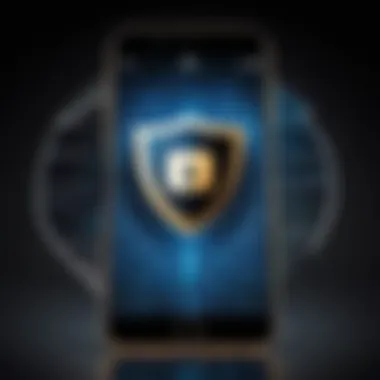

Recognizing these symptoms is not just a procedural checklist—it’s about ensuring that your personal information remains secure. In the digital landscape, where threats continue to evolve, staying informed and prepared is your best line of defense.
Initial Checks for Malware Detection
The first line of defense against malware on your iPhone involves performing initial checks. These initial evaluations aren’t just a cursory glance; they are an essential step in identifying potential threats. Developing a systematic approach to inspecting your device can reveal hidden issues that may otherwise go unnoticed and drastically improve your digital security. The importance of these checks lies in their simplicity juxtaposed with their effectiveness– they can save users from future headaches and, potentially, a compromised device.
Review Installed Applications
Checking installed applications is one of the foremost steps in determining whether your device may be harboring malware. This process is simple yet profoundly effective, offering insights that can help you maintain the integrity of your iPhone.
Identifying Unauthorized Apps
Unauthorized apps are the proverbial wolves in sheep’s clothing in the app ecosystem. These programs can be installed without your knowledge, often posing as harmless applications while they carry out malicious activities in the background. The ability to identify such apps is central to maintaining security on your Apple device. Recognizing unauthorized apps involves looking for anything that seems out of place or unfamiliar.
One of the key characteristics of this check is its proactive approach. By regularly reviewing your installed applications, you keep a firm grip on what resides in your device. This vigilance prompts users to question apps they don’t recall installing, which is a beneficial practice for this article. More importantly, unauthorized apps can lead to data breaches, hence identifying them swiftly is essential.
An unique feature of this process is the opportunity it provides to uninstall any discovered rogue applications immediately. While some might argue that certain legitimate apps can be flagged mistakenly, the benefits of maintaining a lean and secure app environment far outweigh this risk.
Evaluating App Permissions
Permissions dictate what data and capabilities an application can access on your iPhone. Evaluating app permissions can feel a bit like playing detective; it’s about finding who has the keys to your digital home. Understanding these permissions contributes significantly to your overall security posture, allowing the user to take charge of their device.
The primary characteristic of this process is that it empowers users. By actively managing which permissions each app has, one can prevent unnecessary access, which can be a vector for malicious activities. Evaluating app permissions is popular among security-conscious users, as it can be an enlightening experience, revealing apps that might require more access than is necessary.
A unique advantage of this step is that it encourages users to think critically about what data they’re willing to share. While users may often overlook permissions, reconsidering these settings can help limit exposure to potential threats.
Check for Unusual Profiles or Certificates
Examine your iPhone for any unusual profiles or certificates. This check can act as an additional safety net, ensuring that all configurations and settings are as they should be. Unrecognized profiles may signify a compromised device or unauthorized control.
Accessing Device Management
Accessing Device Management provides a behind-the-scenes view of your device’s configurations. This aspect is vital in uncovering hidden profiles that could dictate changes to settings or authority over your device. The beauty of this check is its capability to catch potential unauthorized alterations before they escalate into significant issues.
A notable characteristic of accessing device management is the informational aspect it provides. Users can trace back any configurations that were made and ascertain their origins. This transparency is a beneficial feature for users looking to maintain the integrity of their devices.
One of the unique features of device management is that it reveals local and remote management settings, giving insight into who has control over your device. Understanding this could mean the difference between a secure device and one at risk of external control.
Recognizing Potential Threats
Recognizing potential threats involves discerning between benign and malicious profiles or certificates. Each time an alert pops up, it's worth considering whether it's a red flag or just another common notification. Knowledge about potential threats equips users with the tools needed to act decisively and promptly.
The key characteristic of recognizing potential threats is the comprehensive approach it demands. It’s not just about spotting a single anomaly; it’s about understanding the larger context of your device’s operations. This kind of awareness is crucial, especially in a landscape full of intricacies like phishing and social engineering.
A unique advantage of this process is that it fosters a habit of scrutiny. By training oneself to recognize potential threats, users become more engaged with their device's security, which is invaluable in today’s digital age. Ultimately, understanding what to look for and acting accordingly can ward off more severe implications of malware infiltration.
"The best offense is a good defense. Periodic checks on installed apps and profiles can save your iPhone from headaches down the road."
Using iPhone's Built-in Tools
Utilizing the iPhone's built-in tools is crucial for any user concerned about malware. These tools not only simplify the process of monitoring device integrity but also empower users to take proactive steps in safeguarding their personal data. Apple has integrated various features into iOS that can help identify and manage potential security threats effectively. Leveraging these built-in tools can often provide valuable insights and prompt actions to keep malware at bay.
iOS Privacy Settings
The privacy settings in iOS act as the first line of defense against unauthorized access to personal information. By controlling these settings, users can better secure their devices and, by extension, their data.
Adjusting Location Services
Adjusting Location Services is critical in limiting where apps can gather information about your whereabouts. By fine-tuning these settings, it restricts applications from tracking your location unless absolutely necessary. The main characteristic here is the ability to turn off location access for specific apps or limit it to 'While Using the App' only. This selective allowance serves as an important privacy measure, which minimizes unwanted tracking and potential data exploitation. However, the downside to restricting location services might be that certain apps may not function as intended. For example, a navigation app requires access to location data to provide accurate directions. Thus, striking a balance is key to ensuring functionality without compromising security.
Managing Ad Tracking
Managing Ad Tracking is another essential aspect of iOS privacy settings. This feature allows users to limit how advertisers collect and utilize data regarding their app usage. Users can switch off "Allow Apps to Request to Track" which greatly curbs personalized advertising based on user behavior, making it a preferred option for privacy-conscious individuals. The unique feature here is that it enables users to exert greater control over their digital footprint, which can be particularly beneficial in avoiding targeted malware campaigns. However, turning off ad tracking may result in receiving generic advertisements, which might not be as relevant to users' needs.
Storage Management
Storage Management deserves attention as it plays a major role in identifying potential malware presence. Regular analysis can expose a lot regarding app behaviors and storage usage, which could indicate underlying issues.
Analyzing Storage Usage
Analyzing Storage Usage allows users to see which apps occupy the most space and whether this is atypical. A significant characteristic is the ability to view storage consumption by app, giving insight into what apps might be behaving unusually or consuming excessive resources. This is beneficial because it helps identify malware lurking beneath seemingly benign applications. The downside is that users may find themselves removing apps that appear suspicious but might not necessarily be harmful.
Identifying Suspicious Apps
Identifying Suspicious Apps is crucial for recognizing unauthorized installations that might have sneaked onto your device. This method primarily includes reviewing apps that users don’t remember installing or noticing odd behaviors in familiar apps. This is particularly beneficial in maintaining device integrity as it directly addresses potential threats. The unique aspect is the reconciliation of app behavior and storage preferences—unexpected changes often signal the presence of malware. However, there is the risk of false identification where legitimate apps could be miscategorized, thus leading to unnecessary uninstallation.
By employing these built-in tools effectively, users can significantly bolster their defense against malware, making their iPhone more secure and their personal data safer.


Employing Third-party Security Tools
In the ever-evolving digital landscape, the need for protecting personal information has never been more crucial. One effective method is employing third-party security tools. These tools extend the capabilities of the built-in security features on your iPhone, helping to provide a safer user experience. Although Apple devices are known for their strong security measures, no system is infallible. Thus, third-party applications can bolster your defenses against potential malware threats.
Choosing the Right Antivirus Software
Choosing the right antivirus software is pivotal. Not all antivirus solutions are created equal. When looking at antivirus options, it’s essential to compare features.
Comparing Features
When comparing features, focus on usability and effectiveness. A standout characteristic is a user-friendly interface which makes navigation intuitive. A beneficial program typically offers real-time scanning and periodic checks. This helps regular users easily keep up with device health.
One unique feature to look for is web protection, which monitors for malicious websites before you even access them. This feature can prevent malware from making its way onto your device during routine browsing, significantly reducing risk. However, some users may find that overly aggressive filtering leads to occasional blocked legitimate sites, creating a slight inconvenience.
Evaluating Performance
Performance evaluation is another critical factor in your decision-making. High-performing antivirus software should not slow down your device. A useful method is to read performance reviews that show how an antivirus app affects overall device speed.
One key aspect of performance is the ability to scan quickly while using minimal resources. An app that scans in the background without noticeable lag provides a practical solution for users on the go. However, be mindful of products with frequent updates; while necessary for security, some may require considerable bandwidth and thus might deter users with data limitations.
Utilizing Security Apps
Considering various security apps is an excellent way to enhance your protection. Not only are they designed to detect and eliminate threats, they may also include features like VPNs to shield your browsing activity and block trackers.
Reputable Apps to Consider
Many users will benefit from using well-known security apps such as Norton Mobile Security, McAfee Mobile Security, or Avast Security. These apps often have established reputations within the cybersecurity community, lending credibility to their effectiveness.
A unique characteristic of these apps is comprehensive protection, which includes features like anti-theft tools and data breach alerts. These can safeguard your personal information in various contexts. Though, these apps may come with subscription fees, users should weigh these costs against the potential risks of malware infections.
How to Set Up Security Software
Setting up security software is typically straightforward, but it’s crucial to follow the correct process to maximize effectiveness. Generally, downloading the app from the App Store and creating an account is the first step.
Look for an option that allows you to enable automatic updates, ensuring the app operates on the latest definitions. Some setups may even include initial scans that check for existing malware, laying the groundwork for ongoing protection. Occasionally, users might encounter compatibility issues, which could require uninstalling other security tools, so be prepared for some legwork in optimizing your security setup.
In summary, utilizing third-party security tools can greatly enhance the protection of your iPhone, complementing Apple's built-in defenses. It’s essential to conduct thorough research before making choices to avoid pitfalls and maximize safety.
Conducting a Full Device Scan
When it comes to keeping your iPhone safe, conducting a full device scan is not just a good idea—it’s essential. Malware can be tricky, sneaking past conventional defences. A thorough scan helps identify potential threats lingering in the corners of your device, ensuring that your data remains protected.
Scanning your iPhone serves several purposes. First and foremost, it allows you to detect malicious software that may have infiltrated your system. Additionally, it can clean up unnecessary files, improving the overall performance of your device. In this age of digital threats, taking the initiative to scan and understand the condition of your device is akin to regular health check-ups for your body; prevention is paramount.
Preparing for the Scan
Before diving into a scan, taking a few preliminary steps can make a world of difference.
Backing Up Data
Backing up your data is a cornerstone of smartphone maintenance. Before running a full scan, creating a backup ensures that your photos, contacts, and vital documents are safe. It’s a protective measure against data loss, should anything go south during the scan. The key characteristic of backing up is its simplicity, often just a few taps away.
Using iCloud or iTunes to back up your device is a popular choice among users for a reason. With iCloud, your data gets stored in the cloud automatically, reducing the risk of loss due to device damage or malware attacks. The unique feature here is the ease of restoration; if anything goes wrong during the scan, restoring from a backup can restore your device back to its original state.
However, relying solely on cloud services can be a bit wobbly if your internet connection fails or if iCloud storage is limited. Keeping a physical backup on a computer can be a solid alternative, providing an extra layer of security.
Uninstalling Suspicious Apps
Before scanning, another vital step is uninstalling apps that appear suspicious to you. This is part of decluttering your device, reducing the potential entry points for malware. The important aspect of removing dubious applications is taking a proactive stance against threats. Getting rid of unknown apps is a beneficial choice because lurking malware often hides within apps you never even opened.
Look for applications that don’t match your usual app download habits. Uninstalling these can be seen as cleaning out the fridge; sometimes, it's better to toss out items that don't belong or have expired. One unique feature of uninstalling apps is that it streamlines your device's performance as well, since eliminating unnecessary applications can free up storage space and enhance speed.
On the flip side, there’s the possibility of accidentally removing a legitimate app. It’s crucial to verify whether an app is truly suspicious before deleting it. Always cross-check app origins; whether from the App Store or other sources, be cautious to maintain the integrity of your device.
Interpreting Scan Results
Once the scan is complete, interpreting the results can unveil the conditions of your device.
Understanding Findings
Understanding scan results is crucial for appropriate next steps. Scanners will typically categorize detections as threats or benign items. Knowing what you're facing can pinpoint whether you need to take immediate action or not. The key trait of understanding findings lies in discernment: being able to differentiate between critical issues and harmless alerts.
This is a beneficial aspect of scanning, as it cuts down the noise and lets users focus on genuine threats. A unique feature is the level of detail many modern scanning apps provide; they not only tell you what’s wrong but often how to fix it. However, it’s not foolproof. Some scanners can give false positives, flagging harmless applications as potential risks.
Next Steps After Detection
Upon identifying issues, knowing the next steps is essential. This could mean deleting harmful apps or following specific instructions to mitigate risks. The key characteristic of next steps is that they lead toward resolution. They help formulate a game plan to restore your device to a safe condition.


This phase can vary, depending on the severity of the threat. If the malware is severe and entrenched, a factory reset might be required. This option can be a drastic measure, resetting the device to its original state and wiping all data, hence the importance of backing up your data ahead of time. It has its advantages, like complete removal of threats, but the trade-off is losing all stored data if you haven't backed up everything.
In summary, conducting a full device scan step-by-step transforms an overwhelming task into manageable bites. Emphasizing preparation, understanding, and clear action leads you towards a more secure iPhone.
Safeguarding Against Future Malware Attacks
In the digital age, the cost of negligence can be hefty, particularly when it comes to malware threats on devices like the iPhone. Thus, understanding how to safeguard against future attacks isn't just advisable; it's essential. This segment elucidates the importance of preventative measures, especially focusing on the significance of good cyber hygiene and an informed approach to phishing attempts.
Practicing Good Cyber Hygiene
Maintaining a clean slate when it comes to your iPhone's digital health is akin to regular preventative check-ups with a doctor. Good cyber hygiene not only minimizes the risks but also enhances overall device performance.
Updating iOS Regularly
Keeping the iOS updated represents a fundamental aspect of protecting your device. Each update isn’t merely a new feature; often, they include critical security patches that respond to newly identified vulnerabilities. By updating iOS regularly, users can close gaps that malware may exploit. The characteristic of stability that comes with regular updates is particularly beneficial because it reinforces system defenses continuously. A unique feature of these updates is that they often introduce improved privacy settings, which can further deter potential threats. However, occasionally, these updates can also lead to unexpected glitches, but the trade-off is typically worth it.
Avoiding Unverified Apps
Choosing which apps to install on your iPhone is another corner-stone of cyber hygiene. Avoiding unverified apps stands out as a straightforward yet powerful practice. The key aspect of this preventative measure is that it significantly lowers the chances of downloading malicious software disguised as legitimate applications. Establishing a habit of downloading only from the official App Store tremendously reduces risk. A stronger focus on this practice means one less avenue for threats. However, the downside can be the missed opportunities for potentially useful apps that might not have yet made their way to the mainstream platforms.
Educating About Phishing Attempts
Staying vigilant against phishing attempts is crucial. Phishing tactics are becoming more sophisticated, often preying on unsuspecting users who may overlook the tell-tale signs. Understanding these attempts is pivotal in thwarting malware before it infiltrates your device.
Recognizing Suspicious Links
Suspicious links are often the front line in the battle against phishing. Spotting these links can be tricky, as they may look innocuous or mimic legitimate URLs. This element focuses on human awareness; familiarizing oneself with the common tactics used by attackers can provide an additional layer of protection. Recognizing such links allows users to navigate safely, ensuring they do not inadvertently provide sensitive information. The unique feature of being able to hover over links and examine their true destination is a simple yet effective strategy, although it requires a bit of effort and attention to detail.
Verifying Sources
Before acting on any prompts or messages, steps must be taken to verify sources. Understanding who information is coming from can make a world of difference when deciding whether to trust it or not. This practice serves as a safety net against phishing scams, as even a seemingly innocuous email from a friend could be a bait. The core advantage here lies in the prevention of unintentional data breaches. On the flip side, over-cautiousness may lead to missing out on genuine messages or transactions, creating a delicate balance between caution and trust.
"An ounce of prevention is worth a pound of cure." This saying could not be truer than in the world of cybersecurity, where proactive measures can save you from future headaches.
When to Seek Professional Help
Dealing with malware can be daunting, especially given how intertwined our personal and professional lives have become with our smartphones. Knowing when it’s time to call in the cavalry is crucial for safeguarding your information. Not all infections are the same, and some require more expertise than you'll have on hand. Recognizing the warning signs can save you from potential pitfalls later on.
Understanding the Severity of the Infection
Assessing Damage to Data
Damage to data is often the first indicator that a malware infection has gone deeper than mere inconvenience. It’s more than just noticing an app crashing here and there. This aspect involves checking for missing files, corrupted contacts, or applications behaving as they shouldn’t. It's a troubling thought, but malware can rummage through your data faster than you can blink, leaving behind chaos.
When you're assessing damage to your data, one key characteristic stands out: diagnosing the type of data that’s affected. Understanding if it’s personal files, documents, or photos can directly impact how you respond. A popular choice for many users is to run preliminary checks using iPhone's built-in recovery features along with reputable antivirus tools. This is beneficial because it provides a clearer picture of the damage done, helping to plan next steps. One downside is that, occasionally, the built-in tools may not catch every malicious thread, hence why a professional’s help becomes vital.
Determining Impact on Functionality
The impact on functionality is another critical piece of the puzzle. These infections can slow down your device to a crawl, affect battery life, even make functions completely unusable. Think of it like driving a car that keeps stalling—frustrating and risky! One key feature in determining this impact is by monitoring how apps behave—are they freezing, taking forever to load, or even misbehaving all together?
The beauty of paying close attention here lies in the proactive measures you can take. Noticing irregularities early on might enable you to mitigate further damage before it spirals. However, the tricky part is some issues could be symptoms of underlying malware, while others are merely due to wear and tear. This ambiguity can complicate your response strategy and underline the need for expert evaluation.
Finding Qualified Cybersecurity Experts
Resources for Consultation
Finding the right professionals to consult can feel like searching for a needle in a haystack. However, there are several resources available that can streamline this process. Websites dedicated to tech and cybersecurity forums are often treasure troves of information. Platforms like Reddit and specialized cybersecurity communities offer opinions, reviews, and even personal experiences with professionals.
The hallmark of these resources is their ability to connect you with individuals who have already navigated similar landscapes. They share practical reviews of experts that helped them through tough times, making these referrals invaluable. The flip side can be that not every opinion shared is reliable or relevant to your specific situation. However, aggregating experiences from multiple sources can guide your choice fairly well.
What to Expect from Professionals
When you finally decide to consult cybersecurity professionals, it helps to know what you’re stepping into. These experts generally take a systematic approach to malware detection and remediation. Expect a thorough examination of your device, which usually involves several scans and assessments of your security posture.
The primary feature that stands out in their approach is their methodical strategy, often including detailed reports of their findings. It's this structured assessment that can eventually guide you toward a tailored solution. But keep in mind, there may be costs involved, as expertise rarely comes cheap. Still, it’s an investment in peace of mind and the security of your data that it’s hard to put a value on.
"Ignoring malware could lead to massive data loss, while addressing it quickly is crucial for data integrity."
By identifying these signs and understanding the implications of your steps, calling in professionals can indeed turn a nightmare into a manageable situation.
Closure
In a world where our lives are increasingly intertwined with technology, the significance of maintaining robust security on our devices cannot be overstated. This article has explored the myriad ways in which iPhone users can proactively detect and combat malware threats. Understanding not just the symptoms, but also the tools available for diagnosis, empowers individuals to safeguard their personal data and maintain the integrity of their devices.
Recap of Key Points
To recap what we've covered:
- Understanding Malware: We've defined malware and identified common types that can affect iPhone users, shedding light on historical trends that contextualize the current threats.
- Recognizing Symptoms: We emphasized the importance of being vigilant for unusual device behavior, unexpected app installations, and increased data usage as warning signs of a possible malware infection.
- Initial Checks: The first steps towards identifying malware include reviewing installed applications and checking for unauthorized profiles, serving as a practical approach to early detection.
- Built-in Tools: Utilizing iPhone's native privacy settings and storage management features can provide users with essential insights into their device’s health.
- Third-party Tools: The discussion on antivirus software and security apps highlighted how external tools can complement built-in features, offering an extra layer of protection.
- Conducting Full Scans: We reviewed the preparation necessary for a complete device scan and how to interpret the results effectively.
- Safeguarding Measures: Practicing good cyber hygiene is paramount, from keeping the iOS updated to staying informed about potential phishing attempts.
- Professional Help: Finally, understanding when to seek assistance from cybersecurity experts can make a significant difference in addressing severe threats.
Final Thoughts on Maintaining Security
In wrapping up, keeping an iPhone secure from malware involves a multifaceted approach. Regular updates, scrutiny of app permissions, and knowledge of potential digital threats are essential practices that every user should adopt. Cybersecurity is not merely the job of professionals; it should be ingrained in the daily habits of all technology users. Every precaution taken keeps not only personal data safe but also contributes to a more secure digital environment.
As technology continues to evolve, so too must our awareness and defenses against potential threats. Continuous education and vigilance can empower every user to take charge of their cyber safety.







