Using a VPN at Home: Essential Tips and Guide
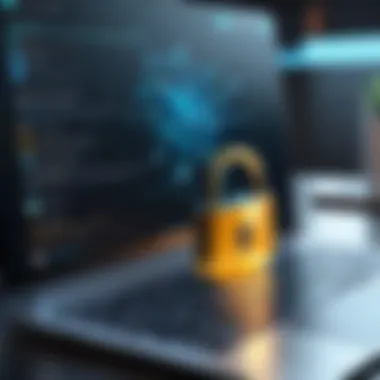

Intro
In today’s digitally connected world, the concept of cybersecurity becomes increasingly vital. As we navigate through the web, our personal data is often traversing networks full of potential risks. People frequently underestimate how vulnerable they really are. It’s not just corporations that are at risk; individuals at home, too, need to pay attention. Cyber threats can vary from intrusive malware to sophisticated hacking attempts. The evolution of network technology has bridged the gap between networking and security practices, resulting in a need for more holistic approaches to security at home.
Overview of the Significance of Cybersecurity in Today's Interconnected World
The heart of the matter lies in understanding that our digital lives are interconnected. Every device connected to the internet poses unique risks. For instance, a simple smartphone left unsecured can become an entry point for cybercriminals to access personal information. Moreover, the growing popularity of IoT devices has exploded the number of endpoints to secure. In this reality, enhancing internet safety is no longer just an option — it's a necessity.
Evolution of Networking and Security Convergence
Networking and security practices are merging in a way that both complements each other and enhances overall protection. The rise of solutions like VPNs has redefined how individuals protect their data while enjoying internet freedom. Initially designed for business environments, VPN technology has found its footing at home, offering users the ability to safeguard their connections from prying eyes. This convergence allows home users to take control of their online presence, ensuring that their personal information isn't exposed to potential threats.
Securing People, Devices, and Data
With the landscape of cybersecurity constantly evolving, the need to secure personal devices, networks, and sensitive information cannot be overstated.
Importance of Implementing Robust Security Measures for All Aspects of Digital Data
Security is not just a one-off implementation but rather an ongoing process. Home users must be proactive. Implementing robust measures can be the difference between safety and vulnerability in a digitally exposed world. This includes everything from using firewalls to regularly updating software. These steps create layers of defense that are essential for protecting digital data.
Strategies for Securing Personal Devices, Networks, and Sensitive Information
- Regular updates: Keep your devices and software updated to mitigate risks from vulnerabilities.
- Firewalls: Utilize firewalls on your routers and personal devices to filter out unwanted traffic.
- Secure connections: Always connect to secured Wi-Fi networks and avoid public Wi-Fi for sensitive transactions.
- Data encryption: Encrypt sensitive data where possible to add an extra layer of security.
Latest Trends in Security Technologies
As technology progresses, it brings along new challenges and innovations that reshape how we think about security. Keeping up with the latest trends is crucial for those responsible for maintaining digital safety.
Analysis of Emerging Technologies in Cybersecurity
The rise of artificial intelligence in cybersecurity has proven transformative. AI systems can analyze behaviors to detect anomalies and respond to threats in real time, providing a level of protection and responsiveness that traditional methods cannot match. In addition, advancements such as cloud security are redefining how we approach data storage and access, making data vulnerability less of a concern when implemented correctly.
Impact of Cybersecurity Innovations on Network Security and Data Protection
The integration of IoT frameworks into daily life brings enormous convenience but also puts new pressures on network security systems. Companies are now leveraging machine learning algorithms to identify threats proactively, ensuring data protection is a collective effort that spans across devices.
Data Breaches and Risk Management
Understanding the risks associated with operating in a digital landscape involves examining past incidents and learning from them.
Case Studies of Recent Data Breaches and Their Implications
High-profile data breaches highlight the vulnerabilities synonymous with poorly secured networks. For instance, the Equifax breach in 2017 exposed personal information of millions, underscoring the need for stringent security protocols. Such incidents remind us that risk management should not be reactive but anticipated.
Best Practices for Identifying and Mitigating Cybersecurity Risks
- Conducting regular audits: Evaluate and update security practices periodically.
- User education: Teach family members or employees about the risks and proper safety measures.
- Incident response protocol: Prepare a plan for quick action in the event of a breach.
Future of Cybersecurity and Digital Security Technology
The digital horizon is painted with advancements and challenges that demand attention. Predicting the future of cybersecurity is not just about forecasting technology but about anticipating the needs of society.
Predictions for the Future of Cybersecurity Landscape
As more people work from home, the demand for refined security measures will continue to rise. The landscapes will shift as technology progresses, leading to authentication methods that will become increasingly sophisticated. Biometrics, for instance, may become the norm rather than the exception.
Innovations and Advancements Shaping the Digital Security Ecosystem
Continued innovation will redefine the cybersecurity environment. Strategies focused on adaptive security postures, where systems learn and adapt, will serve as essential frameworks for protecting sensitive data. As we move forward, embracing these changes will be key to maintaining a safe online ecosystem for everyone.
Understanding VPN Technology
In today’s digital landscape, the topic of VPN technology is not just transient chatter among tech enthusiasts; it’s a vital aspect of securing online activities. A VPN, or Virtual Private Network, allows users to establish a secure connection to another network over the Internet. Understanding this technology is essential for anyone looking to safeguard personal data and maintain privacy while browsing. Moreover, as remote work becomes increasingly common, grasping how VPNs work can enhance an individual’s ability to navigate the modern connectivity challenges that arise from such setups.
Definition of a VPN
A VPN is a service that creates an encrypted tunnel between your device and the internet, making it difficult for anyone to intercept your data. Think of it like mailing a letter in a sealed envelope instead of just writing it on a postcard. This definition underscores the primary function of a VPN: to provide a layer of security while you engage in online activities. Essentially, it masks your IP address by routing your connection through a server located in another region or country, helping you maintain your geographical anonymity and online security.
How a VPN Works
At its core, a VPN connects your device to a remote server operated by the VPN provider through a secure protocol. When you send data online, instead of going directly from your device to the website or service you are accessing, it first travels to this remote server. This process involves several steps:
- Encryption: Your data is encrypted at the starting point. This means it’s converted into a coded format that can only be read by your device and the receiving server.
- Tunneling: The information is then passed through a "tunnel" created between your device and the VPN server. This tunnel protects your data from being accessed by others, such as hackers or anyone snooping on public Wi-Fi.
- Routing: Finally, once your data reaches the VPN server, it’s decrypted and sent to the intended destination on the internet. The response from the website is then sent back to the VPN server, where it is encrypted and sent again through the tunnel back to you.
This layered method of data handling is what makes using a VPN both a smart and practical measure for internet users.
Types of VPNs
Choosing the right VPN can significantly impact the level of privacy and security you experience during your online sessions. Here are the primary types of VPNs, each catering to different user needs:
Remote Access VPN
A Remote Access VPN allows individuals to connect to a private network from a remote location, such as a home or coffee shop. This type offers users access to network resources as if they were directly connected to the office network. It’s especially useful for remote workers who need to access company files securely.
One key characteristic of Remote Access VPNs is their flexibility; they can be easily configured for different devices, be it a laptop, smartphone, or tablet. Their disadvantage, though, lies in the reliance on a stable internet connection. A shaky connection can result in slow speeds, undermining the experience.
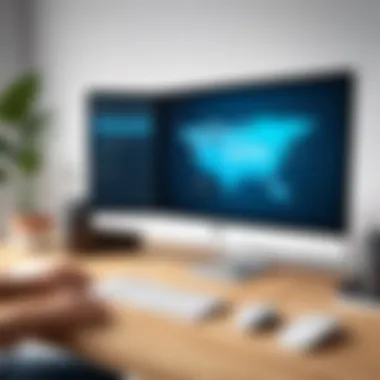

Site-to-Site VPN
Site-to-Site VPNs are designed to connect entire networks to each other. They are often utilized by businesses to connect branch offices to a headquarters, allowing for seamless communication between the two locations. This is significant for organizations that require the sharing of resources or data between buildings.
A notable feature of Site-to-Site VPNs is their ability to maintain a stable and secure connection across multiple locations. Despite that, they may require more technical setup and ongoing maintenance compared to other options, which might pose challenges for smaller operations without dedicated IT staff.
Client-Based VPNs
Client-Based VPNs allow individual devices to connect directly to the VPN service. This type is especially popular among casual users since it offers straightforward installation and an easy user interface. With a quick setup, users can establish a secure connection for browsing, streaming, or executing other online activities safely.
The main advantage of Client-Based VPNs is the accessibility they provide. Users can typically switch between multiple servers and adjust settings with minimal hassle. However, a potential downside is the need for regular updates to both the software and the protocols, making them possibly cumbersome for users not keen on maintenance.
"The choice of VPN type should align with your specific needs, whether that be privacy, security, or ease of use."
By understanding these types of VPNs, users can better evaluate their options, ultimately choosing the service that best suits their online habits.
The Importance of Using a VPN at Home
In today’s digital labyrinth, where personal information can vanish faster than a magician's rabbit, the idea of safeguarding one’s online presence has never been more crucial. The use of a Virtual Private Network (VPN) at home serves not just as a luxury but a necessity in this increasingly connected world. By understanding why deploying a VPN makes sense, you empower yourself to navigate the web’s complexities with more confidence and security.
Enhanced Privacy
Imagine scrolling through your social media late at night, and suddenly that pang of anxiety hits: "Who might be watching me?" When you connect to a VPN, you cloak your actual IP address, transforming your digital footprint. This camouflage helps to keep prying eyes at bay—whether they’re advertisers tracking your every click or potential hackers lurking around.
Using a VPN ensures that all your online activities, from browsing to emailing, are encrypted. It’s much like sending your personal letters in a locked box instead of a plain envelope – no one can peek inside unless they possess the key. The encryption helps prevent third parties from gathering sensitive information such as passwords or bank details. Additionally, it thwarts suspicious entities from tracking your browsing patterns, allowing you to surf the web with greater peace of mind.
Security Against Cyber Threats
In a world where cyber threats seem to lurk at every corner, a VPN can act as your shield. When you utilize a VPN, it not only encrypts your data but also creates a secure tunnel for information to travel through. This is critically important, especially when you are using public Wi-Fi networks, which are often breeding grounds for cybercriminals looking to snatch up unencrypted data.
Consider this: When connected to a public hotspot without a VPN, your information is as vulnerable as a fish in a barrel. But a VPN wraps it all up in a strong, protective layer, making it considerably harder for attackers to access your data.
"A VPN serves as a gatekeeper against cyber slings and arrows, safeguarding your online existence like a castle's keep."
Moreover, many VPN services offer added security features like malware protection and ad-blocking. This means you’re not just defending your data; you’re also avoiding unwanted nuisances while browsing. All these layers of security contribute to a dramatic decrease in vulnerability to online threats.
Accessing Restricted Content
VPNs are also a key when it comes to accessing content that might be locked away behind borders. Picture this: You’re in another country for work, and you want to catch up on your favorite series. Connecting to a VPN allows you to virtually relocate back home, bypassing any geographic restrictions set by streaming services.
Not only do you get to enjoy your usual content, but you also gain the ability to explore international options that might not be available locally. Want to binge-watch that show on BBC iPlayer? Or browse Netflix's entire library for a hidden gem? A VPN can unlock these treasures for you, giving you a wider breadth of entertainment options.
Selecting the Right VPN Service
Choosing the right VPN service is a critical aspect of ensuring a secure and efficient online experience. With numerous options out there, making the right choice can feel like wandering through a maze. The right VPN can enhance your privacy, improve your internet speed, and provide access to content that may be restricted in your region. Conversely, a poor choice can lead to slow connections, security flaws, or a lack of features that might not meet your needs. Thus, understanding what to look for when selecting a VPN is essential.
Key Features to Consider
When evaluating VPN services, several factors should be kept in mind. Here are some key features to consider:
Speed and Performance
Speed and performance are among the most significant aspects. A VPN with poor speed can lead to frustrating experience while streaming or browsing. Ideally, you want a service that provides high-speed connectivity without throttling your bandwidth. Look for VPNs that offer unlimited data and multiple protocols to help maintain a smooth, uninterrupted connection.
Depending on user reviews and independent tests, the speed can vary greatly among different providers. If you’re planning to use the VPN to stream movies, play games, or download large files, opting for one with robust infrastructure and enough servers to handle a high volume of traffic is wise. Without proper performance, you could find yourself waiting for videos to buffer or battling lag in gaming sessions, which is not ideal.
Server Locations
Server locations play a critical role in the usability of a VPN. Multiple servers across different geographic regions enable users to access content from various locations and can improve connection speed by connecting to nearby servers. Many users find themselves in need of a VPN that has servers in locations of personal interest, for instance, if you wish to access content exclusive to certain countries.
Additionally, a good VPN usually allows you to switch between servers at will, providing flexibility if one particular server is experiencing overload or issues. An expansive server network means that you’re less likely to encounter crowded servers that could slow your connection. All of this contributes to a more responsive and versatile VPN experience.
No-Logs Policy
A no-logs policy is crucial for maintaining online freedom and privacy. When a provider claims to have a no-logs policy, it means they do not store any data about your online activities. This is especially important for privacy-minded users, as logging data can be accessed during a legal investigation or a data breach.
However, it’s essential to do some digging, as not every provider’s no-logs claims are equal. Look for independent audits confirming their claims or positive user feedback regarding their privacy policies. Understanding how a VPN handles data can give you peace of mind that your online activities remain private and secure.
Comparative Analysis of VPN Providers
Analyzing different VPN providers is indispensable. Start by creating a list of potential VPN services that fit your needs based on speed, server locations, and logging policies. Pay attention to credibility, customer support, and pricing. You can find numerous comparison tables online, but always ensure you refer to recent evaluations to get an accurate overview.
While price is a factor, consider what you get for your money. The cheapest option might not always offer the best services or security features. Check out resources like Reddit for discussions about personal experiences with various services. It’s often through these personal insights you learn about hidden gems or service pitfalls.
User Reviews and Feedback
User reviews provide a great window into how a VPN service operates on a daily basis. Having a plethora of positive reviews can attest to the reliability and effectiveness of a VPN provider. Look for reviews on neutral platforms rather than on a provider’s website, as these tend to be more reliable. Online forums, such as those found on Reddit or social media platforms, can also provide valuable insights into real-world user experiences. Always check both positive and negative feedback to get a balanced view of the service.
In summary, these elements are significant in determining the right VPN service for your home. By understanding speed and performance, server locations, no-logs policies, as well as keeping an eye on comparative analyses and user feedback, you will allow yourself to make a well-informed decision that enhances your online experience.
Setting Up a VPN at Home
Setting up a VPN at home is akin to putting a high-quality lock on your front door. In today’s digital landscape, where personal information can be as vulnerable as an open window, having a Virtual Private Network (VPN) is a must. It shields your online activities from prying eyes, be it hackers, Internet Service Providers (ISPs), or even nosy neighbors. This section delves into the nuts and bolts of VPN setup, highlighting the advantages, necessary considerations, and particular methods tailored for various devices.
Step-by-Step Installation Guide
Installing a VPN might seem daunting at first glance, but if you take it one step at a time, it can be quite straightforward. Here’s a simple breakdown to help demystify the process:
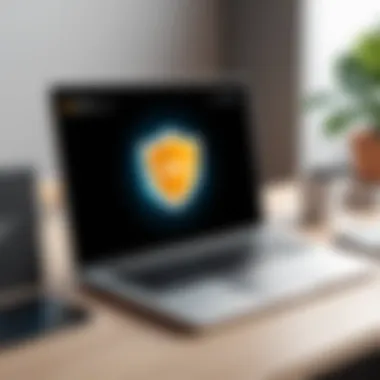

- Choose Your VPN Provider: Research is key. Go for a provider that fits your needs — speed, privacy policies, and location options are paramount.
- Download the Software: Once you've picked your provider, download the VPN application for your device. Most reputable services offer compatible versions for a range of platforms.
- Create an Account: You’ll generally need to create an account, which means providing some basic info. Don’t worry; most VPNs respect user privacy.
- Install the Application: Follow the prompts on your device. Installation is usually a matter of clicking 'Next' a few times.
- Log In to the Application: Enter the credentials you created earlier.
- Connect to a Server: Choose a server and click 'Connect'. Voilà, you’re now using a VPN!
This guide simplifies the process. However, ensure you follow all instructions closely to avoid hiccups along the way.
Configuring Router-Level VPN
Installing a VPN directly on your router can be a game changer. This way, every device on your home network, from smart TVs to gaming consoles, benefits from the VPN's protection. Here’s what you need to consider when setting it up:
- Router Compatibility: Not all routers can support VPN configurations. Check your device specifications or consider a VPN-compatible router.
- Firmware: Some routers require you to install updated firmware (like DD-WRT or Tomato) to enable VPN support. This can often unlock enhanced functionalities.
- Configuration Process: Log into your router’s admin panel and follow the settings specific to the VPN provider. Each provider often has guides to help you through the process.
It's worth the effort. Once set up, you'll have a blanket of protection over all your connected devices.
Device-Specific Installation
Windows Systems
Setting up a VPN on Windows is particularly user-friendly. One of the standout features is its built-in VPN client. This allows easy configuration without third-party applications. Simply head over to the network settings, select 'VPN', and fill in the required details provided by your VPN service.
- Easy Integration: Windows allows smooth integration with various VPN protocols.
- User Control: You have the ability to switch connections easily.
However, ensure your Windows updates are current, as this can affect your VPN connection speed.
Mac OS
For Mac users, VPN installation follows a similar route, but with a more streamlined feel. The system preferences allow you to add a VPN connection easily, and many VPN providers offer dedicated apps that blend seamlessly with the Mac interface.
- Intuitive Interface: The Apple ecosystem emphasizes simplicity, making installation and usage straightforward for most users.
- Tight Security: Mac OS has robust built-in security features that work well with VPNs.
Nevertheless, be mindful of app permissions and verify settings to ensure optimal protection.
Mobile Devices
Setting up a VPN on mobile devices, be it iOS or Android, is essential given the increase in mobile internet usage.
- Separate Apps: Most VPN services have dedicated mobile applications. This makes installation a walk in the park. Just download from the app store, log in, and connect.
- On-the-Go Security: With your VPN on your mobile, you can safely browse on public Wi-Fi, a significant advantage in today’s connectivity everywhere world.
There can sometimes be limitations in speed and server options on mobile compared to desktop, but for added convenience, this setup is immensely beneficial for users on the move.
"By taking the time to set up a VPN at home properly, you’re not just securing your connection; you’re investing in your digital safety with long-term benefits."
The End
Setting up a VPN at home isn’t just about installation; it's about safeguarding your online existence. Understanding the process and the configurations makes it a valuable advantage, especially when different devices come into play. Now with your VPN, you have the keys to the vault of secured internet browsing.
Troubleshooting Common VPN Issues
Virtual Private Networks play a crucial role in safeguarding our online privacy. However, just like any technology, VPNs are not free from hiccups. Understanding how to troubleshoot common VPN issues becomes essential, especially at home where many depend on them for a secure connection. By knowing how to tackle these problems, users can prevent interruptions in online activities and ensure their privacy remains intact.
Connection Issues
Connection problems with a VPN can leave users feeling as if they are wandering in a fog. Often, this manifests as an inability to connect to the server or maintain a stable connection. The causes can vary widely. It may stem from the VPN provider’s server being down, internet connection issues at home, or even misconfigurations on the device itself. A common initial solution is to restart the application and attempt to reconnect. Here’s a checklist to keep handy:
- Check Internet Connection: Confirm that your internet is working without the VPN.
- Switch Servers: Sometimes, a different server might be less congested or operational.
- Restart the VPN Client: Close and reopen the application to clear any temporary glitches.
- Firewall Settings: Inspect if firewall or antivirus settings are blocking the VPN.
Knowing how to troubleshoot connection issues not only saves time but also ensures online security is fully operational.
Slow Speeds and Latency Problems
Experiencing slow speeds while using a VPN can be akin to navigating through molasses. A sluggish connection can frustrate users, especially when trying to stream content or play online games. The causes of slow speeds are often multiple.
- Distance from Server: A server located far away can cause noticeable latency. Choosing a nearby server may enhance speed.
- Server Load: High traffic on a specific server may lead to slowdowns. Switching to a less crowded server can alleviate this problem.
- Encryption Overhead: The level of encryption affects speed. While robust security is essential, opting for less resource-intensive protocols can enhance speeds without jeopardizing security.
- ISP Throttling: Some internet service providers may throttle speeds for VPN connections. In such cases, contacting the ISP for clarification can be beneficial.
Error Messages and Their Solutions
Encountering error messages while using a VPN can be akin to hitting a roadblock. Each message usually points to a specific issue requiring resolution. Periodically, users may come across errors such as "Authentication Failed" or "Cannot Connect to Server." Here’s how to approach these errors:
- Authentication Failed: Ensure that username and password are correct; periodically resetting these credentials can sometimes resolve this issue.
- Cannot Connect to Server: This could be a server down or an issue with settings. Check the VPN's status page for server updates.
- Protocol Errors: Switching to a different protocol can help. Sometimes a user’s device may not be compatible with the current one.
"A stitch in time saves nine", fixing these errors immediately can save users from more significant headaches down the line.
By familiarizing yourself with these troubleshooting steps, you can navigate common VPN issues more effectively, maintaining a secure online environment. In a world where digital privacy is becoming paramount, such knowledge is invaluable.
Maintaining VPN Performance
Maintaining VPN performance is crucial for an effective and efficient online experience. As users increasingly rely on virtual private networks for privacy, security, and accessing geo-restricted content, ensuring that the VPN operates at its highest level is not just beneficial but necessary. While the initial setup might seem straightforward, the ongoing performance of the VPN is influenced by various factors that require attention and upkeep.
Regular Updates and Upgrades
Keeping a VPN service updated is vital for several reasons. First, software updates often include significant security patches that protect users from new vulnerabilities. Since threats can evolve rapidly in the digital landscape, these regular updates help shield sensitive personal and business data from prying eyes. An outdated VPN can also result in suboptimal performance, with speed and reliability taking a hit.
Users should regularly check for updates from their VPN provider, as most reputable services notify users automatically. However, it’s a good practice to visit the provider’s website occasionally to see if any updates are pending. Installing these updates promptly minimizes risks and enhances overall functionality.
Upgrading to more advanced versions of the VPN software can also provide access to new features that improve user experience. Features such as split tunneling or advanced encryption methods might only be available in the latest versions, thus, lagging on updates can leave users behind in terms of technology and security.
Optimizing VPN Settings


When it comes to optimizing VPN settings, a bit of tweaking can go a long way in boosting performance. Different users may need different configurations based on their specific usage—be it streaming videos, torrenting files, or simply browsing the web.
Here are a few general tips to optimize your VPN settings:
- Choose the Right Protocol: Modern VPNs typically offer several protocols like OpenVPN, IKEv2, or L2TP/IPsec. Each has its strengths and weaknesses. OpenVPN is widely regarded for its balance of speed and security, while IKEv2 can be excellent for mobile devices. Knowing which protocol suits your needs can enhance your overall experience.
- Adjust the Encryption Level: Stronger encryption can protect data better but may slow down speeds. Adjusting this setting to a moderate level without compromising security might improve performance significantly.
- Switch Servers: Sometimes, the server you’re connected to may be congested. Switching to a different server often resolves connection speed issues. Most VPN clients make this easy by allowing users to browse server options with just a few clicks.
"A VPN is not just about hiding your IP; it's about securing your whole digital footprint."
For more information, you can check the resources at Wikipedia or Britannica. You might also find insightful discussions on platforms like Reddit.
VPN Privacy and Security Considerations
In today’s digital landscape, where privacy breaches are as common as daisies in spring, the significance of VPN Privacy and Security Considerations cannot be overstated. A VPN isn’t just a neat little tool to surf the web anonymously; it acts as a versatile shield, guarding your data against prying eyes. But understanding its potential often requires a closer look into how it manages to keep your online activities secure and private.
Effective use of a VPN relies on understanding underlying factors like encryption protocols, which essentially dictate how well your data gets protected as it travels through the digital maze.
"A chain is only as strong as its weakest link." In the world of VPNs, this saying rings especially true; if the encryption doesn’t hold up, your information might as well be printed on a billboard.
Understanding Encryption Protocols
The backbone of any strong VPN service is its encryption protocol. This is what ensures your data remains confidential and secure as it flows back and forth between your device and the internet. Let’s dive into the most prominent protocols used today.
OpenVPN
OpenVPN stands out for its adaptability and strength. It operates via a number of different ports, allowing it to bypass firewalls and other restrictions more easily than other protocols. Its open-source nature means that it undergoes constant scrutiny and updates, keeping it relevant against emerging threats.
One of the key characteristics is its ability to use both User Datagram Protocol (UDP) and Transmission Control Protocol (TCP). This flexibility is a major benefit—it can toggle between speed and stability based on user needs. However, some might find the setup slightly complicated, especially if they’re not tech-savvy.
IKEv2
Internet Key Exchange version 2, or IKEv2, is known for its speed and efficiency. It offers robust security and is particularly helpful for mobile users. Its ability to quickly reconnect when a device switches networks (like from WiFi to cellular service) makes it a reliable choice for those constantly on the go.
The unique feature of IKEv2 is its built-in capability to offer connection stability. It is, however, less configurable compared to OpenVPN, which can leave some users longing for that additional custom control.
L2TP/IPsec
Layer 2 Tunneling Protocol teamed with IPsec, often referred to simply as L2TP/IPsec, is something of a double whammy. It blends the tunneling aspect of L2TP with the encryption capabilities of IPsec, offering a fairly solid level of security.
The strength here lies in its dual-layer approach; while L2TP by itself doesn’t encrypt data, IPsec swoops in to save the day. But, with this added security, users might notice a slight dip in speed, as the extra layer of protection requires more processing power. Despite its vulnerabilities (like potential blocking by firewalls), it still remains a popular choice among users.
Legal Considerations Concerning VPN Use
While VPNs promise increased privacy, it’s equally important to recognize the legal implications of using them. Different countries have different stances on VPN usage. In some jurisdictions, using a VPN for accessing restricted content can land you in hot water—legally speaking. Always keep abreast of local laws to ensure your virtual curtain doesn’t inadvertently expose you to trouble.
For instance, in countries like China or Russia, the government has imposed strict regulations regarding VPN usage. Users in these regions should be particularly cautious and well-informed about acceptable practices to avoid legal repercussions.
Understanding these legal considerations adds another layer to your decision-making when selecting a VPN—beyond just the technical features. Armed with this knowledge, you can make an informed choice that not only keeps your data safe but also keeps you out of legal murky waters.
The Future of VPN Technology
In a world where digital threats loom large and data privacy often feels like a luxury rather than a right, the future of Virtual Private Network (VPN) technology is a topic worth dissecting. As connectivity infrastructures evolve and user demands shift, VPNs are stepping onto an ever-changing field. The relevance of this topic is underscored by the fact that VPN technology not only safeguards personal data but also shapes the way we interact with the internet.
With increased remote work and online activities, individuals and organizations alike are seeking robust solutions for maintaining their privacy. Future advancements in VPNs will cater to these needs while bringing in elements that enhance overall user experience. It's crucial for cybersecurity professionals and technology enthusiasts to keep an eye on these developments.
Emerging Trends in VPN Services
The landscape of VPN services is rapidly evolving. Several emerging trends highlight where the future is headed in this field:
- Increased Focus on Privacy: With recent data breaches and privacy scandals, more consumers are becoming privacy-conscious. Services are ramping up efforts to ensure users feel safe and secure handling their data.
- Integration of Artificial Intelligence: AI can spot anomalies in VPN usage. This means potential threats can be detected before they become problematic. Moreover, AI can personalize user experience, making it smoother and more efficient.
- Multi-Platform Support: As the trend towards mobile and remote work grows, VPNs are adapting to support a variety of devices, from desktop computers to smartphones and tablets. This measure ensures users can enjoy secure connections regardless of their platform.
- Adoption of Next-Generation Protocols: Technologies like WireGuard are gaining ground. They promise faster connections and greater security without the complexities of older protocols. Users will likely favor providers that embrace such state-of-the-art solutions.
"Adapting to the new digital era, VPNs are not just about anonymity anymore but about redefining how we interact with the whole internet ecosystem".
Impact of Industry Regulations
Regulatory frameworks around the use of VPNs will likely evolve. Several factors will drive this change:
- Increased Scrutiny: With governments worldwide cracking down on data protection, VPN providers may face tighter regulations. Compliance is becoming non-negotiable, and organizations must operate transparently.
- Global Standardization: There may be a push for a standardized set of regulations governing how VPN services must function. This will ensure that no matter which provider users choose, certain privacy protections are guaranteed.
- Encouragement of Ethical Practices: With greater oversight, consumers will benefit. It encourages VPN companies to adopt ethical practices, ensuring they aren’t just profit-driven but focused on genuinely safeguarding user data.
- Local Laws and International Protocols: VPN usage is a complex topic influenced by local laws regarding data privacy and sharing. The future may witness stricter laws in certain countries, which will impact how services operate globally.
Navigating these changes will require agility on the part of VPN providers, and vigilance on the part of consumers.
As we look forward, understanding these trends and regulations will be essential for anyone relying on VPN technology to secure their online experiences.
End
As we wrap up our exploration of VPN utilization at home, it’s crucial to reflect on the importance of this technology in today’s digital landscape. VPNs serve as a bulwark against privacy intrusions and cyber threats, making them essential for anyone who navigates the online ecosystem.
Navigating the Online Jungle
In a world where data breaches and surveillance are rampant, having a VPN is like carrying an umbrella in a rainstorm. It shields your information from prying eyes, whether they be hackers, advertisers, or even your own Internet Service Provider. Beyond mere protection, a VPN can facilitate access to geographically restricted content, broadening the horizons of entertainment and information available to users at home.
Key Takeaways
- Privacy Protection: VPNs encrypt your data, ensuring that your online activities remain confidential. This is especially important for households where multiple users may be sharing the same network.
- Security Enhancement: By masking your IP address, a VPN not only helps in safeguarding personal information but also acts as a formidable barrier against cyber threats.
- Access Flexibility: The ability to bypass content restrictions adds an extra layer of value that many families find beneficial, particularly in an age where everyone seems to have their own set of viewing preferences.
It’s also necessary to approach VPN usage with some know-how. While they provide significant benefits, the choice of VPN, as well as its underlying technologies and policies, must be carefully evaluated. Not all VPNs are created equal; some offer better speed, privacy policies, or connection reliability than others.
In the intricate game of digital chess, a VPN can be your knight, bridging the gap between online freedom and safety.
Final Thoughts on VPN Use at Home
As we conclude, it's evident that adopting a VPN for home usage is not just a tech-savvy choice; it's a proactive measure for safeguarding privacy and enhancing online security. For cybersecurity professionals, IT specialists, and tech enthusiasts, comprehending the nuances of VPN technology can inspire better practices and policies in both personal and professional realms. Students studying cybersecurity, in particular, should consider using VPNs not only as protective tools but also as critical resources for learning about data integrity and network management.
In essence, employing a VPN at home is no longer a curious novelty but rather a foundational aspect of responsible internet usage in the modern age. It's about remaining empowered in a digital era where control over personal information should always be prioritized.







