Connecting a VPN to Your Router: A Complete Guide


Intro
In today's digital era, where every click can potentially unveil personal data, understanding the nexus between cybersecurity and network security is vital. With a heightened awareness about privacy concerns and increasing cyber threats, there's a pressing need for individuals and organizations alike to safeguard their digital presence. VPNs — or Virtual Private Networks — have emerged as powerful tools that not only secure data transmission but also enhance online anonymity. But connecting a VPN to your router? That's where it gets interesting.
As technology evolves, the convergence of networking and security becomes more apparent. Innovations in software and hardware continue to reshape how we think about secure connectivity. The trend is clear — to truly bolster security, it's no longer enough to rely solely on individual devices. Instead, it makes sense to create a secure environment at the network level, ensuring that every device connected is protected.
Through this guide, we aim to dissect the process of connecting a VPN to your router. By digging into the weeds, we’ll uncover not just the how, but also the why of this crucial step in fortifying your online security. We’ll touch on the various types of routers, then explore the significant advantages of implementing a VPN at the router level. From there, we’ll detail the step-by-step process to establish this connection, ending with tips for troubleshooting common issues.
The importance of setting up a VPN cannot be overstated. It is an integral part of a comprehensive security strategy, particularly in today’s hyper-connected world. The layers of protection achieved by routing traffic through a VPN not only fortify your network but also provide peace of mind when navigating the unpredictable waters of the internet. Whether you’re a cybersecurity professional or an enthusiastic learner, this guide is for you.
Understanding VPN Technology
In the ever-evolving realm of internet dealings, grasping the concept of Virtual Private Networks (VPNs) is akin to having a sturdy lock for your front door; it provides a necessary layer of security and privacy. This section sets the stage for understanding VPN technology, not just as a technical jargon, but as a pivotal tool that empowers users to take control of their digital landscapes. With growing concerns over cybersecurity, knowing what a VPN is and how it functions is critical for anyone engaged in online activities, whether for personal use or as an IT professional.
Definition of VPN
A Virtual Private Network (VPN) can be defined as a technology that creates a secure and encrypted connection over a less secure network, such as the Internet. Think of it as a private tunnel through the digital chaos. When you connect to a VPN, your internet traffic gets routed through this secure tunnel, making it much harder for prying eyes to see what you’re up to online. VPNs help to mask your IP address, ensuring that your online actions stay private, much like how a disguise conceals one’s identity.
How VPNs Function
When you’re using a VPN, your internet connection is routed through the VPN server before it reaches the websites you want to visit. This process involves several steps:
- Encryption: Your data is encrypted, turning it into a coded format that can only be read by the intended recipient. This means that even if someone intercepts your data, it'll be nearly impossible for them to decipher.
- Tunneling Protocols: VPNs utilize tunneling protocols to create a secure connection between your device and the VPN server. Common protocols include OpenVPN, L2TP, and PPTP—each offering varying levels of security and speed.
- IP Address Masking: When your data exits the VPN server, it appears to the outside world as being sourced from the VPN server itself instead of your actual device. Thus, for a third party monitoring the activity, you remain hidden—even if they come searching for you.
Benefits of Using a VPN
Engaging with a VPN brings forward a host of advantages:
- Enhanced Security: With encryption and securing your connection, a VPN significantly reduces the risk of data breaches or cyber-attacks, especially when using public Wi-Fi networks.
- Privacy and Anonymity: By masking your IP address, a VPN grants you a layer of anonymity online. This becomes essential for those valuing their privacy and keeping their activities under wraps.
- Bypass Restrictions: Many find themselves facing regional restrictions on content. A VPN can help you sidestep these blocks, allowing access to sites and services that may be limited based on geographic location.
- Improved Browsing Experience: Some users notice enhanced speeds when using a VPN, especially if their Internet Service Provider (ISP) is throttling certain types of traffic. It can also help in reducing latency during online gaming.
"The use of a VPN has transitioned from optional to essential, as understanding internet privacy has become integral in protecting personal data in a world where breaches are rampant."
In summary, a deep understanding of VPN technology is foundational for ensuring digital privacy and effective management of your network. As cyber threats continue to emerge, VPNs serve as a critical line of defense, making their comprehension vital for anyone navigating the digital waters.
Why Connect a VPN to a Router
Connecting a VPN to a router isn't just some techy whim—it's a game changer for individuals and organizations who want to bolster their security and enhance privacy across all connected devices. When you route your entire home or business network through a VPN, you're basically creating a secure tunnel for all data. This means that every device—be it a smartphone, tablet, smart TV, or even a fridge—benefits from that added layer of security without needing to run individual VPN clients.
Enhanced Security for All Devices
When you think about it, most households have a multitude of devices. Each one potentially opens a window for cyber threats. When a VPN is connected to your router, those vulnerabilities are addressed head-on. It shields not just one gadget but teams up with many others. By doing so, this setup prevents unauthorized access by encrypting the data being transmitted.
- No more worrying if your smart thermostat or light bulbs are at risk.
- When using public Wi-Fi, the odds of snooping decrease dramatically.
- An encrypted connection means even sensitive operations like online shopping or banking are less likely to result in data breaches.
All in all, having a VPN on your router is like placing your entire network in a secure fortress where only you have the keys.
Bypassing Geographic Restrictions
Imagine wanting to watch a documentary that's exclusive to a streaming service in another country. Or perhaps you're a gamer wanting to access certain servers only available in specific regions. Connecting a VPN to a router helps you sidestep these geographic confines effortlessly.
By masking your IP address, a VPN allows your network to appear as if it's originating from a different location entirely. This can be invaluable for:
- Accessing international content libraries on platforms like Netflix or BBC iPlayer.
- Playing games that are limited to certain countries.
- Testing how your website performs in various regions.
In a world that's constantly pushing the boundaries of content availability, having a VPN connected to your router ensures that those boundaries don't box you in.
Simplified Network Management
Managing multiple devices can often feel like herding cats. Each device typically has its own set of configurations when it comes to privacy settings. By connecting a VPN to your router, you streamline the management of your network's security.
- One central control point means you only have to input your VPN credentials once.
- Updates, changes, or troubleshooting become less of a headache.
- You regain control over your entire network without the hassle of configuring each device individually.
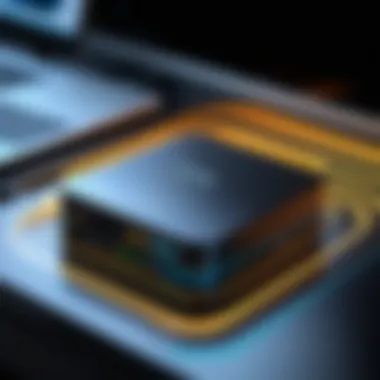

In essence, it simplifies the way you handle network security. And in today's fast-paced digital landscape, simplicity can often be your best ally.
"A VPN router setup is about efficiency: fewer headaches and much more security for everyone's device."
Adding a VPN to a router creates a safer digital home, bypasses the limitations of internet geography, and makes your network significantly easier to manage. Understanding these benefits is key as we navigate through the intricacies of digital connections today.
Prerequisites for Connecting a VPN to a Router
Connecting a VPN to your router is not just a technical novelty, it’s more like a shield that protects your digital life. However, before diving into the nuts and bolts of the connection, there are some essential prerequisites that can significantly streamline the process and ensure that the outcome is beneficial. This part of the guide discusses these requirements in detail, so you can set yourself up for a smooth installation and enhanced security for all devices within your network.
Compatible Router
A compatible router is basically the backbone of your VPN setup. Not every router can support a VPN connection, so it’s wise to check your equipment before moving forward.
Generally, routers that run on more advanced firmware such as Tomato, DD-WRT, or OpenWrt tend to offer compatibility. These firmware types allow increased flexibility in configuring settings, which is crucial for effective VPN utilization. Here's what to consider when determining compatibility:
- Firmware Version: Ensure that your router’s firmware can handle VPN protocols, like OpenVPN or L2TP.
- RAM and Processor Power: VPNs can be resource-heavy. Routers with higher performance specs can manage multiple connections doing encryption, which prevents lag and buffering.
- Router Brand: Brands like Asus, Linksys, and Netgear often have models specifically designed for VPN functions, so it's worth considering products from these manufacturers.
If you're unsure whether your existing router is sufficient, looking up your model online or checking it against VPN compatibility charts can save you some headaches.
Trusted VPN Service
Not all VPN services are created equal, and choosing the right one can profoundly affect your online safety. A trusted VPN service ensures that you benefit from encryption and anonymity when you connect. Here are some key points to look for:
- No-Log Policy: Prioritize a service that guarantees it doesn’t keep logs of your online activities. This is crucial for maintaining privacy.
- Global Server Coverage: A wide range of servers in various locations enhances connectivity and helps avoid throttling.
- Speed and Bandwidth: A good VPN service should provide ample speed and data limits, especially if there are multiple devices using it on your network.
- Customer Support and Setup Guides: Opt for a VPN provider that offers responsive customer service and detailed guides for setting up on a router. Some popular options include ExpressVPN and NordVPN.
Internet Connection
Finally, a steady internet connection is vital. The quality of your VPN experience heavily depends on your ISP service. High-speed internet can prevent notable slowdowns common with VPNs. Here’s what to ensure regarding your internet connection:
- Speed and Stability: A broadband connection with consistent speeds is essential. If your internet is spotty, connecting to a VPN will only make it worse.
- Data Caps: Some ISPs have limitations on data usage, which can throttle your connection when you exceed limits, impacting your VPN service as well.
- Router Location: The physical placement of your router matters. Keep it central to your home or office to ensure all devices have strong signals when connected through the VPN.
By ensuring these prerequisites are met before diving into the configuration of a VPN on your router, you’ll set a solid foundation for a secure and effective setup.
Whether you are a cybersecurity professional or a tech enthusiast, taking care of these aspects can lead to seamless implementation and protection from potential threats. With the right router, trusted VPN service, and robust internet connection, your prospects of enjoying a safe and private online experience have never been better.
Types of Routers for VPN Connection
When it comes to connecting a VPN to your network, the type of router in use can make or break the experience. A router is the gatekeeper of your online activities, and selecting the right kind ensures that your data remains secure, private, and accessible across multiple devices. Understanding the distinction between various router types emphasizes the need for compatibility and performance to support your chosen VPN service.
The main categories of routers include firmware-based routers, VPN-ready routers, and those utilizing custom firmware solutions. Each category offers unique features and benefits that can enhance the VPN connection process, streamline configuration efforts, and ultimately secure your digital landscape.
Firmware-Based Routers
Firmware-based routers are prevalent in many households. They come equipped with standard firmware provided by manufacturers, which typically includes essential features for general home use. Many of these routers support VPN configurations, but the performance might not be optimal. Users may face restrictions when it comes to advanced setup options or specific protocols.
You'll find that some models allow basic VPN functionality, but their built-in processor often limits speed, especially when handling multiple simultaneous connections. If your internet usage involves high-bandwidth activities such as streaming, this could spell trouble unless you’re willing to spend time finding a model that doesn’t hold back on performance.
VPN-Ready Routers
VPN-ready routers are beastly devices designed with the specific intention of accommodating VPN services directly. Out of the box, these routers support various protocols like OpenVPN or L2TP, which makes them a solid choice for users looking for straightforward installation and reliable performance. With a dedicated processor to handle encryption and decryption processes, these routers can manage multiple devices without sacrificing speed.
What sets these routers apart is often the dedicated management interface that simplifies the process of connecting to a VPN. This allows you to handle all configurations in one unified platform, rather than juggling settings through multiple devices. The ease of setup can be particularly appealing for those who may not be tech-savvy but still want to enhance their home network security.
Custom Firmware Solutions
Custom firmware solutions present a third option for those who want to tap into the full potential of their routers. These solutions offer flexibility and advanced features that standard firmware versions might lack. There are several popular custom firmware options available, each bringing its own merits to the table. They not only allow for VPN connectivity but often provide enhanced security features and networking tools as well.
Tomato
Tomato is a popular custom firmware that boasts a user-friendly interface and customizability. It’s particularly favored for its simplicity in managing bandwidth and monitoring your network's performance. One key characteristic of Tomato is its lightweight design, which results in swift operation even on older hardware.


This firmware can be an advantageous choice for those wanting to track their internet usage or optimize their connection speeds, as it provides real-time statistics and the ability to set bandwidth limits. However, it might lack certain more advanced features found in some of its counterparts, thus limiting options for users needing extensive control.
DD-WRT
DD-WRT offers a richer feature set compared to Tomato. It's well-known for its versatility and supports a wide range of routers. A defining trait of DD-WRT is its ability to transform a basic router into a powerful networking device through various settings options.
The firmware includes capabilities such as advanced QoS (Quality of Service) settings, enabling users to prioritize bandwidth for specific devices or applications, like gaming or video streaming. However, while it supports an impressive array of features, the complexity can be somewhat daunting for less experienced users. Its setup and configuration might not be straightforward, which may make it a less appealing choice for someone who prefers a plug-and-play solution.
OpenWrt
OpenWrt stands apart by being completely open-source, allowing for complete control over your router's functionalities. One of its standout characteristics is the massive library of packages available, enabling users to add features as needed. This makes OpenWrt a favorite among enthusiasts looking for customization.
It's not just about efficiency but also a commitment to security; regularly updated packages ensure that vulnerabilities are addressed promptly. Nonetheless, its steep learning curve may deter those who aren’t comfortable diving into more complex setups and features.
Each of these types of routers serves a niche within the greater VPN connection landscape. Choosing the right one can help optimize your experience while enhancing security and performance.
Steps to Connect a VPN to Your Router
Connecting a VPN to your router is not just about enhancing security; it’s a pivotal step in managing a consistently private and secure online environment across all your devices. From smartphones to smart TVs, ensuring that every device on your network is shielded by a VPN transforms your home into a resilient fortress against unwanted prying eyes.
In today’s digital landscape, where privacy is often an afterthought, taking the time to properly configure a VPN connection can greatly affect your online experience. Below, you’ll find a step-by-step guide that walks through the technical processes involved in setting this up.
Accessing Router Settings
Accessing your router's settings is the first hurdle to jump. Generally, you’ll do this by typing a specific IP address into your browser, often it’s something like 192.168.1.1 or 192.168.0.1. Logging in with the admin credentials is like opening the door to a whole new world of settings. If you’ve never changed your router’s default login, you may want to check the manual or look up the specific default credentials online. Once in, you’re greeted with a dashboard that can appear overwhelming but stay focused – you’re on the right track.
It's vital to mention that a proper connection can only happen if you have administrative privileges. If you missed changing those defaults years ago, it's about time you do that to enhance security upfront.
Inputting VPN Credentials
After successfully logging into your router, finding the VPN settings is next. Usually located under the Network or WAN settings, this is where you'll input your VPN credentials. Don’t just rush through this; you’ll need your username and password from the VPN provider.
Here’s something to remember: Always double-check for typos. One small error can throw a wrench into your entire connection. Many users have encountered issues just because they misspelled a single character in the password. It’s the little things that often trip us up.
Configuring VPN Protocols
Choosing the right VPN protocol is essential. This is where it gets more technical, but hang tight. The protocol governs how your data is handled over the VPN connection.
L2TP
L2TP (Layer 2 Tunneling Protocol) is often paired with IPsec to create a secure connection. What’s nice about L2TP is that it tends to provide a good balance between speed and security, making it a popular choice among users. However, keep in mind that this combination can sometimes complicate firewall configurations, so some users might find it a bit tricky.
L2TP falls in between the faster options and those that offer strong security, thus it’s often a middle-of-the-road choice.
PPTP
PPTP (Point-to-Point Tunneling Protocol) is known for its speed. This can sometimes feel like the proverbial sports car of VPNs. However, its security has been called into question over the years. While it might get you into your favorite streaming service in a flash, it’s not always the safest route. So if your priority is speed and not necessarily top-tier security, PPTP could be what you need.
OpenVPN
OpenVPN is like the Swiss Army knife of VPNs. Its flexibility and strong security measures make it a robust choice. It can work with numerous configurations, which also means it can handle a range of situations. OpenVPN shines when it comes to security while still being relatively user-friendly. Some users might have to grapple a bit with the setup, but once you get it right, it tends to be very rewarding in terms of performance and security.
Testing the VPN Connection
Once you have all the configurations in place, it’s time to see if you’ve actually succeeded. Testing the VPN connection can sometimes feel like the final exam after a long course, and it’s crucial. You can use websites that check your IP address to see if it reflects the VPN server instead of your local one. Also, taking a look at your router's connection logs could reveal if anything went wrong during the setup.
Ultimately, a solid test ensures that all the prior steps were executed correctly. If everything checks out, congratulations! You’ve successfully connected a VPN to your router. If not, it might be time to retrace your steps, ensuring that every entry and setting is correct.
Common Issues During VPN Setup
Connecting a VPN to a router can significantly enhance your privacy and security, but the journey is not always smooth sailing. Understanding common issues during the setup process is crucial for ensuring a seamless experience. This section sheds light on specific problems you may encounter and offers insight into how to mitigate these hurdles. Ultimately, addressing these common pitfalls not only streamlines the connection but also enhances your overall security framework, providing value to both seasoned IT professionals and those newer to the world of networking.
Connection Drops
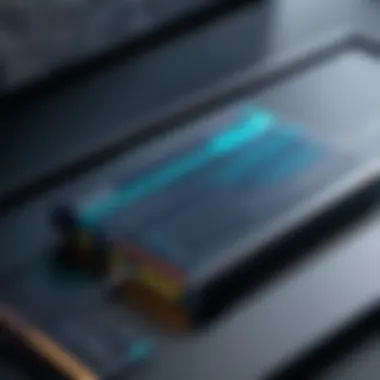

Connection drops are one of the most frustrating issues you may face when setting up your VPN on a router. These interruptions can render your network connections unstable, leading to choppy video calls or difficulty accessing websites. A few factors might cause these drops: poor internet connection, an overloaded router, or configuration errors within the VPN settings.
To minimize this, make sure you have a strong and stable internet connection before proceeding. A wired Ethernet connection is often more reliable than Wi-Fi during setup. You should also ensure that your router’s firmware is up-to-date and capable of handling VPN traffic, as older models might struggle under the load. Adjusting the VPN protocol can also help; for example, switching from OpenVPN to L2TP might offer better stability, depending on your internet service provider.
"It's better to keep your connection sleek than to have it go belly up when you least expect it."
Inaccessible Local Services
When you connect to a VPN, your traffic is often routed through a different IP address, which can lead to inaccessible local services. If you're trying to access a printer on your home network or use a local file server while connected to the VPN, you might find these services unavailable. This is particularly frustrating if you rely on these resources daily.
To address this issue, it's essential to configure your VPN settings to allow for local network access. Some VPN providers offer options to enable split tunneling, allowing you to specify which traffic goes through the VPN and which goes directly to the local network. This feature can be a lifesaver when working from home or trying to connect to devices that aren't on the VPN's network. If your VPN provider doesn’t support split tunneling, you may need to consult its documentation or customer support for workarounds.
IP Leaks and DNS Leaks
IP and DNS leaks are another critical concern when setting up a VPN on your router. An IP leak occurs when your real IP address is exposed despite being connected to a VPN, while a DNS leak happens when your DNS queries bypass the VPN, potentially revealing your browsing activities.
To prevent these leaks, ensure that your VPN provider has built-in leak protection. Additionally, it's advisable to manually set DNS servers to a reliable service, such as Google Public DNS or Cloudflare, within your router settings. Tools like DNS leak test websites can help you verify if your setup is functioning as it should. Regular checks will keep your network secure, ensuring that your online activities remain private.
Understanding these common issues is vital for any individual aiming to effectively set up a VPN on their router. Anticipating and addressing potential problems allows for a more secure and seamless browsing experience, ultimately fortifying your online presence.
Best Practices for VPN Configuration
Configuring a VPN correctly is not just a matter of following steps blindly. It's an intricate dance of technology, where each move matters greatly. Proper VPN configuration involves a set of standards or best practices that can enhance the security, performance, and overall efficiency of the virtual private network you're setting up. Ignoring these nuances could leave gaping holes in your security or lead to frustrations due to degraded network performance. Let's dive into key practices that should be a part of your VPN toolkit.
Regular Firmware Updates
It's not enough to set up a VPN and forget about it. Just like a car needs regular tune-ups, your router firmware requires updates too. Keeping your router's firmware up to date is a cornerstone of maintaining security. Manufacturers often release updates not just to add functionality, but also to patch vulnerabilities that could be exploited by malicious actors.
- Security Fixes: Outdated firmware can become a playground for hackers. Older versions might have weaknesses that are well-known in cyber circles, making your network ripe for infiltration.
- Performance Enhancements: Newer firmware builds often come with optimizations that improve speed and stability. Without these updates, you might be limiting your network's performance unnecessarily.
- Feature Additions: Vendors sometimes roll out new features that can enhance your VPN's functionality. Staying current allows you to take advantage of these innovations.
Keeping your router's firmware updated is akin to locking your doors at night; it’s a simple step that can prevent a multitude of problems.
Using Strong Encryption Protocols
Encryption is the backbone of privacy—in the realm of VPNs, the stronger the encryption, the harder it is for outsiders to snoop. Selecting the right encryption protocols is crucial as they determine how data is secured during transit.
- AES (Advanced Encryption Standard): Look for VPN services that use AES-256, a robust encryption standard favored by security professionals. This level of encryption is considered military-grade and nearly impossible to crack.
- OpenVPN vs. Others: OpenVPN is widely regarded as one of the most secure and flexible protocols available. It uses SSL/TLS for key exchange, making it a strong contender compared to a few other protocols.
- Avoid PPTP: While Point-to-Point Tunneling Protocol might seem convenient due to its speed, it's known for vulnerabilities that can lead to unauthorized access. Opting for stronger protocols pays dividends in peace of mind.
Monitoring Network Security
Having a VPN configured is just the beginning; active monitoring is key to ensuring ongoing protection and performance. Network security isn’t a one-and-done affair. Regular checks and balances can provide insights into how secure your setup truly is.
- Traffic Monitoring Tools: Utilize analytics tools to examine data packets flowing through your network. Any unusual spikes could indicate a breach or an abnormality that needs addressing right away.
- Log Review: Routinely check your VPN logs for any unauthorized access attempts or suspicious activities. This can expose attempted breaches before they escalate into significant problems.
- User Access Management: Keep a close watch on who has access to your network. Periodically review user permissions to ensure that only those who need access retain it.
By integrating these best practices into your VPN configuration routine, you lay down a formidable framework to protect your data and maintain a network that's both high-performance and resilient against attacks. In the ever-evolving landscape of cyber threats, being proactive is what separates the secure from the vulnerable.
The End
Connecting a VPN to your router is no longer just a consideration; it's become a necessity in today’s digital landscape where security threats loom large. By establishing this connection, you enable every device on your network to benefit from added privacy, ensuring that your browsing activity remains hidden from prying eyes.
The main advantages of using a VPN on your router lie in the enhanced security it provides across multiple devices. This means that not just your computer or smartphone, but all connected gadgets—from smart TVs to IoT devices—can share in the secure blanket provided by the VPN. Furthermore, they offer potent benefits for those engaging in activities like streaming or gaming, where accessing region-blocked content often becomes a hassle.
However, it’s vital to approach VPN setup on a router with a clear understanding. Selecting the right router and VPN service, knowing the protocols, and keeping everything updated play a huge role in ensuring that the connection operates smoothly and securely.
In summary, a well-configured router with VPN can empower users with effective digital anonymity, but it’s equally important to stay abreast of technological advancements and potential vulnerabilities. With this knowledge, professionals and enthusiasts alike can take proactive steps in safeguarding their cyber environments.
Summary of Key Points
- VPN introduces enhanced security: By encrypting data, it helps to protect sensitive information from potential breaches.
- All devices benefit: Every gadget connected to the router can enjoy the protection a VPN offers.
- Access to geo-blocked content: Facilitates reaching services regardless of geographical restrictions.
- Considerations for setup: Choosing the right router, service provider, and protocols is essential.
Future Considerations for VPN Technology
As we move forward, several factors will shape the landscape of VPN technology.
- Increased Integration: As smart homes proliferate, the need for integrated VPN solutions that encompass all devices will likely become more pronounced.
- Emerging Protocols: Newer, more efficient VPN protocols may arise, aiming to bolster speed without compromising security.
- Regulatory Changes: Government regulations could impact how VPNs function, especially regarding data privacy laws. Keeping an eye on legislative developments is crucial.
- User Education: With the rising complexity of cyber threats, continuous education on safe practices and the responsible use of VPNs will become vital, especially for non-technical users.
Being informed and adaptable will be key to leveraging these technologies effectively as they evolve.







