Exploring Virtual Desktop Infrastructure in Cloud Computing


In the realm of cloud computing, Virtual Desktop Infrastructure (VDI) has gained prominence as organizations seek efficient and secure ways to manage their IT environments. VDI allows users to access desktop environments remotely, hosted on centralized servers in the cloud. This arrangement supports diverse business needs, offering flexibility while managing resources more effectively. The evolution of VDI intersects significantly with advancements in cloud technology, leading to enhanced user experiences and robust security features.
One key advantage of VDI is its ability to streamline IT management. With users accessing their desktops remotely, IT departments can centralize updates, patches, and security measures. Consequently, organizations can reduce downtime and maintain productivity across their teams. However, adopting VDI is not devoid of challenges. Security concerns and performance issues are paramount in this space, warranting careful planning and execution.
Architecture of
Understanding the architecture of VDI is crucial for organizations considering its implementation. VDI comprises several core components, including the hypervisor, virtual machines, and storage systems. The hypervisor manages the virtual machines that users access, allowing multiple instances to run concurrently on the same physical hardware. The architecture typically operates on a client-server paradigm, where user devices, referred to as thin clients or zero clients, connect to the centralized servers that host the virtual desktops.
Moreover, VDI requires robust network infrastructure to deliver optimal performance. Low latency and high bandwidth connections are essential to provide a seamless user experience. Organizations must evaluate their existing infrastructure and consider upgrades if needed to meet these demands.
Benefits of in Cloud Computing
The benefits of utilizing VDI within cloud computing frameworks are manifold:
- Enhanced Security: Sensitive data resides on servers rather than individual devices, reducing the risk of data theft.
- Scalability: Organizations can easily scale their VDI environment accommodating new users or resources as needed.
- Cost Efficiency: Reducing the need for physical hardware and centralized management lowers overall IT expenditures.
- Remote Access: Users can access their desktops from anywhere, accommodating remote work scenarios.
Challenges of Implementing
Despite its potential advantages, organizations often face challenges in VDI deployment. Key challenges include:
- Initial Setup Costs: Implementing VDI can be costly upfront, requiring significant investments in hardware and software.
- Performance Issues: If not designed properly, VDI can suffer from latency and bandwidth issues, degrading user experience.
- Complex Management: Managing a VDI environment can be intricate, necessitating specialized knowledge and skills.
Implementation Strategies for
For organizations looking to implement VDI, a strategic approach is essential. Consider the following actions:
- Assess Needs: Begin with a comprehensive analysis of the organization's requirements. Identify user needs and the types of applications that will be accessed through the VDI.
- Choose the Right Solutions: Select VDI solutions and vendors that align with organizational goals. Understand the products available, such as VMware Horizon, Citrix Virtual Apps, and Microsoft Windows Virtual Desktop.
- Pilot Programs: Before a full-scale rollout, conduct pilot programs to test the setup with a smaller user group. This phase provides valuable insights into potential issues and adjustments.
- Ongoing Support and Training: Ensure that IT staff are trained adequately to manage the VDI environment effectively. User education is also important, helping employees to leverage the system to its fullest potential.
Future Trends in and Cloud Technologies
Looking ahead, several trends are shaping the future of VDI and cloud technologies:
- Increased Integration with AI: Automation and artificial intelligence are likely to enhance management capabilities, offering predictive insights and resource allocation strategies.
- Greater Emphasis on Security: As cyber threats continue to evolve, organizations will need to adopt advanced security measures within their VDI solutions.
- Hybrid Environments: The combination of public and private cloud resources will become more common, allowing organizations to optimize performance and security.
"VDI presents a transformative opportunity for organizations to enhance their desktop experiences while addressing security challenges in a cloud-centric world."
As organizations continue to embrace VDI, understanding its architecture, benefits, challenges, and the strategic roadmap for implementation is vital. This comprehensive approach ensures that they can maximize productivity while preparing for the future of cloud-enabled desktop computing.
Prelude to Virtual Desktop Infrastructure
Virtual Desktop Infrastructure (VDI) has become a critical topic in the realm of cloud computing. Its relevance has soared as organizations shift from traditional computing models to more flexible and scalable solutions. In this section, we will discuss the significant elements of VDI, its various benefits, and the key considerations that underpin its importance.
VDI allows users to access a desktop environment hosted on a centralized server. The desktop can be utilized across multiple devices, providing agility and ease of access. As a result, organizations can ensure that employees have what they need, regardless of their physical location. This model enhances collaboration, as seamless access to applications and data drives productivity.
Several benefits underscore the preference for VDI in cloud computing deployments:
- Cost Reduction: By centralizing resources, organizations minimize hardware costs and decrease maintenance expenses.
- Security Enhancement: Centralized management allows for robust security measures that protect sensitive data.
- Scalable Solutions: VDI supports rapid scalability, enabling businesses to adapt quickly to changing demands.
Despite its advantages, there are considerations to keep in mind. Implementation demands careful planning, especially regarding network performance and user experience. Organizations must weigh the initial setup costs against long-term savings.
In summary, VDI stands at the intersection of efficiency and innovation within cloud computing. Its importance extends beyond the technical realm, impacting how organizations operate and connect in a digital-first world.
Defining Virtual Desktop Infrastructure
VDI refers to a technology that separates the desktop environment and applications from the physical client device. Instead of relying on a local operating system, users access an operating system running on a virtual machine in a data center. This virtual machine can then be accessed from any device with an internet connection.
This definition highlights the shift in how computing resources are delivered. Users can interact with applications and data as if they were on a local machine, without being tied to a specific hardware configuration. This abstraction improves resource allocation and utilization, fostering a more dynamic IT environment.
Historical Context and Evolution
The evolution of VDI closely aligns with advancements in networking and virtualization technologies. In the early days, traditional desktop environments limited users. As organizations sought better efficiency, virtualization emerged to enable multiple virtual machines on single hardware.
The introduction of VDI granted further flexibility and mobility. Various tech giants played pivotal roles in developing VDI solutions, including VMware, Citrix, and Microsoft. Over the years, these advancements have led to improved features and capabilities. Every innovation in virtualization layers added to the robustness and effectiveness of VDI.
"With VDI, organizations can provide a consistent user experience across disparate devices while maintaining control over their applications and data."
Today, VDI is no longer a novelty but a mainstay in enterprise IT strategies, especially in cloud computing. This shift has transformed how businesses operate, paving the way for a new era in IT management.
The Role of Cloud Computing in
The intersection of Virtual Desktop Infrastructure (VDI) and cloud computing represents a pivotal development in how businesses manage their IT resources. VDI allows users to access and operate their desktop environments remotely, and when integrated with cloud computing, the benefits scale remarkably. Organizations today seek efficient, scalable solutions to foster productivity, continue operations remotely, and maintain data integrity. This section will explore the significance of cloud computing in the VDI landscape, looking at the essential integration of these two technologies, and the various models of cloud deployment.
Integration of and Cloud Technologies
Integrating VDI with cloud technologies leads to a fundemental shift in how organizations deploy and manage desktop environments. Cloud computing provides the infrastructure needed for a flexible VDI solution. This integration allows not only for centralized management but also for increased accessibility. Users can log into their virtual desktops from any device with internet access. Moreover, this flexibility supports a diverse workforce, where employees can work from different locations without compromise.
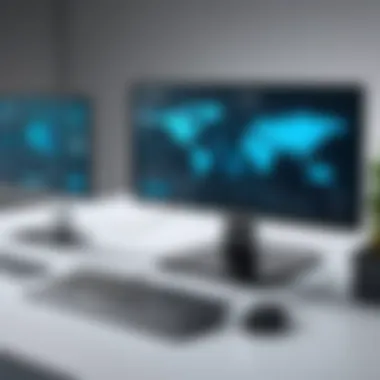

Key aspects of this integration include:
- Centralized Management: Organizations can manage, update, and secure their desktop environments from a centralized location, reducing overhead and the time spent managing individual machines.
- Cost Reduction: Companies minimize upfront capital expenditures since they do not need to invest heavily in physical hardware. They can use a consumption-based model instead, paying only for what they use.
- Enhanced Collaboration: Virtual desktops promote easier collaboration across teams. Files and applications are accessible, allowing for seamless communication and teamwork.
This synergy between VDI and cloud is essential, as companies continue to find innovative ways to maintain productivity while navigating the complexities of modern work environments.
Understanding Public, Private, and Hybrid Clouds
Cloud computing is not a one-size-fits-all approach. Understanding the types of cloud models is crucial for organizations looking to implement VDI solutions. The options include public clouds, private clouds, and hybrid clouds, each with its own characteristics and use cases.
- Public Clouds: These clouds are managed by third-party providers who offer resources and services over the internet. Public cloud solutions, such as Amazon Web Services, can scale easily, making them suitable for businesses seeking high accessibility at lower costs. However, concerns about data security may arise here, as resources are shared among multiple organizations.
- Private Clouds: A private cloud provides resources for a single organization, offering enhanced security and control over the dedicated infrastructure. Organizations seeking to comply with strict regulations often prefer this model. While the cost is typically higher due to the need for on-premises equipment, the control and security factors can justify this investment for many businesses.
- Hybrid Clouds: This model combines elements of both public and private clouds. A hybrid cloud enables organizations to use the public cloud for non-sensitive operations while retaining sensitive data in a private cloud. This provides a balanced approach, merging flexibility with security needs.
Understanding these cloud models is vital for organizations to choose the best infrastructure for their VDI implementation. Decisions regarding the right cloud model affect performance, security, and cost-efficiency significantly.
"Choosing the correct cloud model can dictate not only the success of the VDI implementation but also the overall productivity and security landscape of the organization."
This exploration of cloud computing's role in VDI outlines how strategic decisions can profoundly impact overall technology deployment and operational management.
Architectural Components of
The architectural components of Virtual Desktop Infrastructure (VDI) play a crucial role in how organizations deploy and manage desktop virtualization solutions. Understanding these components aids in optimizing performance while ensuring that security and scalability aspects are well handled. At its core, VDI architecture consists of both client-side and server-side components, which work together to provide an efficient user experience.
Client-Side Configuration
Client-side configuration refers to the end-user devices that connect to the VDI environment. These devices could range from traditional PCs and laptops to thin clients or tablets. The choice of device can affect the overall performance and user experience to a significant degree.
- Access Protocols: Each client device uses specific access protocols, like PCoIP or Microsoft Remote Desktop Protocol. These protocols are vital for facilitating smooth interaction between the user and the server.
- Device Specifications: Essential specifications include CPU power, RAM, and network connectivity. Properly configured devices can prevent lag and provide seamless interaction.
- User Interface: The client software or interface, through which users interact with their virtual desktops, should be user-friendly. A good experience translates to efficient workflow.
Overall, careful attention to client-side configurations ensures users have a responsive and effective experience while accessing desktop environments remotely.
Server-Side Components
Server-side components encompass the underlying infrastructure that supports virtual desktops. This includes both the physical servers where desktop images are stored and virtualized services that deliver desktops to users.
- Hypervisor Layer: The hypervisor is the foundational element that allows multiple virtual machines (VMs) to run on a single physical machine. Common choices include VMware ESXi and Microsoft Hyper-V. This layer is responsible for resource allocation among virtual desktops.
- Storage Solutions: Storage must be efficiently managed to support quick provisioning and storage of desktop images. Technologies like SSD arrays or cloud storage can enhance performance, especially during high loads.
- Networking Configuration: Network architecture must meet the bandwidth and latency requirements essential for effective communication between clients and servers. Implementing strategies such as Quality of Service (QoS) can help manage bandwidth allocation efficiently.
"A well-planned server-side architecture is essential for achieving high performance and reliability in VDI deployments."
In summary, the architectural components of VDI are integral to developing a working VDI solution that meets organizational needs. Both client-side configurations and server-side components must be meticulously planned to ensure an effective and secure virtual desktop experience. Understanding these principles helps IT professionals to troubleshoot issues, optimize performance, and secure the virtual environment.
Benefits of Implementing
Implementing Virtual Desktop Infrastructure (VDI) presents a range of advantages that can significantly enhance organizational efficiency and employee productivity. As businesses shift towards more remote work and cloud-based solutions, understanding these benefits becomes essential. This section delineates the importance of VDI, specifically focusing on cost efficiency, enhanced security measures, and the scalability and flexibility it offers.
Cost Efficiency
Cost efficiency is one of the most compelling reasons to consider VDI. In traditional desktop environments, organizations face substantial overhead costs related to hardware purchases, maintenance, and upgrades. By shifting to a VDI model, companies can drastically reduce these expenses.
For instance, instead of providing a full desktop setup for each employee, organizations can invest in powerful servers that host multiple virtual desktops. This transition not only lowers hardware costs but also reduces energy consumption as fewer physical machines operate within office spaces.
Moreover, VDI can lower software expenses through licensing efficiencies. Centralized management allows businesses to deploy software updates or changes across all virtual desktops quickly. This can minimize system downtime that often occurs in traditional setups when updates are rolled out.
In summary, the financial savings can reinvested elsewhere, driving innovation and growth.
Enhanced Security Measures
Security vulnerabilities pose a pressing concern for organizations managing sensitive data. VDI addresses these challenges through robust security features. Centralized data storage is a key aspect here, as sensitive information is not stored on individual employee machines. This configuration greatly mitigates risks of data loss or breaches often associated with device theft or unauthorized access.
Access control in VDI environments can be finely tuned. Organizations can implement strict policies, ensuring that only authorized users can access certain virtual desktops or data sets. In addition, VDI solutions typically support comprehensive logging and monitoring capabilities, allowing organizations to detect suspicious activities in real-time.
Furthermore, integrating VDI with existing security systems can enhance overall protection. For example, virtual desktops can use multi-factor authentication, encryption, and VPNs, providing layers of security that traditional desktops might lack.
Scalability and Flexibility
Scalability is another important benefit of VDI. Businesses often experience fluctuations in workforce size or urgent projects requiring rapid deployment of additional resources. VDI allows for dynamic scaling based on demand. Adding new user licenses, deploying new virtual desktops, or reallocating resources can occur without lengthy hardware procurement processes.
Flexible deployment models are also a significant advantage. Organizations can choose between public, private, or hybrid cloud solutions depending on specific needs and compliance requirements. For instance, companies handling sensitive information might opt for a private cloud to maintain better control and security, while others may find public cloud solutions more cost-effective.
The benefits of VDI extend beyond immediate cost savings, highlighting a strategic approach to secure and efficient workforce management.
Understanding the benefits of VDI is vital for a successful transition towards cloud computing. Organizations must consider each element and how it aligns with their long-term strategies.
Challenges and Considerations
In the realm of Virtual Desktop Infrastructure (VDI), understanding the challenges and considerations is vital for successful deployment and operation. Organizations must navigate performance issues, security vulnerabilities, and potential vendor lock-in risks. These factors can significantly influence productivity, cost, and security in the long term. Addressing these challenges equips IT professionals and network administrators with insights necessary to optimize their VDI deployment while fortifying their infrastructure.
Performance Issues
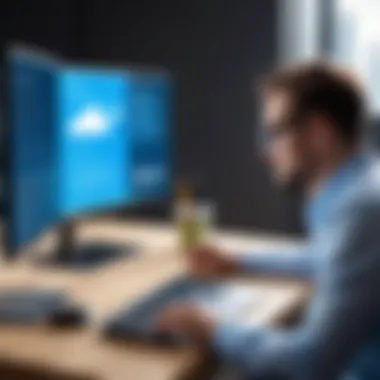

Performance is a key aspect when implementing VDI. Poor performance can lead to a negative user experience, resulting in decreased productivity. Common performance issues include latency, bandwidth limitations, and resource allocation inefficiencies.
To mitigate these, organizations should assess their existing network infrastructure. Adequate bandwidth is crucial to support multiple users accessing virtual desktops simultaneously. Proper configuration of server resources, such as CPU and memory, is equally important.
"Organizations must ensure that their network infrastructure can support the expected load of VDI sessions."
Effective load balancing can also help in managing user demand. By distributing workloads across multiple servers, businesses can enhance responsiveness and stability. Regular monitoring of system performance can provide insight into bottlenecks, enabling timely resolutions.
Security Vulnerabilities
Security is another pressing concern in VDI. With increasing cyber threats, safeguarding virtual desktops is pivotal. Security vulnerabilities can arise from misconfigurations, insecure access points, and the use of outdated software.
Implementing strict access controls, including multi-factor authentication, is essential. Regular updates and patching of software further protect against exploitation of known vulnerabilities. Furthermore, organizations should consider data encryption methods to protect sensitive information.
In addition to these measures, employing security best practices like network segmentation can reduce threats. Isolation of VDI environments from direct internet traffic minimizes exposure to attacks.
Vendor Lock-In Risks
Vendor lock-in presents another significant challenge in the VDI landscape. Companies may find themselves overly reliant on a specific vendor’s technologies, tools, and platforms. This can lead to difficulties in migrating to new systems or integrating with other solutions in the future.
To avoid this, organizations should prioritize flexibility during the selection of their VDI solutions. Assessing the interoperability of different systems can sustain a more adaptable setup. Awareness of licensing structures and costs is also necessary, as it will help in evaluating long-term financial implications.
Implementation Strategies for
Implementing Virtual Desktop Infrastructure (VDI) effectively requires a systematic approach. The benefits of VDI can be significant, but success hinges on several strategic considerations. Organizations must identify their specific needs, choose appropriate solutions, and select suitable deployment models. Planning these elements effectively leads to improved performance, decreased costs, and higher user satisfaction.
Assessing Organizational Needs
Before embarking on a VDI implementation, a detailed assessment of organizational needs is crucial. This process involves evaluating the current IT landscape, understanding the requirements of end-users, and determining the technical capacities available. It often requires gathering input from various stakeholders. This helps in establishing clear objectives for the VDI initiative.
Key questions to consider include:
- What are the primary goals for implementing VDI?
- Who will be the main users of the system?
- What applications and workloads will the VDI support?
- How will the existing infrastructure accommodate VDI?
By addressing these points, organizations can create targeted strategies. This aligns VDI with broader business goals, facilitating smoother transitions.
Choosing the Right Solution
Selecting the appropriate VDI solution presents another layer of complexity. There are various vendors in the market, each offering distinct features, capabilities, and costs. It is essential to conduct thorough research on available options. Examine critical factors such as performance metrics, user experience, and support services.
Consider these factors:
- Scalability: Will the solution grow with your organization?
- Compatibility: Does it integrate with existing IT systems?
- Cost structure: Are the pricing models feasible for your budget?
In addition, organizations need to engage stakeholders from both IT and end-users during this selection process. Getting diverse opinions can ensure the chosen solution will meet the varied needs of the organization.
Deployment Models
Having selected a VDI solution, organizations must then consider deployment models. VDI can be deployed in several ways, including on-premises, in the cloud, or in a hybrid approach. Each method comes with its distinct advantages and challenges.
- On-Premises Deployment: This involves setting up all infrastructure internally. It offers complete control over the environment but can be costly.
- Cloud Deployment: Fully utilizing cloud infrastructure can reduce upfront investment. However, potential concerns with data security and compliance arise.
- Hybrid Deployment: This combines elements of both on-premises and cloud solutions. It offers flexibility and can be optimized based on changing needs.
Ultimately, the choice of deployment model should align with the organization's strategic goals and IT strategy.
In summary, a well-structured approach to implementing VDI that considers organizational needs, solution selection, and deployment models can ensure favorable outcomes for businesses.
By investing time and resources into these phases, organizations can foster collaborative and productive environments, maximizing the benefits inherent in implementing a robust Virtual Desktop Infrastructure.
Comparative Analysis: vs. Traditional Desktop Solutions
Virtual Desktop Infrastructure (VDI) has emerged as a powerful alternative to traditional desktop solutions. The importance of understanding this comparison lies in its practical implications for organizations looking to optimize their IT environments. As businesses strive for efficiency, cost-saving, and enhanced security, VDI offers a compelling case for transition.
Key Differences
The fundamental differences between VDI and traditional desktop solutions can be summarized through several dimensions:
- Deployment: Traditional desktops require individual installations on physical hardware. In contrast, VDI operates via virtual machines hosted on centralized servers, allowing for easier management and deployment.
- Accessibility: Users of traditional desktops are confined to their physical workstations. VDI enables access from any location with an internet connection, enhancing workforce mobility and flexibility.
- Resource Utilization: Traditional setups often lead to underutilized computing resources. VDI optimizes resource distribution through shared infrastructure, improving overall efficiency.
- Management and Maintenance: Managing traditional desktops often involves time-consuming updates and patches on each machine. VDI allows for streamlined updates across all virtual desktops in one place, significantly reducing administrative overhead.
These differences highlight the shift from the conventional model towards a more integrated and flexible virtual environment.
Advantages and Disadvantages
Understanding the pros and cons of both VDI and traditional desktop solutions is crucial for making informed decisions about technology investments:
Advantages of


- Cost savings: VDI can lower hardware costs, as organizations can utilize lightweight devices without the need for high-spec machines.
- Security: Centralized data storage in VDI environments enhances security measures. Control over data transfers reduces risk of data breaches.
- Scalability: Organizations can scale resources up or down quickly based on demand, making VDI suitable for variable workloads.
Disadvantages of
- Initial Investment: Setting up a VDI environment may require significant upfront costs in infrastructure.
- Dependency on Network: VDI performance is heavily reliant on the quality of internet connectivity. Poor connections can hinder user experience.
- Complexity: While management can be simpler, VDI requires specialized knowledge for implementation and troubleshooting.
A careful assessment of these factors is essential for organizations that aim to transition smoothly from traditional solutions to modern virtualization strategies.
Future Trends in and Cloud Computing
The landscape of Virtual Desktop Infrastructure (VDI) continues to change as new technologies emerge and organizational needs evolve. Understanding future trends in VDI and cloud computing is crucial for various stakeholders, including cybersecurity professionals, IT specialists, network administrators, and technology enthusiasts. These trends inform strategic decisions that can influence productivity, security, and cost-effectiveness in the long run.
Emerging Technologies
In the realm of VDI, several emerging technologies promise to reshape the user experience and operational efficiencies. Cloud-native applications are becoming more prevalent, allowing enterprises to leverage microservices for enhanced performance. These applications facilitate a more agile deployment of resources, which is critical in today’s fast-paced digital environment.
Another significant trend is the integration of containerization technologies like Docker and Kubernetes. These tools provide a framework for deploying applications in isolated environments, thereby increasing resource utilization and speed of deployment. Organizations can quickly scale their resources up or down based on demand, leading to greater operational efficiency.
Furthermore, edge computing is gaining traction as organizations seek to reduce latency. By processing data closer to where it is generated, organizations can improve response times and lower bandwidth costs.
"The integration of emerging technologies in VDI not only enhances performance but also provides a strategic advantage in competitive markets."
In addition to these technologies, network advancements, such as 5G, promise to facilitate smoother and faster access to cloud resources. This connectivity upgrade is essential, particularly for remote work environments, as it can significantly improve the quality of user experiences.
Impact of Artificial Intelligence and Machine Learning
The significance of Artificial Intelligence (AI) and Machine Learning (ML) in VDI cannot be overstated. AI-driven analytics can help organizations optimize resource allocation. By analyzing usage patterns, systems can preemptively allocate resources to meet peak demands, ensuring that end-users have a seamless experience.
Moreover, AI technologies can enhance security protocols. They can identify patterns of potential breaches or anomalies in real-time, allowing organizations to react faster to threats. Adaptive security measures that utilize AI can learn and evolve, improving over time to better defend against cyber threats.
Machine Learning also streamlines administrative tasks in VDI environments. For instance, tasks such as patch management, system monitoring, and user provisioning can be automated, reducing the administrative burden on IT personnel. This automation allows IT specialists to focus on strategic initiatives rather than routine tasks.
The future of VDI will continue leaning heavily on these intelligent systems, enabling predictive maintenance and facilitating a more proactive approach to IT management.
In summary, the convergence of emerging technologies and AI-driven solutions holds the potential to revolutionize how VDI operates within cloud computing frameworks. Professional stakeholders must remain vigilant and informed about these trends to effectively harness them for organizational benefit.
Case Studies in Implementation
The exploration of practical implementations of Virtual Desktop Infrastructure (VDI) reveals valuable insights. Case studies serve as practical examples that illustrate both the challenges and successes organizations face when adopting VDI solutions. They provide a clearer understanding of how theory translates into practice, emphasizing realistic outcomes.
Successful Enterprise Deployments
Successful deployments of VDI illustrate its potential benefits in unique contexts. Companies like Coca-Cola and Siemens have effectively integrated VDI systems, showcasing improved productivity and cost savings.
For instance, Coca-Cola used VDI to streamline its operations among various global branches. By centralizing desktop management, the company reduced IT overhead costs significantly. The flexibility granted by VDI enabled remote work capabilities, enhancing employee satisfaction and productivity.
In Siemens' case, the focus on security and resource allocation was paramount. By using VDI, Siemens could efficiently manage applications and sensitive data without compromising security. This approach minimized the risk of data breaches while ensuring that employees had access to necessary tools regardless of their location.
The lessons learned from these successful implementations highlight the importance of selecting appropriate VDI solutions tailored to specific organizational needs. Key factors include:
- Understanding organizational structure: Knowing how many users require access and what tools they need can define the deployment strategy.
- Choosing the right hardware: It is crucial to ensure adequate hardware that supports the VDI environment without bottlenecks.
- User training: Preparing employees for a new way of working enhances acceptance and reduces resistance.
Lessons Learned from Failures
While many VDI implementations have gained success, not all have achieved desired results. Learning from failures is just as important as celebrating successes. Issues often arise from inadequate planning and unrealistic expectations. For example, some organizations underestimated the network bandwidth needed for VDI, leading to performance issues and poor user experiences.
A notable case of failure in implementation occurred at a large healthcare provider. The organization attempted to use VDI to support mobility for its healthcare professionals. However, they did not conduct a thorough analysis of their existing infrastructure before deployment. As a result, the system faced latency issues and crashed during peak times. This caused frustration among users who relied on access to medical data.
From this, essential lessons can be drawn:
- Proper infrastructure assessment: Prior to deployment, evaluating current infrastructure is critical. It allows organizations to identify gaps and determine enhancements needed to support VDI.
- Setting realistic expectations: Organizations must be clear about what VDI can and cannot do. Overpromising on capabilities can lead to disappointment and mistrust in IT solutions.
- Iterative testing and updating: Regularly testing the system and making necessary adjustments can prevent or minimize failure.
"A well-considered deployment strategy is vital for achieving the desired outcomes in VDI implementation, particularly in complex organizational structures."
Analyzing these case studies offers deep insights. They emphasize that while VDI can deliver substantial benefits, a cautious approach to planning and execution can significantly impact the overall success of the implementation. By examining both successes and failures, organizations can better navigate their own VDI journeys in the context of cloud computing.
Closure
The conclusion of this article encapsulates the significance of Virtual Desktop Infrastructure (VDI) within cloud computing while considering its pivotal role in contemporary IT environments. VDI effectively bridges the gap between traditional desktop systems and modern cloud solutions, offering organizations a robust framework for managing their desktop environments. As the digital landscape evolves, VDI serves as a vehicle through which businesses can enhance operational efficiency, reduce infrastructural costs, and ensure data protection.
Summary of Key Insights
In the exploration of VDI, several key insights emerged. Firstly, VDI's cost efficiency can lead to substantial savings, especially for large enterprises that require extensive desktop support. By consolidating resources in the cloud, companies minimize the expenses related to hardware maintenance and upgrades.
Secondly, security measures associated with VDI are noteworthy. Cloud providers typically invest in advanced security protocols, which means that organizations can benefit from enhanced data protection without managing all security measures in-house.
Lastly, scalability and flexibility are inherent advantages of VDI. Businesses can easily adjust their desktop resources to align with fluctuating demands, fostering an agile work environment that can accommodate remote or hybrid working models. These insights highlight how VDI not only supports business continuity but also fosters innovation and responsiveness in the face of change.
Final Thoughts on the Future of
Looking ahead, the future of VDI appears promising. As technologies such as Artificial Intelligence and Machine Learning continue to advance, they will likely enhance the intelligence of VDI systems. This can lead to improved user experiences and optimized resource allocation. Organizations must remain vigilant about emerging technologies and adapt their strategies accordingly. The evolution of work environments also necessitates that VDI systems can provide seamless transitions for users, whether they are in-office or remote.
"Adopting VDI is not just a technical decision; it is a strategic shift toward optimizing operational efficiency and securing data management."







