Understanding SSID: Key to Wireless Network Security
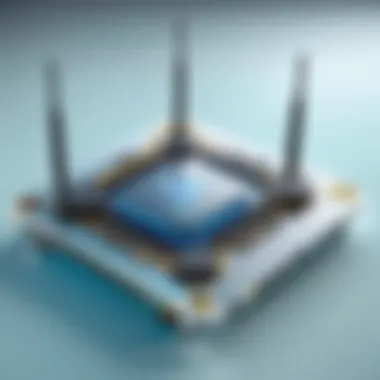

Intro
In today's tech-driven world, where every device is connected and data flows seamlessly, the importance of cybersecurity cannot be overstated. As wireless technology becomes more prevalent, understanding networks—specifically, their identifiers—is essential. This article focuses mainly on the Service Set Identifier (SSID), a crucial yet often overlooked aspect of wireless networking. An SSID is not just a name; it represents how devices identify and link to a particular wireless network.
Moreover, the realms of cybersecurity and network security have begun to converge rapidly in recent years. In this interconnected environment, vulnerabilities are not solely located within one layer but can often ripple across all facets of a network. The smooth functioning of networks hinges upon safeguarding both the connection points and the data traversing those paths.
Understanding SSID, therefore, is more than an exercise in networking. It brings to light the intricate relationship between security measures and efficient network management. Knowledge about SSIDs can significantly impact cybersecurity strategies, especially in today’s landscape where cyber threats loom large.
With that backdrop, let us delve deeper into securing not just the networks but the people and devices that depend on them.
Intro to SSID
In the world of wireless networking, clarity and identification stand as pillars of connection and communication. SSID, or Service Set Identifier, emerges as a cornerstone in this domain. By understanding SSID, one embarks on a journey into the mechanics of how networks operate, as well as their vulnerabilities. For cybersecurity professionals, IT specialists, and network administrators, grasping the essence of SSID is not just about implementation; it’s about managing an invisible bridge that connects devices across varying environments.
Definition of SSID
The Service Set Identifier (SSID) is essentially a name given to a wireless network. It allows users to identify and connect to specific networks, distinguishing them from others in the vicinity. Think of it like a unique tag or label on a box in a massive storage unit—when you’re looking for a particular item, that label tells you exactly where to look. The SSID typically consists of 1 to 32 characters, and while it can easily be customized, a clear naming structure can help users navigate the multitude of available networks with ease.
Historical Context
The evolution of SSIDs mirrors the development of wireless technology itself. When wireless networking first made waves, the early setups were rigid and less accessible. Back then, the lack of SSIDs made identifying networks cumbersome. The introduction of SSIDs marked a significant shift, as it allowed users to adopt a range of networks without the confusion and hassle of generic identifiers. As technology advanced into the era of 802.11 standards, SSIDs have become not just a standard, but a necessity for effective network management.
Importance in Networking
The relevance of SSIDs can be summed up in a few key aspects:
- Network Identification: An SSID provides a unique reference for wireless networks, making it simpler for users to connect.
- User Experience: Clear and well-thought-out SSID naming can streamline user access, reducing the time spent searching for a connection.
- Security: Understanding which SSID is being connected to can eliminate unauthorized access, reinforcing network integrity.
- Management Ease: For administrators, well-defined SSIDs can greatly aid in monitoring network performance and managing bandwidth effectively.
"An SSID is more than just a network label; it is the key that unlocks effective connectivity in our digital lives."
Overall, grasping the concept of SSID lays the groundwork for deeper discussions on its technical workings, security implications, and best practices for management. With this understanding, both novice and experienced individuals in the cybersecurity sphere can navigate the complexities of modern networks with greater confidence.
Technical Underpinnings of SSID
Understanding the technical underpinnings of SSID is crucial for anyone delving into the world of networking. The SSID serves as a vital signpost in the vast landscape of wireless communication. It not only identifies a network but also plays a key role in its architecture and functionality. A clear grasp of the specific elements and mechanisms of SSID enables network administrators and cybersecurity professionals to optimize and secure their environments effectively.
SSID Structure
The structure of an SSID is simple yet potent. An SSID can be up to 32 characters long, combining letters, numbers, and symbols. Each SSID is unique within a given radio frequency, which helps avoid conflicts between different networks. Think of it as a name tag for your Wi-Fi; it distinguishes your network from a neighbor's even if you're sharing the same street.
- Character Limit: 32 characters
- Unique Identifier: Distinguishes one network from another
- Character Set: Letters, numbers, and special characters
When devising an SSID, sticking to recognizable terms can aid users. For instance, naming it after your pet or favorite place—like "Simba's Spot"—can create a connection, which might be useful for visitors.
Broadcasting Mechanism
SSID broadcasts are the communications that a router sends out, allowing devices to identify available networks. The router sends a beacon signal; devices listen for these signals. A device needs to respond to the signal to connect, and this repeated exchange allows for seamless connection when users enter or leave coverage areas.
When a device connects to an SSID, it relies on a series of protocols and packets. Each beacon frame carries the SSID, among other vital information, such as supported data rates or security protocols. A common consideration here is network congestion. The more networks broadcasting in an area, the greater the likelihood of interference, leading to reduced performance for all involved. It's recommended to check local wireless traffic to minimize overlap.
"Every wireless connection begins with a beacon. It's the handshake of the modern age."
SSID in Wireless Protocols
Various wireless protocols use SSIDs to facilitate network communication. For example, Wi-Fi Protected Access (WPA) relies on the SSID to establish connections securely. In newer standards, like Wi-Fi 6, the role of the SSID remains just as critical while evolving with technology. Understanding how different protocols interpret and manage SSIDs is essential.
- WEP (Wired Equivalent Privacy): An early protocol that relied on SSIDs but is now considered insecure.
- WPA/WPA2: Introduced improved encryption, continuing to leverage SSIDs as fundamental identifiers.
- Wi-Fi 6: Optimizes network performance while still using the SSID as a core component of connectivity processes.
In summary, the technical underpinnings of SSID reveal layers of complexity that are essential in the functioning of wireless networks. From its structure to its roles in broadcasting and protocol interaction, SSIDs are a fundamental element in today’s digital ecosystem.
Installing and Configuring SSIDs
Understanding how to properly install and configure SSIDs is crucial for effective network management. It not only facilitates connectivity but also serves as a foundation for security practices in the digital landscape. In a world where cyber threats loom large, the way an SSID is set up can either fortify a network or leave it vulnerable to attacks. Successful installations pave the way for seamless user experiences while keeping unauthorized users at bay.


When configuring SSIDs, network administrators need to consider various elements to ensure the network is both functional and secure. This includes the fundamental steps that set the stage for connectivity, the creative process of choosing suitable SSID names, and the necessity of diving into advanced configuration options.
Basic Configuration Steps
The initial stages of configuring an SSID can be viewed as laying the groundwork for a well-structured network. Here are the basic steps to get you started:
- Access the Router Interface: Start by logging into the network router's interface. This typically involves entering the device's IP address into a web browser.
- Locate the Wireless Settings: Find the section dedicated to wireless settings. This is usually labeled as "Wireless," "Wi-Fi," or something similar.
- Set the SSID: You’ll be prompted to enter the SSID name. Choose something identifiable that differentiates your network.
- Security Configuration: Set up encryption, ideally WPA3 for enhanced security. Make sure a strong password is selected.
- Save Settings: Always save the changes made to ensure they take effect.
Be mindful that skipping any of these steps can lead to lapses in network security or connection issues.
Choosing SSID Names
Choosing an SSID name might seem trivial, but it carries more weight than one might think. A good SSID can help users easily identify the correct network and contribute to overall network security. Here are some points to consider:
- Avoid Personal Information: Steering clear of personal names or addresses can prevent potential unwanted attention or targeted attacks.
- Creative Elements: Use names that are memorable yet not too obvious. For instance, “NotTheWifiYouAreLookingFor” can be a playful, yet effective choice.
- Descriptive vs. Generic: While a descriptive SSID like "OfficeNetwork_3rdFloor" might be useful, a generic one such as “Home” can create confusion in crowded areas.
Choosing the right SSID name helps you balance between accessibility for users and security from external threats.
Advanced Configuration Options
For those who want to take their network management a step further, there are advanced configuration options worth exploring. These options can optimize performance and enhance security:
- MAC Address Filtering: This allows only devices with specified MAC addresses to connect, reducing unauthorized access.
- Guest Network Setup: Creating a separate network for guests prevents them from accessing sensitive files or resources, maintaining security for primary users.
- Changing Default Settings: Alter default login credentials and password settings. Default settings are a common target for would-be attackers.
"Advanced configurations may look like complex puzzles, but they are key to crafting a secure and efficient network."
Utilizing advanced options ensures that a network not only operates smoothly but also resists potential attacks effectively.
SSID Security Considerations
The significance of SSID security cannot be overstated, particularly in today's evolving technological landscape where cyber threats loom larger than ever. Understanding the potential vulnerabilities associated with Service Set Identifiers is crucial for network administrators and security professionals. SSIDs not only help in identifying networks but also set the tone for security measures that protect sensitive information. This section explores the multifaceted implications of SSID management on overall network security, highlighting risks, protective measures, and best practices essential for securing wireless communications.
SSID Visibility and Security Risks
SSID visibility presents a double-edged sword. On one side, broadcasting the SSID clearly identifies what network a device is connecting to, promoting ease of use. However, this can also open the door to security vulnerabilities. When an SSID is openly visible, it becomes easier for unauthorized users to target your network. Essentially, it's like leaving your front door wide open; you might not notice anyone intruding until it’s too late.
Consider this: when users connect to an SSID that is easy to identify, they might also inadvertently share their network with unwelcome guests. Cybercriminals often scout for known SSIDs, taking advantage of unsuspecting individuals. For example, a "Free Public Wi-Fi" SSID could easily be spoofed to lure users, generating what we call "man-in-the-middle" attacks, where attackers intercept data between the device and what it intends to communicate with.
"In a world that increasingly depends on wireless networking, neglecting SSID security can be tantamount to playing with fire."
Impact of Hidden SSIDs
Hiding an SSID can seem like an attractive way to bolster security, creating a perception that the network is invisible to pinging devices. However, this method can also be misleading. While it theoretically limits casual snoopers, it does not provide true security. A simple packet sniffer can still capture network packets, revealing the hidden SSID information.
Furthermore, hidden SSIDs might frustrate legitimate users. They can make it difficult for devices to find and connect to the network seamlessly. Users often have to input the SSID manually, which is a hassle in fast-paced environments. This inconvenience can lead users to disable standard security practices like WPA2, as they may end up opting for easier configurations instead. Thus, while hiding the SSID might offer a measure of obscurity, it's generally not recommended as a standalone security strategy.
SSID Spoofing Attacks
SSID spoofing is perhaps one of the most alarming threats that can emerge from lax security settings. In a spoofing scenario, attackers replicate legitimate SSID names to deceive unsuspecting users into connecting to their network instead. Once connected, it’s a slippery slope toward data theft. Spoofed networks might look indistinguishable on the surface, leading individuals to share sensitive information unwittingly.
Organizations must invest in security protocols that provide robust authentication measures. Implementing WPA3, for instance, can significantly mitigate risks associated with SSID spoofing. In addition, regular audits of network infrastructure can keep security loopholes in check. Administrators should consider dynamic SSID configurations that change periodically to create an added layer of difficulty for potential attackers.
Always remember: staying vigilant and informed are the best defenses against SSID security vulnerabilities. Simply put, an SSID is not just a name—it's a gateway into your network.
Best Practices for SSID Management
Managing a wireless network is no small feat, especially when considering the multitude of factors that contribute to a secure and efficient operation. The way you handle your SSID can serve as a first line of defense against unauthorized access and connectivity issues. Best practices for SSID management help ensure that your network remains solid and reliable, providing peace of mind for both administrators and users.
By implementing effective strategies, you can enhance security, optimize performance, and reduce the likelihood of potential vulnerabilities. Ignoring these principles can lead to breakdowns in connectivity and expose sensitive data to prying eyes.
Regular SSID Audits
Conducting regular SSID audits sounds tedious, but it is comparable to changing the oil in your car or cleaning out gutters—necessary to keep things running smoothly. An audit involves reviewing your SSID settings and analyzing the usage of your network fabric. It helps in identifying any configuration errors, unauthorized changes, or access points that could be hijacked.
- Monitor performance metrics such as connection drops or extended downtime.
- Check for redundant SSIDs that may confuse users or devices while connecting.
- Evaluate user access patterns to detect any potential issues promptly.


A well-timed audit can uncover what works and what doesn't, allowing you to tighten security and ensure that resources are allocated wisely. It’s a proactive approach that not only fixes problems but also helps predict future issues.
Implementing Strong Authentication
The importance of implementing strong authentication cannot be overstated. After all, an unlocked door is an invitation for unwanted guests. Security should always come first, and relying on weak passwords is akin to leaving your door wide open.
Consider the shift toward WPA3 as part of your strategy. This newer authentication protocol provides enhanced protection against dictionary attacks and is essential for safeguarding sensitive information. When configuring your SSID:
- Set a robust password that includes a mix of letters, numbers, and special characters.
- Employ a centralized authentication method, such as RADIUS, which grants you more control.
- Regularly educate users about the importance of updating passwords and not sharing them.
By instituting these rigorous authentication measures, you bolster your network against potential breaches, maintaining an environment where users can work without constant worry.
Maintaining SSID Changes
Too often, SSIDs become stagnant, reflecting dated network conditions and not current requirements. Regularly maintaining your SSID not only enhances security but also optimizes network efficiency. It’s crucial to routinely assess whether your SSID still aligns with your organization's needs. Consider these key steps:
- Update SSIDs: Make sure they reflect the distinct function of each network, avoiding generic or vague names. For instance, labeling a corporate network as "Office_Network_1" is more descriptive than simply "WiFi_123."
- Retire old SSIDs: Old networks that are no longer in use still pose risks. Ensure that any obsolete SSIDs are disabled to prevent potential exploitation.
- Consistency in Name Changes: If changes are needed, communicate those clearly within the organization, so everyone understands the reasons for the updates.
Incorporating these practices into your management routine can contribute significantly to the overall health of your wireless network. With thorough audits, stringent authentication, and proactive maintenance, you'll find yourself ahead of the curve, ready for whatever challenges may arise in the ever-evolving world of connectivity.
Implications of SSID Management on Network Performance
Managing SSIDs effectively isn’t merely a matter of aesthetics or convenience; it profoundly influences network performance in several critical ways. When administrators take into account how they configure and manage their SSIDs, they can enhance connection quality, ensure device compatibility, and mitigate network congestion. All these factors contribute to a smoother, more efficient wireless experience for users and devices alike.
Connection Quality
The quality of a wireless connection can be directly impacted by how SSIDs are managed. Each SSID corresponds to a specific network, and if multiple networks overlap, users may experience interference.
- Signal Strength: A well-configured SSID minimizes competition for bandwidth. Users connecting to the strongest signal will have better connection stability and speed, making the management of SSIDs vital. If an administrator has multiple SSIDs broadcasting from the same router, it can lead to confusion and dropped connections for users attempting to connect.
- Network Optimization: Consider switching to 5 GHz bands instead of 2.4 GHz. More SSIDs in the crowded 2.4 GHz range can lead to lower connection quality due to a saturated environment. By intelligently designing the SSID environment, it’s possible to enhance user experiences dramatically.
"Proper SSID management is pivotal for achieving optimal connection quality in any network setting."
Device Compatibility
It’s crucial to be aware of device compatibility when managing SSIDs. Different devices may handle networks in distinct ways, which can influence everything from connection speed to network access.
Some considerations include:
- Legacy Devices: Older devices may not support the latest protocols (like WPA3). If an SSID is configured to use advanced security features and older devices attempt to connect, there may be compatibility issues that can stem from mismatched settings.
- Name Length and Characters: Using exotic characters or overly long SSID names can cause issues with certain devices. Simplicity is often best when choosing SSID names to avoid alienating any segments of the user population.
Network Congestion
How one configures their SSIDs can significantly impact network congestion. Overlapping networks can lead to slowdowns and a frustrating experience for users.
- SSID Count and Quality: More SSIDs can lead to poor performance. Each SSID adds overhead, contributing to congestion. Limiting the number of SSIDs active at any given moment is one way to reduce this congestion.
- User Distribution: By strategically assigning SSIDs to different areas of a facility or neighborhood, administrators can manage user load more efficiently. For instance, creating separate SSIDs for different floors in a building can evenly distribute the load across the network, allowing users to connect to less congested networks in busy environments.
In an age where seamless connectivity is expected, making astute choices about SSID management will enhance the entire wireless experience. Ultimately, the implications are far-reaching, impacting not just the immediate network performance but also user satisfaction and productivity.
Case Studies and Real-world Applications
Understanding the practical applications of SSID in various environments can truly highlight its significance beyond mere theory. Case studies reveal how SSID usage directly affects operational efficacy, security measures, and user experiences in diverse settings. By diving into real-world examples, both professionals and enthusiasts can uncover valuable lessons regarding the implications of SSID choices.
Corporate Networks
In corporate settings, SSIDs serve as the very thread that connects employees and systems. A well-configured SSID can facilitate streamlined communications while enhancing overall productivity. Companies often create multiple SSIDs for different departments, such as HR, IT, and guest access, enabling segmentation. This is crucial because it helps ensure that sensitive data remains within the appropriate network segments, limiting the impact of potential breaches.
An example can be seen in a large financial institution where data security is paramount. The firm implemented isolated SSIDs for confidential transactions, drastically reducing exposure to threats. They trained staff on best practices and reinforced strong password policies. Such measures not only safeguard sensitive information but also promote compliance with regulations.
Key Takeaways for Corporate Networks:
- Segmentation: Use multiple SSIDs to isolate sensitive information from general access.
- Training: Educate employees on security practices related to SSID usage.
- Monitoring: Regular audits can help identify unauthorized devices connecting through guest networks.
Public Wi-Fi Environments
Public spaces, like cafes and libraries, rely heavily on SSIDs to provide internet access. However, the challenge lies in the balance between accessibility and security. These environments become breeding grounds for bad actors who may attempt to spoof SSIDs to lure unsuspecting users into connecting to rogue networks.


In one case study, a popular local cafe incorporated a unique SSID that included their branding—something simple like "CafeCoffee_BestBrew"—to attract genuine customers while providing a layer of brand recognition. They enforced strong authentication measures and reviewed user activity regularly. The cafe not only boosted its customer engagement but also turned itself into a safe haven for internet users, enhancing its reputation.
Key Strategies for Public Wi-Fi:
- Unique SSIDs: Use distinct names that reflect the business and avoid common identifiers.
- Authentication: Implement a login process that requires user information before granting internet access.
- Regular Monitoring: Stay vigilant by routinely checking for suspicious device connections.
Home Networking Scenarios
At home, SSIDs can sometimes be an afterthought, but they hold equal importance. The modern household often has multiple connected devices, ranging from smart TVs to IoT devices. Mismanagement of SSIDs can lead to unexpected issues such as network congestion and security risks.
Consider a family that set up a dedicated SSID for smart home devices, named "Home_Smart_Living." This allowed them to easily manage connectivity while keeping their main network under wraps. Additionally, they implemented a guest SSID for visitors, isolating their main network from potential vulnerabilities associated with unknown devices. This approach not only optimized their home network's performance but also reinforced security.
Best Practices for Home Networks:
- Dedicated SSIDs: Separate main networks from smart devices and guests to improve control.
- Name Strategicallly: Choose SSID names that hint at their function but don’t reveal personal information.
- Simplified Management: Regularly change passwords and monitor connected devices to maintain security.
In essence, every network environment, big or small, should prioritize thoughtful SSID management. As these case studies demonstrate, intentional configuration and security practices can significantly enhance any network’s safety and functionality.
By analyzing these environments, it’s clear that the implications of SSID choices can ripple through to affect security integrity, operational efficiency, and user experience. A deeper understanding of these case studies will certainly aid cybersecurity professionals, IT specialists, and network administrators in crafting enhanced strategies for SSID management.
Future Trends in SSID and Network Technology
As we look at the landscape of network technology, it's clear that SSID has become more than just a label for wireless networks. The future harbors trends that will reshape how we configure, manage, and utilize SSIDs, driving both efficiency and security. Understanding these forthcoming changes is pivotal for professionals who aim to stay ahead of the curve.
Emerging Network Standards
The proliferation of wireless networking has led to the establishment of new standards that affect SSID management, most notably the IEEE 802.11ax, commonly known as Wi-Fi 6. This standard provides considerable improvements in capacity and efficiency, addressing the pressing needs of high-density environments. With features like Orthogonal Frequency Division Multiple Access (OFDMA) and target wake time, it can maximize performance without further complicating SSID management. Moreover, the forthcoming 802.11be, or Wi-Fi 7, is on the horizon, promising even higher speeds and lower latencies.
- Key features to watch for:
- Expanded channel bandwidths
- Improved multi-user access
- Enhanced defenses against eavesdropping
These evolving standards necessitate that network administrators remain agile and updated on standards to ensure optimal configurations.
AI and SSID Management
Artificial Intelligence (AI) is carving a niche in network management, including the configuration of SSIDs. By harnessing AI, network administrators can automate routine tasks like monitoring SSID performance and identifying anomalous behaviors. For instance, AI algorithms can analyze usage patterns, providing insights that lead to better decision-making in network setup and SSID naming conventions. Implementing AI technologies can not only enhance efficiency but also bolster network security by facilitating quicker responses to potential security threats.
"AI gives network admins a crystal ball to foresee issues before they arise."
Impact of IoT on SSID Practices
The advent of the Internet of Things (IoT) has presented new challenges and opportunities in SSID management. With an increasing number of devices connecting to networks, how SSIDs are organized and secured becomes paramount. One prevalent practice is segregating IoT devices from critical network assets to mitigate potential breaches. Moreover, implementing VLANs (Virtual Local Area Networks) can help in managing traffic generated by myriad IoT devices more efficiently.
- Considerations for SSID management:
- Isolation of IoT Networks: Reduces the risk exposure of sensitive information.
- Adaptive SSID configurations: Enables quick adjustments based on device type or user needs.
End and Recommendations
In the tapestry of modern networking, SSID acts as a notable thread that binds devices to their respective networks. This article lays down the significance of understanding SSID, not just as a technical term but as the backbone of network identification. The delicate dance of connectivity amidst confined spaces and the vast digital expanse represents much more than convenience; it symbolizes a crucial aspect of security, accessibility, and flexibility in maintaining robust networks.
Summary of Key Points
Summing up our journey, we've touched upon several vital aspects related to SSID. Here’s a glance back:
- SSID, or Service Set Identifier, is essential for device identification and connectivity in wireless networks.
- Historical context unveils how the evolution of SSID has shaped present-day networking paradigms.
- Importance centers around enabling effective network management and security protocols.
- Technical underpinning enhances understanding of how SSIDs work behind the scenes, including their structure and broadcasting mechanisms.
- Security considerations reveal potential vulnerabilities like spoofing, emphasizing the need for vigilance.
- Best practices serve as a roadmap for optimizing SSID management within varying environments.
- Real-world applications highlight the practical implications in corporate settings, public Wi-Fi hotspots, and our homes.
- Future trends shed light on the impact of emerging technologies, pushing the boundaries of SSID usage as we progress.
Recommendations for Professionals
For cybersecurity professionals and IT specialists, the ongoing education and adaptation are key. Here are suggestions to enhance your approach towards SSID management:
- Keep Abreast with Changes: Stay informed about new technologies and standards in networking to better understand and implement SSID changes.
- Regular Audits: Conduct frequent audits to evaluate your SSID setups, ensuring they remain secure and up to industry standards.
- Educate: Train staff on the significance of SSID security and the potential risks associated with poor practices. Knowledge is the first line of defense.
- Employ Strong Security Protocols: Utilize robust encryption and security measures to safeguard your SSIDs from unauthorized access.
- Leverage AI Tools: Explore AI capabilities for managing SSIDs, which can help detect anomalies and optimize performance dynamically.
Call to Action for Improved Practices
Now, more than ever, the onus is on professionals in the field to instigate tangible changes in the way SSIDs are handled. Here’s a call to action:
- Review Your Current Practices: Take a good hard look at how SSIDs are managed in your environment. Are there gaps that need filling?
- Engage with Community: Participate in forums, such as those on Reddit or Facebook, where discussions around SSID practices are taking place. Sharing knowledge is invaluable.
- Update Policies: Consider implementing or revising policies regarding SSID management in your organization. Make security a priority with actionable measures.
- Encouragement for Feedback: Solicit feedback from users regarding their experiences with network connections and SSIDs to assess areas for improvement.
By embracing these recommendations and calls to action, professionals can not only enhance their individual practices but contribute to the broader field of secure and effective networking. SSIDs do not merely exist; they are pivotal elements that require thoughtful handling and continual improvement.







