Understanding Malware Infections: Insights and Mitigation Techniques
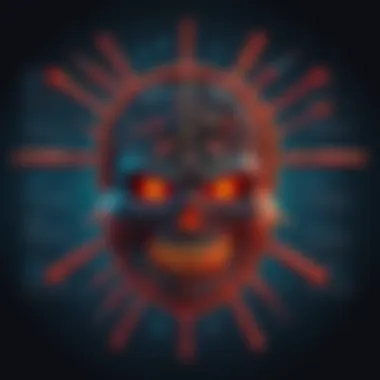

Preamble to Cybersecurity and Network Security Convergence
In today’s fast-paced digital landscape, the significance of cybersecurity cannot be overstated. With the proliferation of connected devices and increasing reliance on internet technologies, securing digital assets has become a paramount concern for individuals and organizations alike. The convergence of cybersecurity and network security has evolved as a critical response to the escalating complexity of threats. A breach in security can lead to devastating consequences—loss of sensitive data, revenue setbacks, or even reputational damage that can take years to recover from.
The evolution of this realm is intriguing. Once seen as separate disciplines, cybersecurity and network security now intertwine seamlessly, forming a robust defense mechanism against an array of malicious activities. The increasing threat landscape necessitated this convergence, pushing professionals to adopt holistic approaches in safeguarding their data.
Securing People, Devices, and Data
It’s essential to understand that every point of connection—be it a personal device, corporate network, or cloud service—represents a potential vulnerability. Implementing strong security measures is no longer an option but a necessity.
Importance of implementing robust security measures
A multi-faceted security approach is essential. This includes not only safeguarding devices but also protecting sensitive information and ensuring that security protocols are consistently updated. Investment in employee training is also crucial, as human error can be the weakest link in security.
To effectively secure environments:
- Layered Security: Employ multiple layers of defense mechanisms to guard against different threat types.
- Access Controls: Limit access to critical data based on roles within the organization.
- Regular Updates: Ensure that security software and operating systems receive timely updates to defend against emerging vulnerabilities.
Strategies for securing personal devices and networks
Common sense strategies are vital for safeguarding personal technology:
- Use strong, unique passwords for every account.
- Enable two-factor authentication where possible.
- Keep anti-virus software current and regularly scan for threats.
These basic yet crucial practices protect against unauthorized access and potential data compromise.
Latest Trends in Security Technologies
The cybersecurity landscape is frequently evolving with innovations that reflect the changing nature of threats. Recent developments, such as Artificial Intelligence (AI), Internet of Things (IoT), and enhanced cloud security, are critical in how we think about security today.
Analysis of emerging technologies
- AI and machine learning are reshaping cybersecurity by enabling real-time analysis of data, better identifying potential threats before they become significant issues.
- IoT devices, while increasing convenience, are often under-secured, making them prime targets for attackers.
- Cloud security advancements provide scalable and flexible options for organizations aiming to protect sensitive information without the expense of traditional infrastructure.
These evolving technologies pose challenges but also offer new avenues for strengthening defenses against malware infections.
Data Breaches and Risk Management
Understanding past incidents can help shape future preventative measures. Recent data breaches serve as sobering reminders of the potential pitfalls within organizational cyber defenses. Poorly implemented security measures create fertile ground for malware attacks, often leading to significant financial losses and reputational harm.
Case studies of recent data breaches
The Facebook data breach of 2019, where millions of account passwords were stored in plain text, exemplifies enormous implications that arise from such oversights. These breaches can cost organizations not just direct financial losses, but also long-lasting trust issues with clientele.
Best practices for identifying and mitigating risks
- Conduct regular risk assessments: Stay ahead of potential vulnerabilities within your systems.
- Develop and test incident response plans: Effectively managing incidents reduces damage when breach occurs.
Future of Cybersecurity and Digital Security Technology
The road ahead for cybersecurity is characterized by ongoing innovation and adaptation. As technology develops, so too do the strategies employed by malicious actors. It’s crucial to not only keep pace but also anticipate future challenges that may arise in this arena.
Predictions for the cybersecurity landscape
As we look ahead, expect a surge in automated and AI-driven security solutions that can preemptively tackle threats. Additionally, as regulations around data protection tighten, organizations will need to conform to increasingly stringent compliance mandates.
Innovations shaping the digital security ecosystem
The rise of quantum computing, while revolutionary, also introduces new vulnerabilities that cybersecurity must address. Embracing forward-thinking technologies and strategic planning will be essential to navigate this ever-demanding landscape successfully.
The future of cybersecurity does not merely consist of passive defense but a proactive stance toward an unknown threat landscape.
Foreword to Malware Infections
In the digital age, malware infections have become a significant concern for both individuals and organizations alike. Understanding the landscape of these infections is crucial for developing effective defense strategies. The proliferation of smart devices and internet connectivity means that users are more vulnerable than ever. Malware can infiltrate systems through a myriad of avenues and cause devastating fallout, making it imperative for cybersecurity professionals to stay informed about the latest trends and mitigation techniques.
In this section, we will explore what malware is and how infections typically occur, laying the groundwork for more in-depth discussions on specific malware types, their impacts, and the measures we can take to regain control over infected systems. By delving into the intricacies of malware infections, readers can better grasp their implications and adopt informed approaches to safeguard their digital environments.
Defining Malware
Malware, short for malicious software, encompasses a wide range of programs designed to harm, exploit, or otherwise compromise various systems. This term is an umbrella that covers several entities, including viruses, worms, ransomware, and spyware. While the ultimate aims can vary significantly—some malware seeks to steal sensitive data, others aim to extort money or disrupt services—the commonality is their malicious intent, aimed at destabilizing the integrity of systems.
To illustrate, consider a scenario where a user downloads an application that appears to be a utility app for optimizing performance. Hidden in the guise of a reputable app, it may instead install a trojan that opens a backdoor for malicious actors, potentially exposing personal data. This example underscores the necessity of vigilance in our digital interactions, reinforcing the reasons behind robust cybersecurity implementations.
Understanding Infections
Understanding how malware infections occur is fundamental for tackling this ever-evolving threat. Cybercriminals are continually refining their tactics to exploit human susceptibility alongside software vulnerabilities. Common methods for infection include:
- Phishing Email Attachments: Cybercriminals often employ deceptive emails that contain attachments or links leading to malware downloads. Users, tricked into believing these messages are legitimate, can inadvertently initiate an infection.
- Malicious Downloads: In other instances, malware may piggyback onto seemingly harmless software or web content. For instance, while unsuspecting users download popular media or utilities, they might unknowingly install malware that can wreak havoc on their systems.
- Exploiting Vulnerabilities: Many infections occur through unpatched software. Cybercriminals take advantage of loopholes in operating systems or applications, pushing malicious code into systems that fail to implement security updates.
Recognizing these infection routes is crucial for safeguarding not only one's personal data but also the broader organizational infrastructure. Vigilance, coupled with proactive behavior, can reduce the risk of infection significantly.
"An ounce of prevention is worth a pound of cure," and in the realm of cybersecurity, this adage holds especially true.
The Mechanisms of Infection
In the realm of digital security, understanding the mechanisms of malware infection is crucial. It serves as the foundation for developing effective strategies to prevent and mitigate these attacks. By grasping how infections occur, security professionals and everyday users alike can better equip themselves against potential threats. This section delves into the specific entry points for malware and propagation techniques, shedding light on the nature of these dangers that lurk in every corner of the digital landscape.
Entry Points for Malware
Email Attachments
Email attachments are often the front door for malware. Most people receive countless emails daily—some important, some not so much. However, what seems like an innocuous attachment can hide a malware payload. It's easy to overlook the risks when attachments feel as harmless as a text file or a picture. But that’s where the danger lies. Phishing attacks often rely on malicious attachments to entice unsuspecting users.
One key characteristic of email attachments is the variety of file types that can be used for infiltration. Whether it’s a Word document, a PDF, or even an executable file, attackers have numerous ways to deliver their payload. This versatility makes email attachments a particularly appealing entry point for malware infections.


On the downside, while many email providers employ filters to detect and block suspicious email attachments, the scale is often too large. Thus, a dedicated user must remain vigilant when opening files. Always double-check the sender’s address and think twice before opening any attachment, especially if it is unexpected.
Malicious Downloads
Malicious downloads are another major avenue through which malware can spread. It’s common to click on seemingly harmless links or download software that appears legitimate. However, often these downloads contain hidden threats that compromise the integrity of the system. The intent behind a malicious download can range from spywares, like keyloggers, to outright viruses that cripple the system.
The key characteristic of these downloads is that they masquerade as legitimate programs or updates. Users often willingly install such software, thinking they are improving their device’s performance or acquiring useful tools. This deceptive nature of malicious downloads makes them especially treacherous.
While the convenience of downloading software can be a boon, it often has its pitfalls. It’s essential that users remain cautious by downloading software only from verified sources and regularly updating their security measures to catch these threats.
Exploiting Vulnerabilities
Exploiting vulnerabilities is a more technical method employed by cybercriminals to gain access to systems. In essence, this tactic takes advantage of security flaws in software, applications, or even operating systems. Often, users don’t realize that their systems might have these weaknesses until it's too late.
What stands out about vulnerability exploitation is its underlying complexity. Attackers often utilize sophisticated tools to scan systems for weaknesses, making it a more targeted approach compared to random spam emails. This method calls for rigorous update protocols because even a small oversight in security can grant an attacker easy access to sensitive data.
Being proactive about software updates and implementing robust security measures can mitigate this threat. Additionally, regular security audits can spot vulnerabilities before they are exploited.
Propagation Techniques
Self-Replication
Self-replication is one of the most alarming characteristics of certain malware types. When this mechanism is in play, malware can duplicate itself across various locations within a system or even onto other network-connected devices. This attribute not only makes the infection harder to control but also allows malware to spread rapidly.
The crucial factor here is the ability of such malware to autonomously proliferate. Unlike other types that rely on user action, self-replicating malware can infect a system and swiftly generate copies, often without the user ever realizing it. This rapid and uncontrolled spread poses a significant challenge for cybersecurity measures.
While self-replicating malware can wreak havoc, it also serves as a reminder of the importance of network segmentation. Isolating critical systems can help control the spread and minimize damage.
Network Spreading
Network spreading is closely related to self-replication but operates on a different scale. Malware that propagates through networks exploits shared resources and services, dynamically navigating through connected devices. It aims to hijack those systems, often using them as additional launching points for further infections.
The defining feature of network spreading is its ability to target interconnected devices. This can turn an isolated infection into a widespread network disaster in no time. The complexity of modern networks offers plenty of opportunity for such attacks, where securing all endpoints becomes a vital task.
It’s important for organizations to regularly monitor network traffic for irregularities that could indicate the presence of malware. Implementing strict access controls and segmentation can also minimize the risks associated with network spreading.
Social Engineering
Social engineering is a less technical but equally dangerous propagation technique. Unlike other methods that rely on software vulnerabilities or technical exploits, social engineering preys upon human psychology. Attackers use tricks, misinformation, or deception to convince individuals to divulge sensitive information or install malware themselves.
The key characteristic of social engineering is its reliance on human error. As much as technology advances, it is still the human aspect that remains the weakest link. Attackers can create scenarios that exploit urgency or fear, prompting users to act without fully assessing the situation.
The best defense against this tactic is user awareness. Training sessions that emphasize the signs of social engineering attacks can empower individuals to think critically and remain skeptical of unexpected requests for information.
Types of Malware
Understanding the different types of malware is crucial for anyone dabbling in cybersecurity or just trying to keep their personal devices safe. Each type manifests uniquely, with its own behaviors and consequences. Knowing what one might encounter can help with better preparation and response strategies. As we dissect each category, we dive into their individual traits, the risks they carry, and effective mitigation strategies that can thwart their malicious impact.
Viruses and Worms
Viruses and worms are like the cousins of malware, often discussed in the same breath yet differing significantly in functionality. A virus attaches itself to clean files, spreading when those files are shared—like a contagion that relies on a host. In contrast, worms are standalone programs that replicate across networks, worming their way through systems autonomously. This autonomy is what makes worms particularly dangerous, capable of disabling entire networks in no time.
The consequences of a virus infection can vary widely, ranging from annoying pop-ups to catastrophic data loss. They can corrupt or erase files, damage software, and even compromise identity through data theft. Therefore, it's wise to adopt navigating solutions, such as utilizing reputable antivirus software and maintaining regular backups, especially for anyone managing sensitive data.
Ransomware
Ransomware represents a grim tide in the malware landscape. Its defining feature is the encryption of files, essentially holding them hostage until a ransom is paid, often in cryptocurrencies. Victims are often left in a bind, facing the heartbreaking choice between losing vital data or paying a fee to a faceless cybercriminal. The emotional and financial toll can be staggering, and organizations are usually hit harder due to the potential for massive data breaches.
To defend against this nefarious type of malware, schools, businesses, and individuals should focus on thorough backup practices and employee training. Ensuring that not all data resides in a single location alleviates risk, and teaching people to recognize phishing emails—often the entry point for ransomware—can drastically reduce its spread.
Spyware and Adware
Moving to spyware and adware, these two types of malware function a bit more insidiously. Spyware observes user activity without consent, gathering data like browsing habits or personal information. Adware, on the other hand, displays unsolicited advertisements on a user's device. While adware may seem less threatening, it can still lead users down risky paths by clicking malicious ads or being overloaded with intrusive advertisements.
Protecting oneself from these shadows of the online world often involves a combination of secure web practices and the use of anti-spyware tools. Regularly removing unwanted programs and tracking privacy settings can help ensure that personal data remains yours alone.
Rootkits and Trojans
Lastly, there's the duo of rootkits and Trojans. Rootkits sneak into systems, often giving attackers backdoor access while hiding their presence. This means that even after apparent removal, the rootkit can silently reinfect the system. Conversely, Trojans masquerade as legitimate software or files, tricking users into downloading them and unwittingly opening the gates for malware infections. This deceptive nature is what makes Trojans particularly perilous��—once inside, they can wreak havoc without raising alarms.
A robust approach to combat these threats includes thorough system monitoring and running frequent malware scans. Employing tools with deep detection capabilities will provide an additional layer, allowing a swift response to any unauthorized access that could be linked to rootkits or Trojans.
In summary, each of these types of malware requires vigilance and a tailored approach to prevention, reaction, and recovery. Ignoring them can lead to devastating consequences, making it essential for everyone, regardless of their tech-savviness, to stay informed and proactive in their cybersecurity measures.
"In the world of cybersecurity, an ounce of prevention is worth a pound of cure."
Staying ahead of the curve can make all the difference.
The Impact of Malware Infections
Malware infections pose significant threats not only to individual systems but also to the larger mechanics of organizations worldwide. Understanding the impact of these infections is not merely an academic exercise; it is critical in formulating proactive defense strategies. The consequences of malware can cascade across various sectors, affecting performance, data security, and ultimately, the trust that users place in digital platforms. This section delves into the unique fallout from malware on personal devices and organizations, shedding light on economic and reputational ramifications that underscore the urgency of robust cybersecurity measures.
Impact on Personal Devices
At the personal level, the impact of a malware infection can be devastating. Once malware infiltrates a device, it can result in sluggish operation and a negative user experience. Think about the frustration that comes when a computer takes ages to boot or software freezes unexpectedly. This degradation can disrupt daily activities, whether it’s for work-related tasks or leisure activities like gaming and streaming.
Moreover, personal data is often exposed during these infections. Malware may steal sensitive information, such as banking details or social media credentials, which can lead to identity theft. This not only incurs monetary losses but also creates a constant state of worry and inconvenience for the victim. Being robbed of financial peace of mind can be far worse than any temporary glitch in system performance.
Consequences for Organizations
The ramifications of malware in organizational settings are particularly profound, cutting across multiple domains.
Financial Loss
Financial loss stands out as a critical aspect when discussing the consequences of malware. When a company suffers a cyber attack, the immediate financial impacts can be staggering. This includes everything from the cost of recovery efforts to potential legal fees, making it a beneficial choice to explore in this article. The unique feature of financial loss is its multifaceted nature. It isn't just the visible costs; there's also the hidden cost of disrupted business operations, which can lead to lost sales.
For instance, consider a retail company that experiences a malware infection during the holiday season. The disruption may result in missed sales opportunities and directly impact their bottom line. Furthermore, the long-term implications can hinder growth as companies grapple with financial uncertainties.
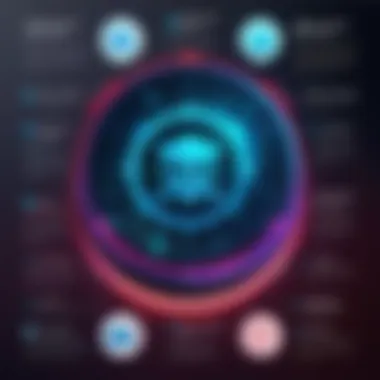

Data Breaches
Data breaches are another fearsome aspect of malware infections. When malware reveals an organization’s sensitive data to unauthorized individuals, it jeopardizes user trust and can lead to direct consequences like lawsuits or hefty fines. In this article, it becomes vital to highlight that data breaches are not just about loss of information; they are about risk to the very fabric of the business. Companies often invest heavily in recovery efforts after such breaches, making data security a boardroom priority.
Like a ripple in a pond, the effects of a breach can extend far and wide. From legal consequences and financial penalties to the erosion of customer trust, the organization may face an uphill battle for recovery after such an incident.
Reputation Damage
Reputation damage serves as the lingering shadow of malware infections, impacting how an organization is perceived even years after a breach. This aspect deserves special attention, as it can dramatically influence the long-term viability of a business. Trust is hard to build but unfortunately easy to lose. A single incident can tarnish a brand's image, often for years, making it a crucial point in our discussion.
Imagine a well-respected healthcare provider suffering a data breach; it would not just lose client trust but possibly also revenue streams as patients seek services elsewhere. The unique feature of reputation damage lies in its intangible nature. Unlike direct financial losses, the effects on reputation are subtle and may not be quantified directly, thus, complicating the landscape of organizational recovery efforts.
"In the world of cybersecurity, the ripple effect of a single malware infection can reach far beyond immediate recovery costs, affecting every level of an organization’s future prospects."
Detecting Malware Infections
Detecting malware infections is a pivotal part of any cybersecurity strategy. Swift identification allows individuals and organizations to mitigate potential damages before they escalate. Understanding the signs of an infection and employing effective detection tools is akin to having a fire alarm in your home—essential for ensuring safety. Beyond just acknowledging the issue, detecting malware early can save a significant amount of time, money, and stress in the long run. This section breaks down the signs of infection and how antivirus tools can be used to recognize and address threats efficiently.
Signs of Infection
Performance Degradation
When a device starts to lag like a tortoise trying to outrun a hare, performance degradation often sneaks in as one of the first signs of a malware infection. It can signal that malicious software is siphoning resources, leading to slow processing and freezing applications. The key characteristic here is that performance degradation often builds over time, making it a useful early warning sign. By highlighting this effect, readers can recognize that even a small slowdown should not be brushed aside. One unique feature of performance issues related to malware is their potential to cause cascading failures, leading to application crashes. While not every performance hiccup is a cause for alarm, repeated instances can point to serious underlying issues that warrant investigation.
Unexpected Behavior
Unexpected behavior of a computer can feel like an uninvited guest that just won’t leave. This can manifest through programs launching on their own or settings changing without user consent. The notable aspect here is the sheer unpredictability—software might act out in ways that seem entirely alien to the user. This article emphasizes unexpected behavior as a critical indicator of potential malware infection. A distinctive factor is that these anomalies often occur sporadically, making it harder for users to pinpoint the cause without scrutiny. Thus, recognizing and keeping tabs on such activities can be invaluable in early detection, and if left unchecked, they can escalate to graver issues, resulting in data leakage or loss.
Frequent Crashes
Frequent crashes are another glaring red flag that should not be ignored. Imagine opening a document only to have your software crash before you even have a chance to save your work—that’s enough frustration to make anyone pull their hair out. When a machine begins crashing often, it can indicate the presence of malware that corrupts or disrupts typical operations. The defining feature of frequent crashes is their disruptive nature; they can interrupt workflows, causing productivity to plummet. This aspect is useful for the article since it adds urgency to recognizing a potential malware threat. But it’s essential to note that crashes could also stem from hardware issues, thus necessitating a comprehensive approach to diagnosis.
Using Antivirus Tools
Antivirus tools serve as the frontline defense against malware, acting like guards at the gates of a castle. Their implementation can be pivotal in detecting and neutralizing threats. Each tool offers distinct methods for threat identification and resolution, enhancing overall cybersecurity posture.
Manual Scans
Manual scans give users the chance to be the captains of their ships, steering their devices through potential threats. This method involves users running scans at their discretion, which can be particularly handy for catching threats after a suspicious download. The primary aspect of manual scans is the element of user control—they can decide when to run checks, providing flexibility. This choice is beneficial as it allows users to focus on specific files or folders that raise suspicion. However, a downside is the possibility of neglecting regular scans, which can lead to longer exposure time for unaddressed malware. Thus, manual scans should be part of a larger routine rather than a standalone solution.
Real-Time Protection
Real-time protection acts like a vigilant watchdog, always on alert for any malicious activity. This feature means that the antivirus software continuously monitors system activities, promptly blocking threats before they can do harm. Its key characteristic lies in its proactive approach, providing an ongoing shield against infections. This choice is favorable because users benefit from immediate response to potential threats, reducing the risk of damage. On the flip side, reliance on real-time protection alone can foster complacency—it’s crucial that users remain vigilant and don’t solely depend on software to catch every threat.
Behavioral Analysis
Behavioral analysis is another strategic layer in malware detection, tracing the patterns of programs. This method examines how applications interact rather than just checking for known signatures of malware. The noteworthy aspect of behavioral analysis is its ability to detect new, unknown threats that haven’t been cataloged yet. This trait makes it a popular choice for those who need an adaptive solution in an ever-evolving landscape of malware. However, a potential disadvantage is that it might produce false positives, flagging benign software as malicious simply due to unusual behavior patterns. Therefore, while beneficial, behavioral analysis should complement, not replace, traditional detection methods.
By recognizing the signs of infection and leveraging antivirus tools, both individuals and organizations can bolster their defenses against the ever-present threat of malware.
Preventing Malware Infections
Preventing malware infections is not just about putting out fires; it’s about building a fire-resistant environment in the first place. In a world where cyber threats loom large, adopting a proactive stance can save individuals and organizations from significant harm. This section delves into necessary practices to fend off potential malware attacks, emphasizing preventative measures tailored for both individuals and organizations.
Best Practices for Individuals
Regular Updates
Keeping software, operating systems, and applications up to date is like locking your doors at night. It may seem mundane, but it’s a crucial layer of security that can thwart many threats. Regular updates are designed to fix vulnerabilities and enhance functionality, making it a must for anyone keen on safeguarding their devices. The key characteristic of these updates is their focus on patching security flaws that could serve as doorways for malware. This is a sound strategy because outdated systems are low-hanging fruit for cybercriminals.
The unique feature of regularly updating is simplicity. Installing updates usually just takes a few clicks. However, users often ignore the prompts or postpone them, thinking they can handle the risk. This complacency can lead to dire consequences, as cyber threats evolve rapidly.
Safe Browsing Habits
Practicing safe browsing habits is another significant aspect of malware prevention. This means steering clear of sketchy websites and refraining from clicking on suspicious links or ads that pop up like unwelcome guests. The key characteristic here is an acute awareness of the digital landscape. Users who take the time to evaluate the URLs they visit can avoid dangerous traps.
What makes safe browsing habits particularly powerful is the ability to drastically reduce exposure to potential malware. A user who regularly practices caution is less likely to download harmful files or visit infected sites. However, there’s a catch; it requires discipline and a bit of patience – not all online links come wrapped in a warning label.
Awareness of Phishing Scams
In today's digital ecosystem, awareness of phishing scams stands as a critical line of defense. Phishing often masquerades as legitimate communication designed to steal sensitive information. The key characteristic of phishing is its deceptive nature, transforming familiar contacts into potential threats. Cybercriminals employ social engineering techniques so well that they can fool even the savviest users.
Understanding how to identify these scams is not just beneficial; it's essential. Awareness of phishing scams can greatly reduce risk by keeping individuals alert to malicious tactics. However, the downside is that phishing attacks evolve continuously, meaning what works today might not work tomorrow. Thus, staying informed is vital to mitigate this persistent danger.
Organizational Cyber Hygiene
Employee Training
Employee training represents the backbone of a secure organizational environment. Providing staff with the know-how to identify threats and pitfalls helps cultivate a culture of security awareness. A well-informed employee is less likely to be the weak link in a company’s defenses. The key characteristic of robust training programs is their focus on real-world scenarios, enabling employees to recognize potential hazards.
The benefit of comprehensive training lies in its ripple effect; not only does it educate the workforce, but it also builds a security-conscious culture within the organization. Nevertheless, the challenge often lies in keeping training sessions engaging and relevant, as boredom can lead to disengagement.
Incident Response Plans
Having incident response plans on hand is akin to knowing a fire drill by heart. Organizations with structured plans can act swiftly in case of a malware infection, potentially mitigating damage. The key characteristic of these plans is their systematic approach to handling security breaches. This ensures that every team member knows their role during a crisis.
The unique feature of incident response plans is that they can be tested and refined over time to adapt to new threats, making organizations more resilient. However, if these plans are not regularly updated, they risk becoming obsolete, which defeats their purpose.
Access Controls
Implementing access controls serves as an essential preventive measure in a secure environment. By regulating who has access to what, organizations can significantly reduce risk. The key characteristic of access controls is their ability to limit exposure; they ensure that only authorized personnel can reach sensitive data.
A unique aspect of access controls is their scalability; they can be tailored to different levels of an organization, catering to various departments and roles. However, overly tight controls might frustrate employees, having the opposite effect of their intended purpose. Balancing usability with security is paramount.
Responding to a Malware Infection
When a malware infection strikes, the clock starts ticking. Understanding how to respond effectively can mean the difference between mitigating damage and experiencing catastrophic data loss. This section zeroes in on the necessity of a well-structured response plan. Choosing the right steps not only protects data but can also preserve the integrity and reputation of organizational structures.


Every second counts. A first-rate response can nip a problem in the bud; it prevents malware from spreading further and keeps systems secure.
Initial Steps to Take
Once you suspect a malware infection, the first line of defense involves immediate action. Here are some initial steps to consider:
- Disconnect from the Internet: Quickly severing the connection can halt potential data exfiltration and stop the malware from spreading to other devices. This could be done by turning off Wi-Fi or unplugging an Ethernet cable.
- Disable Shared Drives: For those in an office or networked environment, disabling shared drives limits the potential for contagion. This is akin to isolating a sick patient from the healthy ones. Think of it as an emergency quarantine.
- Identify Symptoms: Carefully observe what is happening on the infected device. Unexpected pop-ups, significantly slow performance, or strange software installations might provide clues regarding the malware type.
- Document Everything: As you wade through the chaos, keep a meticulous record of what steps you've taken, changes in system behavior, and observed symptoms. This documentation serves future investigations, whether forensic or troubleshooting.
These steps are foundational. A clear-headed approach at this stage can significantly dictate the recovery trajectory.
Data Recovery Options
After securing the infected system, it's time to address data recovery. Depending on the severity of the infection, options may vary:
- System Restore: If the operating system supports it, using a previous restore point can effectively roll back any changes made by the malware.
- Backup Restoration: Often, the best line of defense against data loss stems from consistent backups. If your organization regularly backs up data, it's time to retrieve the most recent clean version.
- Specialized Recovery Software: In cases where backups are outdated or non-existent, employing recovery software like Recuva can help recover lost files. This is worth a shot, as many tools are designed specifically to deal with the aftermath of malware.
- Professional Data Recovery Services: For critical situations, enlisting professional help may be necessary. These services can be costly but are often tailored for situations where important data is at stake.
The right option often depends upon the nature of the data and the organization's backup policies.
Reporting and Documentation
Finally, it’s vital to keep your cards close. Reporting and maintaining documentation do not only facilitate internal recovery but can be crucial for external communication. Here's how to tackle this:
- Internal Reporting: Inform relevant parties within the organization, such as IT teams and management. They need to understand the risks posed to their systems and data. This moves you from a reactive to a more proactive stance.
- External Reporting: If a data breach has occurred, it may need to be reported to regulators based on various laws. Be prepared to follow the proper legal avenues.
- Detailed Account: Document every action taken during the incident response. Include timelines, communication logs, and any evidence gathered. This can not only assist during recovery but also serve as a reference to improve defenses moving forward.
"An ounce of prevention is worth a pound of cure." This old saying rings true, especially in cybersecurity. Preparing for the inevitable malware infection can save an organization from unnecessary pain down the line.
Navigating a malware infection requires a level head and a systematic approach. By understanding the key steps and maintaining clear documentation, organizations can turn a potential crisis into a learning opportunity.
Legal and Ethical Considerations
As the digital landscape continues to evolve, the importance of legal and ethical considerations within the realm of cybersecurity becomes increasingly significant. The threats posed by malware infections not only have a technical component but also raise crucial questions about the law and moral responsibilities of both individuals and organizations. When malware strikes, it’s not just about recovery or prevention; it's about understanding the landscape of laws and the ethical imperatives that govern our actions in response.
Laws Governing Malware Across Jurisdictions
One of the more tangled webs web professionals navigate pertains to the laws governing malware across various jurisdictions. This variance can complicate the response efforts to malware attacks. Different countries have different laws regarding cybersecurity, data protection, and privacy rights. For example, the General Data Protection Regulation (GDPR) in Europe imposes strict guidelines on how organizations handle personal data. breaching these regulations can lead to hefty fines and legal repercussions.
Recent developments such as the Computer Fraud and Abuse Act (CFAA) in the United States provide a foundation for addressing unauthorized access to computers and the spread of malware. However, this law has often been criticized for being overly broad, leading to potential misuse and overreach. Moreover, many countries lack comprehensive laws, leaving a gap that malicious actors can exploit.
Here's a brief overview of aspects to consider:
- International Collaboration: Laws like the Budapest Convention help promote cooperation across borders in matters of cybercrime but they aren’t universally adopted.
- Variability in Enforcement: Not all jurisdictions have similar capabilities or willingness to enforce laws against malware, allowing offenders to slip through the cracks.
- Liability Issues: Understanding who bears responsibility when malware infiltrates systems can vary widely depending on local legislation, emphasizing the need for organizations to be informed.
"Legal frameworks lagging behind technology allows cyber criminals to get ahead, leaving many organizations grappling with compliance and response challenges."
Ethics in Cybersecurity
Besides the legal ramifications, there are ethical obligations that professionals must contemplate in the face of malware. The notion of ethics in cybersecurity encompasses a broad range of concerns, from responsible data usage to transparent communication with stakeholders affected by malware incidents.
In the heat of a cyber incident, decisions can quickly pivot on moral grounds. For instance, if malware leads to a data breach, should organizations inform users immediately or take time to ascertain the extent of the damage? Ethics would suggest that transparency is key, hence the dilemma often arises between risk mitigation and consumer trust.
Moreover, cybersecurity professionals bear the responsibility to safeguard the systems they manage. They're expected to uphold principles that include:
- Integrity: Maintaining honesty and trustworthiness, especially when dealing with sensitive data.
- Confidentiality: Ensuring that personal or organizational information remains protected from unauthorized access.
- Accountability: Owning up to mistakes or oversights regarding security breaches and working constructively towards rectifying the situation.
As the saying goes, "with great power comes great responsibility." This maxim holds especially true in cybersecurity, requiring continuous commitment to both legal and ethical standards.
Ensuring a robust ethical framework is paramount, as only then can cybersecurity professionals earn trust and effectively mitigate the ever-evolving threats of malware.
The Future of Malware Threats
The topic of malware is evolving like a chameleon adapting to its environment. Just when you think you’ve got a handle on it, new developments emerge that force experts back to the drawing board. This section delves into what is lurking in the shadows of the digital world, giving insight into emerging trends and the increasing role of advanced technologies. Both beginners and seasoned professionals in cybersecurity need to stay on top of these trends, as understanding them is critical for predicting future threats and effectively safeguarding systems.
Emerging Trends in Malware Development
The landscape of malware development is shifting rapidly, bringing with it a host of challenges. Notably, there’s been a definite surge in sophisticated and targeted attacks. For instance:
- Customization of Malware: Criminals are not just slinging general threats anymore. They’re crafting malware that’s tailored for specific targets, such as corporations or high-profile individuals. What’s worse, these bespoke strains are tougher to detect and defend against.
- Incorporating Stealth Tactics: Today’s malware often employs layers of deception, camouflaging itself alongside legitimate software. This complexity makes detection increasingly difficult, putting individuals and organizations at a higher risk.
- Ransomware as a Service (RaaS): This model has made it easier than ever for less skilled cybercriminals to launch devastating attacks. For a small fee or a fraction of the ransom collected, they gain access to sophisticated tools previously reserved for expert hackers.
- Use of Cloud Services: More malware strains are exploiting cloud infrastructures not just as attack vectors but also as storage for stolen data or operation bases. This process complicates traditional defense mechanisms that are often only focused on local systems.
"The danger is not just in the malware itself but in the swiftly adapting tactics and strategies behind it."
Keeping an eye on these trends is crucial, as they shape the future of security protocols and defenses employed by businesses and individuals.
The Role of Artificial Intelligence in Malware
Artificial intelligence is not just a tool for cybersecurity; it’s becoming a significant player for the attackers as well. Malware developers are increasingly leveraging AI to optimize their strategies. This dual-sided nature of AI represents both a threat and an opportunity.
Here are some key ways AI is being utilized in malware:
- Automation of Attacks: AI allows cybercriminals to automate repetitive tasks in their attacks, allowing them to scale their efforts significantly. Think of it as a factory assembly line for malicious software,
- Machine Learning Techniques: By using machine learning, malware can adapt and improve its tactics based on previous successes, becoming more proficient at evading detection.
- Precision Targeting: AI systems can analyze vast amounts of data to identify potential vulnerabilities or individuals to target, making attacks more strategic and potentially more damaging.
On the flip side, AI can also help in defense strategies, allowing IT professionals to recognize patterns, automate responses, and build more robust systems against evolving threats. But the arms race between attackers and defenders continues to escalate. Both sides are investing heavily in AI technologies, setting the stage for what might become one of the most critical battlegrounds in cybersecurity.
Understanding these dynamics allows companies and individuals alike to better prepare their defenses, ensuring they stay one step ahead in a rapidly evolving arena.
Closure
In the realm of cybersecurity, understanding malware infections cannot be overstated. It holds significant implications for individuals and organizations alike, shaping practices that protect sensitive data and ensure operational integrity. This article has navigated the complex landscape of malware, facilitating knowledge on the very mechanisms that underpin infections, the various types that exist, and their profound impacts.
Recap of Key Points
Reflecting on the critical insights discussed, several key takeaways emerge:
- Definition and Mechanisms: We dissected malware, detailing how it can invade systems through diverse points, like email attachments or malicious downloads.
- Diversity of Malware Types: From viruses and worms to ransomware and adware, we articulated the different malware forms and their specific behaviors.
- Impact Assessment: The repercussions of infections extend beyond mere inconvenience, leading to financial losses and reputation damage for organizations.
- Detection and Response: Utilizing antivirus tools and understanding signs of infection are paramount in a proactive defense strategy.
- Legal and Ethical Framework: Malware also carries legal implications that vary across jurisdictions, underscoring the importance of adhering to cybersecurity ethics.
Final Thoughts on Prevention and Response
As we approached the concluding thoughts, a clear narrative emerged prescribing vigilance and education as prominent strategies against malware threats. Prevention is not merely about technical measures; it’s equally about fostering a culture of awareness among users. Regular updates, safe browsing practices, and training on phishing scams are all critical steps.
Moreover, when an infection inevitably occurs, having a well-structured response plan is essential. Quantifying damage, recovering data, and ensuring thorough documentation are just as vital as the initial prevention efforts.
"In the fight against malware, knowledge is your strongest ally."
The aforementioned insights equip not only cybersecurity professionals but also technology enthusiasts and students with essential tools to navigate and mitigate malware threats effectively, thereby establishing a fortified digital landscape.







