Key Differences Between Hardware and Software Explained
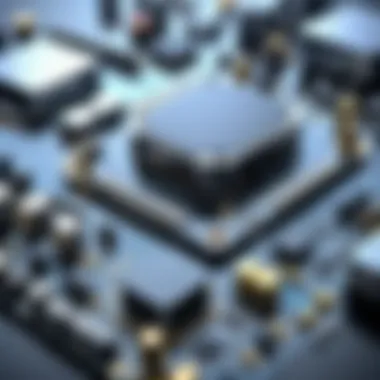
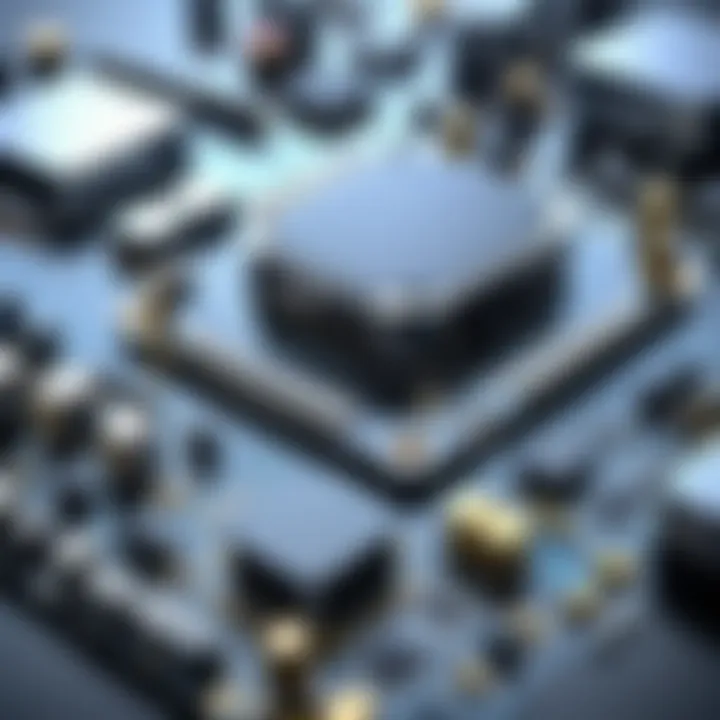
Preface to Cybersecurity and Network Security Convergence
In today’s hyper-connected landscape, the interplay between cybersecurity and network security is more vital than ever. As devices proliferate and data generation surges, ensuring the integrity of both software and hardware components becomes paramount. Cybersecurity addresses issues related to unauthorized access, data breaches, and other threats that could cripple organizations if left unchecked. Network security, on the other hand, focuses on protecting the infrastructure through which data travels, ensuring that both hardware and software work in tandem.
The urgency for a robust cybersecurity framework emerges from the various exploits and threats lurking in the digital shadows. For instance, as organizations migrate to cloud environments, the convergence of security principles across hardware and software becomes essential to defend against sophisticated cyber attacks. The synergy between these realms shapes not only the response strategies but also the tools and technologies employed to safeguard digital assets.
Overview of the Significance of Cybersecurity in Today's Interconnected World
With the internet stretching its tendrils into nearly every aspect of life, vulnerabilities have multiplied. Cybersecurity is no longer just the concern of IT teams; it is a boardroom topic now, discussed with the gravity it deserves. The rise of remote work and increased reliance on digital transactions have heightened scrutiny over how organizations protect sensitive information. Notably, integrated security strategies that encompass both hardware installations—like firewalls—and software defenses—such as antivirus programs—are crucial to combat these evolving threats.
Evolution of Networking and Security Convergence
In the past, network security and cybersecurity could be seen as distinct pathways, with their practices and technologies separate. However, in recent years, this landscape has morphed. The use of complex, interconnected systems now demands a more unified approach. Merging security protocols and functions has led to the development of security frameworks that encompass various aspects of data protection, ensuring the resilience of digital ecosystems.
Moreover, organizations embracing this convergence can find themselves better positioned to tackle threats that exploit the vulnerabilities of their hardware and software alike. The collaboration between these two areas can result in proactive, rather than reactive, strategies that fortify defenses.
"To lay aside a small security measure—in this day and age—is to open the door to potential disaster."
Securing People, Devices, and Data
This section emphasizes the necessity of a comprehensive approach to security, stretching across people, devices, and data.
Importance of Implementing Robust Security Measures for All Aspects of Digital Data
As threats evolve, so too must our tactics. It's no longer enough to have a strong firewall or an up-to-date antivirus program. Protection is a multifaceted effort requiring attention to every link in the security chain. A lapse in one area can open the floodgates. Recent reports highlight that human error is still a chief culprit in many security breaches, reinforcing the need for proper training and awareness programs to keep personnel informed of best practices.
Strategies for Securing Personal Devices, Networks, and Sensitive Information
- Regular Updates: Keeping both hardware and software updated ensures the latest security patches are in place.
- Multi-Factor Authentication: This adds an additional layer of security to access sensitive systems.
- Strong Password Policies: Encouraging unique and complex passwords helps thwart unauthorized access.
- Data Encryption: Encrypting files means that even if data is intercepted, it remains unreadable without the proper keys.
- Network Segmentation: Keeping different parts of a network separate limits potential intruders' access and reduces risk.
Together, these strategies create a shield against potential attacks, protecting the integrity of both hardware and software assets.
Latest Trends in Security Technologies
As technology advances, so does the complexity of threats, leading to innovations aimed at enhancing cybersecurity and network security.
Analysis of Emerging Technologies in Cybersecurity
Technologies such as artificial intelligence (AI), Internet of Things (IoT), and cloud security solutions have emerged as key players in the cybersecurity arena. These innovations are reshaping the way organizations approach security, allowing for more adaptive, real-time responses to threats. For example, AI can help identify patterns and anomalies that may indicate potential breaches, making it easier to react before damage occurs. Similarly, cloud security technologies offer flexibility in safeguarding data in dispersed environments, which is integral for remote operations.
Impact of Cybersecurity Innovations on Network Security and Data Protection
Investments in cutting-edge security technologies have changed the game completely. Organizations can now leverage predictive analytics, which helps anticipate potential attacks based on historical data, thus shifting security from a reactive to a proactive posture. Additionally, threat intelligence platforms provide valuable insights into the tactics, techniques, and procedures of cybercriminals, enhancing network defense mechanisms.
Data Breaches and Risk Management
As the cyber landscape continues to evolve, lessons can be drawn from past incidents.
Case Studies of Recent Data Breaches and Their Implications
Recent high-profile data breaches serve as potent reminders of vulnerabilities within our systems. For instance, the breach involving major healthcare providers exposed millions of sensitive medical records, highlighting the critical need for stronger encryption techniques and stricter access controls. These incidents illustrate the catastrophic consequences of inadequate security measures and reinforce the importance of vigilance in both hardware and software realms.
Best Practices for Identifying and Mitigating Cybersecurity Risks
- Conduct Regular Audits: Identifying potential vulnerabilities through regular security assessments is crucial.
- Implement Security Awareness Training: Ensuring all users are educated about potential threats helps cultivate a culture of security.
- Utilize Incident Response Plans: Having a structured plan in place for responding to breaches minimizes damage and recovery time.
Future of Cybersecurity and Digital Security Technology
Looking toward the horizon, the future of cybersecurity promises further changes as technologies advance.
Predictions for the Future of Cybersecurity Landscape
As cyber threats grow more sophisticated, the future will likely witness the fusion of classic security measures with artificial intelligence and machine learning. This evolution can catalyze a more intelligent and responsive security framework, enhancing overall resilience to attacks. Organizations will need to adapt continuously, incorporating these innovations into their overall strategy to remain steps ahead of adversaries.
Innovations and Advancements Shaping the Digital Security Ecosystem
The horizon is rife with possibilities: quantum cryptography and advanced biometric systems could redefine data protection and access control. As these technologies develop, the landscape of cybersecurity will evolve, compelling organizations to rethink their approaches and strategies in safeguarding hardware and software assets.
Defining Hardware and Software
In the realm of technology, the terms "hardware" and "software" are often thrown around like confetti at a new year's party, but how many of us truly grasp their distinctions? Understanding these two concepts is crucial for anyone delving into the world of information technology. By defining hardware and software, we set a foundation for exploring their interdependent roles in modern computing, which will become increasingly apparent as we discuss their relationship, different types, and development processes later in this article.
What truly makes this distinction important? Knowing the difference helps in troubleshooting issues, optimizing performance, and strategizing improvements in any tech setting. Whether you're a cybersecurity professional tightening your network's protection or a developer crafting new applications, understanding the nuts and bolts versus the brains of your systems can be a game changer.
Let’s get started.
What is Hardware?
Hardware refers to the physical components of a computer system – basically everything you can touch. This encompasses everything from the motherboards and chips at the core of processing to the peripherals like keyboards and monitors. Hardware serves as the backbone of any computing system.
To put it simply, if you were to compare a computer to a car, hardware would be the engine, wheels, and frame. It's where the power resides, enabling operations and functions.
A few key characteristics of hardware include:
- Tangible: You can physically interact with most hardware components, like a hard drive or a router.
- Operative: Hardware performs function’s, and without it, no software would even have a platform to run upon.
- Limited Upgrades: While software can be upgraded with relative ease, hardware upgrades often involve significant cost and physical modification.
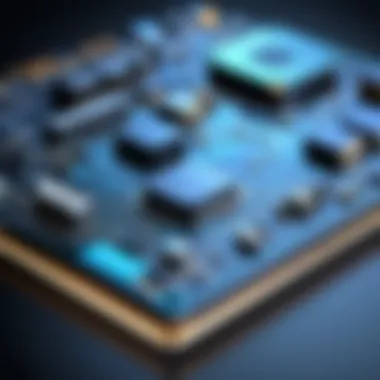
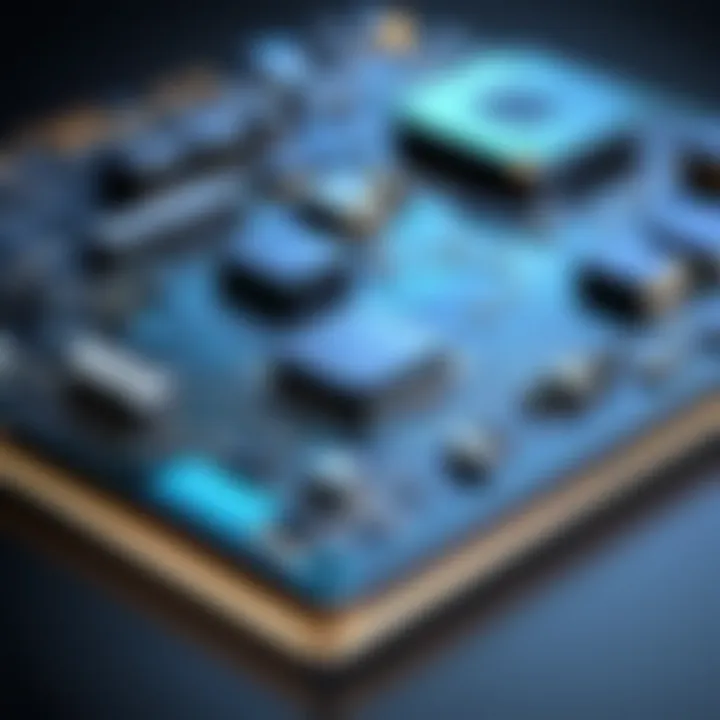
Thinking about hardware now? You might want to look into how it works. Various articles exist discussing the how's and why's of computer components. Check out Wikipedia for more insights.
What is Software?
On the flip side, we have software, the intangible side of technology that provides the instructions for the hardware to execute. Software includes the operating systems, applications, and all sorts of programs that enable users to perform specific tasks, from browsing the web to editing documents.
Using our car analogy again, software can be likened to the driver and the map guiding the vehicle. It enables the hardware to understand its role and perform its functions effectively.
Some important points regarding software are:
- Intangible: Software cannot be physically touched, making it different from hardware; it exists in the realm of code and algorithms.
- Versatile: Unlike hardware, software can be updated, patched, or replaced without having to physically swap out components.
- Dependent: Software needs hardware to run, and the performance of that software is heavily reliant on the hardware it’s deployed on.
To understand software at a deeper level, you can dive into articles on sites like Britannica that discuss what constitutes software in our technological landscape.
"While hardware and software are distinct, their relationship is symbiotic. Each depends on the other to succeed, forming a crucial co-dependency in technology."
Understanding both hardware and software, in essence, is like cracking the code of a language. One without the other ultimately leads to confusion and inefficiencies in any tech environment. As we shift our focus to how these elements actively interact within a system, we prepare for a more profound comprehension of their joint workings in technology.
The Relationship Between Hardware and Software
Understanding the relationship between hardware and software is like grasping the backbone of modern technology. Both elements serve distinct roles but are tightly woven into the fabric of computing systems. This connection is pivotal, not just for the functionality of devices, but also for optimizing performance and ensuring seamless user experiences.
One aspect to consider is how hardware provides the necessary environment for software to operate. Without hardware, software has no foundation to execute itself. Conversely, hardware on its own lacks purpose without the software to guide its operations. This interdependent nature emphasizes the fact that advancements in one often drive innovations or improvements in the other. For instance, as hardware becomes more powerful—think of increased processing speed or enhanced graphics capabilities—software must also evolve to leverage these advancements for better performance or to offer more complex functionalities.
How Hardware Executes Software Instructions
When we talk about how hardware executes software instructions, we delve into the details of processing power. At its core, hardware comprises various components—like the CPU, memory, and storage—each playing a specific role in translating software commands into actions that deliver results to the user.
The CPU, or central processing unit, is the star of the show here. It interprets and processes instructions given by software. This is akin to an orchestra conductor directing musicians to bring a piece of music to life. The instructions from the software flow into the CPU, which then decodes them. This process is largely facilitated by several cycles, such as fetch, decode, and execute.
- Fetch: The CPU fetches the instruction from RAM.
- Decode: It then decodes the instruction to understand what needs to be done.
- Execute: Finally, the CPU executes the instruction, completing the task.
This cycle repeats thousands of times per second, allowing for swift computations that make our devices responsive. The synergy between hardware and software here is crystal clear: well-optimized software can drastically enhance hardware efficiency.
Software's Role in Hardware Utilization
Software serves as a vital bridge in maximizing hardware capabilities. Think about it—if hardware is a shiny new sports car, then software acts as the skilled driver who can unlock its full potential.
Software allows users to interact with the underlying hardware in a meaningful way. It translates user commands into hardware actions, which can be as simple as clicking a mouse to open a document, or as complex as running simulations for scientific research.
- Drivers: These are specialized programs that enable higher efficiency in communication between software and hardware. For instance, a printer driver translates the commands from your computer into a language that the printer understands.
- Operating Systems: Even more crucial, operating systems like Windows or Linux manage hardware resources and provide an interface for applications. They govern how hardware components work together, ensuring that memory usage is optimized and tasks are allocated accordingly.
- Applications: Software applications built for specific tasks take advantage of hardware resources. When playing a video game, the software ensures that the powerful graphics cards render vibrant visuals, while background processes manage resources to maintain performance.
Types of Hardware
Understanding the various types of hardware is crucial in comprehending how technology operates. Each category of hardware plays a specific role in the functioning of computer systems and devices, allowing them to perform tasks efficiently and effectively. Whether it's capturing user input, displaying output, storing data, or executing complex computations, hardware components contribute to the overall architecture that supports both personal and enterprise-level computing. Recognizing these distinctions helps professionals make informed decisions regarding system design, upgrades, and maintenance.
Input Devices
Input devices serve as the bridge between users and computers, allowing for the reception of data and commands. The significance of these devices can't be overstated; without them, interacting with a machine would resemble trying to communicate with a wall. Key examples include keyboards, mice, and scanners.
- Keyboards translate human movements into signals that computers can understand. They're a fundamental tool for typing documents or coding software.
- Mice, on the other hand, provide a tactile way of navigating the user interface, making the interaction more intuitive.
- Scanners convert physical documents into digital formats, helping organizations manage paperless workflows.
The common thread here is their role in data entry, but they also emphasize diverse use cases, from business to education. For non-native users, these devices often present a learning curve, yet they underscore the necessity for user-friendly technology.
Output Devices
Once input devices relay information to the computer, output devices showcase the results of processing that data. They illuminate the effectiveness of user commands and help deliver feedback. Think of output devices as the performers on stage; they bring the production to life for the audience.
Examples include:
- Monitors, which display the visual output generated by the computer. High-definition monitors enhance productivity, particularly for designers and gamers who rely on graphic detail.
- Printers produce tangible copies of digital documents, becoming indispensable in many business environments.
- Speakers deliver sound output, catering to various applications, from entertainment to accessibility.
Output devices exemplify how processed information is presented to users, forming a pivotal part of meaningful interactions. The seamless transition between input and output enhances user experience, further integrating technology into everyday life.
Storage Devices
Storage devices play a vital role in retaining data for both short and long-term usage. They ensure that your most critical files, applications, and systems remain at your fingertips whenever necessary. In a world increasingly driven by information, having robust storage solutions is paramount.
Prominent types of storage include:
- Hard Disk Drives (HDDs), which have long been the backbone of data storage, offering large capacities at relatively low costs. Though slower than newer technologies, they remain popular due to their capacity for data retention.
- Solid State Drives (SSDs), known for their speed and reliability, provide faster data access times. This has made them the preferred choice for high-performance applications.
- USB Flash Drives provide portable storage solutions, enabling quick data transfers across devices with just a simple plug-in.
In a cybersecurity context, understanding the security protocols surrounding these storage devices is essential. Each device comes with its own vulnerabilities, which can jeopardize sensitive information if not managed properly.
Processing Units
The heart of any computing device lies within its processing unit, also known as the Central Processing Unit (CPU). This component acts as the brain, performing calculations and processing instructions necessary for software execution. Without it, hardware would sit idle, akin to a car without an engine.
Different types of processing units include:
- CPUs, which handle the bulk of computing tasks, working with data from input and output devices to execute functions. They are characterized by cores and clock speed, influencing their performance capabilities.
- Graphics Processing Units (GPUs), initially designed for rendering images, have evolved and are now crucial for parallel processing tasks, especially in fields like machine learning and data analysis.
- Digital Signal Processors (DSPs) specialize in processing audio and visual signals efficiently, making them essential in environments where real-time data processing is critical.
Understanding processing units is essential not only for building efficient systems but also for optimizing application performance and enhancing user experiences. Decisions around hardware upgrades or compatibility often hinge on selecting the right type of processor to meet the demands of diverse software environments.
"Choosing the right hardware is like selecting the right tools for a job; having the best tools can dramatically improve outcomes."
Types of Software


Software is an essential pillar in the realm of technology. It plays a crucial role in dictating how hardware operates and interacts with users. While hardware refers to the tangible devices we can touch and see, software is the invisible force that brings these machines to life. Understanding the different categories of software helps professionals, enthusiasts, and students appreciate the critical functions each type serves. In this section, we’ll explore the major classifications: System Software, Application Software, and Utility Software, offering insight into their unique attributes and implications for users.
System Software
System software is the fundamental layer that enables the hardware to operate correctly. It acts as a mediator between the user applications and the computer's hardware. Think of it as the manager that makes sure everything runs smoothly. Not only does it include operating systems like Microsoft Windows, macOS, and Linux, but also firmware and drivers that allow hardware components to communicate with the system.
Key characteristics of system software:
- Operating Systems: Controls the computer's resources and manages tasks.
- Firmware: Embedded software that is permanently programmed into the hardware.
- Hardware Drivers: Allow the operating system to interact with hardware devices.
The importance of system software cannot be overstated; without it, hardware would be nothing more than inert components with no real function. Furthermore, as it evolves, system software also introduces new capabilities and optimizations that can significantly improve performance and security.
"Without effective system software, even the most advanced hardware would be as useful as a car without an engine."
Application Software
Application software encompasses a wide range of programs designed to perform specific tasks for users. Unlike system software, which focuses on hardware management, application software is all about assisting the user in carrying out everyday tasks. This can cover everything from productivity tools such as Microsoft Word and Excel to creative software like Adobe Photoshop and entertainment applications like video games.
Examples of application software include:
- Productivity software: Tools for document creation, spreadsheets, etc.
- Media software: Programs for editing audio, video, and photographs.
- Web browsers: Applications for accessing the internet, like Chrome and Firefox.
Given the broad spectrum of available applications, professionals can tailor their software environment according to their specific needs. For instance, cybersecurity experts might use advanced simulation software to test vulnerabilities in networks or systems. Ultimately, application software adds value to both individual users and enterprises by enhancing productivity and enabling creativity.
Utility Software
Utility software serves as the behind-the-scenes maintenance crew that keeps your system in tip-top shape. These programs provide essential functions that help manage, maintain, and control computer resources. Typical examples include antivirus software, disk management tools, and file management utilities.
Common functions of utility software:
- Data Backup and Recovery: Ensures that important files are securely stored and can be retrieved if lost.
- Disk Cleanup: Helps in removing unnecessary files, freeing up space.
- Antivirus Protection: Scans for and eliminates malicious software, thus safeguarding the system.
These tools may not be glamorous, but they are crucial for the efficient operation of both hardware and software environments. Many users overlook their importance until they encounter a problem. Regular use of utility software can significantly reduce the risk of serious issues and enhance overall system performance.
Development and Installation
In the vast landscape of technology, the concepts of development and installation serve as cornerstones that support both hardware and software. Understanding these processes is crucial, as they form the backbone of how systems are built and maintained. Whether you’re crafting a new gadget or rolling out an application, both endeavors require a systematic approach to ensure efficiency and reliability.
The manufacturing of hardware is not merely assembling parts; it involves a series of meticulous steps where design, functionality, and usability converge. On the other hand, developing software is about understanding user needs, writing code, testing, and ultimately deploying applications that can run effectively on those very hardware units. Thus, these two domains are intertwined, with each affecting the other’s performance and capabilities.
Development and installation are not just technical processes; they represent the bridge between intention and execution in the tech world.
In this exploration, we'll dive into how hardware is manufactured and the overarching software development life cycle—both of which are pivotal in achieving operational success.
How Hardware is Manufactured
The journey of hardware manufacturing is akin to crafting a fine piece of art; it requires precision and attention to detail. Hardware is typically manufactured through various methods, depending on the type of device being created.
- Conceptual Design: It all starts with the idea. Engineers outline the specifications and capabilities that the hardware needs to meet.
- Prototyping: Creating a prototype allows developers to visualize the product physically, addressing issues before mass production.
- Production: This phase includes sourcing materials, utilizing machinery, and employing assembly lines. It’s a dance of robotics and human skills working in harmony. The use of Computer Numerical Control (CNC) machines is commonplace, as these machines automate tasks with remarkable accuracy.
- Quality Control: Nothing is left to chance. Each device undergoes rigorous testing to ensure it meets industry standards. Any defect in this stage means substantial costs for the company, making quality control paramount.
- Distribution: Once cleared, the hardware makes its way to vendors or directly to consumers. At this point, installation and software compatibility considerations must be taken into account.
This multi-step process showcases the layered complexities that go into creating hardware. Innovation, accessibility, and user experience are at the forefront of ongoing discussions among manufacturers seeking to stay relevant.
Software Development Life Cycle
In the realm of software, the development life cycle (SDLC) is just as critical. Think of it as a roadmap guiding developers from conception all the way to the final deployment.
The SDLC generally encompasses several stages:
- Requirement Analysis: Gathering insights about what the software must achieve based on user needs and market demands. Getting this right can make or break a project.
- Design: Once requirements are clear, architects create the software's layout, detailing databases, architecture, user interfaces, and so on.
- Implementation: This is when programmers roll up their sleeves and start writing code. Collaboration tools like GitHub are often used for version control, allowing multiple developers to work seamlessly on the same project.
- Testing: Quality assurance teams rigorously test the software for bugs and any compatibility issues with existing hardware. Until problems are fixed, no launch can happen.
- Deployment: Once fully tested and polished, the software is deployed to users, marking a key milestone. Regular updates and maintenance often follow as new features and fixes are rolled out.
- Maintenance: Even after deployment, the job isn’t quite finished. Feedback processes allow programmers to receive user comments which inform future editions and iterations of the software.
This process emphasizes the necessity for continuous improvements and how software evolves in response to interactions with both users and underlying hardware.
In summary, development and installation are not just procedural checkpoints in tech but are part of a symbiotic relationship between hardware and software, determining how efficiently and effectively systems function together.
Advantages and Disadvantages
Understanding the advantages and disadvantages of hardware and software is key to making informed decisions, especially in the rapidly evolving field of technology. This section will not only highlight the benefits and drawbacks associated with each component but will also explore how they influence different aspects of technology, including performance, cost, and applicability.
Pros and Cons of Hardware
When talking about hardware, we first see the tangible side of technology. Hardware, comprising physical entities like computers, servers, and devices, has its own set of advantages and some downsides as well.
Advantages:
- Performance: Hardware can handle heavy loads effectively. For example, a high-performance GPU (Graphics Processing Unit) can render graphics much faster than basic hardware can. This is especially crucial in fields like gaming or video editing.
- Durability: Physical components, when properly manufactured, can last a long time. For instance, solid-state drives (SSDs) are known for their resilience compared to traditional hard disk drives (HDDs).
- Direct Control: Users maintain control over their hardware resources, which allows for optimization and enhancement based on personal or organizational needs. This includes overclocking capabilities, hardware upgrades, or the ability to build custom systems.
Disadvantages:
- Costly Upgrades: If a company decides to upgrade its hardware, it might require significant financial investment. Good quality hardware often comes with a high price tag, and the necessity for periodic upgrades can stretch budgets.
- Physical Space: Hardware takes up space, which can be a constraint, especially in smaller environments. Regular maintenance and proper arrangements are also needed to manage and house hardware effectively.
- Obsolescence: With technology moving at breakneck speed, hardware can quickly become dated. Older hardware sometimes struggles to support new software advancements or applications, resulting in wasted investment.
Pros and Cons of Software
Turning to software, we dive into a world of applications, systems, and programs designed for various purposes. Software plays an equally crucial role in defining technological capabilities.
Advantages:
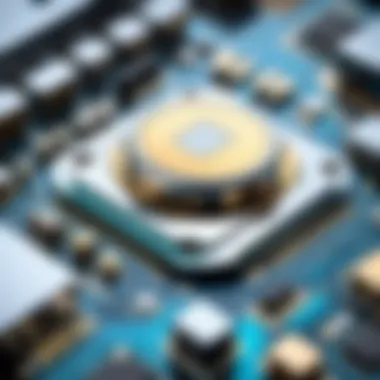
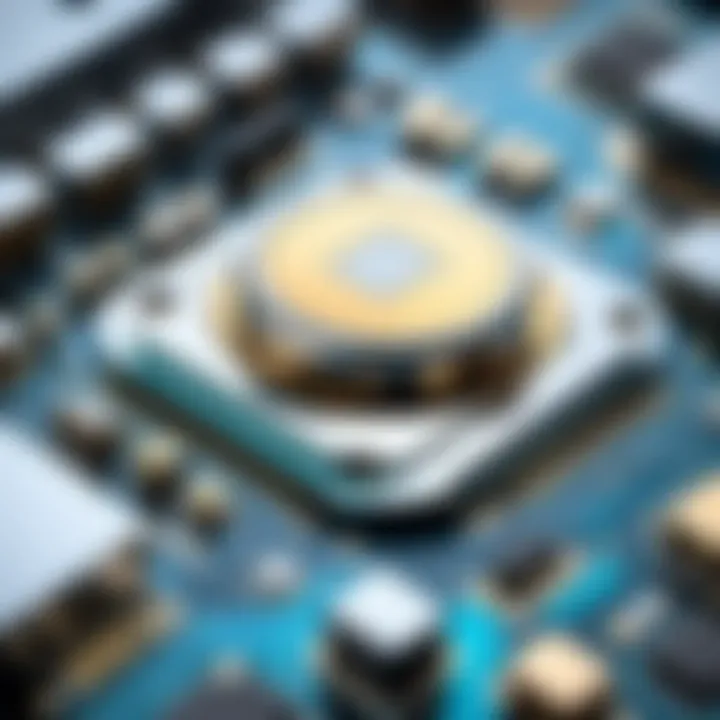
- Flexibility: Software can easily be updated or modified to meet changing needs, unlike hardware. For example, cloud applications allow teams to scale their software capabilities without the need for new physical devices.
- Cost-Effectiveness: Software solutions can often replace expensive hardware. A well-crafted software solution can increase productivity without the heavy costs associated with hardware upgrades.
- Accessibility: Software typically can be accessed from multiple devices, providing users with the freedom to work from different locations. Tools like Google Workspace enable collaboration between remote teams seamlessly.
Disadvantages:
- Vulnerabilities: Software is prone to security threats. A poorly coded application can open doors for cyber attacks, making cybersecurity a critical concern. Keeping software updated is vital to mitigate these risks.
- Dependency on Hardware: Software is only as good as the hardware it runs on. A powerful software suite may be rendered useless if it's operated on sub-par hardware.
- Complexity: The learning curve for new software can sometimes be steep. Users may need training to utilize advanced functionalities, which can affect productivity initially.
"Both hardware and software possess their own unique strengths and weaknesses. Their relationship is a dance, both must work in tandem to ensure optimal performance."
In summary, the landscape of technology is shaped by the interplay of hardware and software. By understanding the advantages and disadvantages of each, technology professionals can better navigate their choices, align resources effectively, and prepare for future advancements.
Common Misconceptions
When discussing hardware and software, it's easy for folks to get lost in the technical jargon. Misunderstandings abound in both casual conversations and professional discourses, which can lead to misinformed decisions and misguided projects. This section will tackle some of the most frequent misconceptions, shedding light on the distinct characteristics of these two essential components of technology. By providing clarity, we can foster better communication among cybersecurity professionals, IT specialists, and tech enthusiasts.
Confusion Between Hardware and Software Roles
One major misconception many people have is the conflation of hardware and software roles. To put it simply, there is a clear distinction between what hardware does and what software is responsible for. Hardware refers to the tangible components, like circuit boards, processors, and storage drives. In contrast, software encompasses the intangible programs and applications that direct hardware on how to perform tasks.
For instance, think of a computer as a car. The hardware is everything you can touch—the chassis, engine, wheels, and all the mechanical parts. Meanwhile, the software is akin to the driver’s instructions, guiding the vehicle on where to go. Without clear communication about the responsibilities of each, teams may struggle with project planning and system designs.
Understanding these roles is crucial not just for productivity but for security as well. Misinterpreting the function of hardware and software can lead to inadequate safeguarding measures. If one believes a software issue can be fixed by replacing hardware, or vice versa, it could expose vulnerabilities in a system that would otherwise be mitigated by the correct approach.
The Myth of Hardware-Software Independence
Another prevalent myth is that hardware and software can function independently of one another. Some may believe that an upgrade in one area does not affect the other, but that couldn't be further from the truth. Hardware and software are inextricably linked, with each often dependent on the other for optimal performance.
Imagine trying to run a high-end software application on outdated hardware. The software may require more processing power and memory than the existing hardware can provide, leading to slow performance or even system crashes. Conversely, adding state-of-the-art hardware without appropriate software can leave you with an expensive paperweight, unable to perform useful tasks.
This interdependence extends to security as well. Weaknesses in either hardware or software can expose systems to threats, which is especially critical in today's cyber landscape. A strong understanding of this dynamic relationship has become paramount. This knowledge empowers professionals to make better decisions regarding IT infrastructure and security measures.
In summary, uncovering these misconceptions about hardware and software not only clarifies their individual functions but also highlights their interconnected nature. By dispelling these myths, professionals can create a more coherent understanding of the systems they work with, ultimately leading to better security protocols and effective implementations.
The Future of Hardware and Software Integration
The interplay of hardware and software is an ever-evolving dance, critical to the infrastructure of contemporary technology. As both fields advance, the integration between these components becomes increasingly essential. Understanding this future can help professionals navigate the intricate landscape of tech, paving the way for enhanced performance, security, and usability.
Trends in Hardware Development
In the realm of hardware, innovation shows no signs of slowing down. Several key trends are redefining how devices will function and how they'll interact with software. For instance:
- Miniaturization: Devices are becoming smaller. This trend isn’t just about size; it's about efficiency. Take smartphones and tablets, which pack immense processing power into compact sizes. As manufacturing techniques improve, we can expect even smaller, more powerful processors.
- Customized Silicon: More companies, including giants like Apple with their M1 chip, are designing hardware specifically tailored for their software needs. This synergy enhances both performance and efficiency, leading to smoother user experiences.
- Integration of AI in Hardware: As artificial intelligence continues to grow, its integration into hardware also advances. Consider the rise of edge devices that perform real-time data processing locally, reducing latency and improving response times. Such hardware can utilize dedicated AI components, allowing software to leverage advanced capabilities directly.
- Sustainability: Hardware development is also shifting toward eco-friendly solutions. The movement towards reducing e-waste by creating more durable components and facilitating repairs is gaining traction. Devices that are easier to upgrade or recycle reflect a growing awareness of environmental impact.
Emerging Software Technologies
On the software front, developments are equally transformative, completely altering how we think about application and system interactions. Here are some forward-looking trends:
- Cloud Computing Advances: Software solutions are increasingly hosted in the cloud, allowing for access to powerful resources without the need for heavy local installations. This flexibility enables updates and security patches to be deployed seamlessly, enhancing user experience.
- Increased Use of Open Source: The open-source movement is gaining steam. More projects are leveraging collaborative development frameworks, which not only speeds up innovation but also improves security as many eyes can scrutinize and test the code.
- AI and Machine Learning: Software integrating artificial intelligence is no longer a futuristic concept. Applications in various fields like healthcare and finance are leveraging machine learning algorithms to derive insights and improve service delivery. Expect to see software increasingly capable of adaptive learning, personalizing user experiences dynamically.
- Cybersecurity Measures: As threats evolve, so too does software dedicated to cybersecurity. Enhanced algorithms for detecting malware and the rise of automated security solutions are changing the landscape. This trend prompts constant vigilance in upgrading both software and hardware aspects of security systems, ensuring a robust defense.
"The future of integration lies not just in technology but in how we can engage with it meaningfully."
Understanding these trends arms IT specialists and cybersecurity professionals with the knowledge necessary to adapt and thrive in a rapidly advancing digital world. As hardware and software become more intertwined, a nuanced comprehension of their relationship will be essential for leveraging advancements and mitigating risks.
Cybersecurity Implications
In an age where digital threats loom large, the interplay between hardware and software becomes increasingly vital. When we dive into cybersecurity implications, we're not just scratching the surface; we’re probing deeper into the protective mechanisms that safeguard our systems. As technology continues to evolve, understanding how both hardware and software intertwine helps to identify and mitigate potential vulnerabilities. The interconnectedness enhances our ability to predict security breaches and devise effective countermeasures. Here, we’ll explore several key elements worth considering in this complex landscape.
Hardware Vulnerabilities
The physical structure of any computing device poses specific risks that could be exploited by malicious entities. Hardware vulnerabilities could occur due to various factors, including faulty designs, manufacturing flaws, or outright attacks aimed at the physical components. For instance, consider a simple IoT device in a smart home. If the underlying hardware lacks proper security measures, hackers might manipulate it to launch distributed denial-of-service attacks or spy on users.
- Tampering: Physical access could allow an attacker to manipulate or replace critical components, affecting data integrity and confidentiality.
- Firmware Flaws: Embedded software can have weaknesses that attackers easily exploit, enabling unauthorized access or control over hardware functionalities.
- Supply Chain Risks: If hardware components are not sourced from trusted suppliers, there’s a risk that compromised parts could enter systems unnoticed.
"The weakest link in security is often the hardware layer, which can be overlooked in favor of software protections."
Addressing these vulnerabilities requires a layered approach, integrating security measures right from the design phase. Utilizing secure boot processes or embedded hardware security modules can significantly fortify devices against such threats.
Software Security Threats
Turning our attention to software security threats, it's imperative to recognize that the code we rely on is not infallible. Flaws in software can quickly lead to unauthorized access, data leaks, and system failures, affecting organization-wide integrity."
- Malware: Viral infections or ransomware can cripple systems, often harnessing software vulnerabilities for distribution.
- Phishing Attacks: Deceptive tactics that exploit human error, leading to unintentional installation of malicious software.
- Zero-Day Exploits: Attackers capitalize on unknown vulnerabilities before developers release patches.
The dynamic nature of software updates and patches can mitigate some of these threats, but every update itself can pose risks if not managed properly. Cybersecurity professionals must stay vigilant, adopting proactive routines and conducting regular assessments to identify outdated or vulnerable software.
In summary, both hardware and software components present unique challenges within the broader cybersecurity framework. Understanding these implications not only aids in protecting systems but fosters a culture of security awareness among users and professionals alike.
Epilogue: Harmony Between Hardware and Software
In the fast-paced world of technology, understanding the interrelationship between hardware and software is not just academic; it's essential for anyone engaged in IT or cybersecurity. We see these two elements not merely as separate entities but as two pieces of a larger puzzle that must fit together seamlessly to create effective digital environments. When we speak about the harmony between these components, we emphasize their collective role in enhancing performance, security, and user experience.
Both hardware and software contribute unique strengths to the technology landscape. Hardware, the physical components such as processors, memory devices, and input/output peripherals, serves as the foundation upon which software operates. Meanwhile, software acts as a set of instructions that tells the hardware exactly how to perform tasks, from booting up a computer to running complex applications. This relationship can be likened to a well-orchestrated symphony, where each instrument plays its part to create a harmonious output.
The Interdependence of Components
The connection between hardware and software is palpable in every interaction within a computing environment. For example, consider a simple action like clicking a mouse. The hardware—the mouse—sends a signal to the computer, and the software interprets this signal, initiating a series of processes to yield a visible response on the screen. Without this intricate link, tasks would be rendered impossible.
This interdependence also has implications for system upgrades and maintenance. Upgrading hardware often necessitates corresponding updates in software to fully leverage the capabilities of new technology. Conversely, outdated hardware may limit software performance, leading to inefficiencies or vulnerabilities. Hence, careful planning is pivotal in an IT strategy, in order to create a balanced ecosystem that minimizes risk and maximizes efficiency.
Strategic Insights for Professionals
As technology professionals, understanding the synergy between hardware and software can lead to informed decisions that bolster security and performance. Here are some strategic insights to keep in mind:
- Synergy Over Isolation: Never treat hardware and software in isolation. Analyze how upgrades to one could affect the other.
- Risk Management: Recognize that hardware vulnerabilities can expose software to threats. It’s wise to assess both simultaneously.
- Adaptability: Stay informed of emerging technologies that bridge the gap between hardware capabilities and software versatility. Innovations like cloud computing continuously push these boundaries.







