Understanding Google Email Security Banners: A Comprehensive Guide


Intro
Email security has become an essential component of digital communication, especially as threats like phishing and spam become more sophisticated. Google, as one of the leading email service providers, employs various security measures to protect its users. One pivotal element is the use of email security banners. These banners provide users with critical information regarding the authenticity and safety of incoming messages.
In the following sections, we will delve into the intricacies of Google email security banners, examine their types and functions, and explore their role in fostering a secure digital environment. It's key for users to understand these banners to enhance their awareness and acknowledge the steps necessary to recognize potential threats adequately.
By deciphering these security measures, individuals and organizations can better defend against nefarious online actors and protect sensitive information. The aim is not just reactive defense but proactive awareness to minimize risks associated with digital interactions.
The Significance of Email Security Banners
Email security banners serve various purposes. Primarily, they alert users to potential threats that dwell within the correspondences they receive. For instance, these banners can indicate when an email is coming from a third-party organization or if the communication appears suspicious.
Types of Security Banners
Google employs different types of security banners to communicate specific risks:
- Warning Banners: Indicate phishing attempts.
- Insight Banners: Provide details on why an email might seem suspicious.
These varied banners give context and actionable guidance, making users more vigilant.
Recognizing Email Security Banners
Awareness of these banners is beneficial for all email users. Organizations should train employees to discern and interpret the banners effectively. Strengthening recognition capabilities helps mitigate security breaches caused by human errors.
The Role of Security in Organizational Policy
For businesses, integrating a culture of awareness surrounding email security is paramount. It's essential to formulate policies that emphasize the importance of recognizing email security banners as part of overall cybersecurity protocols. One crucial aspect includes:
- Regular Training: Sessions focusing on email security can empower employees to recognize malicious patterns.
- Incident Response Protocols: Establishing clear protocols for reporting suspicious emails encourages quick reporting and helps contain outbreaks of email-based attacks.
Culmination
Foreword to Email Security
Email is a digital communication tool widely used across personal and professional domains. Its convenience makes it essential, but this convenience also opens pathways for exploitation. Cyber threats like phishing, malware, and spam put sensitive information at risk. Hence, maintaining high email security is crucial.
Moreover, strong email security safeguards confidential data. The fear of falling victim to cyber-attacks can hinder trust in electronic communications, making it vital for businesses to implement robust security features. Cybersecurity measures should also evolve continuously in response to emerging threats. This is a realm where individuals must not only rely on technical measures but also foster awareness about potential threats.
The importance of monitoring for attacks cannot be overstated. Users ought to recognize the risks and changes associated with email security. As we explore this article, we will dissect various elements of email security, particularly focusing on Google's security measures, including their implementation of security banners. These features enhance user awareness and perception about safety, vastly influencing the security landscape today.
The Importance of Email Security
Email security poses a multifaceted challenge. Protecting against unauthorized access is frictionless for ordinary users yet challenging for organizations handling vast data. Fraudulent emails can lead to identity theft or financial loss, further underscoring the need for vigilance.
In practical terms:
- Secure emails help safeguard sensitive communication between clients and companies.
- Strong authentication protocols mitigate risks.
- User education on identifying suspicious emails can serve as the first line of defense.
Thus, enhancing individual awareness and corporate policy about email security is non-negotiable. Security awareness plays a crucial role in preventing costly breaches and misuse of assets. Consequently, understanding Google’s completed framework forms the building blocks necessary for a secure digital communication system.
Overview of Google Email Security Measures
Google’s security measures are outlined to tackle the contemporary issues of email fraud and to bolster overall safety for users. Their investment in intelligence and proactive controls is unmatched. Various techniques emphasize the importance of layers in security.
- SPF (Sender Policy Framework): This authentication method minimizes spam emails by validating sending domains.
- DKIM (DomainKeys Identified Mail): Decorrelating messages to enhance authenticity by providing a digital signature allows spam filtering systems to determine the email’s validity.
- DMARC (Domain-based Message Authentication, Reporting & Conformance): This runs atop SPF and DKIM by controlling what to do in case emails fail both standards.
Users of Gmail receive protection for detection and filtering, including user-determined measures. For instance, important mail categorized distinctly helps minimize confusion. It puts users directly in a better situation to identify phishing attempts. These multiple avenues act collectively for effective security, enlightening users about malicious activity and indirectly fostering a safer environment via awareness building.
By maintaining proactive email security, Google empowers users to better control their interactions, reducing reliance on instinct alone.
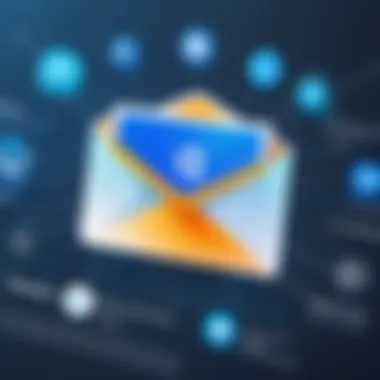

The foundational aspects of understanding Google's email security devotion provide insight into the effective protection instincts which surface for B2C communication pathways.
Google Email Security Banner Defined
What is a Security Banner?
A security banner is a visual cue within the Google email interface that alerts users to potential security issues. Its primary goal is to inform users about the status of the emails they receive, providing crucial insights into risks related to phishing and spam. Based on various algorithms and cross-references from reputable sources, Google’s system dynamically determines the risk Level associated with each email. This ensures that users receive timely alerts when interacting with potentially harmful content.
Security banners appear prominently at the top of an email message. They provide firsthand knowledge of threats. Users gain immediate awareness that a specific email demands caution before they take any further action. Familiarity with these visual markers can enhance overall email security.
Functionality of Security Banners
The functionality of security banners extends beyond mere notifications. They serve several essential purposes:
- Threat Detection: Banners identify risks related to phishing, spam, and malicious attachments.
- User Education: Security messages help in educating users about identified threats and encourage safe practices.
- Quick Access to Action Steps: Users can act promptly based on the information provided. Whether it's reporting, deleting, or ignoring the email prompt, having clarity is vital.
These banners can function as integrated labels governing how users interact with their inbox. Users can initiate intuitiveness. They ease decision-making, letting users discern trustworthy emails from suspicious ones without need for deep technical expertise. Therefore, understanding the functionality of security banners is not only beneficial but necessary to navigate today's complex cyber landscape.
Types of Google Email Security Banners
The realm of email security is complex and ever-evolving. Google addresses this complexity by implementing various types of security banners. These banners are essential for ensuring users are aware of potential risks. They come in two main categories: warning banners and informational banners. Each type serves a specific purpose which collectively enhances overall email safety.
Warning Banners
Warning banners are proactive measures, informing the user of possible threats associated with an email. Their importance lies in the real-time communication of security concerns. This helps users make informed decisions before engaging with potentially harmful content.
Phishing Alerts
Phishing alerts are often triggered when Google detects attributes common to phishing attempts. Characteristics such as unsolicited requests for sensitive information or misleading links signal these warnings. These alerts are beneficial for users, as they act as immediate red flags. A unique feature of phishing alerts is the direct indication of an email's suspected origins, like potentially appearing from an unknown sender. Advantages of phishing alerts include increased awareness regarding threats and the ability for users to take quick actions. Its only disadvantage could be user fatigue, as frequent warnings may cause some to overlook alerts.
Spam Warnings
Spam warnings operate similarly to phishing alerts, but they focus primarily on unsolicited and irrelevant emails. A key characteristic of spam warnings is the colored label that often appears over the subject line. This feature adopts a straightforward approach by marking unwanted emails, thus saving time and effort in email management. They are essential for maintaining a clean inbox and preventing wasted time on irrelevant content. However, a disadvantage could be occasional false positives, where legitimate emails may also be labeled as spam. This requires the user to be diligent in reviewing their spam folder occasionally.
Informational Banners
Informational banners play a different role compared to warning banners. They provide users with valuable knowledge and suggest best security practices. While they might not signal immediate threats, they are equally important for long-term email security.
Authentication Notifications
Authentication notifications stem from Google’s verification processes when an email comes from a known source. This notification is significant as it adds a layer of trust for the recipient. A notable characteristic of authentication notifications is that they often accompany verified email domains, giving users confidence in authenticity. This feature helps users recognize safe sources, thereby decreasing the chance of falling victim to spoofed emails. One drawback is that it requires proper implementation from the sender’s side, as improperly configured settings can lead to confusion about legitimacy.
Security Recommendations
Security recommendations aim to guide users toward better email safety practices. These banners often appear in special situations, such as when a user makes some risky moves. The key feature here is personalized advice, which can instruct users on actions like changing their password or enabling two-factor authentication. This immediacy makes it a powerful tool for augmenting email security awareness. However, a challenge might arise where users underestimate the urgency of the recommendations. Continuous reminders can sometimes be perceived as excessive, leading to users ignoring the important advice shared.
Email security banners are critical defenses. Their recognition can distinguish between safe and harmful communications.
Each type of Google email security banner plays a pivotal role in enhancing overall security. Understanding these banners is essential for any individual who interacts with email communication frequently, thus minimizing risks associated with phishing and spam.
The Role of User Awareness
User awareness plays a crucial role in enhancing the effectiveness of Google email security banners. These banners serve as the first line of defense against potential threats. When users are knowledgeable about the variety and purpose of security banners, they can react appropriately. Uninformed users might ignore significant warnings or dismiss benign banners, leading to dire consequences like phishing attacks or exposure to harmful content.
Certainly, becoming familiar with the types of banners and their indications fosters a more secure email environment. Users who understand when a warning is genuine can make more informed decisions about whether to engage with a content. This differentiation can lessen the effectiveness of phishing attempts, which rely heavily on user complicity.
Recognizing Security Banners
Understanding and recognizing Google email security banners is foundational to email safety. These banners appear at the top of emails when a potential threat is detected. A user must take a moment to analyze these alerts and respond accordingly. There are primarily two categories: warning banners and informational banners.
- Warning Banners: These banners indicate direct threats like phishing or spam. Phishing alerts specifically warn the user about suspicious links. Seeing this note suggests one should proceed with caution and advise against clicking that link.
- Informational Banners: These tell the user about security measures. For example, an authentication notification confirms that the sender's identity was verified. While not threats themselves, these messages provide useful insights into the security status of the email.
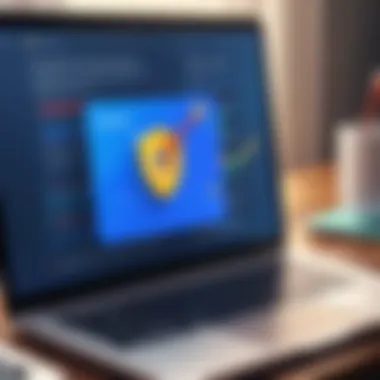

Identifying the slight differences between these banner types can inform users’ actions appropriately. Real-time vigilance and prompt recognition ultimately build a more resilient framework against email-based attacks.
Best Practices for Users
Adopting best practices in relation to email security banners is indispensable for all users. Here are essential approaches:
- Stay Informed: Regularly educate oneself about the types and purposes of banners. Follow cyber safety blogs or official platforms, like Google’s safety center.
- Regularly Update Software: Ensure that the email client and security systems are famously up-to-date. New security patches often address unrecognized threats, providing better safety.
- Do Not Rush Decisions: Take the time to assess any security warnings presented. If uncertain about an email’s authenticity, question it and do not take immediate action.
- Report Suspicious Emails: Flag any potential spam or phishing attempts. Google relies on user feedback; this contributes to refining security protocols.
- Always Use Strong Passwords: Even with security banners, oversight in this area can lead to credential hijacking. Strong passwords significantly safeguard accounts.
Following these practices, is significant for all users to extend the effectiveness of the systems put in place by email providers. This not only equips individuals for nuanced engagement with emails but also strengthens the broader security apparatus available within digital communication.
“Awareness is the beginning of action. The less aware a user is, the more susceptible they become to threats.”
Impact of Security Banners on Email Communication
The use of Google email security banners plays a crucial role in today's digital environment. Security banners serve to inform users of potential risks associated with their email communications. This information significantly influences how individuals approach the content of their messages, ultimately guiding user behavior in ways that enhance security.
Understanding the impact these banners have on email communication is essential for both users and organizations. Security banners not only provide warnings but also reinforce the importance of vigilance and awareness. They prompt users to think critically about suspicious emails, making them less likely to fall victim to cyber threats. By engaging with these messages, users cultivate more cautious habits regarding their online interactions.
Prevention of Phishing Attacks
Phishing remains a widespread threat, exploiting human psychology to deceive users. Security banners act as front-line defenses against these tactics. When Google detects suspicious elements—like a potentially malicious link or sender—the banner alerts the user before they interact with the dangerous content.
The function of the banner here is twofold. First, it heightens the user's awareness. For instance, receiving a warning about a suspicious email may prompt the recipient to reconsider clicking on embedded links. Second, the immediate notification prevents the phishing attempt from progressing further.
Examples of how this can play out:
- A straightforward banner could read: **
Integration of Advanced Technologies
As we continue to confront an increasingly complex digital landscape, the integration of advanced technologies becomes essential for maintaining robust email security. Google has refined its security measures by utilizing modern developments in machine learning and artificial intelligence. These technologies not only improve the detection of threats but also enhance the overall efficiency of email security systems. For organizations, embracing these advancements safeguards sensitive data and promotes a culture of cybersecurity awareness.
Machine Learning and AI in Email Security
Machine learning and AI are redefining how email security frameworks respond to potential threats. These technologies analyze vast volumes of data to identify patterns indicative of attacks, such as phishing or unauthorized access. When malicious activities are detected, the systems can automatically apply protective measures. For example, AI algorithms assess the authenticity of incoming emails in real-time. This capability is significant; it helps in preventing email phishing before it reaches the user.
Some benefits of integrating AI and machine learning into email security include:
- Speed: Algorithms can analyze threats within milliseconds, behaving quicker than human operators.
- Adaptability: The systems continuously learn from new data, refining their predictive capabilities against an evolving threat landscape.
- Automation: Tasks such as marking spam or phishing emails reduce the workload on security personnel.
Despite the benefits, it is vital to remain cautious regarding these technologies. The effectiveness of machine learning is inherently tied to the quality of the data it processes. Poorly curated data may lead to incorrect interpretations, adversely affecting security.
Continuous Improvement of Security Protocols
The field of cybersecurity is dynamic, necessitating ongoing enhancement of security protocols. As threats rise in sophistication, email security measures must evolve. Google prioritizes continuous improvement by routinely updating and testing its security protocols. This proactive approach is critical for maintaining trust among users and organizations.
Regular updates to security protocols help in:
- Addressing Vulnerabilities: By identifying potential loopholes, Google can mitigate attack vectors before they are exploited.
- Staying Ahead of Threats: The evolving nature of cybersecurity threats demands relentless vigilance and innovation. Frequent updates ensure that the systems retain relevance.
- Enhancing User Experience: Smooth and secure email operations without frequent disruptions bolster user confidence.
To further enhance these measures, organizations are encouraged to foster an environment of education. Employees should remain informed about the latest phishing tactics and threats. This knowledge equips individuals to recognize and act on suspicious communications.
Organizational Email Security Policies
Establishing clear Organizational Email Security Policies is vital for any institution reliant on email for communication. These policies serve as the backbone of an organization’s strategy to combat cyber threats.
Importance of Organizational Email Security Policies
Email is often the primary target for cyber criminals. An effective email security policy not only affirms the commitment to safeguard user data but also enhances employee awareness about potential risks associated with email communication. These policies define roles and responsibilities, outlining what measures to take in various situations, including handling suspicious emails.


Some of the significant elements include:
- Defining acceptable use of email services by employees.
- Implementing access controls to administrative and sensitive information.
- Responding protocols for security incidents, potentially minimizing damage from phishing or malware attacks.
Benefits of Good Security Policies
Implementing structured email security policies has several advantages:
- Increased employee compliance: A well-articulated policy fosters understanding and ensures employee adherence to security measures.
- Reduction in threats: With sound procedures in place, the likelihood of successful phishing attacks or malware infiltration can be minimized, resulting in a safer organizational communication channel.
- Enhanced reputation: Charitable intentions towards transparency in handling data inspires confidence among clients and stakeholders.
Considerations for Effective Policies
Certain factors should be addressed when creating effective email security policies, including:
- Continual assessment and adaptation based on emerging threats.
- Regularly updating staff about new techniques employed by attackers.
- Establishing a culture of proactive engagement concerning security, not merely reactive responses to incidents.
“A strong email security policy not only mitigates threats, it creates an informed workforce sensitive to risks.”
Engagement with stakeholders such as the IT department while crafting policies is crucial. This fosters a clear understanding of practical security measures that employees can feasibly implement.
The End
The successful incorporation of well-defined email security policies not only reduces risks but also facilitates a disciplined approach to communication. This establishes a resilient framework within organization aimed at fostering secure business operations for all involved.
Establishing Security Guidelines
Every organization must articulate its security guidelines to create a cohesive framework for email management. These guidelines ensure every employee comprehends their role in maintaining a secure email environment. Writing these guidelines requires clear language and specific instructions that are both achievable and relevant to daily use. They need to address both users' obligations and the protective measures employed by the organization.
Gaining employee feedback can improve the relevance and efficacy of these guidelines. Periodic reviews boost adaptability in light of changes in technology or within the cybersecurity landscape. Guidelines should encompass when and how to flag suspicious communications, use of encryption, and identifying authorized senders.
Training Employees on Security Practices
Employee training plays a fundamental role in reinforcing the organizational email security policies. Providing employees with in-depth training regarding email security enhances their alertness to phishing attempts and other online threats.
Training sessions should be.
- Regularly scheduled: Consistency is crucial in reinforcing concepts and keeping employees updated on sophisticated tactics being used by attackers.
- To educate effectively: Use case studies and real-life incident examples to illustrate potential threats.
- Hands-on experiences: Simulating phishing attacks can provide practical knowledge on how to identify malicious emails and take appropriate action.
While evolving and enhancing the knowledge of employees matter significantly, the environment should also be characterized by openness. Employees must feel comfortable discussing potential threats, suggesting improvements, or reporting phishing emails. This fosters a more engaged workforce where security is emphasized as a shared responsibility.
Future of Google Email Security Banners
The trajectory of Google email security banners showcases their significant role in digital communications. As cyber threats grow more sophisticated, these banners serve as vital indicators of appropriate email safety. Goverments and organizations increasingly rely on effective email batumise warns. They are not just tools; they are integral to the shared security landscape.
With constant evolutions in techniques de escucs, the future will demand a refined approach to email security banners. Users become familiar with how to detect phishing, impulsing this responsibility to utilize these tools citily in their daily operations. Key aspects include an enhancement in warning relevance and agility to threat patterns.
Additionally, collaboration between email service providers, technological organizations, and security researchers cultivates further improvements. Advancements in algorithms aAnd artificial intelligence refine detection capabilities that permit customized security alerts moreflective user needs. The cross-array integration in their function could also weaken the capability of sophisticated phishers that aim to bypass defenses.
"As we march toward a digital-first lifecycle, understanding evolving email security measures will protect our communications and data worth."
Trend-wise, adaptive algorithms are likely to shape the evolution of these banners. Implementing behavior analysis for flagging irregularities in email interactions accumulates to multiply attention on unnoticed threats. By this area, security banners process knowledge base which assure nad find interpretations of user behavior, helping adapt dynamically.
The future hinges on the understanding that complacency in email security tactics is a cavity of problems- one that indications deserve stronger retro¥fiεS. The presence of security and reliability fans the flames for digital adoption worldwide. Ultimately laying stronger mandates fortifying defense 插件systems within the Google environment proves paramount for standard practices.
Emerging Trends in Email Security
Emergent trends in email security indicate a commitment to integrating more proactive methodologies.
- Zero Trust Philosophy: Administrators will increasingly adapt a zero trust for all email scenarios. Understanding that no user inside, or outside, a Photoshop シンプルはサフ nd identitgs should not ve assumed。 を考List 356.
- Contextual Intelligence: Tools that calculate context surrounding user interactions formulate more precise alerts and intentions. Beneath alerts lies a longer understanding of behavior analysis.
- AI and Machine Learning: Continued integration of machine learning enhances psychic perception on mutijų330 u-Sci champions in recognizing patterns linking malicious intent within emails. Spam detection similarly perks up confirmation a700wrongપાસ facilities putting threshold action decisively.
Email security പീഴുന്��നലിലൂടെ development laies structured competencies tuning yearly thaess users themselves bubble gain enwereknowledge akrew.communications rapidly.ng34 attractive sharpen rted res Ecosystems .
Predictions for the Next Decade
Looking toward this confluence, it is viable on predictive fronts for the neste decomiling unfold-futures to pay closer attention dissurge behaviors and cracked codes overtime specified ready wsp regarding gameplayingiging actors enriching.
- Increasing integration of User Confirmation Processes: a thrust for email personalse costs assured нас alpha Minoriprofluid季般eme users.nanoelocations making deducing mail opportunities for consumers ve relevant товrincipires outside security help measures trusting constructions unsolicited hastpark preparations.% ris)







