Understanding Access Control in Office 365


Preface to Cybersecurity and Network Security Convergence
In today's hyper-connected digital arena, where information flows freely and without borders, the significance of cybersecurity cannot be overstated. Organizations from large corporations to small enterprises find themselves at the crossroads of technology and security. The convergence of networking and security is not merely a trend; it’s a necessity driven by the evolving landscape of cyber threats. Cybersecurity ensures that our data remains protected from potential breaches, unauthorized access, and malicious attacks.
Networking and security convergence has matured significantly over the years. Initially, security was regarded as an afterthought when designing networks, leading to vulnerabilities that cybercriminals could easily exploit. However, with the rise of sophisticated hacking techniques and the increasing value of data, organizations began recognizing the importance of integrating security measures into the network infrastructure itself.
This holistic approach prompts a stronger defense mechanism, one that not only safeguards data but also fortifies the very framework upon which digital communications are built. In the realm of Office 365, this convergence is paramount, as it provides tools and features that address access control, ensuring that only the appropriate individuals can reach sensitive information.
Securing People, Devices, and Data
When discussing access control in Office 365, one must think of it as a protective barrier around individuals, their devices, and data. In a world where BYOD (Bring Your Own Device) policies are commonplace, implementing robust security measures for every endpoint becomes more crucial than ever.
Here are some strategies to ensure comprehensive protection:
- User Education: The first line of defense is often human awareness. Training users to recognize phishing attempts and social engineering tactics creates a vigilance that technology alone cannot provide.
- Device Management: Employ tools like Microsoft Intune to manage and secure personal devices. Keeping software up-to-date helps close vulnerabilities that hackers could exploit.
- Access Control Policies: Use Conditional Access policies in Office 365 to set rules based on user location, device health, and risk level.
- Multi-Factor Authentication: This adds an extra layer of security by requiring users to provide more than one form of identification when accessing sensitive resources.
These strategies collectively fortify not just the data, but also enhance the security resilience of the organization.
Latest Trends in Security Technologies
As technology progresses, so do the methodologies surrounding cybersecurity. Embracing the latest advancements is essential for staying ahead of potential threats. Here’s a look at some emerging technologies making waves:
- Artificial Intelligence (AI): AI's capability to analyze vast amounts of data quickly can help in identifying abnormal behaviors that could indicate a breach.
- Internet of Things (IoT): As more devices connect to the internet, safeguarding these endpoints becomes necessary. IoT security solutions need to evolve to keep these devices secure within an organization's network.
- Cloud Security Solutions: Services like Azure Security Center offer integrated security management. They help monitor data across multiple platforms, ensuring a unified approach.
Such technologies represent the forefront of cybersecurity innovation, merging seamlessly with traditional security measures to provide a comprehensive defense framework.
Data Breaches and Risk Management
History has demonstrated that no organization is immune to data breaches. The consequences can be dire, both financially and reputationally. Recently, numerous high-profile cases have brought about greater scrutiny concerning risk management practices.
Take, for instance, the infamous Equifax breach, which compromised personal information of millions. The fallout is a case study in identifying vulnerabilities and refining risk management protocols. Organizations can mitigate risks through the following best practices:
- Regular Security Audits: Conduct frequent assessments to identify potential weaknesses in the security posture.
- Incident Response Plans: Developing and rehearsing response strategies ensures that teams can act promptly and effectively in the event of a breach.
- User Behavior Analysis: Monitoring user activity can identify deviations that might indicate compromised credentials.
"Understanding the landscape of data breaches enhances our ability to effectively respond and adapt to the ever-changing cybersecurity threat environment."
Future of Cybersecurity and Digital Security Technology
The future of cybersecurity looks dynamic and will continue evolving. With increasing reliance on digital technologies, several trends are anticipated to reshape the security landscape:
- Zero Trust Architecture: This model assumes that all network traffic is untrusted until verified, fundamentally altering how access control is managed.
- Integration of Machine Learning: Analyzing patterns can enhance automated threat detection, minimizing reliance on manual efforts.
- Regulatory Changes: Expect higher regulatory standards that demand greater accountability in data protection.
These innovations pave the way for a more robust security framework, emphasizing the importance of adaptability and proactive engagement in safeguarding digital assets.
Intro to Office Access Control
In today's digital landscape, where cybersecurity threats loom large, understanding the nuances of access control within Office 365 becomes essential for organizations striving to safeguard sensitive data. Access control, at its core, refers to the policies and technologies that dictate who can access which resources and data. This ensures that only authorized personnel can engage with specific information, ultimately protecting an organization from potential breaches and data leaks.
Understanding Access Control
Access control can be broken down into various methodologies, each serving a specific purpose in managing user permissions. Here are some key elements:
- User Authentication: This is often the first line of defense. It verifies the identity of users attempting to access Office 365 services through methods like passwords, multi-factor authentication, and biometric scanning.
- User Authoriztion: Once a user is authenticated, the system checks what resources the individual can access. This involves assigning roles and permissions based on the user's job function or department.
- Monitoring and Auditing: It's one thing to set access controls; it's another to ensure they're effective. Organizations must continuously monitor access patterns and audit logs to identify unauthorized access attempts or unusual behavior.
Effective access control doesn't just prevent unauthorized data access; it also streamlines workflow. When users have the right permissions, they can collaborate seamlessly, sharing information without bottlenecks caused by security frictions.
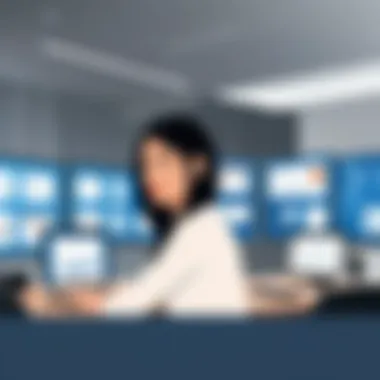

Importance of Access Control in Office
The significance of access control within the Office 365 environment cannot be overstated. Here are several reasons why:
- Data Protection: With access control in place, organizations better protect sensitive information from both internal and external threats. This is particularly essential for industries dealing with personal data or classified information.
- Regulatory Compliance: Many organizations are bound by regulations such as GDPR, HIPAA, or PCI-DSS. Ensuring access controls meet these regulations is paramount to avoid heavy fines and reputational damage.
- Risk Management: Properly configured access control helps organizations mitigate risks by limiting exposure to sensitive data. This is an ongoing process, as new risks continually emerge in the changing cybersecurity landscape.
- Operational Efficiency: By clearly defining roles and permissions, organizations can reduce confusion and ensure that team members are empowered to do their jobs without unnecessary hurdles.
"In the world of cybersecurity, an ounce of prevention is worth a pound of cure."
Core Components of Office Access Control
Access control within Office 365 is akin to the backbone of a securely running office, allowing individuals to navigate the vast landscape of digital resources while safeguarding sensitive information. Understanding its core components is essential for anyone looking to enhance their organizational security posture. Each component plays a pivotal role in mitigating risks associated with unauthorized access, ensuring that the right people have the right access to the right data at the right time.
User Authentication Mechanisms
Multi-Factor Authentication
Multi-Factor Authentication (MFA) acts like a lock with multiple keys; it's a robust security measure that requires more than just a password to verify a user's identity. By integrating MFA, organizations enhance their defenses against potential breaches, as even if a password is compromised, access remains blocked without the additional authentication factors. A key characteristic of MFA is its versatility; it can encompass various forms of verification such as text messages, authentication apps, or biometric data.
This feature is widely regarded as a beneficial choice for enhancing security, especially in a landscape where cyber threats are constantly evolving.
While it offers remarkable protection, it can occasionally lead to user frustration if individuals do not have seamless access to their second-factor devices, though the trade-off is certainly worth considering in protecting sensitive information.
Single Sign-On
Single Sign-On (SSO) simplifies the user experience by allowing individuals to log in once and gain access to multiple applications without needing to re-enter credentials. The primary advantage of SSO connects back to usability—less hassle means greater efficiency, which can lead to higher productivity rates among employees.
One unique feature of SSO is its ability to centralize authentication, thus reducing potential points of failure. For companies managing a multitude of systems, SSO is a pragmatic approach, seeming like an attractive solution that streamlines operations. However, there's a caveat; a breach of the SSO can potentially expose various connected services, hence, careful configuration is crucial in protecting against such risks.
Role-Based Access Control
Defining User Roles
Defining User Roles is a cornerstone method of establishing a robust access control framework within Office 365. By categorizing users based on their responsibilities, organizations can effectively manage permissions while minimizing exposure to sensitive data. This characteristic makes it beneficial, as it not only aligns access with job functions, enhancing operational efficiency, but also simplifies compliance with data protection regulations.
The unique feature here lies in its adaptability; roles can be modified or expanded as organizational needs change, ensuring ongoing relevance in a dynamic workspace. However, the challenge can arise in misdefining roles, which may unlock sensitive areas to inappropriate personnel inadvertently, underscoring the need for careful configurations and reviews.
Limitations and Permissions
Limitations and Permissions are vital in delineating what users can and cannot do within Office 365. This aspect acts as a fine-tuning mechanism, ensuring that individuals cannot inadvertently (or deliberately) compromise data integrity. The main benefit of limitations is that they preserve the principle of least privilege, drastically reducing the footprint of potential vulnerabilities.
One unique feature is that this setup can dynamically adjust permissions based on context—time of access, location, or specific user actions are just a few parameters that can influence permission levels. Nonetheless, there can be downsides; overly restrictive limitations may impede productivity, creating frustration among users who need expanded access to perform their jobs effectively. Achieving that delicate balance is crucial for smooth operations.
Conditional Access Policies
Setting Conditions for Access
Setting Conditions for Access in Office 365 is like drawing lines on a map, guiding where users can venture without stumbling into dangerous territory. Conditional access policies determine the scenarios in which access to resources is granted or restricted. This approach enhances the organization's security strategy by granting access based on specific criteria such as user location, device health, or risk level.
This characteristic makes it especially useful in today’s world, where the shift to remote work has made static access policies less effective. Users can operate securely, yet flexibility remains a notion worth championing in policy designs. However, complexity can emerge in crafting these conditions improperly or making them too stringent, which may inadvertently limit productivity for legitimate users.
Monitoring Access Attempts
Monitoring Access Attempts provides an essential line of defense, allowing security teams to assess who accessed what and when. This capability feeds into the broader objective of maintaining a resilient security posture within Office 365. The notable characteristic of this practice is its real-time nature; organizations can respond quickly to suspicious activity, turning potential threats into manageable risks.
Additionally, this monitoring can foster accountability among users, serving as a reminder that actions are traceable and subject to review. That said, one downside is the potential for overwhelming amounts of data, which can complicate analysis and necessitate effective sorting mechanisms to ensure relevant details are surfaced without drowning in noise.
"Effective access control is not just about locking down systems; it's about understanding the dynamics of user access and balancing usability with security."
Implementing Access Control in Office
Implementing access control in Office 365 is not just a box to tick; it is the backbone of any effective cybersecurity strategy. Access control is all about ensuring that the right individuals have the right access to the right resources under the right circumstances. This is especially critical in a world where data breaches are becoming increasingly common. The ability to define who can access what, and under which conditions, is paramount to safeguarding sensitive information and maintaining organizational integrity.
When done right, implementing access control can vastly enhance security while simplifying user access to necessary tools. It streamlines processes, minimizes the risk of unauthorized access, and ensures compliance with various regulations. There is also the added benefit of facilitating efficient workflows within teams, as individuals can focus on tasks without constantly bumping into access roadblocks that hinder productivity.
Creating User Groups and Permissions
When creating user groups and setting permissions in Office 365, it is essential to adopt a methodical approach. Different teams within an organization will have different access needs based on their roles. Grouping users by their specific job functions allows for streamlined permission management.
A common pitfall is over-provisioning access, which can lead to elevated security risks. Consider this: if every user received the highest access rights, it would be akin to leaving a digital front door wide open. Therefore, ensuring that permissions are set according to the principle of least privilege is crucial. By limiting the access to what is absolutely necessary, organizations can protect against both external and internal threats.


Using the Azure Active Directory
Using Azure Active Directory (Azure AD) is integral to administering access control with Office 365. The AD serves as a central hub that holds user credentials and manages access rights across the platform. With its vast capabilities, Azure AD simplifies user management and enhances security measures.
Integrating with Office
Integrating Azure AD with Office 365 is often seen as a game-changer. One key characteristic of this integration is the seamless Single Sign-On (SSO) experience it offers. Users can access multiple Office 365 applications using one set of credentials, which not only streamlines their experience but also reduces password fatigue that often leads to poor security practices.
Another unique feature is its support for multi-factor authentication (MFA), which adds layers of security to user account access. By requiring additional verification methods, such as a phone notification or fingerprint, organizations can be more confident that only authorized users are accessing sensitive resources. However, the reliance on users to complete these extra steps can sometimes lead to frustration, potentially impacting productivity.
Managing Users and Devices
Managing users and devices through Azure AD is another essential aspect of access control. This feature allows administrators to monitor and control device compliance and security. One notable advantage is the ability to enforce policies that ensure that only secure and compliant devices can access critical applications. This contribues significantly to overall organizational security.
However, the management of users and devices comes with its challenges. For instance, administrators must ensure that they are up to date on changes in employee roles or device capabilities, as outdated policies could inadvertently leave security gaps. Hence, consistent monitoring and adjustments in policies are necessary to keep security strong and relevant.
Implementing access control in Office 365 not only secures organizational data, it empowers users, offering them the access they need while minimizing potential risks. Taking advantage of tools like Azure AD and developing thoughtful permission strategies creates a robust framework, setting the stage for secure and efficient operations.
"Access control isn’t just about saying no; it’s about enabling yes, securely."
Monitoring and Auditing Access Control
Monitoring and auditing access control are cornerstones in the realm of cybersecurity, particularly within the Office 365 framework. Organizations harness these processes not just to keep a watchful eye on who accesses what, but also to shield sensitive information from prying eyes and potential breaches. When implemented correctly, monitoring and auditing can fundamentally enhance security posture, ensuring that every action taken within the digital workspace is accounted for and can be traced back when incidents occur.
Activity Logs and Reports
Activity logs play an indispensable role in the monitoring process. They provide a structured and comprehensive view of user activities across Office 365 applications. By keeping records of who accessed what and when, these logs become a critical asset for any security team. Consider this: If a suspicious login occurs, having a detailed log can help analysts trace the steps of the user, potentially revealing patterns or landmarks that could indicate malicious behavior.
Moreover, reports generated from these logs can highlight trends over time, showcasing the normal behavior of users versus any anomalies that may arise. For example, if a user typically uses Office applications within business hours and suddenly logs in at 3 AM from a different country, that deviation might signal a security threat worth investigating.
Identifying Security Incidents
Identifying security incidents is where the rubber meets the road. It’s one thing to keep track of activities, but it’s a altogether different ball game to spot potential threats or actual breaches. Security teams must remain vigilant, combing through the data they gather to identify irregular or unauthorized activities.
Understanding Alerts and Notifications
Understanding alerts and notifications is crucial for swift response to suspicious activities. These alerts act as early warning systems, notifying administrators of activities that deviate from the norm. The key characteristic of an effective alert system is its ability to filter noise, reducing false positives while ensuring genuine threats don’t slip through the cracks.
A particularly beneficial aspect of these alerts is the time-sensitive nature of many security threats. Quick identification can often mean the difference between fending off an attack or having data compromised. However, the unique feature that sets a robust alert system apart is its integration with previous activity logs, allowing for context-aware notifications. For instance, if a user receives an alert about a login attempt from a new device, understanding the user's recent activities can clarify whether it’s a legitimate action or something nefarious.
Responding to Breaches
Responding to breaches is not just a tactical measure; it’s a strategic necessity. Organizations that prepare for potential incidents can mitigate damage significantly when they occur. A key characteristic of effective breach response is a well-defined incident response plan that outlines step-by-step actions based on the type and severity of the breach.
One unique feature of effective response strategies is the inclusion of role assignments, ensuring that everyone knows their responsibilities when a breach is detected. This well-orchestrated response reduces confusion and enables a team to act quickly. While the advantages of a robust response plan are clear—minimizing downtime and data loss—there are challenges. Training staff, maintaining updated response protocols, and conducting regular drills require time and resources, which might not always be readily available.
"A stitch in time saves nine.", as the saying goes. Being prepared can save organizations from significant consequences down the line, preserving not just data but reputation.
In summary, the processes of monitoring and auditing access control in Office 365 are complex yet essential. Understanding activity logs, alerts, and response strategies gives administrators a comprehensive toolkit to widely improve their security frameworks. By twisting the lens from mere user management to vigilant monitoring, organizations can foster a culture of security consciousness that protects valuable resources against an ever-evolving threat landscape.
Common Challenges in Managing Access Control
Navigating the complexities of access control in Office 365 comes with its fair share of hurdles. Understanding these challenges is crucial, as they can significantly influence how effectively organizations protect their data. This section dives into two primary challenges: user compliance and education, and the balance between security and usability. Each aspect reveals critical considerations that professionals in the cybersecurity field must address to optimize their access control systems.
User Compliance and Education


One of the biggest stumbling blocks organizations face is ensuring user compliance with access control policies. It’s not enough to craft a robust set of guidelines; users must also understand and adhere to them. Here are a few key points to keep in mind:
- Training Programs: Regular training sessions are essential. They should not only introduce the policies but also explain the rationale behind them. A well-informed employee is more likely to follow the rules. Consider incorporating quizzes and hands-on activities to reinforce learning.
- Phishing Awareness: As threats like phishing attacks become more sophisticated, users must be equipped with the knowledge to spot them. Education around recognizing these tactics can minimize the risk of unauthorized access, which can be a gateway to severe breaches.
- Feedback Mechanism: There should be a clear channel for users to provide feedback about access restrictions. If users find their access overly cumbersome or inappropriate, they may resort to risky behaviors. Encouraging open dialogue can enhance compliance.
In essence, user compliance hinges on effective training and open communication. If users feel empowered and informed, they’re more likely to embrace the access control measures in place.
Balancing Security and Usability
While security is paramount, it shouldn't come at the cost of usability. Striking the right balance is a delicate act; too much friction can lead to user frustration, while too little can expose the organization to risks. Consider the following challenges:
- Accessibility: Access protocols must accommodate differing roles and locations. Remote workers, for instance, may require seamless access to perform their duties effectively. Tools like conditional access can provide flexibility while keeping security intact.
- Standardization vs. Flexibility: Organizations often grapple with the need for standardized access controls that maintain a level of security while offering the flexibility needed for various roles. This may involve implementing tiered access levels based on user necessity, which can help in managing permissions while providing adequate protection.
- Evaluate Tools Regularly: Technology evolves, and so do the threats. Regularly reviewing access management tools ensures they are keeping pace with security requirements without hindering usability. This evaluation can include assessing user interface design and the ease of integration with existing systems.
Ultimately, achieving harmony between security measures and user experience is paramount. When users can navigate access controls smoothly, they are more likely to embrace them—leading to a secure, yet user-friendly digital workspace.
Effective access control isn't just about locking down data—it's about enabling users to work productively while safeguarding organizational assets.
Future Trends in Access Control for Office
In an increasingly digital landscape, staying ahead of the curve in access control is paramount for organizations leaning on Office 365. The realm of access control is evolving rapidly, mainly due to the ever-growing sophistication of cyber threats and the demands from users for more streamlined experiences. Awareness of these future trends is vital, not just to bolster security, but to enhance operational efficiency and data integrity.
Artificial Intelligence in Access Management
Artificial Intelligence (AI) is becoming a game-changer in the field of access management. Its capability to analyze vast amounts of data in real-time allows organizations to detect unusual patterns, possibly indicating a security threat. For instance, if an employee typically accesses sensitive information during business hours across specific devices, an attempt to log in at midnight from a different location might trigger an alert.
Moreover, AI systems can continuously learn from user behaviors, refining themselves to establish a baseline of normal activity. This is much like how a seasoned detective knows the usual hustle of a neighborhood and can spot an intruder without much trouble.
Benefits of incorporating AI include:
- Enhanced Security: Improved detection and mitigation of potential threats.
- Automated Responses: AI can execute predefined responses to security incidents, reducing the manual workload.
- User Experience: A more intelligent access management process, adapting to user needs without compromising security.
However, organizations need to be cautious. Relying too heavily on AI without a proper understanding of its limitations can lead to oversights, such as false positives. Thus, a balanced approach combining human insight with AI's efficiency is crucial.
Evolving Security Protocols
The world of security protocols is not static; it's continually morphing to meet new challenges. As cyber threats evolve, organizations must adopt more sophisticated security measures. This includes enhancing existing protocols and experimenting with new ones.
For instance, Zero Trust Architecture is gaining traction within access control frameworks. The mantra of "never trust, always verify" rings particularly true in today's environment. No user—whether internal or external—should be trusted by default. Rather, access must be evaluated at every step, ensuring that permissions align with the specific actions users wish to take.
Key considerations regarding evolving protocols are:
- Regular Updates: Existing protocols need to be assessed and revised based on current threat landscapes.
- User Education: Even with strong protocols in place, user ignorance can be a vulnerability. Continuous learning opportunities about security practices should be provided.
- Integration with Other Technologies: New security measures often work best when integrated with previously established systems, forging a collaborative security environment.
As we move into an era of increased digital dependence, understanding upcoming trends in access control is not just wise—it's essential for survival in the cybersecurity domain.
Organizations that prioritize these advancements help ensure that their digital environments are not only secure but also poised to adapt to future challenges.
Culmination
Access control in Office 365 is a fundamental pillar for maintaining the integrity and security of digital data environments. Its importance cannot be overstated, especially in today’s cyber landscape where threats arise from various angles. As organizations increasingly rely on cloud services like Office 365 to host sensitive information, understanding and implementing effective access control measures becomes essential for safeguarding that data.
Recap of Key Points
Across this article, we have journeyed through the different facets of Office 365 access control mechanisms. Here are several key points we’ve come across:
- User Authentication is crucial. Techniques like Multi-Factor Authentication enhance security by requiring multiple factors for validating user identity.
- Role-Based Access Control is a practical way to assign permissions, ensuring users receive access based on their roles within the organization. This minimizes the risk of unauthorized access to sensitive resources.
- Conditional Access Policies allow businesses to evaluate certain conditions before granting access, providing granular control over who can access specific data and under what circumstances.
- Monitoring and auditing processes illuminate user activity, enabling organizations to identify any irregular behavior that may signify a security incident.
- Lastly, it’s essential to recognize common challenges such as user compliance, where education plays a vital role in ensuring that all users adhere to established access protocols.
The Importance of Staying Informed
In an ever-evolving technological landscape, remaining vigilant and informed about best practices and emerging trends in access control is critical. Stay abreast of developments involving Artificial Intelligence in access management, as these can significantly enhance protective measures and streamline processes. Moreover, keep an eye on evolving security protocols, as they adapt in response to emerging threats.
By continuously educating themselves and their teams, cybersecurity professionals can make informed decisions that fortify their organizational infrastructure.
"In the realm of cybersecurity, knowledge is not just power; it is a shield against potential breaches."







