The Essential Role of WiFi Routers in Cybersecurity


Preface to Cybersecurity and Network Security Convergence
In today’s interconnected world, cybersecurity has become a fundamental pillar of daily life. People rely on the internet for everything, ranging from banking and shopping to remote working and social interactions. Each of these activities poses potential risks not only to individual users but also to the broader organizational structures that support them. The need for robust protection mechanisms for data and networks is more pressing than ever.
With the landscape shifting rapidly, understanding the relationship between network security and cybersecurity is crucial. These two areas have evolved from being treated separately to forming a more integrated approach. Companies now realize that a breach in one area often reverberates through the other, underscoring the urgency for cohesive strategies. In essence, the walls of cybersecurity and network security are not just thin; they are practically transparent, requiring a comprehensive understanding of both.
Overview of the significance of cybersecurity in today's interconnected world
Every day, organizations face an onslaught of cyber threats. The rise in frequency and sophistication of attacks demands that both individuals and enterprises prioritize protective measures. A recent report by the Cybersecurity and Infrastructure Security Agency (CISA) indicated that cybersecurity incidents are on an upward trajectory, making it imperative to stay ahead of malicious actors. Cybersecurity isn’t just about protecting sensitive information; it’s also about maintaining the trust of users and customers. After all, a single data breach can tarnish a company's reputation and financially cripple it.
Evolution of networking and security convergence
Initially, network security was concerned mostly with guarding the perimeter—the routers, firewalls, and other devices that make up a network's outer defenses. As researchers and IT experts delved deeper, it became clear that threats could come from within as much as they could from the outside. Over the years, security measures began to incorporate not just technology but also policies, protocols, and user education.
This convergence has led to more flexibility in defense strategies. For instance, tools like Unified Threat Management (UTM) systems have allowed companies to bundle multiple security features, including antivirus, firewall, and intrusion detection all in one. This holistic view of network and cybersecurity offers enhancements that static approaches simply can’t match. As challenges evolve, so too must our approach, pushing for greater integration and collaboration across disciplines.
Securing People, Devices, and Data
With the expanding digital landscape, it's no longer sufficient to merely protect hardware or software. Security must encompass every piece of the puzzle, including users, their devices, and the data being transmitted.
Importance of implementing robust security measures for all aspects of digital data
The integrity of data hinges on a well-implemented security framework. Users often think they're shielded by basic passwords and firewalls, but this mindset underestimates the sophistication of contemporary cyber threats. Continuous education and awareness are crucial. Users should understand phishing, malware, and even social engineering tactics that can expose sensitive information.
Strategies for securing personal devices, networks, and sensitive information
- Multi-factor Authentication (MFA): This adds an extra layer of protection beyond just a password. Even if a password is compromised, the hacker would still need a second form of verification.
- Regular Updates: Keeping firmware and software updated not only offers new features but also crucial security patches.
- Secure WiFi Configurations: Change the default SSID and passphrase of your router, and employ WPA3 encryption where available.
- Network Segmentation: For businesses, dividing networks into segments can limit the exposure of sensitive information, minimizing damage from potential breaches.
- Data Backup: Regularly back up important files. In the event of a ransomware attack, having an up-to-date backup can save organizations from crippling losses.
"The best defense is a good offense; awareness and proactive planning are key." - Unknown
Latest Trends in Security Technologies
As the threat landscape continues to morph, so too do the solutions. Cutting-edge technologies are reshaping how we approach cybersecurity.
Analysis of emerging technologies in cybersecurity such as AI, IoT, cloud security
Artificial Intelligence (AI) plays an increasingly critical role, leveraging machine learning algorithms to detect anomalies and potential threats in real-time. The Internet of Things (IoT) presents its challenges—billions of devices increase potential attack surfaces. Organizations must be attuned to securing these unorthodox devices, making use of specific protocols designed for IoT. Meanwhile, cloud security strategies are becoming more sophisticated, focusing on protecting data across diverse platforms and systems.
Impact of cybersecurity innovations on network security and data protection
The continuous development of cybersecurity technologies directly impacts how networks defend themselves. Enhanced automation allows for faster responses, reducing the time window during which threats can exploit vulnerabilities. Furthermore, new standards and protocols are emerging that prioritize data integrity across shifting environments in both personal and corporate spaces.
Data Breaches and Risk Management
Despite all the advancements, breaches are still prevalent. Understanding their implications is key to developing a resilient security posture.
Case studies of recent data breaches and their implications
For instance, the Equifax breach exposed over 147 million records, leading to legislative scrutiny and financial repercussions. Analyzing such incidents provides invaluable insights into what went wrong and how similar situations can be avoided.
Best practices for identifying and mitigating cybersecurity risks
- Conduct regular vulnerability assessments.
- Employ threat modeling to anticipate potential avenues of attack.
- Create an incident response plan.
- Foster a culture of security awareness among all employees.
Future of Cybersecurity and Digital Security Technology
Looking ahead, the cybersecurity landscape will continue to evolve as technology advances.
Predictions for the future of cybersecurity landscape
Cybersecurity will likely become increasingly integrated with other IT functions, emphasizing a more collaborative approach. As regulations tighten globally, compliance will be a key driver for many initiatives.
Innovations and advancements shaping the digital security ecosystem
Emerging technologies like Zero Trust Architecture will gain prominence, ensuring that security mechanisms are always in place regardless of network location. Additionally, hybrid cloud environments will be a focus for enterprises aiming to enhance their security postures while remaining agile.
In summary, the intricacies of internet WiFi routers and their role in modern cybersecurity can no longer be overlooked. As we navigate this rapidly evolving field, the adoption of a multifaceted and informed approach will empower organizations and individuals alike to stay ahead of the curve.
Intro to WiFi Routers
In the currents of today’s digital age, understanding WiFi routers is not just a niche interest; it's a necessity. WiFi routers form the backbone of home and office networking, acting as the gatekeepers of our Internet experience. Their significance stretches far beyond providing a mere connection to the world wide web; they hold a crucial stake in the domain of cybersecurity.
These gadgets seamlessly interlink several devices to a singular Internet connection, enabling everything from streaming Netflix on a smart TV to navigating through complex data on corporate servers. The role they play in digital life cannot be overstated. Every click made through your laptop or smartphone traverses through this device, making it a prime target for cyber threats. Therefore, understanding their functionality and importance is the first step toward protecting oneself in a forsaken landscape of cyber vulnerabilities.
Definition and Functionality
At its core, a WiFi router is a device that transmits data over radio waves, creating a wireless network that devices like computers, smartphones, and tablets can connect to. More than just a conduit for Internet traffic, it’s an intelligent device that manages communication between all connected gadgets and the Internet.
To break it down further:
- Traffic Management: Routers handle data packets, directing them to their proper destinations, maintaining a steady flow of information.
- Network Address Translation (NAT): Via NAT, routers can assign private IP addresses to users' devices, shielding them from direct access by external networks.
- Firewall Features: Many routers integrate firewalls to monitor and control incoming and outgoing traffic, adding an essential layer of security against intrusions.
Historical Context
The evolution of WiFi routers traces a fascinating journey, beginning long before the Internet was a household name. Early networking often relied on cumbersome cabling, which presented both practical and aesthetic drawbacks. The advent of wireless technology in the late 20th century began to unravel these issues.
By the early 2000s, as wireless local area networks (WLAN) gained traction, the first consumer-friendly WiFi routers began hitting the market. These routers leveraged the IEEE 802.11 standards, offering users the ability to connect multiple devices without tangled cords. Fast forward to today—routers have become not only faster and more reliable but also smarter, enabling features such as Quality of Service (QoS) settings and guest networks for enhanced convenience.
In the realm of cybersecurity, this evolution is critical. As more devices connect to the Internet through home routers, they become potential points of entry for cyber threats. Understanding the historical development of routers aids in grasping how we arrived at our current state of online vulnerability and the pressing need for enhanced protective measures.


"A WiFi router is not just a device; it’s the very heart of a cyber ecosystem that is as complex as it is essential."
By recognizing the foundational significance of WiFi routers, one can appreciate the complexities and security considerations that come into play in our interconnected world. The next step is to dissect the essential components that make these technological marvels tick.
Essential Components of a WiFi Router
The world we live in today is heavily dependent on the internet. Almost everything is connected, be it computers, mobile devices, or smart home gadgets. In this ecosystem, the WiFi router stands at the forefront, acting as the gatekeeper between the online realm and our personal networks. Understanding the essential components of these devices is crucial in optimizing performance and security.
When we speak about WiFi routers, we often focus on their configuration and speed capabilities. However, without appreciating the core components, one cannot truly grasp how they contribute to network security and efficiency. In this section, we will cover the hardware specifications and the firmware and software aspects of WiFi routers.
Hardware Specifications
This aspect lays the physical foundation of what a router is capable of. All the software tweaks in the world won’t matter if the hardware isn’t up to par. It's like having a high-tech sports car but with only a bicycle engine under the hood.
Processor
The processor in a WiFi router is often overlooked, yet it plays a crucial role in handling data. Routers today come equipped with multi-core processors that allow them to manage numerous tasks simultaneously. This is especially important for households or offices with multiple devices connected at once.
A key characteristic of router processors is their clock speed. Higher speeds translate to a more responsive network, making it beneficial for applications that demand quick data transfer. The unique feature of modern processors is their ability to handle multi-threading. This means tasks are prioritized efficiently, ensuring that latency remains low even when under heavy load, which is a must-have for seamless online experiences.
Memory
Next up is memory, which can significantly impact the performance of a router. Think of memory as the short-term workspace for the device. Essentially, when your router has adequate memory, it can store tables that keep track of which device is connected to which IP address.
A router with high Random Access Memory (RAM) provides more room for data to pass through and facilitates better multitasking. Increased memory is particularly essential for setups where multiple devices are simultaneously streaming, gaming, or downloading large files. However, too much memory might not lead to noticeable improvements if paired with weaker processors. The sweet spot is a balanced configuration that aligns processor power with sufficient memory.
Ports
The ports on a WiFi router serve as the physical entry and exit points for data to travel in and out. Most routers come equipped with multiple LAN ports, USB ports, and sometimes WAN ports.
One key aspect of ports is their capacity for connecting wired devices. Wired connections often provide better speeds and lower latency compared to WiFi connections. Each port type has its benefits: for instance, USB ports allow for easy sharing of external storage within the network. The trade-off here is that not all ports have the same data transfer speeds, and a slower port can bottleneck performance.
Firmware and Software
While hardware gives a router its heart and bones, firmware and software add the intelligence. They dictate how efficiently a router performs, making it essential to ensure that they are aligned with the hardware capabilities.
Types of Firmware
Firmware is the operating system of the router, written into the device's memory. There are generally two main types of firmware: proprietary and open-source. Proprietary firmware, which comes pre-installed, is designed for ease of use but often lacks advanced features.
On the other hand, open-source firmware allows tech-savvy users to gain deeper control over their routers, enabling advanced configurations. This flexibility can be a game-changer for users looking to enhance network security through custom settings. However, the trade-off may come in the form of a steeper learning curve.
Importance of Updates
No matter how advanced a router's firmware is, it can become obsolete without regular updates. These updates often contain security patches that protect against vulnerabilities, ensuring that the router continues to function effectively in the face of emerging threats.
The essential practice of keeping firmware updated is crucial; failing to do so can expose the router to attacks from cybercriminals. Additionally, firmware updates can enhance overall performance and introduce new features that improve user experience. It's a straightforward step that can yield significant benefits in maintaining a secure network environment.
Types of WiFi Routers
In the realm of modern cybersecurity, the type of WiFi router can make all the difference, affecting both performance and security. Choosing the right kind of router isn’t merely a matter of speed and range; it’s about constructing a solid foundational layer for your network’s defense. Here, we’ll dissect two primary types of WiFi routers: single-band and dual-band, as well as the increasingly popular mesh networking systems.
Single-Band vs. Dual-Band
When sifting through the options of single-band and dual-band routers, it’s crucial to comprehend their distinctions and implications for your cybersecurity strategy. A single-band router operates solely on the 2.4 GHz frequency. This band can be more prone to interference from other devices such as microwaves and Bluetooth gadgets, which might not seem significant until you realize how this can disrupt the signal integrity and ultimately your security protocols. Interference can lead to slower connections and might enable window for unauthorized access during those moments where your connection hiccups.
In contrast, dual-band routers showcase the dual advantage of both 2.4 GHz and 5 GHz frequencies. The 5 GHz band has less traffic, allowing for faster data rates and minimal interference, thereby enhancing overall performance. Additionally, it’s often the preferred channel for high-bandwidth activities like streaming and gaming.
Using a dual-band router is akin to having a well-oiled machine; it not only runs smoothly but also holds better against intrusions.
A significant factor to mull over is the number of devices that will connect to your network. With an ever-growing number of Internet of Things (IoT) devices in households today, dual-band routers help manage this better by distributing devices between the two bands, reducing congestion and enhancing security by isolating traffic. This can be particularly reassuring for cybersecurity professionals when they need to segment the network into different zones, protecting sensitive data while keeping less critical devices connected.
Mesh Networking Systems
As households evolve into smart homes, mesh networking systems have ascended in popularity. Traditional routers provide limited coverage, leading to dead zones in large homes or offices. However, mesh networking systems can cover vast areas seamlessly, eliminating those frustrating dead spots.
Consider the components of a mesh system: it essentially uses multiple nodes that communicate with each other to spread a robust wireless signal. Security in these setups often benefits from improved coverage—less likelihood of being forced to expose devices directly to the internet enhances the network's overall fortress-like nature.
Furthermore, these systems come equipped with built-in security protocols, often providing updates automatically. For busy professionals, this can mean one less thing to constantly manage, as the router takes on some of the burden when it comes to maintaining security.
When choosing between traditional routers or newer mesh systems, ponder factors such as the structure of your home, the number of devices in play, and your cybersecurity requirements.
Deploying the right type of WiFi router is pivotal, not only for seamless internet access but also for establishing a resilient security framework that keeps potential threats at bay.
Understanding the nuances between single-band, dual-band, and mesh networks can empower individuals and organizations to tailor a solution that best fits their needs in today’s complex digital landscape.
Understanding Wireless Standards
In today's tech-heavy landscape, wireless standards shape how we connect, communicate, and secure our networks. Understanding these standards isn’t just for the tech-savvy; it's pivotal for everyone. Whether you're a cybersecurity professional or just someone who uses WiFi at home, knowing about wireless standards can help you make informed choices about your network and its security. In this section, we will break down the IEEE standards and their essential role in enhancing the performance and security of WiFi routers.
IEEE Standards Overview
802.11a/b/g/n/ac/ax
The journey of wireless standards began with the 802.11a and 802.11b protocols, released in the late 1990s. These initial standards laid the groundwork for what was to come.
- 802.11a: Operates in the 5 GHz band and can manage data rates of up to 54 Mbps. It's less crowded but has a shorter range.
- 802.11b: Stays in the 2.4 GHz band, supporting up to 11 Mbps, and has a longer range but is more susceptible to interference.
- 802.11g: Merges the best of both worlds, offering compatibility with 802.11b while achieving speeds up to 54 Mbps in the 2.4 GHz band.
- 802.11n: Introduces Multiple Input Multiple Output (MIMO) technology, which can boost the speed up to 600 Mbps by using multiple antennas.
- 802.11ac: Expands capabilities in the 5 GHz range, significantly improving speed and supporting data rates of around 1 Gbps.
- 802.11ax (WiFi 6): The latest and greatest, offering improved efficiency, range, and speed, suitable for environments with many connected devices.
Each of these standards has its strengths and weaknesses. The decision on which one to use depends not only on speed but also on coverage and device compatibility. For instance, 802.11ac has gained popularity owing to its superior throughput when used in densely populated areas, like offices or cafes, where many users are connected simultaneously.
Compatibility and Interoperability


When talking about wireless standards, compatibility and interoperability are key players. Different standards might not work well together out of the box, which can lead to network performance issues. Users need to consider a couple of points here:
- Backward Compatibility: Many routers support older standards, which is a boon for devices that have not yet updated to newer protocols. This interoperability ensures that users aren't left high and dry.
- Interference Issues: Devices using the same frequency bands can interfere with each other. Knowledge of how these standards interact helps in designing optimal network setups that minimize such conflicts.
The unique feature of this is that it allows you to upgrade your setup gradually, switching to newer standards while still supporting older devices. However, this may lead to a bottleneck, as the lowest common denominator dictates the network speed.
In summary, the knowledge of wireless standards isn't just about staying current with technology; it's about ensuring your network runs smoothly and is as secure as possible. As network demands grow, being aware of how standards mesh and operate together can optimize performance and security.
Impact on Performance
Understanding wireless standards directly affects performance in various environments. Larger homes or office spaces with multiple users can experience slowdowns if the selected standard does not support the necessary bandwidth.
Key factors include:
- Range vs. Speed: Generally, higher frequency bands provide faster speeds but reduce range. Knowing where to place your router and which standard to use is crucial for optimizing network performance.
- User Load: As the number of connected devices increases, the standards’ handling varies. Standards like 802.11ax effectively manage multiple connections without the performance bleed typical of older standards.
In the end, the right choice of wireless standard caters to both connectivity and security needs, laying the groundwork for a robust network experience.
Security Protocols and WiFi Routers
The function of security protocols in WiFi routers is like the lock on your front door. Without it, anyone can walk right in and wreak havoc. In the rapidly evolving landscape of cyber threats, understanding these protocols is key to maintaining a robust security posture. Each protocol operates with a specific set of standards and encryption techniques designed to protect data transmitted over wireless networks. It is not merely about choosing the right protocol; it’s also about understanding their implications on your overall security strategy.
WEP, WPA, and WPA2
When we discuss the history of WiFi security, we'll stumble upon WEP, WPA, and WPA2, each representing a step in the evolution of network protection. Wired Equivalent Privacy (WEP) was the initial wireless security standard. Picture it as a bit of window dressing—appeared secure, but savvy hackers could pop its lock in minutes. With vulnerabilities that became widely known, WEP quickly fell out of favor.
Next came WiFi Protected Access (WPA), which introduced stronger encryption mechanisms through TKIP (Temporal Key Integrity Protocol). This was like upgrading from a flimsy lock to a robust deadbolt. However, WPA still had its own fair share of weaknesses, prompting the development of WPA2, which solidified the security measures by incorporating AES (Advanced Encryption Standard) for even better encryption.
Here's a quick rundown of the distinct features of these protocols:
- WEP
- WPA
- WPA2
- Weak encryption standard
- Vulnerable to numerous attacks
- No longer recommended for use
- Introduced stronger encryption than WEP
- Utilized TKIP
- Still susceptible to attacks
- Implements AES for encryption
- Provides better overall security
- Currently the recommended standard
Important Note: As of today, WPA2 is still widely used, but transitioning to WPA3 is strongly encouraged for enhanced security.
The Role of WPA3
WiFi Protected Access 3 (WPA3) is the latest standard, and it comes with a few new tricks up its sleeve. This protocol brings improvements like better encryption and a more robust handshake process. One notable feature is its ability to withstand brute-force attacks through a mechanism called Simultaneous Authentication of Equals (SAE). Instead of simply trying varied passwords, an attacker would need to tackle each password attempt individually, making attacks considerably slower and, therefore, less viable.
Another benefit of WPA3 is individualized data encryption, which enhances security for open networks like those in coffee shops. With this, your data is still secure even if you are connected to an unsecured WiFi network.
Here’s why you might want to adopt WPA3:
- Enhanced security for open networks.
- Resistance against dictionary attacks.
- Better protection for all devices connected to the network.
As technology advances, keeping an eye on the compatibility of your existing hardware with WPA3 is crucial. Not all routers will support the new standard right out of the box. Therefore, you might find it wise to check with manufacturers or, if necessary, invest in newer hardware capable of leveraging WPA3.
In summation, the evolution of WEP to WPA3 highlights the progress made in securing wireless networks. Understanding these protocols not only empowers users to make informed decisions but also fortifies defenses against the plethora of threats lurking in today’s digital environment.
Common Security Threats to Routers
The vital function that routers play in our daily digital interactions cannot be overstated. As the gateway between our devices and the vast expanse of the internet, WiFi routers serve myriad households and businesses alike. However, with this responsibility comes a range of security threats that warrant serious consideration. Understanding these threats is paramount in fortifying your network against potential breaches that could compromise sensitive information.
Unauthorized Access
Unauthorized access is the term for when someone gains entry into a network without permission. Think of it like someone breaking into your home uninvited. Attackers look for vulnerabilities in a router's security settings, using techniques that often seem quite technical. Strong default passwords are the first line of defense against such intrusions. Yet, many folks overlook the importance of changing that generic password, thus creating an easy target for hackers.
To make matters worse, outdated firmware can exacerbate these vulnerabilities. Many users neglect to update their router's firmware, leaving them open to exploitations that have already been patched. Always remember: just like you wouldn’t leave your front door unlocked, don’t leave your WiFi router’s security settings untouched.
Denial of Service Attacks
Denial of Service (DoS) attacks are another critical threat to routers. Picture this scenario: a flood of requests aimed at your router that, while not malicious in intent, would overwhelm the device, making it impossible for legitimate users to connect. It's akin to trying to use a single bathroom during a house party; it can create chaos and block access for guests.
These attacks can be debilitating. An organization could find itself unable to communicate with its clients, or a household might struggle to stream a movie. Often, attackers deploy multiple devices to wage this kind of assault, creating what is known as a Distributed Denial of Service (DDoS) attack. Awareness and timely response to unusual traffic patterns can mitigate the adverse effects of these interruptions.
"Many users neglect the importance of updating their router's firmware, leaving them open to exploitations that have already been patched."
Malware Infiltration
Malware infiltration targets routers as pathways to access sensitive data. It's not just the devices you carry in your pocket or purse; routers can also fall prey to malicious software aiming to gather information secretly. Imagine opening your favorite app, only to find that the program was actually a wolf in sheep’s clothing, gathering information without you knowing.
Once compromised, routers can redirect traffic, logging users' activities, which can lead to severe privacy violations. A significant misunderstanding is that router malware is rare; in reality, cybercriminals are increasingly discovering ways to exploit routers for nefarious purposes. Regularly changing passwords and monitoring which devices are connected can help identify potential malware threats early.
Understanding these threats forms a cornerstone in the pursuit of robust cybersecurity practices. The digital landscape is ever-changing, and staying informed is not just advisable; it is essential.
Best Practices for Securing WiFi Routers
Securing WiFi routers is a crucial aspect of maintaining a robust cybersecurity posture. With the barrage of cyber threats, taking deliberate steps to safeguard your network can make all the difference. Proper router security not only protects sensitive data but also fortifies the entire perimeter of your digital environment. By leveraging effective security practices, users can significantly mitigate vulnerabilities and thwart potential breaches.
Default Password Management
The first line of defense is often a strong password. Most routers come with a default password that is well-known and usually printed right on the device. This creates a wide-open entry point for intruders. Changing that default password is a prime example of good practice.
- Importance of a Strong Password: Choose passwords that are long and complex, incorporating a mix of letters, numbers, and symbols. For any decent password, think of a phrase that resonates with you and adjust it creatively.
- Routine Checks: Regularly review and audit the passwords used across your devices and accounts. Though it may seem tedious, it’s a smart strategy to refresh those passwords periodically, say every six months.
- Avoid Shared Passwords: Using the same password across different devices and accounts can be risky. If one gets compromised, the others will follow suit.
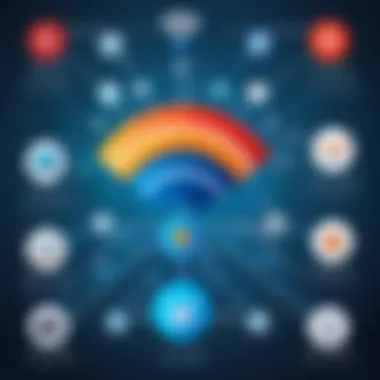
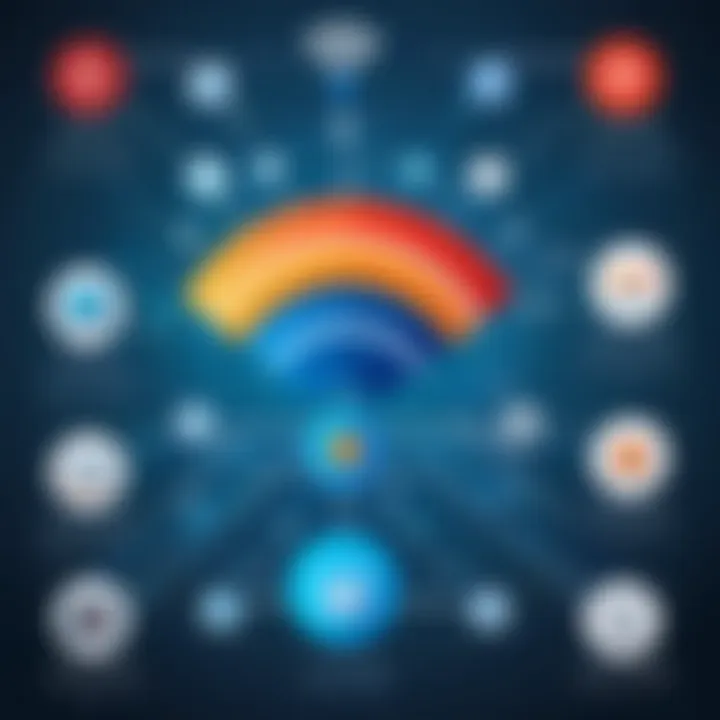
Keeping user credentials unique is a simple yet powerful measure.
Network Encryption
Encryption serves as a strong lock on the door to your network. It’s vital for ensuring that unauthorized party can't sniff around and catch a glimpse of sensitive information. There are various types of encryption protocols, but not all are created equal.
- Utilize WPA3: This latest standard provides improved security features compared to its predecessors, WPA2 or WEP. WPA3 uses individualized data encryption, making it tough for attackers to decrypt data transmitted even if they compromise a single session.
- Enable Encryption on All Devices: Be diligent to ensure that all devices connected to the network are encrypted. This includes IoT devices, as they can introduce vulnerabilities.
"An unprotected network is like leaving your front door wide open; you might as well invite hackers in for tea."
Incorporating network encryption minimizes the risk of man-in-the-middle attacks.
Firmware Updates
Just like a car needs regular oil changes, routers require firmware updates to function efficiently and securely. Oftentimes, manufacturers release updates to patch vulnerabilities or improve performance. Users who overlook this routine can leave themselves exposed to various threats.
- Set Reminders for Updates: Develop a habit of checking for firmware updates at least once a month. Many routers can be set to notify you when updates are available.
- Enable Automatic Updates: If your router supports it, enabling automatic updates can save a lot of headaches. Always read the update log to understand what vulnerabilities have been addressed.
- Review Release Notes: Taking a look at the release notes before updating can provide insight into the nature of vulnerabilities fixed, catering to informed decision-making.
Keeping firmware current is a proactive step toward shielding your network from evolving threats.
By committing to these best practices, users can cultivate a more secure networking environment. Every detail matters in cybersecurity; even seemingly small measures can stave off significant cyber threats.
Monitoring and Managing Router Security
Managing the security of a WiFi router isn't merely a checkbox on a to-do list; it's an ongoing responsibilty that has significant implications for both personal and organizational cybersecurity. A router acts as the gateway to your network, which means if malicious actors gain unauthorized access, they have a direct route to sensitive data and connected devices. Thus, the ability to monitor and manage router security is essential for maintaining network integrity and safeguarding against potential breaches.
The benefits of diligent monitoring include early detection of suspicious activities, ensuring that security protocols are in place and functioning effectively, and maintaining a secure environment as the digital landscape evolves. By regularly reviewing logs and analyzing traffic patterns, network administrators can identify unusual behaviors, such as unauthorized device connections or spikes in traffic that could indicate a denial-of-service attack. It also enables the quick adaptation to newly discovered vulnerabilities that may emerge as technology progresses.
Utilizing Router Security Logs
Router security logs serve as an invaluable resource for administrators aiming to keep their networks secure. These logs contain detailed records of events such as user logins, failed access attempts, and connected devices. By examining this data, network administrators gain insight into their network's behavior.
A key aspect of effectively utilizing these logs is establishing a routine for reviewing them. Admins should set a schedule for examining these logs at least once a week. Identifying patterns over time can clarify what is normal for the network and assist in pinpointing anomalies when they arise. Important metrics to keep an eye on include:
- Login attempts: who is accessing the network, and are there any unauthorized logins?
- Firewall activity: what rules have been triggered and how often?
- Service interruptions: when and why did they occur, and what devices were involved?
In many routers, these logs can be accessed via the administrative interface, where tailored log settings may offer further customization. This allows administrators to log specific events and alert them to potential threats more efficiently.
Network Traffic Analysis Tools
Given that understanding and managing the flow of data through your network is pivotal, network traffic analysis tools are essentials to enhancing router security. These tools can dissect incoming and outgoing network traffic, providing visibility into the data packets moving across the network.
By employing these tools, network administrators can identify:
- Unusual data flow: Are there unexpected spikes or drops in data usage?
- Suspicious IP addresses: Are there connections from unusual or foreign locations?
- Bandwidth hogging: Which devices consume excessive bandwidth, and are they legitimate?
Several tools exist that assist in real-time monitoring and help present data in intuitive formats. Examples include:
- Wireshark: A popular packet sniffer that captures and analyzes data traffic.
- SolarWinds: This tool offers detailed network performance monitoring, including traffic analysis, in a user-friendly interface.
- NetFlow Analyzer: Provides in-depth traffic insights, captures flow data, and assists with bandwidth monitoring.
Future Trends in WiFi Router Technology
In the continuously evolving landscape of technology, the future of WiFi routers stands to play a pivotal role in the realm of cybersecurity. As we embrace more interconnected devices and Smart Home technology, the demand for robust and secure internet connections become paramount. Filtering through the noise, we can find key trends that not only shape the efficiency of these routers but also enhance the security protocols that protect users from ever-growing cyber threats.
Emerging Standards
The emergence of new standards is a core factor in improving how WiFi routers function. For instance, the transition from 802.11ac to 802.11ax, commonly known as WiFi 6, is a dawning realization of a network that is faster, more secure, and efficient in handling numerous devices. What does this mean in real terms? For users navigating bustling households or busy offices, this shift can significantly reduce latency while increasing download and upload speeds.
Moreover, WiFi 6E, which expands WiFi into the 6 GHz band, offers even greater capacity. This means not just faster speeds but also less congestion, as devices can communicate with wider channels rather than being crammed into the already crowded existing bands. The implications of these new standards stretch beyond mere performance; they also incorporate advanced security features, thus giving users a fortified barricade against unauthorized access and other vulnerabilities.
"As technology progresses, staying ahead of the curve with emerging standards isn’t just advantageous; it’s essential for maintaining robust cybersecurity."
Integration with IoT Devices
The integration of Internet of Things (IoT) devices presents another layer of complexity in router technology. As more devices communicate with the internet, the potential avenues for cyber threats expand, making it imperative for WiFi routers to offer unparalleled security measures.
Manufacturers are beginning to create routers built specifically to manage and secure numerous smart devices. This involves implementing systems such as segmented networks, where sensitive devices like security cameras or medical monitors are isolated from less secure apparatuses like smart bulbs or speakers. The goal is to reduce the attack surface, making it harder for intruders to gain access.
A focus on AI-driven security protocols is also shaping how routers interact with IoT. With AI, routers can learn to differentiate between typical network activity and potential threats, allowing for real-time responses to suspicious behaviors. As a result, users can expect not only greater efficiency but also stronger defenses against covert infiltration tactics.
In sum, as we look forward, keeping an eye on trends such as emerging standards and the primary integration of IoT devices is vital for any cybersecurity professional or tech enthusiast aiming to secure their digital environments effectively. These trends not just improve performance but also strategically fortify networks against evolving threats that come with an increasingly digital world.
End
In wrapping up this comprehensive exploration of WiFi routers and their pivotal role in modern cybersecurity, it's evident that understanding and optimizing these devices is no longer a mere technicality but an essential requirement in today's digitally interconnected world. With increasing cyber threats, the effectiveness of these routers can dictate the level of security we experience in our homes and businesses.
The significance of this topic spans several key elements: the intricacies of router technology, the myriad of threats they face, and the proactive measures necessary to safeguard networks. Equipped with knowledge about security protocols like WPA3, as well as best practices for password management and firmware updates, users can dramatically enhance their network's defense.
Furthermore, the discussion of emerging standards and the integration of routers with IoT devices highlights a fascinating trend — that the realm of cybersecurity is in flux, adapting alongside technological advancements. Future-proofing a network means staying ahead; thus, it is vital to grapple not just with current technologies, but also with what's on the horizon, ensuring methods of safeguarding proliferate with innovation.
This article serves not only as an educational tool but also as a wake-up call. The urgency of the matter cannot be overstated: failure to comprehend these aspects of router technology may leave systems vulnerable and compromised.
"In cybersecurity, ignorance is not just a risk; it's an invitation to disaster."
With so much at stake, it’s a collective responsibility among users, from tech novices to seasoned professionals, to foster a secure digital environment. Understanding the role of WiFi routers in this ecosystem is more than just technical knowledge – it is a foundational pillar for ensuring security in our increasingly interconnected society.
Summary of Key Points
- Key Functions of WiFi Routers: Routers play a vital role in managing data traffic between devices and the internet, effectively balancing performance and security.
- Understanding Protocols: Knowledge of different security protocols such as WEP, WPA, and WPA2, especially WPA3, is crucial for protecting wireless networks.
- Common Threats: Awareness of threats like unauthorized access and malware infiltration underscores essential security measures.
- Best Practices: Implementing best practices, including strong password management and regular firmware updates, is critical for robust security.
- Emerging Trends: Staying responsive to emerging standards and IoT integration is a fundamental aspect of maintaining future network security.
Looking Ahead
As we look toward the future, the landscape of WiFi router technology is bound to evolve rapidly. Several trends are poised to redefine how we approach network security:
- Advanced Features: Routers are likely to adopt more sophisticated features, such as AI-driven security measures that can predict and mitigate threats.
- Increased Connectivity: With the rise of smart homes, routers will need to handle an ever-increasing number of connected devices, which brings additional security challenges.
- Regulatory Changes: As privacy and security regulations evolve, users will need to stay informed about compliance requirements that affect their networks.
- User Education: There will be a growing emphasis on educating users about potential vulnerabilities and the importance of ongoing vigilance in cybersecurity practices.
These considerations not only highlight the need for continuous adaptation in security strategies but also emphasize collaborative efforts among manufacturers, users, and policymakers. The pathway to achieving a secure digital space requires vigilance, education, and ongoing innovation, ensuring that WiFi routers continue to serve their role as the first line of defense against threats in an increasingly complex cyber landscape.







