Complete Guide to Erasing Spyware from Your iPhone


Intro
Spyware has become a serious threat to the privacy of personal devices. Specifically, iPhones are not immune to such risks. Understanding how to detect and remove spyware is important for those who wish to protect their personal data. This guide focuses on practical steps to help users ensure their devices are secure.
To begin, cybersecurity involves various methodologies aiming to protect personal and sensitive information, especially in a world where mobile connectivity thrives. As the relationship between cyberspace and a user's device deepens, the need for understanding spyware threats increases. In this widening digital landscape, moblile device security becomes paramount.
This article will cover key strategies for spyware detection and removal, focusing on iPhones.
Identifying Spyware on Your iPhone
Recognizing the signs of spyware is the first step in protecting your device. Key indicators may include:
- Unusual battery drain: If the battery depletes at a rapid pace, this could suggest unauthorized apps running in the background.
- Data usage spikes: A sudden increase in data consumption can indicate spypeiran activity sending information elsewhere.
- Unexpected app behavior: Apps crashing more frequently can sggest external interference.
It is essential to stay vigilant and examine your device. Conduct regular checks to verify the apps you retain. If an app seems unrecognizable or unfamiliar, further action is warranted.
A proactive approach to device management can dramatically reduce spyware's ability to infiltrate your iPhone.
Tools and Techniques for Removal
Removing spyware from your iPhone necessitates hard facts and detailed methods. Users can deply several tactics and applications to safeguard their digital lives:
- Utilize built-in security features: iOS frequently updates these tools to strengthen security. Review the Settings app regularly, keeping particular attention to privacy settings.
- Consider third-party applications: Certain apps from renowned vendors focus solely on spyware and malware removal, such as Norton Mobile Security or Bitdefender Mobile Security.
Be wary of dubious software claiming to provide similar services; research options thoroughly before installation.
Prevention Strategies to Consider
Preventive_actionsare typically more straightforward than remediation. Several simple measures can conceivably thwart would-be intruders:
- Keep your software current: Regular updates often patch security gaps that can be exploited. Set your device to ensure automatic updates.
- Exercise caution with apps: Source apps only from the Apple App Store. Avoid installing software from unverified vendors.
- Monitor app activity: Continuously observe your iPhone’s statistics regarding data usage per app, scrutinizing those that seem relevant in measure.
Understanding the Impacts of Spyware
The consequences of malware infections sink profoundly into one's daily life. Infiltration often repesents more than unauthorized surveillance; think identity thefts, leaks of sensitive information or loss of financial data. Painstaking cybersecurity protocols are they key defense.
Epilogue
Having balaoundarily locked down your iPhone does take continuous attention and can’s be done the one time. A regular routine of app reveiw and management rig u rely restsocolate weeds etkload offers good safeguards. As threats qutlicxiterates, comprehend your existence in this digital universe. Strategic monitoring and secure device behaviors remain crucial in fostering overall cybersecurity.
Managing digital tressure will take diligence, but staying informed and aware will limit the lingering risk of spyware infiltration.
Understanding Spyware
Understanding spyware is fundamental when addressing mobile security, particularly for iPhone users. Spyware represents a real threat not only because of its capacity to infiltrate your device but also due to the complexities it introduces in maintaining security and privacy. This section breaks down the core aspects of spyware, emphasizing the necessity of recognizing what it is and how it can impact iPhones.
What is Spyware?
Spyware refers to types of malicious software designed to gather information from an individual or organization without their consent. This hidden software silently operates in the background, often tracking browsing habits, capturing keystrokes, or even accessing sensitive data stored on the device. Notably, it can sometimes come bundled with legitimate applications, masquerading as harmless software.
An understanding of spyware is not merely academic; knowing how it functions and its various variants can greatly enhance one’s ability to identify potential threats. To summarize:
- Types of Spyware: Different variations include adware, tracking software, and more sophisticated government-mandated performers.
- Key Characteristics: Spyware typically disguises itself well, requiring users to maintain vigilance over installed apps and system updates.
The impacts of spyware extend beyond just data theft; they often erode user trust in technology, reducing one’s ability to integrate device functionality in daily life. Therefore, comprehending vereador as a prerequisite to heartier measures against it cannot be overstated.
How Spyware Affects iPhones
Spyware poses a significant threat to iPhones, compromising their reliability and outvaluing user privacy. Once embedded within an iPhone, spyware can affect the device in multiple ways.
- Performance Degradation: Spyware consumes system resources, leading to slower device performance and unexpected crashes.
- Battery Drain: Many spyware programs run in the background perpetually, leading to unusually fast battery drainage, which users often mistake for apps needing updates or maintenance.
- Privacy Violations: Since spyware can access personal data, including contacts, messages, and photos, it fundamentally violates users’ expectations of privacy. This layer of intrusion also pushes individuals to reevaluate the data they have made available through their digital activities.
Spyware represents a multifaceted danger to iPhone users, intertwining performance issues with profound privacy concerns that can alter the norms of technology usage.


By recognizing how spyware manifests in your iPhone and impacts its functionality, users can better prepare to defend against potential threats and begin undertaking preventative measures for their mobile security.
Identifying Spyware Signs
In the digital age, accurately identifying spying software on iPhones is crucial for maintaining security. Recognizing the signs of spyware can save your personal information and peace of mind. Various symptoms can indicate potential spyware infection. By understanding what to look for, users can take timely action to mitigate threats. Users can grow more vigilant and proactive in ensuring their device's safety.
Unusual Battery Drain
High battery consumption is one of the more telltale signs that your device may have spyware. If your iPhone's battery drains excessively over a short period, it is worth investigating further. While certain apps and features can cause battery drain, spyware tends to function in the background, often leading to unanticipated power loss during periods of low use.
Users should regularly check their battery usage information by going to Settings > Battery. Here are few points related to unusual battery drain:
- Persistent background activities may consume more power.
- Spyware often transmits data, which increases network activity and decreases battery life.
- If there are applications not used for while but still consuming battery—it is suspicious. Ways to assess unusual battery behavior include uninstalling apps that show suspicious activity and keeping iOS updated.
Increased Data Usage
An unexplained surge in data usage can be a significant indicator of spyware infection. Unexpected spikes in your monthly data can arise when unknown applications transmit data to external servers without permission. Spyware often collects sensitive data in the background and sends it out using your cellular data.
To check your data usage:
- Navigate to Settings > Cellular.
- Monitor usage for each application. Important considerations on data usage increases include how apps consume data sporadically and the potential privacy breach if unauthorized apps transmit personal information. If unfamiliar apps exhibit significant data consumption, users should caution removing them.
Strange App Behavior
Abnormal app functionality shouldn't be overlooked. Spyware can cause ease their mock behavior, such as sudden crashes, unexpected pop-up messages, and overall sluggish response times. Often, this malware alters device settings, leading to such behaviors. Specific situations can raise alerts:
- If apps open automatically without user action.
- Unfamiliar apps appearing on your home screen.
- Occasional lack of responses or freezing during use. Assigning quirks to specific spy apps is complex—it's better to continuously monitor app behavior and keep a journal detailing strange incidents.
Importantly, changes in behavior should not linger unobserved. Taking swift action based on abnormal signs protects your device against unwanted surveillance. Should you suspect to experience such issues, it's advisable to seek guidance from professional sources such as en.wikipedia.org for more detailed information on identifying mobile security threats.
Initial Response Steps
Once spyware is suspected on your iPhone, taking prompt action is paramount. Initial response steps can significantly mitigate damage caused by unauthorized surveillance. By acting quickly, you can protect sensitive information and regain control over your device. Three critical steps to consider include disconnecting from networks, checking for particular apps, and restarting the device. Each of these actions helps reinforce your approach to securing your iPhone.
Disconnect from Wi-Fi and Cellular Networks
As soon as you suspect spyware, the first and immediate response should be to disconnect from both Wi-Fi and cellular networks. By severing all connections, you reduce the possibility of the spyware sending data to external servers or receiving commands from a virtual intruder. This step is crucial because some spyware relies on network access to function effectively. If execution relies on a stable internet connection, severing it significantly lessens potential threat. Simply navigate to the settings and toggle off Wi-Fi and enable airplane mode temporarily. This defensive move grants you time to diagnose the issue without further exposure.
Check for Unauthorized Apps
Once disconnected, the next step is to thoroughly examine the applications installed on your iPhone. This refers specifically to apps that you did not authorize or remember installing. Scanning for unauthorized apps could indicate a security breach. Navigate to the app section in your settings or home screen to validate the legitimacy of each application. It helps to consider whether the apps are familiar and if they serve a purpose aligned with your usage. Pay attention to any unfamiliar names or those that seem to imitate legitimate applications.
A few common rogue apps might appear convincing while they actually performance dubious tasks behind the scenes. To improve detection accuracy, search online for lists or discussions surrounding known spyware applications. This facilitates a better understanding of what to look for.
Restart Your iPhone
Restarting your iPhone holds great potential for resolving minor glitches and can also shake off certain types of malware provisionally. Restarting serves as the reopening of all operations, essentially refreshing the top-level functionalities. However, it is worth noting that not all types of spyware will disappear after a simple restart; more sophisticated programs might persist even after the device’s reboot. Nevertheless, this action might disrupt the control the spyware exerts temporarily and may give you a clearer assessment as it forcibly closes potentially malicious processes.
In summary, addressing spyware suspicion through these initial response steps not only helps in shutting down any ongoing breaches but has the added benefit of establishing your baseline operations once again. Security and prevention are critical, knowledge combined with tactic brings strong management against these invisible foes. Engage each response method accordingly as a well-thought-out plan to regain power over personal information.
Using Built-In iPhone Features
Using built-in features can be a powerful step in combating spyware on your iPhone. Apple's iOS has several functionalities designed to enhance security and monitor device usage effectively. These options are not only user-friendly but also crucial for maximizing the defensive capabilities against unauthorized access. Familiarizing yourself with these built-in tools is a significant stride toward ensuring your privacy.
Using Find My iPhone
Find My iPhone serves as a versatile tool in the realm of device security. This feature not only assists in locating your lost device, but it can also help to identify suspicious behavior that could indicate spyware. When enabled, you can track your iPhone's location and monitor any changes to its status. For instance, roaming unexpected locations can signal a compromised device.
Additionally, you can remotely lock your iPhone or display a message on its screen, deterring unauthorized access. You can even erase all data from the device if you suspect that it has fallen into the wrong hands. Regularly verifying your location settings ensures you're leveraging all options available through Find My iPhone. This prominence in the security feature embeds essential practices in your routine and reinforces your device's defenses against tracking threats.
Checking App Permissions
An essential part of maintaining device security involves routinely checking app permissions. Each app request often carries implications regarding privacy and security, making it critical for users to scrutinize permissions before granting them. Take a proactive step by examining which apps have access to vital functions such as location, camera, or microphone. Managing these permissions can thwart potential spyware from functioning effectively.
- Go to Settings > Privacy
- Select each category like Location Services or Contacts to see permissions
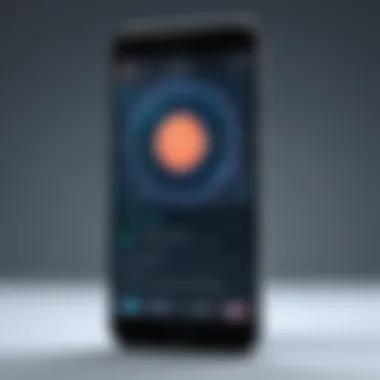

Revoking unnecessary permissions serves as a layer of protection not only against spyware but also against potentially harmful applications that often request more access than required. By adopting a cautious approach in reviewing app permissions consistently, users can ensure minimal exposure to potential security threats.
Updating iOS for Security Patches
Keeping your iPhone's iOS updated is a foundational practice in maintaining device security. Apple aims to not only introduce new features but also to patch existing vulnerabilities that could be exploited by malicious actors. Regular updates enhance your gadget's resilience against spyware attacks significantly. It's advisable to check for updates regularly or pin it to automatic updates if that aligns with your preferences.
Always ensure that your iOS is up-to-date to protect against emerging threats.
In linear terms, each new release embeds essential protection against company-wide security vulnerabilities, providing you with patches as soon as they're designed. Consequently, it renders older exploits null and limits the potential avenues malicious users can leverage to plant spyware. Frequenting the Settings app not particularly daunting, nevertheless, yields significant rewards in fortifying your iPhone's defenses.
Each of these built-in features plays a distinct role in the comprehensive effort to protect your device from spyware and unauthorized intrusions. By using Find My iPhone, monitoring app permissions, and consistently updating your iOS, you create a multi-layered security posture that elevates your iPhone user experience. Combating spyware isn't just reactive—adopting thoughtful prevention strategies distinguishes an aware user from a victim.
Security Software Options
In the quest to maintain the integrity of your iPhone's ecosystem, software options that enhance security are paramount. Using security software allows users to fortify their devices against not just spyware, but other potential susceptibilities that can disrupt function and compromise private information. The right security choices provide both proactive protection and robust defense against known threats and emerging risks.
Recommended Antivirus Applications
Selecting the appropriate antivirus application is pivotal in boosting your iPhone's defenses. Popular choices in the market include Norton Mobile Security, McAfee Mobile Security, and Bitdefender Mobile Security. Each of these tools comes equipped with unique features designed to combat threats specific to mobile devices. For instance, Norton offers a user-friendly interface coupled with advanced threat intelligence, while McAfee is acclaimed for its anti-theft features alongside traditional scanning capabilities. Bitdefender stands out by incorporating a VPN feature, providing an extra layer of privacy. When evaluating options, pinpoint applications that prioritize data encryption, effective malware detection, and responsive support services. It’s crucial that the chosen application receives regular updates to defend against newly discovered vulnerabilities.
Benefits of Using Security Apps
Investing in security apps yields multiple benefits. First and foremost, robust antivirus applications help to ensure that your personal data remains secure from intrusions and thefts. They offer real-time scanning which actively checks apps being downloaded to your phone for any malicious behavior.
Additionally, security apps often include features for secure browsing, minimizing the chance of clicking on phishing links that can compromise your data. A multifaceted approach prevents unauthorized locations from obtaining phone data and alerts users on abnormal usage patterns.
Finally, many of these applications include built-in other critical features that can empower you to better manage and protect your device overall. To summarize:
- Real-time scanning for malware detection sets security apps apart.
- Features for web protection guard against phishing.
- Enhanced privacy through features such as secured browsing options.
Utilizing effective security applications not only increases the protective armor around your device but also provides peace of mind knowing Technology exists to counteract penetration by harassement and unauthorized snooping.
With constant cyber threats, implementing security software on your devices is no longer optional; it's a necessity to safeguard against pervasive vulnerabilities.
By choosing the right security software and situating it in your routine, users can designate the steps toward comprehensive protection, ushering a safe digital experience on your iPhone.
Advanced Removal Techniques
Removing spyware from an iPhone often requires advanced strategies to ensure complete elimination. Many basic steps may not suffice, particularly for persistent implants. Here, we look into significant methods like factory resetting and restoring from backup. It's crucial to approach these techniques with preparation and caution.
Factory Resetting Your iPhone
Factory resetting an iPhone can be an effective last resort against spyware. By reverting the device to its factory settings, all content and settings are erased. This includes malicious applications and intertwined malicious files. %This method enhances security, ensuring that no spyware persists.
Before conducting a factory reset, it's wise to back up any crucial data since everything on the device will be lost. Here’s how to perform a factory reset:
- Go to Settings.
- Select General.
- Scroll down and click on Transfer or Reset iPhone.
- Choose Erase All Content and Settings and confirm.
Upon completion, the phone will appear as new, requiring the initial setup. Reinstall only necessary apps from trusted sources to maintain security after the reset.
Restoring from Backup Safely
Many users rely on backups to retrieve their data after wiping the iPhone. However, one must be cautious when restoring from a backup, as this can potentially reintroduce compromised files or settings that harbor spyware. Thus, understanding how to mitigate threats while using backups is critical.
To restore your iPhone safely:
- Perform a factory reset, as mentioned above.
- Choose to set up your device as new, avoiding immediate app installation.
- Once your iPhone is ready, connect it to a computer with iTunes or Finder.
- Select the Restore Backup option.
- Only choose a backup created before you suspect spyware entered your device.
It's important to check the backup history, as older backups tend to be safer than recent ones. Before reinstalling any apps, change passwords and ensure security definitions are up to date.
This method not only enables smooth data recovery but also enhances safety by not pulling back faulty configurations.
Maintaining a prudent approach with these advanced removal techniques ensures comprehensive cleanup of spyware, paving the way for a secure user experience.
Post-Cleanup Measures
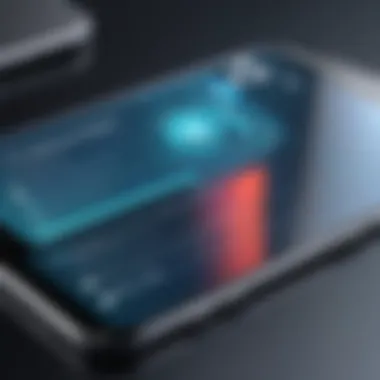

Post-cleanup measures are essential to ensure the long-term security of your device after removing spyware. This phase focuses on reflecting on installed apps, strengthening security parameters, and hardening your device against future threats. It’s not enough to remove unwanted software; developing a proactive strategy is crucial. With cyber threats continually evolving, staying educated and vigilant is critical in securing your personal and sensitive information.
Re-evaluating App Installations
Once the cleanup process has removed spyware, it is important to reassess all apps currently residing on your iPhone. This not only involves deleting unauthorized or suspicious applications but also verifying the legitimacy of the remaining ones.
- Assess permissions: Go through settings to see what each app can access, such as your location, photos, or contacts. Uninstall any apps that request excessive permissions.
- Research the developer: A little investigation goes a long way. Check online reviews and the developer’s credibility. This can help you identify reputable apps from potential threats.
- Limit app downloads: Stick to trustworthy sources such as the Apple App Store. Avoid downloading apps from third-party platforms that may host malicious software. Reporting suspicious apps can help protect others too.
Recognizing that an app may act as an entry point for spyware is key. With thorough checks, you can ensure your device maintains its integrity.
Setting Up Stronger Passwords
The strength of your passwords directly influences your iPhone's security. Weak password structures generally preclude sufficient protection against unauthorized access.
- Complexity: Use combinations of upper- and lower-case letters, numbers, and symbols in passwords. A stronger password should be at least 12 characters long.
- Unique passwords: Avoid reusing passwords across multiple accounts. Each account should have a different password to contain potential breaches to one platform.
- Password managers: Consider utilizing a reputable password manager. These applications help generate and store complex passwords safely, mitigating forgetfulness that leads to weaker choices.
Stronger passwords significantly reduce the risk of unapproved entry into your accounts and, by consequence, your personal data
Implementing Two-Factor Authentication
Two-factor authentication (2FA) serves as an additional layer of protection on top of traditional passwords. This method necessitates not only a password but a secondary verification step to access an account. The further strengthened protection adds minimal complexity in exchange for added security.
- Easier recovery: In cases of forgotten passwords or compromised accounts, 2FA provides a clear protocol to regain access.
- Variety of methods: Depending on the service, your second factor might be a code sent via SMS, an authenticator app, or a biometric method, such as a fingerprint.
- Secure important accounts: Prioritize enabling 2FA for crucial accounts like email, bank or payment processing services.
Using two-factor authentication limits potential damage by adding layers of verification. It sends alert signals when suspicious actions happen, advising timely responsive measures.
Always remaining vigilant and proactive in your app installations, passwords, and authentication processes guarantees a secure environment post-cleanup.
Ongoing Prevention Strategies
The issue of spyware on mobile devices like iPhones is a growing concern for many users. This section discusses the best practices to ensure that such malicious software remains parte of the past rather than a looming threat. Continuous vigilance is essential, not only for detection but also for long-term prevention. By adhering closely to these ongoing prevention strategies, users can maintain the integrity of their devices while mitigating risks associated with spyware and other cyber threats.
Regular Software Updates
Keeping your operating system up to date is a fundamental part of iPhone security. Apple releases regular updates, which often include security patches that fix vulnerabilities that could be exploited by spyware developers. Ignoring these updates can leave your device exposed to threats. Regular updates also typically introduce performance improvements and new features. Operating on an outdated version of iOS fundamentally compromises your device's overall health.
Key Benefits of Timely Updates:
- Vulnerability Fixes: Each update addresses known security gaps, reducing the chances of malware infiltrating your system.
- Enhanced Features: Updates may also improve features or add entirely new capabilities, keeping the user experience streamlined and modern.
- Performance Boosts: The latest patches typically improve the speed and efficiency of the device.
To ensure updates are not missed, enable automatic updates in your settings.
Being Cautious with Public Wi-Fi
Public Wi-Fi networks are notorious for their vulnerabilities. Accessing public networks makes your iPhone susceptible to cyber threats, including possible spyware installation. Cybercriminals often exploit unsecured networks to hijack data or deploy malicious software.
Tips for Safe Wi-Fi Usage:
- Use a VPN: Virtual Private Networks can provide an extra layer of security, encrypting your internet connection and keeping your information safe from prying eyes.
- Limit Sensitive Transactions: Avoid conducting financial transactions or entering sensitive information while connected to public Wi-Fi.
- Disconnect When Not in Use: Turn off the Wi-Fi connection when not actively using it, reducing the window of vulnerability.
By practicing due diligence on public networks, you can greatly reduce your risk of spyware and other threats. Remember, not all Wi-Fi networks are inherently unsafe, but exercising caution is a wise approach.
Resources for Further Learning
Understanding and staying updated on cybersecurity is critical not only for individual users but especially for IT professionals and network administrators. The dynamic nature of cyber threats like spyware necessitates an ongoing educational approach. Learning resources play a pivotal role in keeping skills fresh and tactics effective. This section helps highlight noteworthy opportunities for enhancement through targeted learning.
Online Courses on Cybersecurity
With the variety of online courses available, professionals have a unique opportunity to specialize in cybersecurity practices that fit their specific needs. Websites such as Coursera and edX host courses from respected institutions like Stanford and MIT, covering essential topics such as malware analysis and network protection.
Benefits of these courses include:
- Flexible learning environments, allowing users to study at their own pace.
- Access to expert knowledge, leading to deeper insights into complex issues.
- Certification possibilities, enhancing a professional's qualifications, thereby improving employability.
Leveraging a structured certification program can also reinforce critical knowledge aspects. For example, becoming certified as a Certified Ethical Hacker (CEH) may further shape your understanding and skills related to spyware removal and prevention.
Instructors often share techniques and updates about emerging threats, which are crucial for adapting to new challenges in the field. Participating in quizzes and interactive modules enhances comprehension and retention of material.
Recommended Reading on Cyber Threats
In addition to online courses, reading material provides significant insights into in-depth aspects of spyware and broader cyber threats. Resources such as







