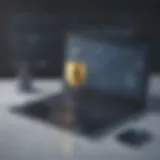Exploring Cache Technology in Mobile Devices


Intro
In our fast-paced mobile world, understanding how data is processed and stored on devices is essential. Mobile devices rely heavily on cache to enhance efficiency, yet many users remain unaware of its significance. Cache acts as a temporary storage area meant to retrieve frequently used information quickly, making apps more responsive and improving the overall experience.
As we delve deeper, we will examine its function, benefits, management, and security implications. We'll also explore how cache technology influences both performance and data protection in everyday scenarios. This knowledge not only empowers users but also helps technology enthusiasts, IT specialists, and students make informed decisions about their mobile devices.
What is Cache?
Cache on mobile devices is a small-sized type of volatile memory that stores copies of frequently accessed data to speed up applications. Think of it like a fast lane on a highway.
When you use an app, that app sends requests to the device's storage space. However, the data isn't fetched from the main memory every time. Instead, the cache serves it up straight away for commonly used data, reducing wait times and enhancing the responsiveness of the device.
Types of Cache
There are generally two types of cache that are prominently featured in mobile devices:
- Application Cache: This cache stores data from specific applications to speed up interactions. For example, web browsers use cache to save images and files for quicker access next time you visit a page.
- System Cache: The system cache is managed at the device level and holds files used by the operating system, helping in loading system functions quickly.
How Cache Works in Mobile Devices
When you access an app, your device first looks at the cache. If the required data isn’t in cache, it then seeks it in the main storage. This layered approach minimizes delay and makes operations snappier.
The retrieval process can start to bog down when multiple apps create excessive cache, leading to performance hiccups. Regular maintenance, like clearing cache, can alleviate these slowdowns, ensuring your device retains its speed.
Benefits of Cache
Cache mainly serves to:
- Enhance Performance: Quick access to data means that apps load faster.
- Decrease Load Times: Frequent actions become efficient, making various tasks feel seamless.
- Reduce Battery Consumption: With rapid data retrieval, your device doesn't have to strain as much, conserving battery power.
Cache Management
Understanding how to manage cache is crucial for optimal device performance. Here are some steps to consider:
- Clear Cache Regularly: It’s wise to manually clear out cache every now and then. This prevents excessive build-up that can slow down your device.
- Use Cache Management Tools: There are applications that can help manage and clear cache for various apps, saving time.
Cache management strategies can significantly enhance your mobile experience, allowing for smoother operations and longer device lifespan.
Implications for Performance and Security
Nothing is foolproof, and neither is cache. While it enhances speed, unregulated cache could lead to security vulnerabilities. Data stored in cache might contain sensitive information, and if neglected, could expose users to threats or data theft.
Best Practices for Cache Security
- Regularly Update Apps: Keeping applications updated can include security patches that affect cache management.
- Monitor Cache Usage: Understand which apps consume the most cache and adjust settings accordingly.
- Secure Sensitive Information: If possible, disable cache for apps that handle sensitive info, such as banking applications.
Definition of Cache
Understanding the definition of cache is crucial for grasping how it impacts the performance and efficiency of mobile devices. Cache serves as a temporary storage area that allows for quick access to data, enhancing overall device operation. Without an adequate grasp of cache, one might overlook significant aspects of optimizing device performance and security.
What Is Cache?
Cache is fundamentally a high-speed storage mechanism utilized to store frequently accessed data, which can be retrieved swiftly as opposed to fetching it from more permanent storage solutions, like cloud servers or local disks. This explanation, while straightforward, encapsulates a vast array of complexities in operation. When you open an app or a website, your mobile device assesses whether relevant data is readily available in cache. If it is, the system taps into this reservoir, quickening response times significantly. In essence, cache acts as a mediator between the user and the resources requested.
Types of Cache on Phones
Mobile devices come equipped with various types of cache, each tailored for different functions, thereby contributing to the device's proficiency. These include application cache, system cache, and browser cache. Each type functions distinctly but harmonizes collectively to optimize device performance.
Application Cache


Application cache allows apps to store specific data, enabling them to run faster and more smoothly. When an app caches information, it ensures that the data does not need to be fetched repeatedly, which saves time. A prime characteristic of application cache is its selective storage, often saving user preferences or session data. This type of cache is popular because it minimizes load times and can directly enhance user experience. One unique feature of application cache is that it can store files while in offline mode, which allows apps to remain functional even without an internet connection. However, if not managed properly, it can become bloated and slow down the app's performance, causing frustration for the user.
System Cache
System cache serves a broader purpose on mobile devices, generally maintaining data related to the operating system itself. The essence of system cache lies in its ability to accommodate critical system functions, such as boot processes and system commands. It’s beneficial as it optimizes overall device performance, making it a vital component for efficiency and speed. A notable attribute of system cache is its dynamic adjustment capability — it can adapt based on recent usage patterns to store data more effectively. Although this type of cache improves system responsiveness, it can pose issues when stale data lingers, leading to hiccups in performance if not regularly cleared.
Browser Cache
Browser cache plays an integral role in the mobile browsing experience, storing web pages and related assets locally on the device. By keeping a record of visited sites, browser cache allows for quicker retrieval of webpage elements. This type of cache stands out due to its impact on reducing data consumption; when a page has already been cached, the browser can load it without needing to request all assets anew from the internet. However, the downside comes in the form of outdated content, as users might find that the cached version of a site doesn't reflect the most recent changes — leading to a potential disconnect between the user and current information. Therefore, users must routinely manage their browser cache to maintain accuracy and performance.
How Cache Works on Phones
Understanding how cache operates on mobile devices is critical, as it greatly influences performance and user experience. Cache serves not just as temporary storage; it’s the grease that keeps the wheels of mobile applications turning smoothly. When we unpack the particulars of cache, we identify specific elements and benefits that enhance functionality while also presenting considerations to keep in mind.
Data Storage Mechanics
Temporary Data Storage
Temporary data storage is like that little box in your garage where you toss all the random bits and pieces you might need later. For mobile devices, this form of cache holds bits of information required by applications without taking up too much space. What makes temporary storage a popular choice is its ability to store frequently accessed data quickly, so when an app is reopened, it doesn’t have to go digging through the whole universe of data again just to get that vital piece.
One unique aspect is that this data is usually volatile; it disappears when the app is closed or the device is shut down. This transience helps save resources, but users can sometimes find themselves needing to reload information if they don’t manage their cache properly. The key benefit here is speed; however, relying solely on temporary storage can lead to issues if the connection to a network is weak.
Data Retrieval Processes
When users interact with apps, it’s important to consider the processes behind data retrieval. Think of it as a well-oiled machine; if the parts work in harmony, users experience little to no lag. The core characteristic of data retrieval processes lies in its efficiency – how quickly an app can access stored data affects overall performance. Mobile operating systems utilize various strategies to fetch cached data, and this mechanism is often responsible for the seamless operation users expect.
A unique feature of these processes is that they can prioritize which data to retrieve based on user behavior and preferences. However, outdated cache entries can sometimes hinder retrieval speed, making effective management a necessity in maintaining an enjoyable user experience.
Performance Improvements
Speeding Up Application Launch
A notable element of cache is how it significantly speeds up application launches. Imagine you are late to work, and you pull out your phone to check the bus schedule; every second counts. Caching allows the operating system to load the application from a quick-access area instead of fetching everything from scratch. This characteristic makes it a powerful tool for improving user response times.
The attractive benefit is undeniable: quicker app launches can enhance overall satisfaction and usability for users. Conversely, if the cache storage is not properly maintained or becomes too full, it can hinder app performance, which is an ironic twist in an otherwise beneficial process.
Reducing Load Times
Reducing load times is another crucial aspect where cache shines brightly. It’s akin to boiling water; with the right amount of heat, it’s swiftly done rather than a long wait. The reduced load times can transform user experience from frustrating to fluid.
What sets this apart is its reliance on fetched data being readily accessible. Successful cache management means less waiting around for content to appear on the screen. However, a poorly managed cache may exhibit the opposite effect, leading to longer load times if stale data has the system tangled in knots.
Benefits of Using Cache
Cache isn't just some fancy tech jargon; it's practically the unsung hero of mobile devices. With countless apps and processes running at the same time, cache allows these devices to deliver a smoother experience. When we dive into the benefits of using cache, we begin to see how it enhances overall efficiency and performance. It’s vital not only for everyday tasks but also crucial for maintaining sleek functionality in demanding situations.
Enhanced User Experience
When you open an app, and it pops up almost instantly, that’s a cache at work. The enhanced user experience provided through caching techniques keeps frustrations at bay. A well-managed cache can drastically cut down on loading times, making it a breeze for users to switch between apps. This seamless transition means everyday tasks—from checking emails to scrolling social media—become almost second nature.
"The quicker the response, the smoother the interaction. Cache makes our devices feel almost intuitive, gathering the data you need before you even think to look for it."
Resource Optimization
Reduced Data Consumption
One major perk of caching is reduced data consumption. On mobile devices where data limits can cramp a user’s style, having cache saves the day by storing frequently accessed data. Instead of fetching the same info over and over again from the internet, the cache provides it directly. This not only lightens the data load but can also help users save significant money in data overages.
A key characteristic of reduced data consumption is the ability to keep frequently shown images or websites on hand without constantly downloading from the web. This is beneficial for anyone looking to stretch their mobile data plan further. While it contributes to a more economical use of data, the unique feature lies in how it helps retain quality and speed without sacrificing the user experience, which is crucial in today’s fast-paced world.
Lower Energy Usage
The benefit of lower energy usage linked to caching can’t be overlooked. When cache cuts down on data retrieval from external servers, it not only helps in saving bandwidth but also conserves battery life. A well-optimized cache means a user's mobile processor isn’t constantly working hard to fetch data, which pounds away at battery resources.
This lower energy usage is such a valuable element because it directly affects the device’s longevity throughout the day. Users can enjoy their phones for longer periods without the anxiety of a dying battery. The significance is clear—less strain on the hardware results in better overall health for the device, providing a compelling reason for tech-savvy users to manage their cache effectively.
Potential Issues with Cache


When discussing cache technology, it's crucial to address the potential issues that can arise from its use. Understanding these obstacles not only helps improve device performance but also enhances the overall user experience. Two primary concerns stand out: outdated cache data and cache corruption risks. Each of these issues holds substantial implications for performance and security, demanding attention from users and experts alike.
Outdated Cache Data
Outdated cache data is akin to a piece of old fruit sitting in a basket; it might look fine from the outside but can cause issues when you bite into it. In mobile devices, cache stores frequently used data to speed up application performance. However, if the stored data becomes stale—say, a version of an app or a webpage that hasn’t been updated in a long time—it can lead to less-than-optimal outcomes.
- User Experience: Users may face problems such as loading old configurations or information not addressing recent updates, creating confusion.
- Performance Lag: An accumulation of outdated information can slow down new data retrieval processes. This happens because the system scrambles to sift through irrelevant data first.
- Error Rates: Applications may throw up errors or misfit responses because of discrepancies between what’s cached and what’s currently relevant.
In situations where information changes frequently, like stock prices or social media feeds, this lag becomes critical. Users might miss essential real-time updates simply because their device is relying on yesterday’s news.
Cache Corruption Risks
Cache corruption is another beast altogether. It's like inviting friends over for a dinner party only for the food to go bad before serving. Cache corruption can occur through several channels, including bugs in an application, failed updates, or even malware interference. When corruption sets in, the consequences can be serious:
- Data Loss: Essential information can go missing entirely, leading to a frustrating user experience or even job setbacks in professional settings.
- Device Instability: Corrupted cache can make applications crash suddenly or behave erratically, creating an alarming environment for users who rely on their devices for everyday tasks.
- Security Vulnerabilities: If cache data becomes corrupted, there could be hidden implications regarding sensitive information. Imagine a trojan horse slipping through unnoticed because of faulty cache data—it could expose personal information or other confidential materials.
To mitigate these risks, users should regularly check their cache and be aware of the signs of potential corruption. Ensuring that cache is well-maintained not only protects user data but also significantly contributes to the overall performance of the device.
"Proactive maintenance of cache is not merely a good practice; it's a necessary routine for optimal device functionality."
Managing Cache on Mobile Devices
Managing cache on mobile devices is more than just a good housekeeping tip; it's a vital aspect of ensuring that your device operates smoothly. As smartphones become the linchpin of daily activities, understanding how to effectively manage cache can lead to significantly improved performance. Cache management helps to keep storage organized, speeds up app usage, and minimizes potential complications that can arise from outdated or corrupt data.
Clearing Cache
Methods for Different Operating Systems
When it comes to clearing cache, different operating systems have their ways of handling things. Android, for example, allows users to clear the cache of individual apps via the settings menu, a flexible yet often overlooked feature. Users can simply go to Settings > Apps > Select the app > Storage > Clear Cache. For iOS, the method feels a bit more restrictive. Instead of granular control, users are often advised to delete the app entirely and reinstall it to clear its cache, which can be a hassle when dealing with data-intensive applications.
This distinction makes understanding how your operating system functions crucial, as it directly impacts daily usability. While Android offers more management options, iOS provides a simple, straightforward method that may be easier for less tech-savvy users.
"A clean cache can sometimes mean a clean slate for app performance."
Best Practices for Regular Maintenance
Establishing best practices for regular maintenance can yield long-term benefits for device health. Set a reminder to check your cache settings monthly, as routinely clearing cache can contribute to smoother performance. Regular maintenance shouldn't just be viewed as an option; it’s a necessity. One effective strategy is using built-in device tools or third-party applications designed specifically for cache management. However, it’s important to choose wisely because some of these tools can themselves become a source of clutter.
Unique Feature: A tailored app management solution can ease the burden and take the guesswork out of cache management. Yet, it's essential to use such tools judiciously, as over-dependence could lead to neglecting the manual checks you ought to perform.
Establishing a habit of clearing cache can also have its downsides. It might lead to longer load times for recently accessed apps initially, but the trade-off is greater overall efficiency.
Automatic Cache Management
How Operating Systems Handle Cache
At a fundamental level, operating systems have built-in mechanics that manage cache without requiring user input. For example, Android’s cache management system allows temporary data to reside until the device starts running out of space. In contrast, iOS uses a more conservative approach, automatically removing unused cache data when the system detects low storage. Knowing how these systems operate can influence decision-making when it comes to manual management practices.
Key Characteristic: The automatic processes often continue to adjust based on the usage metrics they gather. This means that, in theory, your device can optimize its own cache management, although this capability can sometimes falter in poorly designed applications that don’t adhere to normal cache behavior.
Impact of Automatic Management on Performance
While automatic cache management sounds like a silver bullet for performance issues, it’s not without its pitfalls. On one hand, it frees users from the need to micromanage their devices incessantly. On the other hand, inadequacies in automatic management can lead to latent performance issues that users may notice as lagging apps or slower system response. The real challenge arises when these automatic processes go haywire, leading to what some might describe as a cluttered cache that hampers performance more than helps it.
Regularly assessing how your device performs can assist in identifying whether the automatic management settings are working in your favor or whether manual intervention is necessary.
In summary, managing cache on mobile devices involves recognizing the intricacies within down-to-earth methods and overarching automatic systems. Both manual and automated approaches offer unique advantages that need to be weighed against their downsides. Understanding these elements can greatly enhance how one uses their mobile device, reducing the frustrations associated with a poorly managed cache.
Cache and Security Considerations
When we discuss cache in the context of mobile devices, one cannot overlook the significant interplay between caching and security. Cache, while optimizing performance, can also present a number of security challenges—challenges that have been magnified in today's increasingly interconnected world. In this section, we will examine privacy issues and risk management related to cache, focusing on the critical need for creating a safe environment for sensitive data stored in mobile devices.
Privacy Issues
Storing Sensitive Information


Storing sensitive information in cache can be a double-edged sword. On one hand, it facilitates quick access to frequently used data, leading to an enhanced user experience. Yet, this convenience brings risks. The key characteristic here is accessibility versus confidentiality. Cache is designed to speed things up, but that speed can result in sensitive information being easily exposed if not handled properly.
One important aspect is how cached data can persist longer than intended, potentially exposing passwords, credit card numbers, or personal messages. If a malicious actor gains access to a mobile device, cached information may become a treasure trove of personal data.
However, the benefit of faster access cannot be overstated. It allows applications to load quicker and reduces the need for constant data retrieval from servers. This is particularly advantageous in scenarios where mobile networks may be slow or unreliable. A unique feature of this method is the ability to strategically use cache without sacrificing performance, but it requires vigilance regarding what gets stored.
Risk of Data Leakage
Perhaps one of the most concerning issues surrounding cache involves the risk of data leakage. This arises when cached data is not adequately protected, leading to accidental exposure. Some mobile applications may not correctly implement security protocols, making it easier for unauthorized users to access sensitive information.
The key characteristic here is the potential for unintended access. Imagine a scenario where old app data is still retrievable, even after a user has assumed they have deleted it. This not only poses a risk to user privacy, but also jeopardizes organizations that handle sensitive transactions.
Although there are tools and techniques that help mitigate this risk, understanding the intricacies of cache management is crucial. On the positive side, proper management can keep personal data more secure, but the dark side is the tendency of users to overlook cache settings, leading to vulnerabilities.
Mitigating Security Risks
In today’s digital landscape, mitigating security risks associated with cache is imperative. Implementing secure practices can make a significant difference in protecting sensitive information.
Secure Cache Practices
Secure cache practices revolve around ensuring that data stored does not become a liability. Regularly reviewing what types of data are cached can help minimize exposure risk. A great approach to secure cache is to utilize a model that distinguishes between data types, identifying what is sensitive and should not be cached versus what can be safely stored.
The advantage of this method lies in the practical application of security simplicity. Cache management might seem like a tedious task, yet it allows for a clearer operational structure within apps. Adopting well-defined cache policies can protect users from serious breaches. Set up alerts or regular checks to see what’s stored can foster an environment of ongoing vigilance.
Using Encryption for Cache Data
Using encryption for cache data is one effective method of safeguarding sensitive information. When cached data is encrypted, it is transformed into a format that is unreadable to unauthorized users. This cryptographic approach ensures that even if data is accessed, it remains incoherent and unusable.
The key characteristic of this technique is its dual advantage of protecting privacy while maintaining performance. Encrypting cache can sometimes add a slight overhead to the speed of data retrieval; however, the trade-off is worth it for users concerned about potential data breaches. While encryption adds complexity, it significantly enhances security and should consistently be a part of cache management strategies.
Future of Cache Technology in Mobile Devices
The future of cache technology in mobile devices is a fascinating subject, marking a pivotal point in how users interact with their gadgets. As mobile technology evolves, the methods and practices surrounding cache management must adapt. Consequently, understanding the latest trends and future directions not only enhances user experience but also shapes the very way applications function on a day-to-day basis.
The role of cache has expanded far beyond simply storing previously accessed data. Modern apps demand speed and accessibility, putting cache management front and center. Thus, exploring the future of cache technology unveils numerous benefits, including increased performance, efficiency, and enhanced security measures that are vital for today’s data-driven applications. Moreover, a thorough awareness of cache dynamics allows cybersecurity professionals and IT specialists to make informed decisions, optimizing both performance and security.
Trends in Cache Storage Solutions
Cache storage technologies are on the brink of several transformations that will impact mobile devices dramatically. Here are some noteworthy trends:
- Increased Storage Capacities: As mobile applications grow in complexity, there is a greater need for more extensive cache storage options. Manufacturers and developers are looking for ways to increase storage efficiency, leading to innovations like tiered storage solutions that prioritize critical data.
- Cloud-Based Caching: More applications are shifting towards cloud solutions for caching data, allowing users to access an expansive range of information without cluttering local storage. This approach not only improves data availability but also lowers the performance load on mobile devices.
- Adaptive Caching: Presently, cache can be configured to respond to user behaviors actively. Future iterations will likely involve more adaptive strategies that learn from how the app is used, automatically adjusting what data remains cached. This will provide a seamless experience tailored to individual needs.
"As technology continues to evolve, those who embrace the trends in cache storage will reap significant rewards in user satisfaction and application efficiency."
The Role of AI in Optimizing Cache Usage
Artificial Intelligence (AI) is becoming a game changer in optimizing cache utilization on mobile devices. Its influence can be highlighted in a few crucial areas:
- Intelligent Data Prediction: AI algorithms can predict which data an application is likely to need, speeding up retrieval times and reducing unnecessary cache bloat. By using patterns from user behavior, it smartly manages what to store and what to discard.
- Dynamic Cache Management: AI can autonomously manage cache based on real-time usage, adjusting not only what is stored but also how caches are configured to work together. This leads to minimal latency and maximizes available resources.
- Enhanced Security Protocols: AI can also provide an added layer of security by analyzing cache contents for sensitive data and flagging it for encryption. By recognizing patterns that may signify security threats, AI assists in preventing data breaches linked to poorly managed cached data.
In sum, the convergence of cache technology and AI promises a future that balances performance and security, paving the way for smarter, more efficient mobile devices. It is essential for users and professionals alike to stay informed and adaptable in the face of these ongoing changes.
Closure
In summing up our exploration of cache technology on mobile devices, it’s crucial to recognize the pivotal role cache plays in enhancing everyday user experiences. The intricacies of how data is managed in terms of speed and efficiency highlight why proper cache management is not merely a technical detail, but a necessity.
Summary of Key Insights
- Understanding Cache Types: Familiarity with the various forms of cache available—Application, System, and Browser—helps users understand where data is being stored and how it influences performance. By scrutinizing these aspects, individuals are better equipped to address potential inefficiencies.
- Performance and Benefits: Using cache effectively leads to shorter loading times, which can result in a markedly smoother user experience. The connection between cache and performance cannot be understated; slow application response times can detract from user satisfaction.
- Security Considerations: Acknowledging the security risks tied to cache is essential. Users need to be informed about the balance between speed and risk, especially in an era where data breaches are commonplace.
- Management Strategies: Regularly maintaining cache can optimize the performance of mobile devices, revealing that periodic cleaning and awareness of how and when to clear cache can prolong device lifespan.
The Importance of Cache Management
Cache management stands as a cornerstone in the broader context of mobile device performance and security. Here’s why it matters:
- Operational Efficiency: Efficient management minimizes unnecessary data storage, which can sometimes bog down device performance.
- Proactive Problem Solving: By opting for scheduled maintenance of cache, users can proactively address potential app crashes and data corruption, maintaining ongoing functionality.
- Personalization: A well-managed cache can help tailor user experiences by ensuring that the most relevant data is readily available, thus making interactions more fluid.
- Data Safety: Implementing clear caching practices can shield sensitive information from unauthorized access and ensure that private data is regularly scrubbed from cache memory.