Identifying Malware Threats on Your iPhone
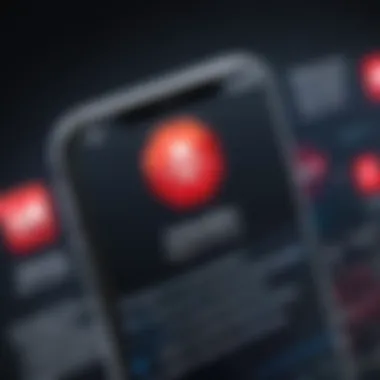

Intro
In the years since smartphones became a part of our daily lives, the need for cybersecurity has dramatically intensified. Among the most commonly used devices, the iPhone stands out not only for its functionality but also its potential vulnerabilities. Understanding the intersection of cybersecurity and network security is crucial as we navigate an increasingly interconnected digital realm.
The digital landscape is like a double-edged sword. On one side, it offers conveniences that we can't imagine living without. On the other, it poses risks that can compromise personal security. Cybercriminals are continually adapting, developing sophisticated methods to exploit the weaknesses in devices such as iPhones. This evolution has led to the convergence of various security measures: cybersecurity, network protection, and personal consciousness all have to work together to create a robust defense.
Looking back at the evolution of networking and security, it's striking how far we've come. When smartphones first hit the market, the primary concern was simple theft or loss. Today, however, we’re looking at threats that include everything from phishing scams to invasive malware. iPhones, while designed with an array of built-in security functions, can still fall prey to malicious software if users aren't vigilant.
Given the importance of recognizing malware threats, this article aims to shed light on how you can spot potential risks on your device. By understanding the symptoms of infection, preventive measures, and strategies for remediation, you can significantly bolster your security posture against these threats.
Understanding iPhone Malware
In an age where smartphones are at the forefront of our daily lives, understanding iPhone malware is not just a convenience but a necessity. With ever-evolving threats surfacing in the digital realm, recognizing malware can safeguard personal information and ensure the smooth functioning of devices. Each day, the likelihood of encountering malicious software increases, making it crucial to stay informed about potential threats.
Definition of Malware
Malware, short for malicious software, refers to any program designed to harm or exploit a device or network. It can infiltrate systems through various means and can have varying levels of impact. A simple definition suffices, but recognizing its implications goes a long way in understanding how to protect your iPhone. By knowing what malware is, users can better navigate security measures and routine checks to keep their devices safe.
Types of Malware Affecting iPhones
Understanding the different types of malware can significantly enhance your ability to spot potential threats.
Viruses
Viruses are some of the most notorious forms of malware. They attach themselves to legitimate programs and can spread rapidly once activated. They often corrupt data and may lead to complete system failure if left unchecked. A key characteristic of viruses is that they typically require user interaction to spread, which means that being vigilant about downloading files or apps from untrusted sources is vital in this context. While viruses can be detrimental, their well-known nature provides a certain level of predictability, making it easier to develop defenses against them.
Spyware
Spyware operates stealthily, collecting user information without consent. This includes tracking browsing habits, logging keystrokes, and harvesting sensitive data. The alarming aspect of spyware is its ability to work unnoticed, reflecting how essential it is to regularly monitor app permissions and installed software. Users often don't realize they have spyware until they start experiencing privacy violations or unsolicited ads. Recognizing the signs early could prevent serious security breaches, empowering users to reclaim control over their personal data.
Adware
Adware can often masquerade as legitimate software, delivering unsolicited advertisements to users. While not always harmful, adware can seriously degrade user experience and lead to the installation of more malicious software. The principal characteristic of adware is its intrusive nature, bombarding users with ads. Although one might consider it a nuisance more than a threat, unchecked adware can compromise privacy and open doors to more severe malware attacks. Awareness and a proactive approach are crucial to preventing adware from affecting device performance.
Trojan Horses
Trojan horses are particularly insidious, as they disguise themselves as legitimate software to trick users into downloading them. Once activated, they can perform a variety of malicious activities, including data theft and unauthorized access to device features. The most alarming aspect of trojans is how they exploit users’ trust in familiar-looking applications or files. The danger lies in their hidden capabilities; many people might unknowingly grant access to critical information. Educating oneself about the risks associated with unknown apps is paramount in mitigating this threat.
"Staying informed about the types of malware is equally as important as applying your knowledge to safeguard your device."
In summary, a solid grasp of iPhone malware, specifically its definitions and types, equips users with the necessary tools to protect their devices. Comprehending the characteristics of viruses, spyware, adware, and trojan horses allows individuals to be proactive in their digital security measures. Keeping abreast of such occurrences not only enhances personal safety but also fortifies the overall integrity of the iPhone ecosystem.
Symptoms of Malware Infection
Recognizing the signs of malware infection on your iPhone is crucial for safeguarding your data and maintaining device integrity. These indicators serve as vital alerts to users, guiding them toward necessary actions to resolve potential issues. A thorough understanding of how malware manifests is the first line of defense in a world where cyber threats are increasingly common. In this section, we will explore several key symptoms that could suggest malware presence, providing insights that are both practical and essential for robust mobile security.
Unusual Device Behavior
Unexpected Crashes
One of the telltale indicators of unexpected crashes on an iPhone is its erratic behavior during normal operations. Sudden app closures or the entire system freezing may not just be random glitches; they can be significant signs of malware at work. The unique characteristic of unexpected crashes lies in their abruptness, often occurring without any prior warning. This disruptive behavior not only hampers user experience but may also prevent important tasks from being completed.
In the context of malware detection, recognizing these crashes as potential red flags rather than mere nuisances is crucial. This perspective shifts the focus from standard troubleshooting to more serious concerns about unauthorized intrusions. The advantage of identifying unexpected crashes early is that it empowers users to take prompt action before any further damage occurs.


Slow Performance
Slow performance is another symptom that can hint at underlying malware issues. An iPhone that typically operates smoothly suddenly lags, freezes, or exhibits prolonged loading times can signal something amiss. This noticeable degradation in performance may not only stem from typical usage patterns or aging hardware; malware constantly running in the background often drains device resources, leading to such frustrating symptoms.
The hallmark of slow performance is the noticeable deviation from expected response times. Recognizing when your device starts to exhibit this will not only help users pinpoint potential malware but also assist in determining the need for a security assessment. The downside here, however, is that slow performance can sometimes be attributed to benign issues, such as insufficient storage or outdated applications.
Unauthorized Access and Notifications
Unfamiliar Apps
The presence of unfamiliar apps on your iPhone is a glaring warning sign that someone—or something—may have accessed your device without your approval. These rogue applications can appear without your knowledge, often installed through sneaky means that bypass regular security checks. The key characteristic here is the unexpectedness of these apps; recognizing that your device hosts software you did not intentionally download is a clear indication of potential malware activity.
Identifying these unfamiliar apps can make a significant difference in early detection and response to malware threats. While the benefits of encountering these apps include providing immediate insights into unfamiliar installations, it's essential to carefully assess the origins and permissions of such applications to prevent further infiltration or damage.
Strange Messages
Another notable symptom is receiving strange messages, which can range from peculiar notifications to unexpected texts or alerts. These communications may contain unusual requests or links and often require urgent action, like updating software or verifying account information. Understanding that such notifications could very well be phishing attempts is essential for maintaining your data security.
The key factor of strange messages is their immediacy and often alarming tone, designed to prompt hasty actions. Recognizing these messages as potential threats is vital for preventing unwitting user errors. The unique aspect of this symptom is its psychological manipulation, as attackers often use persuasive language to elicit quick responses.
Battery Drain Issues
Finally, significant battery drain can also hint at possible malware infection on your device. If you notice that your iPhone's battery life fluctuates wildly or depletes much faster than previously, it’s worth investigating. Malware typically runs processes in the background that demand additional power, leading to accelerated battery drain. Recognizing changes in battery behavior is more than just a hassle; it's pivotal in identifying unseen threats that may compromise your device.
Diagnostic Procedures
In the realm of cybersecurity, recognizing malware threats is paramount, especially when it comes to mobile devices like the iPhone. Diagnostic procedures serve as the frontline defense in identifying and mitigating potential malware issues. By meticulously examining the device’s behavior and treading through its settings, users can peel back layers of potential vulnerabilities. This cycle of diagnosis not only helps in early detection but also reinforces a user’s confidence in maintaining device integrity. A systematic approach can uncover threats that might otherwise go unnoticed until they cause significant disruption.
Running a Security Scan
Executing a security scan is akin to giving your iPhone a thorough health check. By employing reputable mobile security applications, users can scan their devices for known malware signatures and unusual behavior. This process isn’t merely automatic; it demands active participation from the user. Not all security software is created equal, and some may be more attuned to the iOS ecosystem than others. Look for features like real-time scanning, automatic updates, and the ability to scan apps individually.
"Regular scans create a barrier that discourages malware from establishing a foothold on your device."
Choosing a reliable security scanning tool can often mean the difference between swiftly nipping an issue in the bud or having a full-blown malware crisis on your hands.
Reviewing Installed Applications
Taking the time to review installed applications is crucial in threat recognition. It’s surprisingly common for users to download apps that seem harmless but may have hidden agendas. This practice not only helps in recognizing potentially harmful apps but also enables users to clean up their devices by uninstalling unnecessary software, which can slow down performance or expose vulnerabilities.
Identifying Unfamiliar Programs
Identifying unfamiliar programs is an essential aspect of reviewing installed applications. It is about being rigorous and discerning—understanding what you’ve got on your device and why it’s there. Look for anything that sticks out like a sore thumb. These could be apps you don’t remember installing, programs with gibberish names, or software that simply doesn’t blend in with the regular mix of applications.
Key Characteristics:
- Red Flag Behaviors - Apps that request too many permissions or send incessant notifications are suspect.
- Anonymous Developers - Many legitimate apps are created by well-known developers. If the creator of an app can’t be found online, tread cautiously.
Identifying unfamiliar programs sets the groundwork for a complete cleanup process. It’s a beneficial choice as it primes users to spot malware early, thus taking proactive steps against potential invasions. The unique feature of this identification process lies in its simplicity; anyone can perform it without needing advanced technical skills.
Checking for Software Updates
Software updates shouldn’t be viewed as a chore but as a crucial part of device maintenance. Regularly updating iOS can fortify your phone against vulnerabilities. Each new update typically contains patches for any identified weaknesses, making it much harder for malware to exploit older versions.
To check for updates, navigate to Settings > General > Software Update. This straightforward process not only secures your device but also typically comes with performance enhancements and new features worth exploring. In the ever-evolving landscape of cybersecurity, ignoring updates can be akin to leaving the front door wide open. Consistent vigilance, in form of timely updates, ensures that your iPhone maintains its defenses against emerging threats.


Prevention Strategies
In the realm of cybersecurity, prevention is always better than cure. When it comes to protecting your iPhone from malware threats, a proactive approach can save you from headaches down the road. Prevention strategies are not just a mere luxury; they are an absolute necessity. A well-constructed defense can help keep your personal data secure and minimize risks associated with malicious software.
Utilizing Trusted Sources
App Store Recommendations
One of the most effective lines of defense against malware is to utilize trusted sources when downloading applications. Apple's App Store is renowned for having stringent guidelines that developers must adhere to. This app curation process not just assures a level of quality but also significantly lowers the odds of malware sneaking into your device. Apps that pass through Apple's review are generally free from malicious payloads. App Store recommendations are not just a safety net; they're a critical shield for users.
A standout characteristic of the App Store is its use of a centralized platform. Users can read reviews, check ratings, and see how many downloads an app has had. This transparency provides an added layer of confidence. Furthermore, you can often find trusted apps endorsed by reputable developers, making them a popular choice among iPhone users. However, it's essential to remain skeptical even within trusted sources—some apps may have reached the App Store but can still exhibit problematic behavior. So always read the fine print.
Reviewing Developer Credentials
The importance of reviewing developer credentials cannot be overstated. When downloading an application, it’s crucial to look into who created it. This helps in determining whether the app is trustworthy or not. Many legitimate apps come from known companies that have established reputations in the tech world. A hallmark of a reliable developer is transparency; they often provide their contact information and respond actively to user concerns.
What sets this aspect apart is that checking developer credentials goes beyond just looking at the app. It often requires a bit of research. This can include visiting the developer's website, checking for endorsements, and even reading through user forums on platforms like Reddit. User discussions can shed light on subtle issues that might not be evident from official promotional material. The downside is that it does require some effort and discretion, but such vigilance pays off.
Implementing Strong Passwords
Strong passwords are the frontline defense against unauthorized access. Using complex, unique passwords for different accounts significantly lowers the risk of an infected app using your credentials. It’s often recommended to opt for a combination of letters, numbers, and symbols. While it might seem cumbersome, employing a password manager can help simplify this process, enabling you to maintain secure and strong passwords without the mental load.
Enabling Two-Factor Authentication
Two-factor authentication (2FA) provides an additional verification layer, making it exponentially harder for cybercriminals to access your account. Think of it like locking your front door and then also installing an alarm system. Even if someone gets hold of your password, they still need a second form of verification often delivered through your smartphone. This extra step is a vital measure that complements other security practices.
In summary, investing in prevention strategies ensures you’re not just reacting to threats but actively minimizing risks before they have a chance to manifest. It’s about being one step ahead in the ongoing battle against digital threats.
Removing Malware
Malware on your iPhone is not something to scoff at. The ramifications of having your device infected can range from compromised personal data to severe detriments to its performance. Removing malware might sound simple enough, but it often requires a thorough approach to ensure your device regains its integrity. By understanding how to effectively remove these threats, users can protect themselves against long-term damage and instill confidence in their device's security.
Uninstalling Malicious Applications
The first line of defense when combating malware is to uninstall any suspicious applications. Malicious applications often masquerade as legitimate software, making them hard to identify at first glance. However, there are specific telltale signs that can alert you to their presence:
- Review your app list: Go through all your installed applications regularly. If you find any app that you don't recall installing or seems out of place, it’s worth investigating further.
- Check app permissions: Often, malware will ask for permissions that seem excessive for their functionality. For instance, why would a simple flashlight app need access to your contacts or microphone?
Once you pinpoint a malicious application, uninstalling it is straightforward: just tap and hold the app icon, then select "Remove App". This should mitigate the immediate threat, although it’s only the first step in the game's long run.
Performing a Factory Reset
If the issue persists or multiple apps seem compromised, a factory reset may be necessary. This is akin to giving your iPhone a clean slate, erasing all data and settings. Before you hit that reset button, there are some key points to consider:
- Backup your data: Before taking any drastic measures, ensure that your important documents, photos, and contacts are securely backed up, either to iCloud or another storage method. You wouldn't want to lose everything just because you want to eliminate a few rogue apps.
- Understand the implications: A factory reset will restore your device to its original settings. All installed apps and personal data will be wiped clean, necessitating a complete reconfiguration of your settings and reinstalling any software you require.
To perform a factory reset, navigate to Settings > General > Transfer or Reset iPhone, then select "Erase All Content and Settings." After a moment's suspense, your device will restart and present you with that enticing setup screen, ready to be personalized once more.
Consulting with Professionals
Sometimes, you may find yourself in a pickle, unable to identify or remove malware on your own. In such cases, reaching out to professionals can be invaluable. Cybersecurity professionals, tech-savvy friends, or even Apple’s support team can provide guidance that might not be readily available through online forums or resources.
- Know when to ask for help: If you experience stubborn malware symptoms after a reset, or recurring crashes that make using your device a hassle, do not hesitate to consult with someone knowledgeable. Their insights could unveil deeper issues that you’re unable to diagnose yourself.
- Stay informed: Before consulting, do a bit of homework. Gather as much information as you can — note the behavior of your device, any strange apps, or unexpected notifications. Providing detailed information will help the professional address your issue more efficiently.
The Role of iOS Security Measures
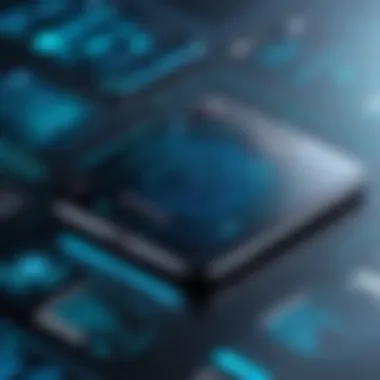

With the ever-evolving landscape of digital threats, understanding the role of iOS security measures becomes paramount. Apple has established a robust framework designed to protect iPhones from a variety of malware threats. These security measures not only safeguard user privacy but also reinforce the integrity of the entire iOS ecosystem. By exploring the intricacies of these protective features, users can arm themselves against potential risks.
Built-in Security Features
Sandboxing
Sandboxing is a key feature within the iOS architecture that isolates applications from each other and the broader system. This specific aspect of sandboxing ensures that apps operate in a controlled environment, limiting their access to other apps and sensitive system resources. One of the main characteristics of sandboxing is that even if an app is compromised, the damage can be contained, preventing it from spreading malicious actions across the device.
The unique benefit here is that it acts as a strong line of defense. When a user downloads an app, they inadvertently place a degree of trust in that application. Sandbox technology takes that trust and mitigates the risks associated with it, as applications cannot interact with or tamper with the data of others without explicit permission. However, despite its effectiveness, sandboxing isn’t foolproof, and determined attackers occasionally find ways to exploit vulnerabilities.
App Review Process
The App Review Process is another cornerstone of iOS security. Before an application is made available on the App Store, it undergoes rigorous scrutiny by Apple’s team. This process contributes significantly to maintaining a malware-free environment by assessing apps for compliance with Apple’s security guidelines. A key characteristic of this process is the blend of automated and manual reviewing methods, which helps in identifying potential risks early on.
What sets the App Review Process apart is its unique feature of continuous oversight. Developers must consistently update their apps, ensuring that any new threats can be caught and mitigated during further reviews. While this adds a layer of security, it isn’t without drawbacks. Some legitimate applications might face delays in getting approved, impacting developers and ultimately the consumers reliant on their software.
Regular Security Updates
Regular security updates are essential to maintaining the health and security of iOS devices. Apple's commitment to providing timely updates means that users receive patches for newly discovered vulnerabilities. These updates not only fix bugs but also enhance overall system security.
Moreover, users are encouraged to keep their devices updated, as many malware threats exploit outdated software. By regularly investing in these updates, individuals can significantly strengthen their defenses against malicious attacks.
Future Trends in iPhone Security
In the fast-paced realm of technology, the landscape of security is ever-evolving, particularly concerning smartphones like the iPhone. Understanding Future Trends in iPhone Security is not just an academic exercise; it's a necessity for anyone aiming to protect their personal data. As cyber threats become increasingly sophisticated, awareness of emerging trends allows users to preemptively shore up their defenses, safeguarding against potential risks.
A focus on future trends also sheds light on how malware is adapting, often innovating faster than defense measures can keep pace. By analyzing these shifts, users can become proactive rather than reactive. Here are key elements to consider:
- Heightened sophistication of attacks.
- Dynamic nature of malware designed to exploit new vulnerabilities.
- Innovative technological solutions tailored to counter looming threats.
Emerging Threats
The threat landscape undergoes constant transformation, with new attack vectors surfacing seemingly overnight. Among the emerging threats, the rise of AI-driven malware stands out. This kind of malware utilizes artificial intelligence to evolve and adapt, making detection and mitigation considerably more challenging.
Another notable concern is malware designed to hijack trusted apps or services. For instance, if a popular app has a vulnerability, attackers could exploit it to infiltrate user devices without raising alarms. Users should stay updated on trending discussions in forums like reddit.com that often highlight current security concerns regarding apps.
Furthermore, the proliferation of zero-day exploits—vulnerabilities that are unknown to the vendor at the time of discovery—represents a significant threat. As these vulnerabilities cannot be patched until they are publicly disclosed, users remain at risk until a fix is rolled out.
"In cybersecurity, threats aren't just a possibility; they are an inevitability. We must be strategic, not just reactive."
Advancements in Malware Prevention
As emerging threats become apparent, so do advancements in malware prevention. Companies and researchers are developing more robust security measures, focusing on machine learning and behavioral analysis. These measures help in identifying unusual patterns that could indicate malicious activities, even before known malware signatures are detected.
Application whitelisting is also becoming increasingly essential. By only allowing pre-approved applications to run, users can significantly reduce the chances of infection. Leveraging technologies like endpoint detection and response (EDR) provides an added layer of security. These systems are designed to monitor devices for suspicious behavior continuously.
Moreover, ongoing improvements in encryption standards help protect sensitive data, making it harder for malware to access personal information. Keeping your device updated with the latest iOS enhancements is paramount; Apple continuously integrates security updates that are critical for maintaining device integrity.
Finale and Recommendations
Summary of Key Points
- Understanding Malware: Knowledge of what constitutes malware and its various types is foundational. This knowledge empowers you to better identify threats.
- Symptoms of Infection: Recognizing the symptoms, such as unexpected crashes or unfamiliar app notifications, can lead to early detection.
- Diagnostic Procedures and Prevention: Ongoing diagnostics, including running security scans and ensuring software updates, assist in safeguarding your device.
- Effective Removal Techniques: If malware is detected, knowing how to remove it swiftly is critical.
- Role of iOS Security: Familiarity with built-in security measures that iPhones offer helps users take advantage of protective features.
Each of these elements contributes to a holistic strategy for managing your device and its security vulnerability. The dynamic nature of technology warrants a consistent reevaluation of your approach towards cybersecurity.
Final Thoughts on Digital Security
When all is said and done, digital security extends beyond just recognizing threats. It involves cultivating a mindset of vigilance and awareness as you navigate the online landscape. Every click, every download, and every new app should prompt a mental checklist of security considerations. While iPhones are equipped with robust security features, no device is completely impervious to threats. Therefore, as technology evolves, so should your strategies for staying secure.
"An ounce of prevention is worth a pound of cure." This age-old saying couldn't be more relevant in today's cyber world. By investing time and effort into understanding potential threats and reinforcing your device's security, you ultimately protect not just your personal information, but also your overall digital wellbeing.







