Identifying Malware on Your Smartphone: A Comprehensive Guide
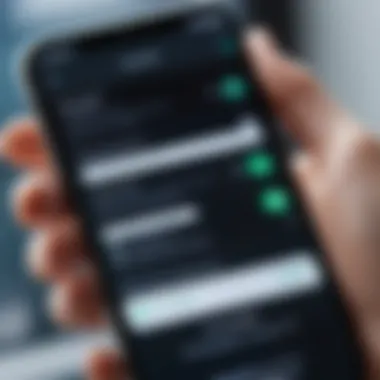

Intro
As smartphones have become an integral part of our daily lives, they also present a tempting target for malicious actors. Understanding the risks associated with these devices is crucial. This guide explores key indicators of malware presence, effective detection methods, and remediation steps that users can take to protect their smartphones. By examining symptoms of infection, evaluating app behavior, and analyzing security measures, readers will be equipped with the knowledge necessary to safeguard their devices against threats.
Recognizing Signs of Malware
Malware can manifest in various ways on your smartphone. Recognizing these signs is the first step in identifying potential infections. Common indicators include:
- Increased battery drain: If your phone's battery is depleting faster than usual, it could be due to malicious applications running in the background.
- Unusual data usage: A sudden spike in data consumption may suggest unauthorized data transmission by malware.
- Frequent crashes or unresponsive apps: If apps become unstable or your device crashes unexpectedly, it might indicate underlying issues.
- Unexpected pop-up ads: Overwhelming ads can signify adware infection, which can compromise device performance and user experience.
- Unfamiliar apps: Discovering apps you did not install warrants further investigation, as they may be the result of malware.
Analyzing App Behavior
Understanding app behavior is crucial in malware detection. Be vigilant when evaluating the following factors:
- Permissions: Apps that request excessive permissions related to your personal data can pose risks. Always review permissions before installation.
- Regular updates: Legitimate apps typically receive updates. Lack of updates could hint at malicious intent or abandonment by developers.
- App source: Download applications solely from trusted sources such as the Google Play Store or Apple App Store. Third-party sources might host harmful software.
Effective Detection Methods
To effectively detect malware on your smartphone, consider employing the following methods:
- Antivirus Software: Install reputable security applications like Norton or Bitdefender. These programs can scan, detect, and remove malware effectively.
- Manual Inspection: Regularly check installed apps and permissions. Remove suspicious applications promptly.
- System Updates: Keeping your operating system updated is crucial in patching security vulnerabilities.
"An ounce of prevention is worth a pound of cure."
Remediation Steps
If malware is detected, take immediate action to remediate the issue:
- Remove suspicious apps: Uninstall any apps that are not recognized or have been flagged by your antivirus software.
- Factory reset: In severe cases, a factory reset can help remove persistent malware. Remember to back up your data first.
- Change passwords: Update passwords for critical accounts after a suspected malware infection to secure your information.
End
Identifying malware on smartphones is increasingly important in today's digital landscape. By recognizing signs of infection, analyzing app behavior, and employing effective detection methods, users can act proactively in securing their devices. Remaining vigilant and informed will play a key role in not only safeguarding personal data but also in maintaining a secure and efficient mobile experience.
Understanding Malware
In our increasingly digital world, smartphones act as crucial gateways to information. Their ubiquity makes them attractive targets for malicious software, or malware. Understanding malware is essential, as it lays the groundwork for device defense. Knowing the various forms of malware can aid users in recognizing threats early and taking action.
Definition of Malware
Malware refers to any software designed to cause harm to a device, network, or user. This definition encompasses a range of harmful types, which make the identification and management of malware vital. Recognizing malware requires users to have a clear grip on its various manifestations, ensuring they can differentiate between benign software and threats.
Types of Mobile Malware
Viruses
Viruses represent a classic form of malware. They attach themselves to legitimate applications and spread when users execute the infected program. The major characteristic of viruses is their ability to replicate and spread. This makes them particularly dangerous. Their prevalence in the mobile landscape warrants a thorough understanding. Viruses may not only corrupt files but also affect performance severely.
Worms
Worms differ from viruses in that they can spread independently, without requiring a host application. This autonomous nature allows worms to proliferate rapidly across networks. Their key characteristic lies in their self-replicating mechanism, which poses substantial risks in crowded networks. Consequently, their ability to exploit vulnerabilities is a primary reason they merit attention in this discussion.
Trojan Horses
Trojan Horses masquerade as legitimate software but harbor malicious intent. They are often used to gain unauthorized access to systems. The allure of Trojan Horses lies in their disguise; users may download them without realizing the threat they pose. Once activated, they can install additional malware or extract sensitive information, presenting substantial risks to individual users and organizations alike.
Spyware
Spyware quietly collects data from devices without user consent. A notable characteristic is its stealthy operation; often, users are unaware it is present. Spyware can track activities, harvest personal information, and send it to third parties. This silent nature of spyware emphasizes the need for active monitoring and detection tools to safeguard data privacy.
Adware
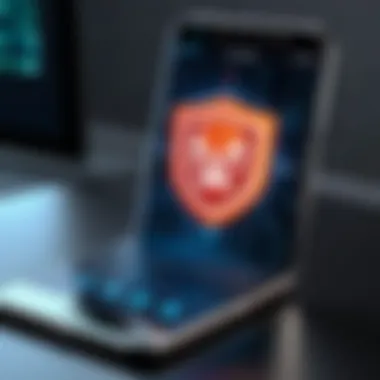

Adware serves advertisements but can also compromise user experience. While not always malicious, it can gather data and lead to unnecessary tracking. The primary feature of adware is the ad displays it generates, but this can also cause performance issues. Users may find themselves inundated with intrusive ads, urging a careful review of app installations.
The Impact of Malware on Devices
The presence of malware can significantly degrade smartphone functionality. Users may notice slow performance, unexpected battery drain, or unusual crashes. Malware can compromise personal data, posing serious privacy risks. The potential for losing sensitive information heightens the urgency for proactive malware detection and prevention measures. Understanding the implications of malware helps users appreciate the importance of safeguarding their devices against these threats.
Signs Your Phone May Have Malware
Understanding the signs of malware on your smartphone is crucial for maintaining device security. It allows users to proactively identify potential threats before they escalate. Malware can compromise personal data, drain battery life, and hinder performance. An informed user can mitigate risks by recognizing these warning signs. In this section, we will closely examine various indicators that suggest the presence of malware on your device. By familiarizing yourself with these signs, you can take appropriate actions to protect your smartphone efficiently.
Unusual Battery Drain
A noticeable decrease in battery life is one of the common symptoms of a malware infection. If your smartphone's battery drains significantly faster than usual without an increase in usage, it may indicate malicious activity. Malware often runs background processes that consume power.
- Check Settings: Go to battery settings to identify apps consuming excessive battery.
- Review App Activity: If an app you rarely use seems to be draining the battery, investigate its behavior further.
Constant Crashing or Freezing
Frequent crashes or freezes are strong indicators of malware presence. If apps are crashing unexpectedly or your phone frequently freezes, this could signal an underlying issue. Malware can corrupt files, leading to instability and the inability of apps to function properly.
- Diagnose the Issue: Observe which apps crash most often. Some might be hijacked by malicious software.
- Reboot Your Device: Sometimes, a simple restart can resolve temporary issues, but persistent problems should be examined more closely.
Slow Performance
A sluggish device can suggest more than just software bloat. If your phone suddenly becomes unresponsive or performs poorly, malware may be to blame. Malicious apps often force the operating system to work harder, leading to latency in tasks.
- Monitor Daily Use: Reflect on whether this slow performance coincides with the installation of new applications.
- Clear Unused Apps: Regularly deleting old or unused apps helps maintain performance and removes potential threat vectors.
Increased Data Usage
Checking for unexpected spikes in data usage can reveal malware's stealthy presence. Some malware can silently use your data for various activities, including communicating with command and control servers.
- Track Data Usage: Use your settings to analyze data usage per app. Watch for apps with anomalously high data consumption.
- Consider Data Limits: Setting usage limits can help alert you to excessive consumption changes, prompting further investigation.
Unrecognized Apps
If you notice unfamiliar or suspicious applications on your device, it may suggest malware. These applications often disguise themselves to appear benign but serve harmful purposes.
- Review Applications Regularly: Perform routine checks for unfamiliar apps. If you do not recall downloading an app, research its legitimacy.
- Uninstall Suspicious Apps: If there are any doubts regarding an app’s authenticity, it’s prudent to uninstall it immediately.
Suspicious Pop-Up Messages
Frequent and unsolicited pop-up messages can indicate a malware infection. These messages often attempt to trick you into interacting with malicious software.
- Ignore Unnecessary Notifications: Be cautious about pop-ups asking for sensitive information or urging you to click links.
- Enable Pop-Up Blockers: Keeping pop-up blockers active can reduce the likelihood of encountering these messages, enhancing your online safety.
Recognizing these signs early can significantly reduce the potential impact of malware on your smartphone. Awareness and vigilance are key in protecting your personal information against malicious threats.
Detecting Malware
Detecting malware on your smartphone is crucial. With the increasing reliance on mobile devices for personal and work-related tasks, understanding how to identify potential threats can significantly mitigate risks. Malware can compromise sensitive information, disrupt functionality, and lead to financial loss. Therefore, establishing comprehensive detection methods can safeguard not only your data but also your peace of mind.
In this section, we will delve into various methods to detect malware. From manual inspections to utilizing advanced software tools, each approach has its merits and potential limitations. By equipping yourself with effective detection strategies, you can stay ahead of potential threats.
Manual Inspection of Apps
Conducting a manual inspection of apps on your smartphone is an effective first step in identifying potential malware. Start by reviewing your installed applications. Look for any apps you do not recognize or remember downloading. Malware often disguises itself as legitimate applications.
Consider the following steps:
- Uninstall apps you don't use. This reduces the potential for hidden malware.
- Check app permissions. Assess if any apps request permissions that seem unnecessary for their function. For instance, a note-taking app should not need access to your contacts or camera.
- Research apps. If you suspect an app, search for reviews or information online. Users often report issues with malicious applications.
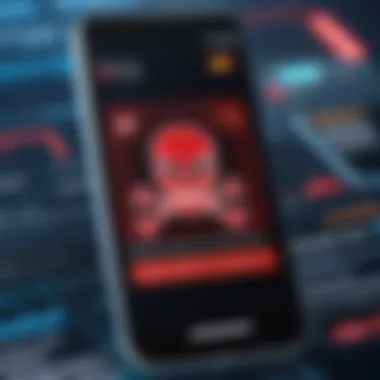

Performing this inspection regularly helps in maintaining device integrity and ensures that you do not inadvertently keep harmful software.
Using Antivirus Software
Antivirus software is another critical tool for detecting malware on smartphones. Many reputable antivirus solutions can scan your device for known threats and provide real-time protection.
When selecting antivirus software, consider the following aspects:
- Reputation. Choose well-known software like Norton Mobile Security or Bitdefender.
- Features. Ensure it offers features such as malware scanning, web protection, and tracking capability for lost devices.
- Regular updates. The effectiveness of antivirus software relies on regular updates. Malware evolves rapidly, and up-to-date software can better protect against new threats.
Running a full scan periodically can help identify and eliminate potential malware lurking on your device.
Security Settings Review
Conducting a thorough review of your device's security settings is vital in preventing malware infections. Many smartphones offer built-in security features that can boost your defenses against malicious software.
Key security settings to examine include:
- Enable biometric security. Use fingerprint or facial recognition to prevent unauthorized access.
- Set up a secure lock screen. A strong password or PIN is essential for keeping your data safe.
- Review device permissions. Regularly check what permissions apps have. Revoke any that seem excessive.
- Check automatic updates. Ensure that both your operating system and apps are set to update automatically, which helps to patch any vulnerabilities.
These practices not only enhance security but also make it more challenging for malware to penetrate your device.
Network Traffic Analysis
Analyzing network traffic can reveal unusual behavior indicative of malware presence on your smartphone. Malicious apps often communicate with remote servers to send data or receive instructions, creating unusual traffic patterns. By monitoring data usage, you can identify potential issues.
To perform network traffic analysis, consider:
- Use monitoring tools. Applications such as GlassWire can help visualize your data usage and alert you to abnormal spikes.
- Review data consumption. If any app consumes an excessive amount of data without a clear reason, investigate further. Unrecognized data usage can suggest malicious activity.
- Connect to secure networks. Always use secure Wi-Fi connections, and avoid public networks where your device could be at risk of attacks.
By regularly analyzing your network activity, you can catch potential threats before they cause significant damage.
Response to Malware Detection
Detecting malware on your smartphone is only the first step. The response to that detection can determine whether your personal information will remain secure or fall into the wrong hands. This section highlights crucial actions to take immediately upon identifying potential malware. Proper responses not only help mitigate damage but also offer a pathway to restore your device's integrity. Ignoring these responses could worsen the situation, leading to data theft, privacy breaches, or even loss of device functionality.
Immediate Actions to Take
Once malware is detected, immediate action is critical. This first response can be the difference between a quick fix and extensive damage. Here are some steps you should consider:
- Disconnect from the Internet: By turning off Wi-Fi and mobile data, you can prevent further data leakage or remote access by malicious actors.
- Activate Airplane Mode: This ensures your device is completely isolated until further inspection can be conducted.
- Reboot the Device: A simple restart can sometimes halt malicious processes.
Being proactive during this stage can greatly enhance your overall cybersecurity posture.
Removing Infected Applications
In many cases, malware is tied to specific applications. Removing these apps is a priority. To do this effectively:
- Access the App Manager: Navigate to your smartphone’s settings and find the application manager.
- Identify Suspicious Apps: Look for apps you did not install or recognize.
- Uninstall: Select the infected applications and proceed with the uninstallation process. Make sure to follow up by checking if any residual files remain.
It is essential to regularly review your installed applications for anything out of the ordinary, especially after performing a malware scan.
Restoring Factory Settings
If malware persists or you can't find the source, restoring your device to factory settings may become necessary. This action will reset your device back to its original state, deleting all apps and data. Before proceeding:
- Back Up Important Data: Make sure to save any essential files first.
- Follow the Reset Process: Usually found in the settings under "System" or "Backup & reset."
- Recheck after Reinstalls: After a factory reset, install applications carefully, monitoring for any unwanted behavior.
Updating Operating Systems
Keeping your operating system updated is vital in defending against malware.


- Check for Updates: Regularly visit the settings to find system updates.
- Enable Auto-Updates: If possible, enable automatic updates to ensure you receive the latest security patches.
- Read Update Notes: Understanding what each update entails can provide insights into vulnerabilities addressed by the new version.
In summary, responding proactively to malware detection is crucial for maintaining the security of your smartphone. Each action taken can pave the way for more secure and efficient device usage, ultimately protecting your personal data.
Protective Measures Against Malware
Protecting your smartphone from malware is crucial in today’s digital age. With the ever-increasing sophistication of malware and cyber threats, implementing effective protective measures is essential. These measures can significantly reduce the risk of infection, safeguarding personal information and monetary assets. They create a proactive approach to security rather than merely reactive one, shifting the focus from damage control to prevention.
Regular Device Updates
Keeping your smartphone updated is one of the simplest yet most effective protective measures against malware. Software updates often include critical security patches that address known vulnerabilities. When these updates are neglected, the device becomes an easy target for cybercriminals.
Most smartphone manufacturers, like Apple and Samsung, release regular updates. These updates enhance the operating system’s security, fix bugs, and sometimes introduce new features that improve usability. It’s advisable to schedule regular checks for updates or enable automatic updates if available.
Installing Trusted Applications
The source from which applications are downloaded is pivotal in safeguarding your device. Always opt for applications from official app stores, such as the Google Play Store or Apple’s App Store. These platforms have stringent guidelines and monitoring to minimize the presence of malicious software.
Before installing any app, reviewing user ratings and reading the comments can provide insights into the app's safety and functionality. Additionally, limiting app permissions to the necessary ones empowers users and reduces the chances of rogue applications accessing sensitive data.
Utilizing VPN Services
A Virtual Private Network (VPN) is a powerful tool that enhances privacy and security when accessing the internet. When connected to public Wi-Fi, using a VPN encrypts your internet connection, making it more challenging for hackers to intercept data. It acts as a shield, protecting sensitive information like passwords and credit card numbers.
When choosing a VPN, select a reputable provider known for strong encryption protocols and a no-logs policy to ensure your activities remain private. While VPNs cannot prevent malware, they serve as an additional layer of protection against would-be attackers.
Educating Yourself on Phishing Techniques
Phishing attacks trick users into revealing sensitive information by masquerading as legitimate entities. Understanding the tactics used in these attacks is vital for avoiding them. Phishing can come in the form of emails, text messages, or even fake websites designed to look authentic.
Common signs of phishing include unrecognized sender addresses, poor grammar, and urgent demands for information. Educating yourself and regularly updating your knowledge about new phishing methods can help you remain vigilant against such threats. Consider utilizing resources such as Wikipedia to stay informed on evolving techniques.
"Awareness and knowledge are your first lines of defense against malware and phishing."
Integrating these protective measures into your smartphone routine increases its security posture. It becomes a part of daily habits that not only prevent malware infection but also promote safe usage practices. The stakes are high, and taking these steps can make a significant difference in your digital safety.
Future Trends in Mobile Security
Mobile security is an evolving field, responding to the dynamic landscape of threats that emerge regularly. Understanding future trends in mobile security is essential in this context. It allows individuals and organizations to anticipate potential vulnerabilities and prepare accordingly. As malware techniques become more sophisticated, the necessity for effective countermeasures grows.
Evolving Malware Techniques
As technology progresses, so does the complexity of malware. Unlike older types that merely caused visible damage, contemporary malware often operates discreetly, making detection increasingly difficult. New techniques include leveraging artificial intelligence to adapt and evade traditional security measures. This adaptability means that malware can learn from its environment, improving its chances of bypassing security protocols.
Further, attackers are focusing on mobile platforms due to the proliferation of smartphones. Techniques such as "fileless malware," which operates in the system's memory instead of relying on files, pose significant challenges. Devices may not even notice they are infected until significant damage has occurred. Because of increasing reliance on mobile apps for daily activities, attackers target trusted applications, injecting malicious code to exploit users.
Cybersecurity professionals must stay ahead of these trends. Implementing robust security measures, such as behavioral analysis and machine learning algorithms, will become vital to detect and prevent these evolving threats. Investing in training to recognize new types of malware can also provide an edge in securing devices effectively.
Emerging Security Technologies
The rapid development of security technologies offers hope in combating evolving malware threats. Organizations increasingly adopt advanced security measures, including machine learning and AI-based solutions. These technologies analyze user behavior and network patterns, allowing for the early detection of anomalies that may indicate a malware infection.
Moreover, blockchain technology is gaining traction in mobile security. Its decentralized nature enhances data integrity and safety, making it harder for attackers to manipulate or access sensitive information. Mobile device management solutions, along with biometric authentication methods, also significantly improve security.
Furthermore, innovations such as honeypots, which are systems designed to trap and analyze malware, are becoming prominent. They provide insights into attack strategies and enhance the understanding of emerging threats.
Staying informed about these innovations is critical. Security professionals must integrate new technologies into their security protocols to safeguard devices effectively.
Closure
In the realm of mobile security, understanding how to identify and manage malware is essential for maintaining the integrity of your device and personal information. This article has presented a comprehensive overview of the signs and symptoms that may indicate malware infection, alongside actionable methods to detect, respond, and prevent future threats.
Summarizing Key Points
- Understanding Malware: Awareness of what malware is, alongside various types such as viruses and spyware, sets the foundation for recognizing the risks involved.
- Identifying Symptoms: Recognizing unusual signs—like excessive battery drain or unexpected data usage—can lead to early detection of malware.
- Detection Methods: Employing both manual inspection and reputable antivirus software is crucial in identifying potentially harmful applications on your smartphone.
- Response Actions: Immediate measures, such as removing infected apps and restoring factory settings, are vital for safeguarding your information after detection.
- Preventive Strategies: Regular updates, careful app installations, and education on phishing techniques can significantly reduce the risk of malware infiltration.
- Future Considerations: As malware techniques evolve, staying informed about emerging security technologies will help in proactively protecting your smartphone.
The implications of failing to address these issues can be severe, including data loss and privacy breaches. By taking a proactive approach, users can enhance their security posture against the constantly evolving landscape of mobile malware.







