Essential Insights on Android Adware Cleaners
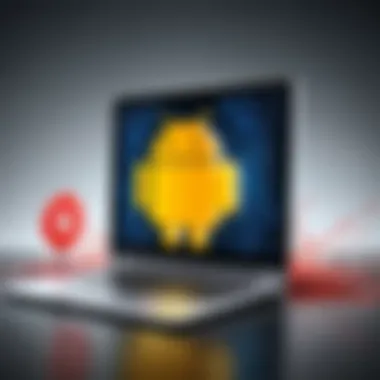

Foreword to Cybersecurity and Network Security Convergence
In today’s hyper-connected world, the significance of cybersecurity cannot be overstated. With our daily lives increasingly intertwined with technology, every click, tap, and swipe generates data. Yet, underlying this convenience lurks the shadow of cyber threats, from phishing scams to adware infiltrating our devices. Protecting this vital data necessitates robust cybersecurity strategies that also encompass network security. Understanding how these two realms interconnect is crucial for both individuals and organizations alike.
Cybersecurity addresses the safeguarding of digital data across all platforms, while network security focuses specifically on protecting the integrity and usability of networks. The evolution of these fields has been profound, characterized by rapid technological advances and an ever-evolving threat landscape. As we transition into an era where devices are seamlessly interconnected, a convergence of cybersecurity and network security is both necessary and inevitable.
Securing People, Devices, and Data
Implementing sound security measures is paramount in securing not just technical assets but also the people and information that reliance on these technologies. Adware, for instance, presents a clear risk: it can siphon personal data without consent, leading to potential unauthorized usage.
Strategies for securing devices include:
- Regular updates: Keeping your device and apps updated ensures that they have the latest security patches.
- Strong passwords: Utilizing complex and unique passwords across different services can prevent unauthorized access. A password manager could assist in maintaining these credentials.
- Security apps: Utilizing adware cleaners and antivirus applications can identify and remove unwanted software, safeguarding your privacy.
Securing networks also plays a crucial role. Configuring firewalls, utilizing VPNs, and monitoring network traffic can significantly enhance network security. Integrating such measures protects against both external and internal threats.
Latest Trends in Security Technologies
As cybersecurity continues to advance, new technologies emerge that transform how we approach security concerns. Current significant trends include:
- Artificial Intelligence (AI): AI helps in identifying inconsistencies and anomalies in behavior, which may indicate potential cyber threats.
- Internet of Things (IoT): The growing number of connected devices has elevated concerns about securing not just individual devices but also the networks they reside in.
- Cloud security: With more services relying on the cloud, ensuring the security of data stored online is essential, drawing focus on data encryption and secure access protocols.
These innovations not only enhance security measures but also adapt dynamically to the changing threats.
Data Breaches and Risk Management
Recent case studies show that data breaches can have devastating implications not just for organizations, but also for individual consumers. Noteworthy incidents include leaked personal data from high-profile companies that led to increased identity theft.
To identify and mitigate risks effectively, organizations should adopt the following best practices:
- Conduct regular audits: Understanding what data is being collected and stored can help identify weak points.
- Employee training: Employees should be educated about potential threats and safe practices, fostering a security-conscious culture.
- Incident response plans: Having a predefined plan in case of a breach can make recovery efforts more efficient, minimizing impact and damage.
"Staying a step ahead of cyber threats requires not just technology, but also an informed community and adaptability to changing circumstances."
Future of Cybersecurity and Digital Security Technology
As the cybersecurity landscape evolves, so do the strategies and technologies aimed at shielding us from cyber threats. Predictions for the future include increased reliance on advanced artificial intelligence for predictive threat modeling and possibly a rise in automated defenses.
Innovations in blockchain technology also appear promising, enabling enhanced data integrity and security. Moreover, as personal privacy becomes an even more critical concern, user-centric models of security will likely gain attention.
Understanding the dynamics of cybersecurity and the technologies shaping its future is vital not just for security professionals but for everyone reliant on digital platforms. The continuing evolution assures that the conversation around cybersecurity will remain both relevant and necessary.
Understanding Adware in the Android Ecosystem
Adware has become an ever-pertinent issue in the realm of Android devices. With the exponential rise of mobile technology, users have inadvertently opened the floodgates to various security threats, among which adware stands as a noteworthy contender. Understanding adware in the context of Android is paramount, not just for safeguarding one’s device, but also for enhancing the overall user experience.
Definition and Characteristics of Adware
Adware, short for advertising-supported software, is a type of software designed specifically to generate revenue for its creator by displaying advertisements on your device. More often than not, adware infiltrates a user's Android device without permission, bundled with seemingly harmless apps. Notably, its characteristics can include:
- Intrusive Ads: These ads can appear in the form of pop-ups, banners, or even full-page interstitials, significantly interrupting the user experience.
- Data Tracking: Adware often tracks user behavior to deliver targeted advertisements, leading to privacy concerns.
- Resource Drain: It can consume the device's CPU and battery life, resulting in slower performance.
In essence, while adware doesn't typically categorize as a virus, its impact can be just as damaging, disrupting the vibrant Android ecosystem users cherish.
The Rise of Adware on Mobile Devices
The surge of adware on mobile devices is striking, a direct result of the expansive smartphone market and users' lax attitudes towards app permissions. A common scenario occurs when users download a free app, blissfully unaware that it may come bundled with adware. In the grand scheme of things, this situation hardly raises eyebrows compared to traditional desktop malware, but the reality is rather alarming. Several factors have accelerated the growth of adware:
- Increased App Usage: As users spend more time on their mobile devices, adware developers capitalize on this trend, targeting the vast population that frequently downloads apps, often without due diligence.
- Mobile Advertising Trends: The lucrative nature of mobile ads incentivizes creators to craft applications that push ads aggressively.
- Poor Regulation and Oversight: Many app stores allow questionable apps to circulate, making it easier for adware to thrive.
To sum up, as mobile usage continues to surge, so does the adware epidemic. A prudent understanding of these issues is indispensable for anyone looking to maintain control over their digital experiences.
The Impact of Adware on User Experience
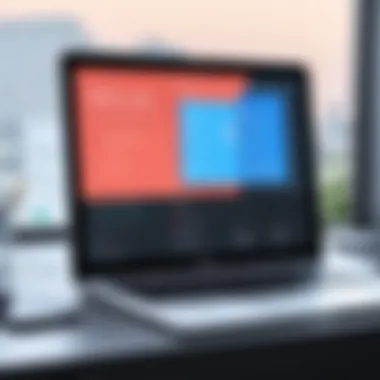

Adware is more than just an annoying interruption while scrolling through your favorite app; it has far-reaching consequences for the daily operations of your Android device. As mobile technology continues to advance, the sophistication and prevalence of adware become increasingly troubling. Understanding the impact of adware on user experience is imperative for anyone who relies on their smartphone or tablet for everyday tasks.
Performance Issues and Device Slowdown
A common pitfall of adware is its ability to slow down your devices. When adware infiltrates your Android system, it consumes valuable resources. Imagine trying to enjoy a seamless gaming experience or multitask between work emails and social media, only to find your device lagging like a tortoise. Common indicators of performance issues from adware include:
- Increased Load Times: Applications take forever to open, fracturing your workflow and leading to frustration.
- Battery Drain: Adware can manipulate your battery usage, leading to quicker depletion than you might usually experience.
- Random Crashes: Software instability becomes frequent, leaving your apps crashing at crucial moments.
In essence, adware does not just reduce efficiency; it may also push users to premium devices sooner than planned. This is a notable drawback for average consumers, impacting their overall satisfaction.
Security Risks Associated with Adware
Adware isn’t simply a nuisance; it presents genuine security risks that can compromise your private information. One of the key security concerns is that adware often acts as a gateway for malicious attacks. These risks include:
- Data Breaches: Adware may collect sensitive information about users, such as browsing habits and personal details, making it easier for cybercriminals to target individuals.
- Phishing Attempts: With adware installed, users may receive dubious messages that mirror trusted sources, misguiding individuals into providing sensitive data.
- Malware Infection: Some adware can lead to the installation of more harmful malware, further endangering your device's integrity.
"A compromised phone is like an open door; you don't know who is walking through it until it's too late."
Considering these factors, the impact of adware on user experience transcends simple annoyances. It's a pressing dilemma for cybersecurity professionals, IT specialists, and everyday users alike. Being proactive in combating adware can ensure a smoother, safer mobile experience.
Types of Adware Threats
When considering the landscape of mobile security, understanding the various types of adware threats is crucial. Each form of adware employs unique tactics that can lead to a wide range of complications for the end-user. By delving into the specifics, users can better prepare and protect their devices from these digital nuisances. Here, we’ll explore some common types like browser hijackers, pop-up ad trojans, and adware that sneaks in under the guise of legitimate applications.
Browser Hijackers
Browser hijackers represent a particularly insidious type of adware. They latch onto web browsers, manipulating settings without the user’s consent. This can result in altered homepages, search engines, and a new parade of unsolicited ads filling the screen. The impact of browser hijacking goes beyond mere annoyance; it can degrade user trust in online platforms and lead to potential exposure to more significant security threats.
How Browser Hijackers Work:
- They may sneak onto devices through bundled software or deceptive downloads.
- Once installed, they change browser configurations silently, leaving users but a shell of their previous settings.
- These hijackers often track browsing habits, creating targeted ads that can feel invasive or tailored too closely to personal interests.
Perhaps most alarming is the fact that not all browser hijackers show their true colors immediately; sometimes they allow a user to browse normally for a while before striking. This creates a dangerous illusion of security that can lead to users unwittingly facilitating further malware installations.
Pop-up Ad Trojans
Pop-up ad trojans are the classic villains in the adware realm. Unlike browser hijackers, which focus on altering settings, these trojans bombard users with persistent pop-ups that can appear on any site. Frequent disruptive ads distract users, degrading their experience and often enticing them into unintended clicks.
The interplay of visuals in these pop-ups can have severe consequences:
- Users may be directed to phishing sites, where personal information is at risk.
- The trojans often redirect users to malicious downloads disguised as updates or free software.
In some circumstances, clicking these pop-ups might lead to downloading additional harmful software, creating a cyclical prison that’s hard to escape without expert intervention. Best practices for avoiding pop-up ad trojans include maintaining updated antivirus software and practicing safe browsing methods.
Adware Bundled with Legitimate Applications
Adware bundled with legitimate applications is a common tactic used by developers looking to monetize their offerings, sometimes to the detriment of user experience and security. Many times, during the installation process, users are not made aware of the accompanying adware that comes with an otherwise useful app.
To illustrate:
- A calendar app might come infused with adware that tracks appointments to show specific ads related to those events.
- Users checking out a game download could find spammy ads littered throughout the application, leading to an overall frustrating experience.
This deceptive practice usually requires users to navigate through several installation prompts, where adware is hidden under layers of legal jargon and obscure checkboxes. The user must remain vigilant and scrutinize every installation screen, particularly for any allied software that could compromise the device. It's advisable to read reviews and check the reputation of applications before downloading, as well as using dedicated tools that can detect bundled adware prior to installation.
"Understanding these types of adware threats not only arm users with knowledge but also empowers them to take proactive measures for safer digital experiences."
By recognizing the lurking presence of these types of adware, users can take significant strides in fortifying their defenses and enhancing their overall mobile safety.
Detecting Adware on Your Android Device
Detecting adware on your Android device is a crucial step in maintaining not just the performance of your device but also your privacy and security. Adware can sneak in under the radar, often bundled with other applications or disguised as legitimate software. Its presence can turn your smartphone experience into a frustrating endeavor, marred by unwanted ads and questionable data handling practices. Knowing how to identify these threats early allows users to mitigate potential damage.
Signs of Adware Presence
Recognizing the signs of adware can save you a lot of headaches. Here are some common indicators that may suggest adware is lurking on your Android device:


- Unsolicited Ads: If you notice an increase in pop-up ads or banners even when you're not using any browser, chances are adware might be at play.
- Browser Redirection: Getting redirected to unfamiliar websites when you attempt to visit a legitimate one is another red flag.
- Slow Performance: A sudden lag or slowdown in your device's performance can hint at adware consuming resources in the background.
- Unexplained Data Usage: If your data consumption spikes unexpectedly, it could be due to adware working silently to gather and send your data elsewhere.
Tools for Scanning and Detection
Once you suspect that your device is affected by adware, it's time to take action. Here are some recommended tools and applications for scanning and detecting adware:
- Malwarebytes: A widely trusted name in anti-malware, the Malwarebytes app is quite effective at scanning for and removing adware.
- Avast Mobile Security: This app offers both free and premium features, providing real-time protection and scheduled scanning capabilities.
- AVG AntiVirus: Besides standard virus protection, AVG includes adware detection functionalities as part of its scanning processes.
- Bitdefender: This app employs advanced algorithms to spot adware and other threats, making it a solid choice for Android users.
- Adware Removal Tool: While many all-in-one packages exist, specialized tools focusing solely on adware also have their merit for quick fixes.
When utilizing these tools, it's vital to keep them updated. Regular updates ensure that the application can recognize the latest variants of adware that may have emerged since your last scan.
By recognizing the signs and employing the right scanning tools, you're taking significant steps towards maintaining a cleaner, safer Android experience.
Evaluating Android Adware Cleaners
In a digital landscape where adware finds its way onto devices like unwelcome guests at a party, evaluating Android adware cleaners becomes paramount. A meticulous examination of these cleaning solutions not only ensures the effective removal of intrusive adware but also safeguards one’s personal data and overall device performance. It's like finding a needle in a haystack; the right tool can make all the difference between a smooth-sailing user experience and continuous performance hiccups.
Essential Features to Look For
When searching for an effective adware cleaner, certain features stand out like the North Star on a cloudy night. Here’s what to keep an eye out for:
- Real-Time Scanning: This feature provides ongoing protection against adware as it tries to infiltrate your device.
- Automatic Updates: Current adware threats are ever-evolving; having a cleaner that updates its database automatically can ensure you stay a step ahead.
- User-Friendly Interface: Even the best tool can fall flat if it’s complicated. A straightforward, easy-to-navigate layout can save time and frustration.
- Detailed Reports: A quality cleaner should provide insight into what’s been detected and removed. This transparency builds trust and allows users to understand the cleaner’s effectiveness.
- Whitelist and Blacklist Options: These features let users customize their browsing experience, ignoring trusted applications and websites while keeping harmful ones in check.
- Battery and Storage Optimization: Besides removing adware, some cleaners can help improve your device’s overall performance, managing resources more effectively.
These features are not merely nice add-ons; they are essential for ensuring that your device remains secure and runs smoothly amidst the chaos of potential threats.
Popular Adware Cleaning Applications
Numerous applications vie for attention in the adware cleaning market, each boasting claims of superiority. Here are a few that have risen to prominence:
- Malwarebytes: Known for its robust scanning capabilities and convenience, Malwarebytes provides a strong line of defense against adware and other forms of malware.
- Avast Mobile Security: This tool combines adware cleaning with antivirus capabilities, making it a versatile contender for device protection.
- Norton Mobile Security: Renowned for comprehensive security, Norton offers an adware cleaning solution that is part of its wider suite of protective tools.
- Bitdefender Mobile Security: A favorite among tech-savvy users, Bitdefender is recognized for its rich feature set, which includes anti-adware measures as part of its extensive security suite.
Choosing the right application is akin to picking the right tool from a toolbox; the effectiveness often hinges on the specific needs and preferences of the user.
Comparison of Top-Rated Tools
A head-to-head comparison of these tools can shine a light on their strengths and weaknesses:
| Feature | Malwarebytes | Avast Mobile Security | Norton Mobile Security | Bitdefender Mobile Security | | Real-Time Protection | Yes | Yes | Yes | Yes | | User-Friendly Interface | Highly rated | Good | Intuitive | Average | | Reporting | Detailed reports | Comprehensive summaries| Extensive insights | User-friendly tracking | | **Price | Free and Paid Options | Free with Premium Plan| Subscription-based | Free and Paid Options |
This table demonstrates that while many tools offer similar functionalities, the nuances in their designs and capabilities can cater to a diverse audience. Evaluating them based on individual needs and preferences is a wise approach to finding the right fit for one’s personal or professional use.
" The best cleaner for your Android device is not simply the most popular one, but the one that fits your specific needs, offers robust protection, and integrates seamlessly into your digital lifestyle. "
By taking the time to weigh these elements thoughtfully, one can ensure they select a tool that not only meets their immediate needs but also provides a durable defense against an array of mobile threats.
Step-by-Step: Removing Adware from Your Device
Removing adware from your Android device is not just an inconvenience—it's a necessity to keep your personal information secure and ensure optimal performance. The steps to achieve this can make robust differences in user experience, aiding in maximizing the longevity of your device. This section will guide you through the critical methods of eliminating adware, focusing on both automated tools and manual methods. Each approach has its own advantages and considerations, which we will explore thoroughly.
Using an Adware Cleaner
Adware cleaners are specialized tools that can significantly simplify the removal process. These applications are designed to identify and rectify adware infestations with minimal user intervention. When selecting an adware cleaner, one must consider several things:
- Reputation and Reviews: Look for tools that have strong feedback from reliable sources or forums such as Reddit. This helps in ensuring you’re not downloading another risky app.
- Ease of Use: A user-friendly interface can save time, especially for those not tech-savvy.
- Real-Time Protection: Some adware cleaners not only remove existing threats but also protect against future ones. This added layer of security can prevent more headaches down the line.
To use an adware cleaner, follow these steps:
- Download and Install: Choose a trusted adware cleaner from the Google Play Store or official website, like Malwarebytes or Norton Mobile Security.
- Scan Your Device: Open the application and start a scan. This process involves the cleaner checking all files, apps, and settings for signs of adware.
- Review the Results: After the scan, the tool will usually present you a list of detected threats. Assess these results carefully to understand what could potentially harm your device.
- Remove the Threats: Proceed with the cleanup process. Most cleaners allow for simple one-click removals, but always double-check before confirming.
- Follow-Up Scan: Once the removal is complete, initiate a second scan to ensure no remnants remain.
This process emphasizes efficiency. While it does make the removal process simpler, reliance solely on these apps could leave the door open for future adware installs unless users remain vigilant.
Manual Removal Processes
For those who wish to tread the manual route, removing adware can be an enlightening experience, making you more informed about your device's internals. While it might seem daunting, this method can also give users a sense of control and thoroughness that automated cleaners can’t always provide.
Here’s how you can go about manual removal:
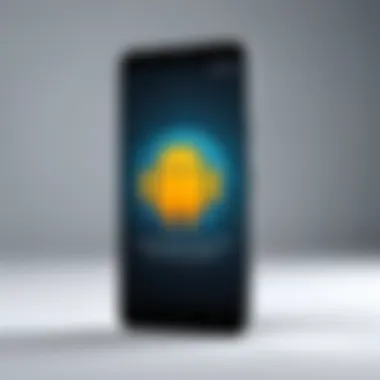

- Identify Suspicious Apps: Start in your settings. Navigate to . Scroll through the list for applications that look suspicious, especially any installed recently that you do not recognize.
- Uninstall Unwanted Applications: Select the app and choose the uninstall option. Make sure to check if there are any hidden menus or additional features that might be tied to the adware. Some apps can have hidden extensions that must be removed separately.
- Clear Browsing Data: Next, for browsers like Chrome, go to . This action can help eliminate adware that operates as browser hijackers.
- Reset the Device's Settings: If the adware is pervasive, consider resetting your device to factory settings. This option is usually found at . Back up any essential data beforehand, as this will wipe everything clean.
Always Remember: Manual removal requires diligence. Sometimes, adware can disguise itself as legitimate applications or can be persistent enough to reappear after removal.
By following either of these two approaches, you should be able to reclaim control of your Android device from unwanted adware. Each process offers its unique advantages, so choose according to your preferences and comfort level.
Best Practices for Ongoing Protection
When it comes to safeguarding your Android device against adware, implementing effective strategies is crucial. These practices not only help you to be aware of potential threats but also bolster your defenses. Keeping your mobile environment safe requires continuous vigilance and a proactive approach to security.
Regular Software Updates
One of the simplest yet most effective ways to protect your device is to keep its software up to date. Regular software updates ensure that your device has the latest security patches, bug fixes, and feature improvements. Adware developers often exploit known vulnerabilities in outdated systems, so by updating your software, you close the door on potential threats.
"An ounce of prevention is worth a pound of cure."
No one wants to deal with the headaches that come from adware, particularly if it could have been avoided. Setting your device to auto-update whenever possible takes the responsibility off your shoulders. This means you won't miss critical updates that can help secure your device from malicious apps.
Some key points to consider about regular updates:
- Timely Updates: Ensure that you are updating not just the Android operating system but also all installed applications. Third-party apps can be gateways for adware if they are not kept up to date.
- Security Patches: Pay attention to security patches as they are usually prioritized in software updates. These patches may directly address vulnerabilities that adware relies on to infiltrate devices.
- Backup Before Update: Always back up your data before doing major updates. This ensures that in case anything goes wrong, you don't lose crucial information.
Choosing Secure Applications
Another essential practice is selecting applications with a keen eye for security. Not all apps are created equal, and knowingly or unknowingly, you might download software that has adware bundled within. Taking the time to evaluate apps can save you a world of trouble down the line.
- Research Before Downloading: Take the time to check app reviews, ratings, and the number of downloads as these can give insight into the app's reliability. Look for apps that are frequently updated and maintained by their developers.
- Official Sources Only: Download apps exclusively from official platforms like Google Play Store. Third-party sites may host malicious copies or applications that are not verified.
- Permissions Matter: Always scrutinize the permissions that apps request. An app asking for permissions that don't relate to its function can be a warning sign. For instance, if a flashlight app is asking for access to your contacts, it’s probably better to steer clear.
- User Feedback: Read user comments and experiences. They often reveal the potential risks and flaws that might not be evident from official descriptions.
Future Trends in Adware and Mobile Security
The landscape of mobile adware is constantly shifting as technology evolves and user habits change. Understanding these future trends is important not only for cybersecurity professionals but also for a wider audience concerned about mobile security. As adware becomes more sophisticated, so too must the defenses against it. This section will explore the significant trends shaping the future of adware threats and the advancements in detection technologies, offering insights that can help mitigate risks.
The Evolving Nature of Adware Threats
Adware is not static; its methods and targets adapt as fast as users' tactics and technologies do. The rise of personalized advertising is one notable element that has exacerbated the issue. Now, rather than just bombarding users with generic ads, adware creators analyze behavior and demographics, tailoring malicious content that seems alluring and relevant. Take, for instance, the shift towards stealthy ad injection methods. In the past, adware was more aggressive, but now many programs operate quietly in the background, making detection more challenging. This has resulted in an alarming growth in browser hijackers that change home pages or install unwanted browser extensions without user consent.
Moreover, the expansion of mobile app ecosystems has opened new doors for adware. Apps that are seemingly innocent, disguised as tools or games, can harbor adware that exploits permissions users blindly agree to. As people increasingly rely on applications for daily tasks, the attack surface for malicious actors broadens. Consequently, this underscores the necessity for users to be vigilant, scrutinizing apps before downloading, and continuously monitoring their devices for unusual behavior.
Advancements in Detection Technologies
Fortunately, amidst the rising tide of adware threats, technology is also advancing to combat these issues. New detection technologies are being developed that analyze behaviors and patterns rather than relying on signatures alone, which is a game-changer. Behavioral analysis tools can identify anomalies where traditional static scanning tools may fail.
Machine learning is at the forefront of these advancements. Systems can now learn from vast datasets, adapting in real-time to new attack vectors. By identifying patterns in how adware interacts with legitimate applications, these technologies offer a more proactive approach to security. For instance, if an application is observed making unexpected network requests to ad servers, a detection algorithm can flag it for further examination immediately.
A significant leap in mobile security comes from cloud-based scanning. By moving much of the heavy lifting to the cloud, mobile devices are relieved of the performance burden that traditional antivirus solutions carry. This means security can be constantly updated without requiring the user to manage local updates.
"As the capabilities of adware expand, so must our defense strategies. Scalability and adaptability in detection will be crucial in staying one step ahead of threats."
End: Navigating a Safe Mobile Environment
In the world of Android devices, navigating the often treacherous waters of adware can feel like trying to steer a ship through a storm. Without a steady hand and a clear understanding of the terrain, users risk the integrity and functionality of their devices. This article highlights the critical role adware cleaners play in maintaining a safe mobile environment. It’s not simply about removing unwanted applications; it’s about empowering users to enjoy their devices without the looming threat of adware compromising their experience.
Recapitulating the Importance of Adware Cleaners
Adware, while often overlooked, can wreak havoc on mobile devices, leading to sluggish performance, privacy issues, and overall dissatisfaction. An adware cleaner acts like a safety net, catching malicious programs that slip through the cracks of everyday usage. These tools do more than just provide a cleanup; they play a vital role in protecting sensitive personal data and maintaining the device's speed and efficiency.
Adware cleaners are essential because they:
- Identify Threats: They provide a systematic approach to detect and identify adware threats that a user might not even recognize.
- Facilitate Quick Removals: With just a few taps, users can remove troublesome applications with ease, restoring their device to its optimal state.
- Prevent Future Attacks: Many cleaners not just eliminate existing threats but also come with features designed to prevent re-infection by offering real-time protection or alerts for suspicious apps.
Moreover, as the landscape of adware evolves with increasingly clever tactics, keeping one of these cleaners handy ensures that users are not left in the lurch. The peace of mind that comes from knowing your device is shielded from unwelcome intrusions can't be overstated.
Encouraging Proactive Security Measures
While employing an adware cleaner is a significant step towards keeping a mobile device safe, it should not be the only line of defense. Users can foster a more secure mobile environment through several proactive measures. Here are some recommendations:
- Regular Updates: Keeping the operating system and all applications up to date is paramount. Updates often contain patches that address vulnerabilities that adware might exploit.
- Scrutinize App Permissions: Users should take the time to read through the permissions that apps request during installation. If an application asks for more access than it should reasonably need, it may be a red flag.
- Download from Trusted Sources Only: Stick to reputable app stores. Downloading third-party applications can dramatically increase the risk of inadvertently installing adware.
- Utilize Dual Protection: In addition to adware cleaners, combining their use with a full-fledged mobile security solution can offer layered protection against various threats, including viruses and malware.
"An ounce of prevention is worth a pound of cure."
By integrating these practices into daily habits, users create a formidable wall against adware threats, turning their devices into secure environments where functionality and security coalesce harmoniously. Remember, the goal is diligence, understanding, and treating your mobile device with the respect it deserves. The path to a safer mobile experience is within reach, and by taking control, users can ensure their peace of mind amidst a landscape riddled with potential threats.







