Finding Your API Key: A Step-by-Step Guide


Intro
The significance of cybersecurity continuously evolves, especially as our world becomes more interconnected through technology. Every day, we see the integration of more devices, applications, and services, all relying on APIs or application programming interfaces. An API key is the passport to access these interfaces securely, ensuring that only authorized users can obtain the information or perform operations over the network.
In this guide, we'll delve deep into the steps required to locate your API key across various platforms, discussing why such keys are so vital to not just developers, but to anyone involved in ensuring secure applications. Understanding how these keys function and the security implications attached to them will shed light on best practices in managing these keys effectively.
The rising complexity of network security, driven by the proliferation of connected devices and cloud services, accentuates the importance of keeping these authentication keys secure. Through reviewing current trends in cybersecurity and examining case studies, we'll open up discussions around the future landscape of API security and how you can protect yourself and your organization.
According to recent data, the vast majority of organizations face significant security challenges due to improperly managed API keys. This underscores the need for a thorough understanding of how to secure not just the key itself, but also the systems and data it provides access to.
Let’s dive into the interconnected world of cybersecurity and uncover how to locate your API key effectively, ensuring the security and integrity of your applications.
Understanding API Keys
In the digital landscape, the term API key has become a staple in the discourse of data access and application functionality. Understanding what an API key is, and its critical role in application programming interfaces (APIs) is imperative to developers, system architects, and cybersecurity professionals alike. These keys serve as the gatekeepers, allowing recognized users or applications to interact with various online services securely. With the rise of cloud computing and the increasing reliance on third-party services, grasping the nuances of API keys has evolved from being merely useful to utterly essential.
The significance of API keys extends beyond mere identification; they facilitate a myriad of processes, from authentication to data retrieval. Poor handling or misunderstanding of these keys could lead to security breaches or unauthorized access. Thus, when diving deep into the complexities surrounding API keys, one unlocks essential insights into application security and integrity.
Definition of an API Key
An API key is a unique identifier used to authenticate and authorize a user or application seeking to access a specified API. Think of it as a digital passport; without it, you wouldn't get very far when attempting to engage with restricted services or data. This alphanumeric string is usually generated when you register for an API, and it's tied to your user account or application.
The structure of API keys isn't standardized – they vary by service provider. Some keys are simple strings, while others may include special characters or follow more complex formats. Regardless of their design, all API keys share a common purpose: to identify the entity accessing the API and to establish the permissions associated with that entity.
"Think of API keys as keys to your car. You wouldn't hand them out to just anyone, right?"
Role of API Keys in Applications
API keys serve several critical functions within applications:
- Authentication: This is where the magic begins. When an application attempts to use an API, it sends its API key alongside its request. The server validates the key against its records, confirming whether the request is coming from an authorized source.
- Access Control: API keys help to regulate access to different aspects of an API. Not every user needs access to every part of a service. With distinct keys tied to various permissions, developers can ensure users or applications can only interact with the data or services appropriate for their needs.
- Rate Limiting: Some platforms impose limits on the number of requests an application can make in a given timeframe. By tracking API keys, services can enforce these limits effectively, ensuring fair usage and protecting against abuse.
- Monitoring and Analytics: API providers often use API keys to gather data concerning usage patterns. This information can be invaluable for both developers and service owners to optimize and troubleshoot their offerings.
Importance of Securing API Keys
The significance of securing API keys cannot be overstated in today’s tech landscape. As businesses increasingly rely on integration and automation, the role of API keys as unique identifiers becomes crucial. These keys act as the gatekeepers to sensitive data and services, acting like a key to a locked door. If mishandled, they can lead to unauthorized access and substantial data breaches.
API keys serve multiple purposes, from authenticating applications to ensuring secure communication between systems. When these keys fall into the wrong hands, they can be leveraged for malicious intent, causing financial loss and reputational damage. Therefore, understanding the importance of API key security is a cornerstone for anyone involved in development or IT.
The concept of security in API keys goes beyond just protecting the key itself; it encompasses the entire lifecycle of how these keys are generated, stored, and monitored. Proper security measures not only protect sensitive information but also enhance user trust in the applications they interact with.
Risks Associated with Exposed API Keys
When API keys are exposed, whether through poor coding practices or careless sharing, the fallout can be disastrous. One of the primary risks of exposed API keys is unauthorized access to critical data and functions. This could mean an attacker accesses customer information, manipulates application settings, or even takes control of entire systems. Some commonly reported risks include:
- Data breaches: A compromised key might result in sensitive data leaking, leading to legal and financial consequences.
- Service disruptions: Unauthorized users could flood APIs with requests, resulting in denial-of-service issues.
- Reputation damage: Trust once lost is hard to regain; companies have faced intense backlash after a breach, affecting customer loyalty.
To avoid these issues, organizations must treat API keys as sensitive information. Regular audits and monitoring of key usage can help detect any unauthorized access early.
Best Practices for Key Security
Securing API keys is a continuous process, demanding diligence and best practices. Here are several strategies to ensure the safe handling of API keys:
- Use environment variables: Storing keys in code can be a recipe for disaster. Using environment variables keeps them out of your source code, reducing exposure risk.
- Implement access controls: Restrict the permissions associated with each key as much as possible. A minimal access principle should apply. If a key is meant for read-only access, then that limitation should be enforced.
- Regularly rotate API keys: Just like changing passwords, rotating API keys regularly minimizes the risk of compromise.
- Employ monitoring tools: Utilize tools that can track API key usage. Alerts for unusual access patterns can help catch potential security breaches early.
- Educate your team: Ensure team members understand the importance of API key security. Establish a culture of security where everyone is aware of the risks and best practices.


Effective API key management is not just a technical necessity; it’s a foundational security practice.
Finding API Keys: General Steps
Understanding how to find your API keys is essential in ensuring smooth and secure interactions between your application and the services it relies on. An API key acts as a unique identifier for your application, allowing it to authenticate and communicate with APIs. Without a proper understanding of how to locate these keys, you risk encountering errors that could halt your development process or expose your application to security vulnerabilities.
Identifying the Platform or Service
The first step in tracking down your API key is to clearly identify the platform or service you’re working with. Each service has its own set of procedures for generating and managing API keys. For example, popular platforms like Google Cloud, AWS, and Microsoft Azure have distinct user interfaces and settings. Before you dive deeper, take a moment to determine if you’re using a cloud provider, a specific software application, or a third-party service to streamline your projects.
Being specific helps you hone in on the right documentation and guides that pertain to that service. Misalignment can lead to unnecessary confusion and wasted time. It’s akin to trying to find a needle in a haystack without knowing what kind of haystack you're dealing with. Log into your account on the respective platform and begin with its documentation section, as it will usually provide insights tailored to your needs.
Accessing Developer or API Settings
Upon identifying the right platform, your next step involves navigating to the developer or API settings within your account. Each service has its own pathway; for some, it may be located under 'Account Settings' or 'User Profile', while for others, you may need to access a specific dashboard labeled as 'Developer Tools' or 'API Management'.
Once you locate this section, you will typically come across an option to manage your API keys. Here, you’ll be able to view existing keys, create new ones, or even regenerate old ones that may have been compromised. It’s essential to pay attention to the access levels granted to each key as well; excessive permissions can expose your projects to risks. Focus not only on functionality but also on security when you’re managing these settings.
Navigating Documentation for Key Generation
Documentation is your best friend when it comes to generating API keys. Each service has a dedicated documentation hub that describes the process of generating and managing your keys. While it often seems straightforward, the nuances can vary widely between platforms.
There might be specific requirements or limitations that you need to be aware of, such as rate limits or restrictions on where and how the keys can be used. Some might require additional configurations, like specifying IP addresses or setting up environment variables to enhance security.
To navigate effectively:
- Look for sections related to API Key Management. This will often outline the step-by-step process to generate a key.
- Pay attention to examples and code snippets. They can provide context on how the key is used within applications.
- Take notes on any permissions or limits defined for the key. This will save you from unexpected issues later on.
Remember, the quality of the documentation can significantly affect how quickly you can solve potential issues. So, invest the time to read through it.
"Familiarity with the documentation can save you both time and trouble in the long run."
In summary, finding your API key might seem daunting at first, but by following these steps methodically, you’ll be able to locate and manage your keys with confidence.
Considerations for Popular Platforms
Understanding how to find and manage API keys is vital for anyone working in the tech field today. Different platforms have their own peculiarities when it comes to locating these keys. Knowing these specifics not only saves time but also enhances security and efficiency. Each platform has its own set of guidelines, which means that as a developer or an IT pro, you need to familiarize yourself with them to utilize these tools properly.
When dealing with API keys, it’s essential to appreciate the distinct environments that major platforms such as Google Cloud, AWS, Microsoft Azure, and GitHub present. Each plays a pivotal role in the development landscape, and thus, their approach to API key management varies significantly. By diving into these details, you can understand the unique features and potential pitfalls, ultimately allowing you to leverage the full capabilities of the APIs offered.
"Navigating different platforms for API keys is like map-reading in uncharted waters; the right tools can set your course true."
Finding API Keys on Google Cloud
Google Cloud Platform (GCP) offers a robust environment for developers and businesses alike. To find your API keys here, you first need to log in to the Google Cloud Console. Once logged in, follow these steps:
- Access the API & Services section in the left-hand menu.
- Choose Credentials. This will display a list of all credentials associated with your project.
- From here, you can create new API keys or view existing ones. For the new ones, click on Create credentials, then select API key.
The keys you generate orchestrate how your applications interact with GCP services like Google Maps or Cloud Storage. Therefore, treat these keys as access passcodes; mishandling them can lead to unauthorized use.
Locating API Keys on AWS
Amazon Web Services (AWS) operates on a different level. Finding your API keys here involves the IAM (Identity and Access Management) service. First, log in to your AWS Management Console and proceed with the following:
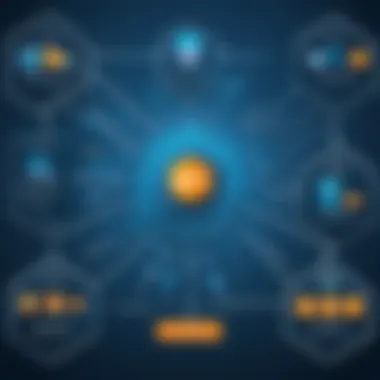

- Go to IAM from the console dashboard.
- Navigate to Users on the sidebar.
- Select the user for whom you want to generate an API key.
- Under the Security credentials tab, you'll find the options to create Access keys.
AWS emphasizes security, so they often recommend not using the root user for these operations. Instead, create specific IAM users with the requisite privileges. This way, your keys are less likely to get compromised.
Extracting API Keys from Microsoft Azure
Microsoft Azure integrates many tools and services, making API key extraction an important process for developers. To retrieve your API keys, follow these steps:
- Log in to the Azure portal.
- Navigate to your Resource group where the API service is located.
- Click on the API management service, and then go to the Keys section.
- Here you’ll find various keys and can also regenerate them when necessary.
Maintaining an organized approach to Azure's API keys can prevent muddled access permissions and ensure that you're only exposing necessary keys to your applications or team members.
Retrieving API Keys from GitHub
GitHub provides access to its APIs through Personal Access Tokens (PATs), which function similarly to API keys. To obtain these tokens, you need to:
- Sign in to your GitHub account and navigate to Settings.
- On the left side, click on Developer settings, then select Personal access tokens.
- Click on Generate new token, assign it a proper name, and select the scopes or permissions you wish to grant.
- Finally, click Generate token and make sure to save it securely; once you navigate away from the page, you won’t be able to see it again.
Storing these tokens securely helps you control access to GitHub’s functionalities. If they’re accidentally exposed, it could lead to unauthorized actions in your repositories.
Troubleshooting API Key Issues
In the realm of API usage, encountering problems with API keys can be a common and frustrating experience. Understanding how to troubleshoot these issues is vital for maintaining a smooth workflow in software development and integration. This section aims to shed light on various situations where users might run into problems with their API keys and how they can address these challenges efficiently. It is not just a matter of resolving issues; it's about building resilience into your development processes and ensuring uninterrupted access to the APIs your projects rely on. Here, we will discuss common errors and outline practical steps to resolve invalid key scenarios.
Common Errors When Accessing APIs
When interfacing with APIs, you might find yourself facing several errors related to API keys. These issues can range from simple typos to more complex problems. Here are some typical errors developers encounter:
- Invalid API Key: Perhaps the most frequent error. It usually arises when the key is either incorrectly entered or has been revoked or expired.
- Permission Denied: This occurs when the API key lacks the necessary permissions to access the desired resources. This situation can typically lead to confusing error messages when trying various endpoints.
- Quota Exceeded: Many APIs impose usage limits. If you exceed your quota, you'll receive an error indicating that the key can no longer be used for requests until the quota resets.
- Network Issues: Sometimes, the problem lies outside your application, such as server downtimes or issues with Internet connectivity. Always check your network before blaming the API key itself.
Each of these errors can halt development, making it essential to understand how to diagnose and address each situation.
Steps to Resolve Invalid Key Issues
When you encounter an invalid API key error, there are several steps you can take to resolve the issue effectively. Here’s a straightforward approach to get you back on track:
- Check for Typos: Start with the simplest check. Make sure there are no extra spaces, missing characters, or other typographical errors in the API key.
- Verify the Key's Status: Access the API provider’s dashboard or management console. Confirm whether your key is active or if it has been disabled or deleted.
- Review Permissions: Examine the permissions associated with your API key. Ensure it is authorized for the actions you’re attempting to perform.
- Regenerate the Key: If you suspect the key has been compromised or is not functioning correctly, generate a new API key from the service provider's portal. Ensure you update your application with the new key.
- Consult Documentation: Often, API providers will have detailed documentation regarding common errors. Check if there are specific guidelines for dealing with invalid key issues.
- Contact Support: If all else fails, reaching out to the service’s support team can be beneficial. They can provide insights or uncover hidden issues you might have missed.
Remember, API key issues can create delays, but systematic troubleshooting often leads to swift and efficient resolutions.
Each of these steps will not only help you deal with invalid key issues but enhance your overall understanding of API management. By being prepared to face these challenges, developers can keep their projects aligned and their workflows uninterrupted.
Best Practices for API Key Management
Managing API keys effectively is critical in today's interconnected digital landscape. API keys provide access points into systems and services that often handle sensitive information. When mismanaged, these keys can become gateways for unauthorized access, leading to breaches that not only compromise data but also damage reputations. Therefore, adhering to best practices in API key management is essential for mitigating risks associated with data exposure.
Implementing Access Controls
One of the first steps in securing API keys is to implement access controls. This involves setting up roles and permissions to determine who can generate, view, or use the API keys. When users have granular access based on their responsibilities, the organization can limit exposure effectively. For example, a junior developer might only need access to a staging environment, while a senior engineer may be given access to both staging and production APIs.
Consider using the principle of least privilege. This principle restricts access rights for accounts to the minimal level necessary for them to perform their tasks, reducing the attack surface. Additionally, using security features like multi-factor authentication adds an extra layer of protection.
Regularly Rotating API Keys
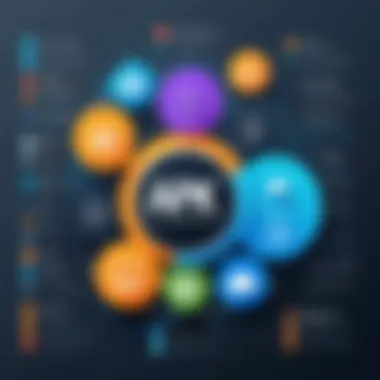

Regularly rotating API keys is another vital practice. By rotating keys, you not only minimize the potential damage from a compromised key but also encourage a culture of security awareness within the team. It is advisable to set a schedule for when keys should be changed, whether that's monthly, quarterly, or tied to specific events like personnel changes.
When implementing key rotation, ensure that your systems can smoothly transition from one key to another. This avoids service disruptions and maintains functionality. Automated tools can assist in this process, allowing for seamless updates without requiring significant manual intervention. Keep in mind the importance of version control as keys are rotated. Documenting key changes will help track who accessed the key and when, which is useful for audits and compliance.
Using Environment Variables for API Keys
Storing API keys in your codebase is a recipe for disaster. Instead, utilizing environment variables is a more secure approach. This method allows you to keep sensitive information like API keys out of your code, preventing accidental exposure during code sharing or publishing.
To set environment variables, configure your application to read these values at runtime. This practice can significantly reduce the likelihood of unintentionally pushing keys to public repositories. Here's a simple example in Python:
Using environment variables enhances security and contributes to cleaner code. It means fewer hard-coded secrets, and it makes your application easier to maintain and scale.
Remember, effective API key management is not a one-time effort. It requires ongoing assessment and adaptation as technologies evolve.
Future Trends in API Security
As the digital landscape shifts relentlessly towards greater connectivity, understanding future trends in API security becomes pivotal for cybersecurity professionals and IT specialists alike. The rapidly evolving nature of threats and the corresponding adaptive measures highlight the need for staying ahead in this domain. Following trends not only fortifies the security of applications but also fosters trust among users. Implementing modern security protocols will pave the way for a more secure digital environment.
Increased Adoption of OAuth
OAuth is gaining momentum as one of the dominant frameworks for authorization. This protocol allows users to grant third-party applications access to their information without exposing their passwords. For developers, using OAuth not only simplifies the authentication process but also enhances user experience.
- Ease of Use: Users appreciate not having to remember yet another password, making them more inclined to interact with applications.
- Enhanced Security: It minimizes the chances of credential stuffing, as the application never directly handles the user’s password. This is a big plus in today’s cybersecurity-centric world.
- Scalability: As organizations grow, ensuring smooth access to various services while maintaining secure user experiences is crucial. OAuth holds the capacity to streamline this process.
However, with great power comes great responsibility. Developers must also be wary of the security implications associated with OAuth, such as rogue applications and token expiration. But in the grand scheme, embracing this trend signifies a step towards more robust and secure access management.
Emerging Technologies for Key Protection
Technological advancements are always a double-edged sword, and API security is no exception. As new methods for key protection emerge, they promise to elevate the shield around sensitive data.
One notable trend is the integration of machine learning algorithms in threat detection. These algorithms help identify suspicious activity in real time—far quicker than traditional methods. Here’s how these technologies work:
- Anomaly Detection: Machine learning models analyze patterns in API usage and flag unusual behavior. This proactive approach can catch potential breaches before they escalate.
- Enhanced Encryption Techniques: With the advent of quantum computing, existing encryption algorithms may come under pressure. Hence, technologies that aim to produce quantum-resistant encryption are being developed.
- User Behavior Analytics: By understanding how legitimate users interact with APIs, systems can better distinguish between genuine activity and potential threats, enhancing overall security.
The cybersecurity arena is witnessing a transformation where the future of API security is interwoven with innovative technologies, enhancing both protection and performance.
In summary, as we look forward, it is imperative for professionals to remain cognizant of these trends. Embracing OAuth and exploring emergent technologies will not only bolster security but also foster a more seamless and trustworthy user experience in digital realms.
Ending
The importance of concluding an analysis of API keys cannot be overstated. Often, the nitty-gritty details of securing these keys take a backseat to the broader concepts of API functionality and integration. Summarizing the key takeaways solidifies the reader’s understanding and emphasizes the basic yet vital practices that must be carried out to fortify API key security. Drawing this guide to a close serves not only as a reminder of the principles discussed but also as an actionable reference point that keeps the focus sharp on best practices.
The implications of API key management stretch far beyond mere technicalities. They touch on areas like application security, user data protection, and overall system integrity. By integrating these elements into the final insights, we underscore the multifaceted role API keys play in the cybersecurity landscape. Understanding the significance of keeping API keys secure is paramount for anyone involved in application development, from seasoned cybersecurity professionals to students embarking on their tech journeys.
Summarizing Key Takeaways
- API Keys are essential for accessing APIs. Without them, communication between your application and service providers is impossible. Thus, knowledge of where to locate and how to manage these keys is crucial.
- Security is paramount. Exposed API keys can lead to unauthorized access, which can cause significant damage. Employing best practices regarding key management isn't just advisable; it's necessary.
- Regular audits cannot be overlooked. Consistently evaluating how API keys are used and ensuring they adhere to security protocols minimizes risks and bolsters overall system health.
- Documentation is your friend. Familiarizing yourself with the specific platform documentation aids in navigating the process of finding and managing your API keys effectively.
- Adopting new technologies is critical. Keeping abreast of trends like OAuth and related key protection methods ensures you remain on the bleeding edge of security protocols.
"An ounce of prevention is worth a pound of cure."
This proverb underscores the importance of vigilance in API key management, reminding us that proactive measures often save us from potential headaches later on.
The Importance of Vigilance in API Key Management
In API key management, being vigilant can mean the difference between a secure application and one that is wide open to threats. In the fast-paced, ever-evolving landscape of technology, complacency can lead to vulnerabilities that can have disastrous consequences. Every API key is a gateway; if left unmonitored or inadequately managed, these gateways can be exploited by malicious entities.
Emphasizing the role of authentication and monitoring practices can’t be understated. Using automated alerts for unusual access patterns often leads to early detection of irregularities. Setting access permissions based on the principle of least privilege also ensures that only necessary personnel can handle sensitive API keys, thereby minimizing risk.
Many developers and organizations recognize the need for vigilance, but translating that awareness into action is where the real challenge lies. It requires continuous education, diligent auditing processes, and a proactive posture towards emerging trends and threats. Overall, adopting a culture of security and vigilance in API key management contributes significantly to maintaining the integrity of your systems and the safety of your users' data.







