Exploring the Architecture of Amazon EC2
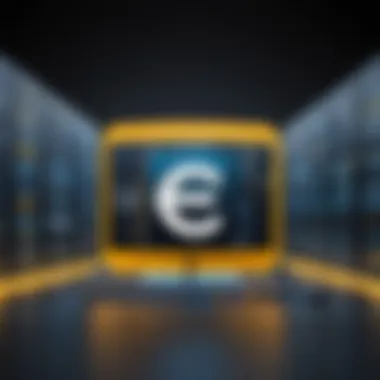

Intro
In an era where digital landscapes are evolving at breakneck speed, understanding the foundations of cloud computing and cybersecurity is no longer just a luxury but a necessity. Amazon Elastic Compute Cloud, or EC2, stands at the forefront of this realm, enabling a level of flexibility and accessibility that reshapes how businesses operate. As firms increasingly migrate their workloads to the cloud, understanding EC2’s architecture is critical for cybersecurity professionals and IT specialists alike.
This article aims to provide a structured overview of EC2’s architecture, focusing on its components, deployment models, and the technologies that underlie its functionality. By unpacking these intricacies, readers will find a robust framework that empowers them to optimize their use of EC2 while integrating solid security practices.
The significance of this understanding cannot be overstated. With threats lurking in every IP packet and data breaches making headlines regularly, grasping the fundamentals of EC2 is pivotal. It’s like knowing the layout of a building before you enter—it creates a mental map that guides decisions and informs strategies.
Key Points to Discuss
- Components of EC2 architecture and their roles.
- Different EC2 deployment models: On-Demand, Reserved, and Spot Instances.
- Storage solutions associated with EC2, including EBS and S3.
- Networking features that underpin EC2’s functionality.
- Best practices for leveraging EC2 in a secure and efficient manner.
By the end of this article, you will not merely skim the surface of EC2 architecture but dive deeply into its nuances, easing the complexities of launching and managing instances while ensuring that security is woven into the very fabric of your implementation.
As we step through this exploration, let’s start with a context-setting discussion on the convergence of cybersecurity and network security.
Preamble to EC2 Architecture
The landscape of cloud computing has evolved significantly in recent years, and Amazon's Elastic Compute Cloud (EC2) stands at the forefront of this evolution. Understanding EC2 architecture is not just a matter of academic interest. It plays a vital role in the digital infrastructure of countless organizations, from startups to large enterprises. This section aims to illuminate the core components that make EC2 an indispensable tool, particularly for those engaged in cybersecurity and IT management.
Definition and Importance
Amazon EC2 is a web service that provides resizable compute capacity in the cloud. Simply put, it allows users to rent virtual servers, enabling them to run applications without the hefty investment in physical hardware. This flexibility is crucial in a fast-paced environment where businesses must adapt swiftly to changing demands.
The importance of EC2 lies in its scalability and cost-effectiveness. Unlike traditional hosting solutions, which often require users to maintain a minimum capacity, EC2 allows for instances to be spun up or down according to actual usage. This approach is beneficial for businesses looking to optimize resources while managing budget constraints effectively. Moreover, its integration with other AWS services amplifies its value, providing a holistic toolbox for various IT needs, including security measures essential for cybersecurity professionals.
Key Features of EC2
When diving into EC2, one quickly realizes that it's not just about compute power. A multitude of features facilitates efficient management and security of cloud resources. Here are some key elements that stand out:
- Elasticity: The service allows for automatic scaling. Whether suddenly needing to ramp up processing power due to a spike in traffic or scaling down during slow periods, EC2 can adjust seamlessly to user requirements.
- Diverse Instance Types: EC2 offers various instance types suitable for different workloads. From general-purpose instances optimized for low-cost performance to compute-optimized options tailored for demanding applications, the choices are extensive.
- Security Features: Built-in security measures enhance the safe operation of applications. Security groups, network access control lists, and encryption options ensure that data remains protected from potential threats.
- Pay-as-You-Go Pricing: Users pay only for the compute time they consume, which allows for flexible budgeting. This pricing model helps organizations manage their capital efficiently, particularly in uncertain economic climates.
- Integration with Other Services: EC2 interacts seamlessly with other AWS offerings, such as Amazon RDS for database management and Amazon S3 for storage needs, creating a cohesive infrastructure for any project.
EC2 embodies the agility needed in today's tech landscape. Its manifold features empower organizations to respond quickly to competitive pressures while maintaining a focus on security and cost management. For those in cybersecurity, navigating the intricate architecture of EC2 is essential, as it lays the groundwork for effective implementations and strategic decisions.
EC2 Instance Types
When exploring the Amazon EC2 architecture, understanding the different instance types is of paramount importance. Each instance type caters to various needs, catering to specific workloads which means it’s not a one-size-fits-all scenario. These instance types are categorized based on their target performance characteristics, be it processing power, memory capacity, or specific use cases like high-performance computing. With the right choice of instance type, one can greatly enhance application performance and reduce costs.
General Purpose Instances
General purpose instances strike a balance between compute, memory, and network resources. These are typically the go-to choice for many applications due to their flexibility. They are versatile enough to handle a variety of workloads, which makes them a favorite among developers.
- Benefits: Their balanced resources allow for good performance for a wide range of applications, from small to medium-sized databases to web servers.
- Use Cases: Web hosting, application development, and testing environments all thrive on these instances.
For example, the t3.medium instance provides a burstable CPU model with a better price-to-performance ratio, making it appealing for applications that have variable workloads.
Compute Optimized Instances
Compute optimized instances are designed for workloads that require high computational power. They provide a higher ratio of CPU cores to memory, making them particularly effective for tasks that demand frequent calculations or processing.
- Benefits: These instances are ideal for batch processing, data transformation, or high-performance web servers.
- Typical Use Cases: Applications in scientific computing, machine learning, and media transcoding can benefit greatly from these types due to their powerful CPU configurations.
An example here is the c5.large instance, which features an enhanced networking capability that supports up to 25 Gbps bandwidth, allowing for efficient and quick processing of data.
Memory Optimized Instances
Memory optimized instances cater to applications that require* a large amount of memory. This subgroup is perfect when your workloads need high-performance databases, in-memory caches, or real-time big data analytics.
- Benefits: They provide optimal memory bandwidth and offer better performance for memory-intensive applications.
- Preferred Use Cases: Examples include databases like MongoDB or Redis, where performance and speed are crucial due to the sheer volume of data being processed or interacted with.
For instance, the r5.xlarge works wonders, providing a whopping 96 GiB of memory – a boon for data-heavy tasks.
Accelerated Computing Instances
Accelerated computing instances leverage hardware accelerators, or co-processors, to perform functions that would typically use software. This category includes instances that use GPU capabilities for compute-intensive tasks.
- Benefits: These instances can significantly speed up workloads like machine learning model training or high-performance graphics rendering.
- Key Use Cases: Applications such as 3D rendering, video processing, and deep learning are quintessential examples that would benefit from a GPU's power.
A real-world example would be the p3.2xlarge instance type, which comprises NVIDIA Tesla V100 GPUs, making it particularly well-suited for AI-driven tasks and deep learning workloads.
Key Takeaway: Choosing the right EC2 instance type is critical to optimizing cloud performance and managing costs effectively. Each instance type has its own strengths, tailored to specific workloads that an organization may encounter.
Understanding these differentiators allows professionals and organizations to leverage EC2 to its full potential, providing efficient and secure cloud-based services.
EC2 Storage Options
In the realm of Amazon EC2 architecture, storage options hold a significant role in determining how data is managed and accessed. Different workloads have unique storage needs, and understanding these options can dramatically optimize performance and cost. To get the most out of EC2, one must carefully consider the selection of storage solutions available. It’s not just about having space; it’s about how efficiently that space can support your tasks.
Amazon EBS Overview
Amazon Elastic Block Store (EBS) is a pivotal storage service within AWS that provides block-level storage to EC2 instances. This service is like a reliable friend who keeps all your vital documents safe and sound; it’s always there when you need it.
EBS volumes can be attached to running instances, allowing for low-latency access to data. They can be used for various applications such as databases and other transactional systems where performance is critical. One of the standout features of Amazon EBS is its ability to create backups through snapshots, storing data incrementally. This ensures that you can roll back to a certain point, providing data protection that many on the cybersecurity front would appreciate.
Key Benefits of Amazon EBS:


- Durability: EBS offers high durability, making it a solid choice for critical applications.
- Performance: Depending on the volume type, speeds can match high IOPS-making it suitable for demanding workloads.
- Flexibility: Combine with different instance types to cater to specific needs during application lifecycle changes.
Amazon S3 Integration
Amazon Simple Storage Service (S3) takes a different approach by providing object storage through a web interface. Think of S3 as a massive online filing cabinet that can hold a staggering amount of files. Businesses often use S3 for static content like images and backups because of its scalability and durability.
The charm of S3 lies in its tiered storage classes, allowing users to effectively manage data storage costs based on access frequency. For instance, you could store seldom-accessed data in the S3 Glacier tier, significantly reducing costs while ensuring that it’s still retrievable when needed. Combining EC2 with S3 gives users a robust solution for storing long-term data while leveraging the processing capabilities of EC2 instances for quick access and manipulation.
Advantages of Amazon S3 Integration:
- Scalability: Handle growing data without hiccups—as data needs evolve, S3 easily adapts.
- Data Lifecycle Management: Automate data movement to various storage classes based on predefined rules, optimizing cost.
- Secure Data Storage: Security measures such as encryption and access policies are in place to secure sensitive data.
Instance Store
Instance Store offers a different flavor of storage that is ephemeral in nature. Often known as temporary storage, it’s directly attached to the host of an EC2 instance. Imagine it as a whiteboard you can scribble on and then wipe clean when you’re done—quick, but not permanent.
This type of storage is ideal for scenarios where high throughput and low-latency access are necessary but doesn’t require persisting data after instance termination. For example, applications that require massive data processing in real-time, like video transcoding, could benefit from the fast, temporary storage that instance store provides. One caveat to keep in mind is that any data stored on these volumes will vanish as soon as the instance is stopped or terminated. Thus, it’s essential to use this storage wisely and prefer it for transient data.
Considerations for Instance Store:
- Performance: Offers very high-speed access, suitable for temporary (yet demanding) workloads.
- Data Volatility: Be aware that data does not persist beyond instance’s lifespan, which necessitates careful planning.
- Cost-Effectiveness: No additional charges for using instance store; the costs come from the EC2 instance itself.
"Data is just like time—once lost, it’s gone forever! Evaluate your storage needs depending on your usage patterns."
By understanding these storage options, cybersecurity professionals, IT specialists, and network administrators can make informed decisions to optimize their EC2 environment effectively.
Networking Features in EC2
Networking features within Amazon EC2 are the backbone of how instances communicate with each other and the outside world. A solid grasp of these features is essential for cybersecurity professionals and IT specialists, as they directly influence the architecture's performance, security, and scalability. Understanding how networking elements like Virtual Private Cloud (VPC), Elastic Load Balancing, and security policies work together can help organizations build resilient and secure cloud environments.
VPC Basics
The Virtual Private Cloud, or VPC, serves as a gated community for your EC2 instances. It allows you to carve out a section of the larger AWS cloud where you can control your own network. Within a VPC, you can define your IP address range, create subnets, and configure route tables. By using a VPC, users gain the ability to isolate resources, which significantly boosts security.
"A private cloud setup is not just about data residency; it's about control and customization."
A few key features of VPC include:
- Subnets: Divide your VPC into smaller, manageable segments. Public subnets can host resources exposed to the internet, while private subnets contain sensitive databases and application servers safer from direct access.
- Route Tables: They determine how traffic is directed within your VPC. Misconfiguration can lead to unexpected security gaps.
- Internet Gateway: This is crucial for allowing internet access to instances in your public subnets. Without it, your instances remain locked away like a vault, unable to receive necessary updates or communicate with external services.
Understanding VPC essentially lays the groundwork for a secure and efficient EC2 setup.
Elastic Load Balancer
Elastic Load Balancing (ELB) distributes incoming application traffic across multiple targets, such as EC2 instances, containers, and IP addresses. This feature enhances the availability and fault tolerance of your application. Leveraging ELB allows for seamless scaling during high traffic periods, ensuring consistent application performance that adapts to user demands.
Some benefits of using an Elastic Load Balancer include:
- Health Checks: Automatically route traffic to healthy instances, minimizing downtime for users. If an instance fails the health check, ELB stops routing traffic to it. This keeps your service robust and responsive.
- Automated Scaling: Coupled with Auto Scaling, ELB facilitates the automatic adjustment of capacity to meet varied incoming traffic demands. Thus, it helps ensure that you're not investing more than necessary during low-traffic periods.
- Different Types: ELB offers choices like Application Load Balancers and Network Load Balancers, each optimized for various application architectures and traffic patterns.
Adopting ELB can be a game changer in maintaining the performance and reliability of cloud applications.
Security Groups and NACLs
When it comes to securing EC2 instances, Security Groups and Network Access Control Lists (NACLs) play a pivotal role. Understanding their functionality is crucial for IT specialists focused on fortifying their cloud environment.
Security Groups are stateful firewalls that filter traffic to and from EC2 instances. When a request comes in, the rules set in a Security Group determine whether the instance will allow the connection. Key facts include:
- Default Deny: By default, all inbound traffic is blocked unless explicitly allowed. This creates a secure baseline that can be further fortified with specific rules.
- Ease of Management: You can manage security groups by modifying rules without needing to stop instances, which means productivity isn’t interrupted.
On the other hand, NACLs function as an additional security layer at the subnet level, with both inbound and outbound rules:
- Stateless Nature: Unlike security groups, NACLs are stateless, meaning if you allow inbound traffic, you must also explicitly allow the outbound traffic for a response to be sent back.
- Number of Rules: They support more complex rule configurations but have limitations, so careful planning is necessary.
Integrating Security Groups and NACLs helps develop a multi-layered security posture that is essential for protecting sensitive data in cloud environments. Properly configured, these tools can significantly reduce the risk of unauthorized access and data breaches.
Deployment Models
Understanding the deployment models within Amazon EC2 is crucial for anyone looking to leverage cloud computing effectively. These models dictate how EC2 instances are provisioned, used, and optimally managed in a way that aligns with specific business needs or operational strategies. The deployment cases of EC2 can deeply influence cost-efficiency, resource allocation, and overall performance. Hence, knowing the ins and outs of these models leads to better decision-making for IT professionals, ultimately enhancing security and operational robustness.
On-Demand Instances
On-demand instances are, as the name suggests, provisioned as per immediate requirements without long-term commitments. For organizations with fluctuating workloads or projects of short duration, this model provides the flexibility needed. This is like renting an apartment; you pay for what you use without being locked down with a lease.
The benefits of on-demand instances include:
- Immediate availability: Users can launch instances in minutes, which suits sudden spikes in demand.
- Cost-effectiveness for variable workloads: Paying only for the compute capacity you use is often beneficial for businesses that operate on a pay-as-you-go basis.
- Flexibility: Users can easily adjust their resources based on current needs without penalties or additional costs.
However, reliance solely on on-demand instances can lead to higher costs if not monitored properly. Thus, it’s essential for IT administrators to keep an eye on their usage patterns and associated expenses.
Reserved Instances
In contrast to on-demand instances, reserved instances are a commitment to use EC2 capacity for a specified duration, typically one to three years. For organizations with predictable workloads, this model can yield significant savings. It’s akin to buying a season pass for a theme park, where upfront payment is repaid over time through lower prices.
Key advantages of reserved instances include:


- Cost savings: Users can save up to 75% compared to on-demand pricing when selecting a reserved instance.
- Capacity reservation: With proper allocation, businesses can ensure they have the resources they need during peak times without concern of capacity limits.
However, organizations should be aware of the commitment involved and evaluate their long-term computing needs carefully. If circumstances change, they might find it challenging to adjust the reservation without incurring unnecessary costs.
Spot Instances
Spot instances provide a unique way to use Amazon's idle EC2 capacity at reduced prices. These instances operate on an auction model, allowing users to bid for excess capacity. This is attractive for workload flexible enough to handle interruptions, like batch processing jobs that don't require immediate execution.
The main benefits of utilizing spot instances are:
- Cost efficiency: Users can save up to 90% compared to on-demand prices, making it ideal for cost-sensitive projects.
- Scalability for suitable workloads: Projects that can be paused and resumed seamlessly can benefit from the lower costs while maintaining scalability.
Nonetheless, it’s essential to consider the potential for termination due to a lack of available capacity. As a precaution, implementing a robust strategy for handling interruptions can safeguard important tasks from disruption.
In summary, deploying the right model can greatly influence an organization's cost and operational efficiency. The choice between on-demand, reserved, and spot instances should be driven by individual project needs, budget constraints, and workloads, always considering the company's overall data security posture.
Navigating these options gives IT specialists the toolset they need to optimize their cloud strategy strategically.
Managing EC2 Instances
Managing EC2 instances is crucial for any organization looking to leverage cloud computing effectively. EC2 instances are the backbone of the AWS cloud system, acting as the virtual servers that host applications and data. Proper management ensures that resources are used efficiently, costs are controlled, and performance meets the needs of diverse applications. Understanding how to manage these instances can lead to significant operational benefits and improved security posture.
Instance Lifecycle
The lifecycle of an EC2 instance involves several stages, from launch to termination. This progression is vital to ensure that instances are available when needed and that they can be decommissioned responsibly.
- Launch: Initiating an instance involves selecting an Amazon Machine Image (AMI), instance type, and configuring network settings. It's essential to choose the right instance type based on application requirements.
- Running: During this phase, monitoring is critical. Administrators should ensure instances operate efficiently, addressing any performance bottlenecks that arise.
- Stopping/Terminating: Instances can be stopped or terminated when not in use. Stopping an instance preserves its data, while terminating it does not. Understanding the implications of both actions is critical for cost management and data retention.
Effective management of the instance lifecycle not only minimizes costs but also mitigates risks associated with operational inefficiencies.
Monitoring and Logging
Monitoring and logging are indispensable in the context of EC2 instance management. They allow for a continuous assessment of resource utilization and security threats.
- CloudWatch: Amazon CloudWatch enables users to track metrics such as CPU utilization and disk I/O. By setting up alarms, administrators can proactively respond to performance issues before they escalate into major problems.
- CloudTrail: This service provides detailed logs of API calls made on your account, allowing for a robust audit trail. Monitoring who accessed what and when is crucial for compliance and security checks.
Regular monitoring helps to identify usage patterns, forecast future needs, and allocate resources effectively. Logging provides insights that can support troubleshooting and enhance security. By adopting these practices, organizations can not only safeguard their operations but also enhance application performance and user experience.
"Monitoring, when done effectively, can be the difference between success and failure in cloud operations."
Automation in EC2
In the rapidly evolving landscape of cloud computing, the significance of automation cannot be overstated. Near real-time resource management, cost efficiency, and streamlined operational workflows are paramount for organizations leveraging EC2. Automation not only optimizes resource utilization but also enhances reliability and reduces human error, ensuring smooth operations in a dynamic environment. For cybersecurity professionals and IT specialists, understanding how automation enhances the EC2 architecture is crucial.
Using AWS Auto Scaling
AWS Auto Scaling stands as a linchpin in the EC2 automation framework. It enables organizations to handle varying workloads effectively, automatically adjusting the number of instances in response to traffic changes. By analyzing metrics such as CPU usage or request counts, AWS Auto Scaling proactively spins up or down instances. This scalability is essential, especially during peak usage times or unforeseen spikes in demand.
- Benefits of AWS Auto Scaling:
- Cost Efficiency: Pay only for the resources you need by scaling down during periods of low demand.
- Enhanced Performance: Application response times improve as required instances are added during high traffic.
- Fault Tolerance: Automatically replacing unhealthy instances ensures reliability.
Nevertheless, implementing this automation requires consideration. Setting the right thresholds and learning the specific patterns of your application is vital. Failure to do so can lead to over-provisioning, negating cost savings, or under-provisioning, risking application performance.
"To err is human; to automate is divine." – A digitized way to lessen human error in IT management.
CloudFormation Templates
CloudFormation templates provide another layer of automation in managing EC2 resources. These templates allow you to define your infrastructure as code, which can be a game-changer for both new deployments and ongoing changes. It harmonizes operations, allowing team members to replicate environments with utmost precision.
- Key Elements of CloudFormation:
- Declarative Programming: Specify what you want, and CloudFormation does the rest. No need to handle sequential steps manually.
- Version Control: By storing templates in version control systems, changes to infrastructure can be tracked and rolled back if necessary.
- Consistent Environments: Create multiple environments (like dev, test, and prod) confidently with identical configurations.
However, crafting these templates is not without its challenges. Misconfigurations can lead to inefficient resource usage or security vulnerabilities. Therefore, thorough testing and validation are crucial before deploying any changes.
In summary, both AWS Auto Scaling and CloudFormation templates play invaluable roles in automating EC2 environments. By leveraging these tools, organizations can achieve improved efficiency, robust performance, and enhanced security measures, all while mitigating risk in their cloud architecture.
Security Considerations
In the digital realm, safeguarding data and infrastructure is paramount for any organization utilizing cloud services, particularly when it comes to EC2. The cloud offers scalability and flexibility, but it also presents unique security challenges that can’t be overlooked. In this part of the article, we delve into the critical aspects of security considerations within EC2 architecture. By understanding these, users can significantly bolster their cybersecurity posture.
IAM Roles and Policies
IAM, or Identity and Access Management, functions as the gatekeeper of EC2 instances. It provides fine-grained access control, ensuring that only authorized users can interact with your resources. This versatility is key. With IAM, you can create roles associated with specific functions, granting permission to access only what's necessary. It’s akin to having multiple keys for multiple doors, where every key only unlocks what a person needs to access.
IAM policies enable a tailor-made approach to permissions. You might have policies that restrict access to sensitive data or limit the actions users can perform. For instance, an engineer may have permission to launch instances but not to delete them. This level of control not only prevents accidental mishaps but also mitigates the risk of malicious access.
"With great power comes great responsibility"
This old adage rings true in the realm of cloud security. Misconfigurations can lead to leaks, making careful IAM management crucial. Regular audits of IAM roles and policies protect against the ever-evolving threats. Always ensure that any roles granted are minimal yet sufficient to perform necessary functions.
Data Encryption Practices
In an age where data breaches make headlines regularly, employing robust encryption practices is more essential than ever. Encryption, both in transit and at rest, serves as the first line of defense against unauthorized access. When using EC2, AWS offers several services to encrypt data effectively.


For data at rest, Amazon EBS provides encryption capabilities that seamlessly integrate with your existing infrastructure. Similarly, Amazon S3 has encryption for files stored within its buckets. These built-in features ensure that even if attackers gain access to your storage, the data remains unreadable.
When data is in transit, utilize protocols such as TLS/SSL. Utilizing VPNs also adds an extra layer of security, creating a private tunnel for your data as it travels across the public Internet. This prevents interception by malicious entities. Moreover, key management becomes vital; consider employing AWS Key Management Service (KMS) to manage encryption keys securely.
Monitoring Network Security
Monitoring network security in EC2 cannot be understated. Constant vigilance through active monitoring practices protects against unauthorized access and potential threats. AWS provides tools like AWS CloudTrail and Amazon CloudWatch that facilitate this level of scrutiny.
CloudTrail logs every API call made in your AWS account, allowing you to see actions taken by users, roles, and services. Understanding this data can help in pinpointing unusual activity indicative of a breach. On the other hand, Amazon CloudWatch allows you to set up alarms based on specific metrics that can inform you of security anomalies.
Another layer of monitoring involves setting up AWS GuardDuty, a threat detection service that continuously monitors for malicious activity. Implementing a comprehensive logging and monitoring strategy helps in quickly identifying and reacting to incidents.
In summary, security in EC2 is multifaceted, engaging IAM roles, encryption methods, and constant monitoring. Ultimately, a robust strategy encompassing all these components reduces vulnerabilities while enhancing overall cloud security. Start with these foundational elements, and you can establish a secure environment that stands the test of time.
Cost Management in EC2
Effective cost management in Amazon EC2 is crucial for ensuring that your cloud expenditures do not spiral out of control. Whether you're a startup or a large enterprise, understanding and managing costs can spell the difference between profit and loss. Cloud services are billed based on usage; hence, being mindful of how resources are utilized can lead to significant savings while still enjoying robust infrastructure.
Understanding Pricing Models
Amazon EC2 offers several pricing models that cater to different business needs. The primary models include:
- On-Demand Instances: This model allows you to pay for compute capacity by the hour or second, without requiring a long-term commitment. This is ideal for variable workloads that cannot be predicted.
- Reserved Instances: If you can commit to using EC2 for a one or three-year term, reserved instances offer considerable savings. You pay an upfront fee in exchange for reduced hourly costs compared to on-demand pricing.
- Spot Instances: These are spare EC2 capacity prices lower than the on-demand rates. However, they can be terminated with little notice if Amazon needs the capacity back, making them risky for critical applications but excellent for batch jobs and flexible workloads.
Each pricing model has its place. Choosing the right one involves analyzing your usage patterns, budget constraints, and application requirements. F discounting an option, you need to weigh potential savings against the flexibility each model provides.
Identifying Costs with AWS Cost Explorer
To keep tabs on your cloud expenditures and see where the dollars are going, AWS Cost Explorer is your go-to tool. It enables you to visualize, understand, and manage your AWS costs and usage easily. Here are some key features:
- Cost Analysis: The tool allows you to analyze your costs by service, linked account, or tags you’ve assigned to resources. This granularity offers deep visibility into spending.
- Forecasting: AWS Cost Explorer can predict future costs based on your historical spending trends. It aids in budgeting by providing an estimate of what you might incur in future periods.
- Customized Reports: You can create reports tailored to your needs, helping in pinpointing exact areas where you might be overspending.
"Understanding your cost structure is just as important as the architectural design of your application."
Using AWS Cost Explorer effectively can help prevent unexpected charges and lead to more strategic decisions. Keeping your eyes on costs not only aids in staying within budget but also empowers you to iterate and innovate without fear of runaway expenses.
By grasping the intricacies of these pricing models and utilizing AWS Cost Explorer, organizations can maintain a healthy balance between performance and cost, a fundamental principle in cloud management.
Best Practices for EC2 Usage
When it comes to utilizing Amazon EC2, understanding the best practices can make a significant difference in ensuring optimal performance, cost efficiency, and security. Integrating these principles not only enhances operational effectiveness but also aligns with the overarching goals of any tech-savvy organization. This section hones in on three pivotal areas that every user should consider: performance optimization, cost management, and compliance in security.
Optimizing Performance
Optimizing performance in EC2 involves a multifaceted approach aimed at tailoring resources to meet application needs effectively. Choosing the right instance type is paramount. Each type caters to specific workloads, whether compute-heavy tasks or memory-intensive applications. To illustrate, if your application relies on high processing power then Compute Optimized Instances like the C5 or C6g series could be a game changer.
Consider also using Elastic Load Balancers. They help distribute incoming traffic evenly across multiple instances, preventing any single instance from becoming a bottleneck. Coupled with Auto Scaling, you can ensure that your applications have the necessary resources during high-traffic periods.
Furthermore, regularly monitoring performance metrics through services like CloudWatch can help pinpoint potential issues before they escalate. Noticing a sudden spike in CPU usage or memory pressure can lead to timely adjustments in resource allocation, thus maintaining smooth application functionality.
Managing Costs Effectively
Cost management is an integral part of using EC2, especially with fluctuating resource usage. The pay-as-you-go model offers flexibility, but failure to keep an eye on utilization may result in unexpected expenses.
To efficiently manage costs, it's essential to first understand EC2 pricing models such as On-Demand, Reserved, and Spot Instances.
- On-Demand Instances are flexible but can get pricey over time.
- Reserved Instances offer significant savings for long-term commitments.
- Spot Instances, while risky due to possible interruptions, can be a cost-effective choice for non-critical workloads.
Moreover, implementing AWS Cost Explorer allows users to visualize spending patterns and identify areas to cut costs. Setting budgets and alerts ensures you can proactively manage your financial commitments.
Ensuring Security and Compliance
Security is non-negotiable when it comes to cloud computing. The best practices around security within EC2 encompass the use of IAM roles and policies, stringent data encryption, and employing security groups and Network Access Control Lists (NACLs) to safeguard instances from unauthorized access.
Utilizing IAM roles allows for fine-grained access controls, ensuring that only specific users or services have access to necessary resources. Additionally, encrypting data at rest and in transit adds layers of security, protecting sensitive information against breaches.
One practical tip is to regularly audit your security policies. The frequency of these reviews can help in confirming that only required permissions are granted, limiting exposure.
"In cybersecurity, the cost of a breach often far exceeds proactive investment in robust security measures."
Implementing CloudTrail, for logging and monitoring user activity, can also help in identifying any suspicious behavior quickly. Overall, a well-rounded focus on security not only protects data but also contributes to compliance with industry regulations, which is increasingly important in today's landscape.
Incorporating these best practices into your EC2 usage strategy will lead to a more efficient, secure, and cost-effective deployment, ultimately aligning with your company’s broader operational goals. By staying vigilant and proactive, cybersecurity professionals and IT specialists can harness EC2's full potential in a thorough and informed manner.
The End
When delving into the realm of Amazon EC2 architecture, understanding the nuances of its structure becomes not just beneficial, but essential for cybersecurity professionals and IT specialists alike. This conclusion serves not merely as a summary but as a vital reflection on the intricate interplay of elements that make up EC2.
Recap of EC2 Architecture
In our exploration of EC2, we dove into the multilayered architecture that supports scalability, flexibility, and efficiency. EC2 isn't just a computing resource; it’s a versatile platform that empowers users to deploy various instance types tailored for different workloads. From general-purpose and compute-optimized instances to memory-optimized options, each serves a unique function, catered to the specific needs of businesses.
Moreover, we looked at the myriad storage options available within EC2, such as Amazon EBS and S3, which play crucial roles in data management and retrieval. Networking features, including VPCs and security groups, wrap around these resources, enhancing not only the operational capabilities but bolstering the security framework as well.
"Understanding EC2 is like learning the ropes of a vast ocean; one must navigate through instance types, storage options, and security measures to truly steer the ship."
Future of EC2 in Cybersecurity
As we peer into the future, the significance of EC2 in the context of cybersecurity cannot be overstated. With the ever-evolving landscape of threats, EC2 offers unique advantages. Its ability to scale on demand means that organizations can adapt to sudden spikes in traffic, which is crucial for maintaining robust security postures.
Additionally, the integration of machine learning and artificial intelligence capabilities within EC2 will allow organizations to enhance their threat detection and response mechanisms. By leveraging automated tools, businesses can bolster their defenses, ensuring a proactive approach to security.







