Enhance Your Internet Experience with VPNs
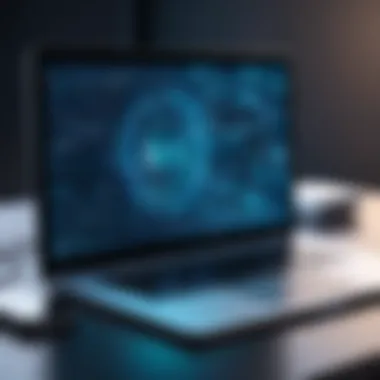

Intro
In today’s hyper-connected landscape, the web can often feel like a double-edged sword. On one hand, it grants us the ability to explore vast quantities of information and connect with others from all corners of the globe; on the other, it exposes us to numerous risks, including hacking, data breaches, and surveillance. This is where Virtual Private Networks, or VPNs, come into play, offering a layer of protection that enhances both security and privacy online.
As digital citizens, it’s crucial to understand how to utilize VPNs effectively. Not merely a tool for anonymity, a VPN can transform how we navigate the internet, providing unwarranted access to region-locked content, safeguarding our data from prying eyes, and ensuring that our online activities remain private. But what does it mean to "leverage" a VPN? Let's unwrap that term in the context of improving our online experience.
Understanding VPN Technology
In an era where hacking and online privacy breaches seem to be as common as morning coffee runs, grasping the essence of VPN technology becomes not just relevant but essential. Virtual Private Networks (VPNs) allow for secure and private online communication. This section delves into the vital components of VPNs, providing insights into their functionality, types, and relevance in today’s digital space.
What is a VPN?
A VPN, or Virtual Private Network, essentially acts as a secure bridge between your device and the internet. Think of it as a private tunnel that shields your data from prying eyes. When you connect to the internet using a VPN, your data is encrypted, making it nearly impossible for anyone—from cybercriminals to your internet service provider (ISP)—to decipher what you're doing online.
This is particularly crucial when using public Wi-Fi networks, where unauthorized users can easily snoop on your connection. Encryption transforms your data into a jumbled mess that is unreadable to outsiders. By utilizing a VPN, you can maintain a layer of secrecy around your online activities, which helps in protecting your sensitive information.
How VPNs Work
Understanding how VPNs actually operate can demystify their value. At a basic level, a VPN creates a secure connection, often referred to as a "tunnel," through the larger network. This is how it works:
- Connection Process: When you launch a VPN client, it initiates a connection to a VPN server—often located in a different geographic area.
- Data Encryption: The data you send and receive is encrypted. This encryption is like sending a locked box containing your information, with only your intended recipient possessing the key to unlock it.
- IP Address Masking: By using a VPN, your original IP address is masked, making it appear that you are browsing from the server's location rather than your actual location. This adds a layer of anonymity, further shielding your identity online.
Most modern VPNs employ advanced protocols like OpenVPN or WireGuard to ensure efficient and secure connections. Each protocol differs in factors such as speed and security, giving users the flexibility to choose according to their needs.
Different Types of VPNs
Not all VPNs are created equal; each type carves out its own niche based on functionality and user requirement. Some prominent types of VPNs include:
- Remote Access VPN: Ideal for individual users or employees who need to access an organization’s private network from remote locations. It provides secure access much like a virtual extension of the office network.
- Site-to-Site VPN: Mostly used by businesses to connect different networks securely over the internet. This allows branch offices to connect securely to the main office network.
- Personal VPN: Tailored for end-users looking to protect their online identity. This is the most common type used by individuals to surf the web securely, bypass geolocks, or stream without restrictions.
"A VPN not only secures your data but also liberates your browsing experience, allowing you to explore the internet with peace of mind."
Knowing the distinction between these types of VPNs can greatly influence your choice of service based on your needs. Each one serves distinct purposes and addresses different security concerns, reinforcing the significance of understanding VPN technology for an enhanced internet experience.
The Importance of Internet Security
In today’s world, where our lives are increasingly intertwined with the online sphere, ensuring internet security has become essential. The digital landscape is fraught with dangers, including hacking, identity theft, and a host of malware designed to compromise users’ data. Understanding the importance of internet security is not just for those working in tech fields but for every individual who uses the internet.
With the explosion of personal and sensitive information online – from bank details to private communications – failing to prioritize internet security can lead to devastating consequences. This section explores the specific elements that define online security and why they matter.
Online threats can come in various forms, necessitating a proactive approach to protect against them. Indeed, having a robust understanding of these elements can reshape one’s online behavior, sparking changes that enhance personal and collective safety in the cyber realm.
"The internet is only as safe as you make it; being informed is the first step to security."
Common Threats to Online Security
The threats to online security are as varied as they are pervasive. Understanding them is key to fortifying one’s defenses. Here are some major threats:
- Phishing Attacks: Cybercriminals trick individuals into providing sensitive information via deceptive emails or websites. This form of attack can appear so legitimate that many fall victim without realizing until it’s too late.
- Malware: Malicious software comes in different forms, including viruses, worms, and Trojans, designed to harm or exploit devices and networks. They can steal, encrypt, or delete sensitive information.
- DDoS Attacks: Distributed Denial of Service attacks aim to overwhelm a target's resources, making services unavailable. These aren’t just a nuisance; they can cost companies significant losses.
- Data Breaches: When organizations fail to secure their databases, personal data may be exposed, resulting in identity theft or financial fraud for users.
- Man-in-the-Middle Attacks: Attackers intercept communication between two parties, leading to unauthorized access to sensitive information.
Navigating the web without a clear understanding of these threats puts one at risk. Familiarizing oneself with these common dangers is invaluable in cultivating a strategy to combat them.
How VPNs Mitigate Risks
VPNs, or Virtual Private Networks, serve as a formidable shield against many online threats. By encrypting data and masking user identities, VPNs significantly improve internet security. Here’s how they do it:
- Data Encryption: VPNs encrypt the data transmitted between the user's device and the VPN server, ensuring that even if intercepted, the data is unreadable to anyone but the intended recipient.
- IP Address Masking: When connected to a VPN, the user’s real IP address is hidden and substituted with that of the VPN server. This change makes it harder for third parties to track browsing habits and gather personal data.
- Secure Connections: Especially when using public Wi-Fi networks, connecting through a VPN encrypts the data, protecting it from prying eyes. Public networks are notorious for being easy targets for cybercriminals.
- Enhanced Privacy: Many reputable VPN providers have strict no-logs policies, meaning they do not store user activity online. This commitment to transparency can provide peace of mind, knowing that online behavior isn’t being tracked or sold.
- Bypassing Geo-restrictions: Users can access websites and services that may be restricted in their region. This feature not only improves access to information but also reduces the risk of being blocked or throttled by ISPs.
In summary, VPNs not only enhance a user’s online experience but also serve as a necessary tool for safeguarding personal information against increasingly sophisticated cyber threats. Understanding these tools empowers users to make informed decisions about their online presence.
Key Benefits of Using a VPN


Embracing Virtual Private Networks, or VPNs, can transform how you interact with the online world. In an age where data breaches and cyber threats are at every corner, understanding the benefits of using a VPN is critical for anyone looking to elevate their internet experience. VPNs not only provide a safer browsing environment but also open doors to content that may otherwise be locked behind virtual walls. Here we delve into three vital advantages that VPNs offer: protecting personal data, accessing geo-restricted content, and enhancing anonymity online.
Protecting Personal Data
In our digital lives, personal information is akin to currency. With a VPN, your data is encrypted, meaning that unauthorized eyes cannot easily access it. This encryption is vital, especially when you’re using public Wi-Fi networks, which are notoriously insecure. For example, when you access your bank account or enter sensitive information, a VPN acts like a security blanket, wrapping your data in layers of protection.
Consider the situation when a hacker tries to intercept your information on an open Wi-Fi connection at a coffee shop. Without a VPN, they could snatch your data straight from the airwaves. However, with a robust VPN in place, even if that hacker were nearby, the encrypted data would look like gibberish to them – completely useless.
"With a VPN, your data travels through a secure tunnel, making it difficult for anyone to peek in."
Accessing Geo-Restricted Content
The internet is full of treasure troves of content, but regional restrictions can often feel like roadblocks. Many streaming services like Netflix, Hulu, or BBC iPlayer limit their libraries based on your location. A VPN works as a workaround for these limitations. By selecting a server in a different location, you can virtually shift your device’s location, enabling access to shows, movies, and sites otherwise unavailable in your region.
Imagine a traveler in a different country craving the latest season of a popular series. Instead of waiting for it to gradually appear in local streaming libraries, they can simply flip on their VPN and connect to a server in their home country. The results are instant: unrestricted content and a more enjoyable browsing experience, which can be a breath of fresh air for any globe-trotter or binge-watcher.
Enhanced Anonymity Online
The digital footprints we leave behind every day can be quite revealing, from search histories to location data. Thankfully, VPNs help people maintain a degree of anonymity. When using a VPN, your IP address is masked, making it difficult for advertisers and websites to track your online behavior.
Moreover, as many concerned users have noticed, when you browse without a VPN, you might receive targeted advertisements based on your previous searches. This can feel invasive. By leveraging a VPN, you not only protect your personal information from prying eyes but also dodge the ever-watchful surveillance of big corporations.
In this way, anonymity doesn’t just enhance privacy – it can also offer peace of mind, knowing that your habits aren’t being logged and analyzed.
In summation, the benefits of using a VPN are manifold and substantial. By investing in one, users stand ready to guard their personal data, access a wider array of content, and enjoy a safer, more anonymous online experience. As internet safety becomes increasingly important, adopting such a tool is not only a savvy choice but often a necessary one.
Selecting the Right VPN Service
Choosing the right VPN service is like casting a net in turbulent waters; if done right, you can catch everything you need, but a poor choice could leave you or your data vulnerable. VPNs vary widely in terms of features, costs, and quality, making it crucial for users to approach this task with diligence and care. A sound VPN service doesn’t just provide a secure connection; it enhances the overall internet experience, allowing for seamless browsing and an increased sense of privacy.
Evaluating VPN Providers
When it comes to selecting a VPN provider, one cannot underestimate the importance of conducting thorough evaluations. A user-friendly website or a flashy logo does not make the gold standard! There are several pivotal factors to consider:
- Reputation and Reviews: Research user feedback and expert reviews. Look for patterns in performance, especially concerning speed and customer support.
- Data Logging Policies: Providers often boast about their no-logging policies. However, it's crucial to scrutinize what this truly means. A solid privacy policy that outlines how data is handled is non-negotiable for any user serious about privacy.
- Jurisdiction: The location of the VPN provider can significantly affect your digital privacy. Providers based in countries with strict privacy laws are usually preferable.
If a VPN provider has a long-standing reputation and positive reviews across platforms like Reddit or specialized tech communities, it’s likely that their offerings stand the test of time.
Important Features to Consider
Select a VPN that aligns with your specific requirements. Here’s a quick guide to essential features to prioritize:
- Encryption Protocols: Look for robust encryption standards like AES-256, which provides top-notch security.
- Server Locations: A diverse range of server locations enables you to bypass geographic restrictions better, and it’s beneficial for speed.
- Kill Switch: This feature is critical in case the VPN connection drops, as it ensures your internet activity doesn't leak through an unsecured connection.
- Multi-Device Support: If you use various devices, choosing a VPN that supports multiple connections will save both time and trouble.
- Customer Support: Efficient customer service can help resolve issues promptly, so go with providers that offer chat support or extensive knowledge bases.
Pricing Models and Options
Once the features and capabilities are clear, it’s time to explore the pricing models:
- Free VPN Services: While these options come with little to no cost, they can often expose users to data harvesting or slower speeds.
- Monthly vs. Annual Plans: If you’re planning to use the service long-term, annual subscriptions usually provide better savings.
- Trial Periods: Many reputable VPNs offer trial periods or money-back guarantees. This enables you to test the service without a long commitment.
- Promotions: Keep an eye out for deals or discounts, especially around holidays or events.
Ultimately, selecting a VPN is not merely about picking the cheapest option but understanding how a service fits into your broader online safety strategy. Ensuring that your chosen VPN matches your needs will lead to a far superior browsing experience.
"While many users may rush into the decision, taking the time to properly vet your VPN provider can save significant headaches in the long run."
In this digital age, where every click can potentially open the door to privacy erosion, being selective is not just advisable—it’s essential.
Setting Up Your VPN
Setting up your VPN is not just a procedural formality but a foundational step that can substantially elevate your online experience. The significance of properly installing and configuring your VPN cannot be overstated. It’s akin to constructing a fortress around your digital presence, providing reassurance that your data is shielded from prying eyes. With the ever-increasing number of cyber threats and privacy violations, a secure VPN setup ensures that you can traverse the vast expanse of the internet without constantly looking over your shoulder.
When you successfully configure your VPN, you unlock a wealth of benefits. Your online activities become significantly more private, geo-restrictions can be bypassed, and your connection can become increasingly stable as you minimize the risk of data throttling from service providers. Additionally, understanding the installation and configuration processes ensures that you are not merely reliant on VPN services—this knowledge equips you with the autonomy to make adjustments based on your requirements.


Installation Procedures
Installing a VPN is generally a straightforward affair, yet it is essential to pay attention to specific steps to ensure a successful setup.
- Choose Your VPN Provider: First, determine which VPN service meets your needs. Popular options like NordVPN, ExpressVPN, and CyberGhost often come highly recommended based on security, speed, and user interface.
- Download the VPN Software: Navigate to the provider’s official website to download the application appropriate for your operating system—be it Windows, macOS, iOS, or Android.
- Install the Application: Launch the downloaded file and follow the installation prompts. This usually involves a simple click-through process that doesn’t require any technical expertise.
- Log In: Once installed, open the application and log in using the credentials created during your signup process. It’s wise to enable two-factor authentication for an extra layer of security.
- Select a Server Location: After logging in, your VPN will display a list of servers in various countries. Choose your desired location based on your goals—whether that’s accessing region-specific content, improving connection speed, or maximizing your privacy.
Configuration Tips for Optimal Performance
Configuring your VPN for optimal performance involves several nuanced tweaks that enhance your experience.
- Select the Right Protocol: Most VPNs offer several protocols, such as OpenVPN, IKEv2, or L2TP. OpenVPN is generally considered the best for most users due to its excellent balance between speed and security.
- Adjust Your Settings: Dive into the settings panel of your VPN. Look for options to enable features like a kill switch, which disconnects your internet if the VPN drops, and split tunneling, allowing selective traffic through the VPN while other activities continue through your regular connection.
- Regularly Update the Software: Keep your VPN client updated to ensure you are protected against the latest vulnerabilities. Do the same for your operating system.
- Test Your Connection: After installation and configuration, it’s vital to perform a leak test. Several websites can ascertain whether your actual IP address is exposed. Regularly conducting these checks can bolster your awareness about your ongoing privacy levels.
Always remember: A VPN is only as good as its setup and configuration. Consider your habits and needs while tailoring the service to fit your style.
In essence, these steps, coupled with an understanding of how to customize your VPN settings, form the backbone of an enhanced online experience. Just like any tool, it’s effectiveness is determined by how well you wield it.
Using VPNs with Different Devices
In an age where connectivity is paramount, the ability to access a Virtual Private Network (VPN) across various devices has become a game changer. This flexibility allows users to safeguard their online presence on numerous platforms—be it a laptop, smartphone, or tablet. Each device presents its own set of opportunities and challenges; therefore, understanding how to harness the power of VPNs across diverse environments can significantly elevate one's internet experience.
When considering VPN usage across devices, it’s essential to recognize that not all devices work the same way. Different operating systems may have divergent protocols, interfaces, or installation methods. By effectively configuring a VPN on each device, you leverage enhanced security features and unlock the ability to browse freely without the constraints of geographical barriers.
Configuring VPNs on Windows Systems
Windows systems make up a significant portion of users globally, and configuring VPNs on these machines is fairly straightforward yet immensely beneficial. The Windows operating system supports various protocols such as PPTP, L2TP/IPsec, and OpenVPN. The user can select the one that best suits their needs based on the balance of security and speed.
To set up a VPN on Windows:
- Open the Settings app.
- Navigate to Network & Internet and select VPN.
- Click Add a VPN connection.
- Fill out the necessary fields: VPN provider, connection name, server name or address, VPN type, and sign-in information.
- Hit Save.
Users should ensure that their chosen VPN supports Windows compatibility. Additionally, consider that firewalls or security software in Windows may sometimes interfere with VPN connections, requiring adjustments in the firewall settings to allow a smooth connection.
Setting Up VPNs on Mobile Devices
Mobile devices are increasingly becoming the primary source of internet connectivity for many users. Utilizing a VPN on smartphones and tablets helps to provide security, especially when using public Wi-Fi networks. With apps available for both Android and iOS platforms, setting up a VPN is typically a matter of downloading the application and signing in.
To set up a VPN on mobile devices, for instance:
- For Android:
- For iOS:
- Download the VPN app from the Google Play Store.
- Open the app and sign in with your credentials.
- Follow the prompts to configure settings if necessary.
- Hit Connect.
- Download the VPN app from the App Store.
- Launch the app and log in.
- Allow configuration changes when prompted, and tap on Connect.
It's significant to note that, due to varied screen sizes and interface designs, user experience may differ across these devices; hence, familiarity with the specifics of the app enhances proficiency in navigating the settings.
Integration with Routers
Integrating a VPN with routers is a smart approach for those who want to protect multiple devices simultaneously without setting up the VPN individually on each device. A router with VPN capabilities creates a secure tunnel for all devices connected to it. This is particularly advantageous in households or businesses where many devices need internet access.
The steps to integrate a VPN with a router typically involve:
- Choosing the right router: Ensure that it supports VPN protocols like OpenVPN or L2TP.
- Accessing the router's admin panel: This is often done through a web browser using the router’s IP address.
- Setting up the VPN: Go to the VPN section and input your VPN account details.
- Testing the connection: Connect a device to the router and check whether the VPN is functioning as expected.
"Integrating a VPN directly into your router can be a simple yet effective way to secure all devices simultaneously, eliminating the need for individual configurations."
Using VPNs across various devices offers an array of security enhancements and better access to content worldwide. The key is to understand the nuances of each gadget and ensure they're equipped to handle VPN services seamlessly.
Challenges and Limitations of VPN Usage
When it comes to VPNs, it's crucial to acknowledge not just their benefits but also the challenges and limitations that come along for the ride. This section unpacks the realities users may face while navigating the virtual landscape, ensuring you stay well-informed before diving in. While VPNs can protect privacy and enhance access, they are not without their own sets of hurdles. Let’s break it down.


Connectivity Issues
Internet connectivity can be a fickle friend at times, and it doesn't always play nice when VPNs are in the mix. Users might find themselves grappling with connectivity problems that can be quite exasperating. These issues can stem from myriad sources such as network congestion, server overloads, or even an unreliable internet service provider.
When connecting to a VPN, users are essentially routing their internet traffic through an intermediary server. If that server's performance is lackluster, so will your connection. Common symptoms of connectivity issues may include:
- Inability to establish a connection
- Frequent disconnections
- Sluggish loading times, even on simple pages
Moreover, when a VPN server is not located nearby, the user may notice increased latency. This delay can be as slow as molasses, making tasks like streaming or gaming virtually impossible. Therefore, it's vital to test various servers and find one that keeps that connection strong and steady.
Reduced Internet Speeds
Ah, the dreaded trade-off. While VPNs are champions of security, they've got the right to cut chunks out of your internet speed too. It's an unwelcome reality that some users must come to terms with. When you encrypt data through a VPN, it becomes a multi-step process, as traffic now takes a longer detour to reach its destination.
This added layer of protection can translate into slower data transfer rates, which is a real buzzkill, particularly for activities like video conferencing or binge-watching your favorite shows. Some users report drops in speeds anywhere from 20% to even 50%, depending on the server and location. You might find it helpful to reduce video quality or pause large downloads while using a VPN. Here are some quick tips to counteract slow speeds:
- Choose a server located closer to you
- Use wired connections instead of Wi-Fi when possible
- Select VPN protocols known for speed, such as OpenVPN
Legal and Policy Considerations
Navigating the legal landscape of VPN usage brings its own set of challenges. While VPNs can provide privacy, they also raise questions about legality in certain jurisdictions. Some countries impose strict regulations on their use, and in extreme cases, outright bans. It's essential to be in the know regarding the local laws where you reside or plan to connect.
For instance, using a VPN in countries like China or Iran can lead to severe penalties, including fines or incarceration. So what’s a savvy user to do? Research, research, research! Be sure to understand the implications of utilizing a VPN in your area, as well as the policies of your VPN service provider. A little due diligence here can save a lot of headaches later on.
"As technology evolves, so do the regulations surrounding it. Stay updated to avoid unnecessary legal troubles."
The Future of VPN Technology
As we delve into the future of VPN technology, it becomes evident that this field is not merely about securing connections anymore; it's about adapting to the rapidly changing digital landscape. The way we use the internet is shifting dramatically, driven by larger trends in cybersecurity and consumer demands. Understanding what lies ahead in VPN technology offers insights into how users can better protect their online experiences and maintain their privacy.
Trends in VPN Security
With cyber threats becoming more sophisticated, the trends in VPN security are responding accordingly. One notable trend is the integration of advanced encryption protocols. Traditional protocols like PPTP and L2TP might not suffice anymore. Instead, you'll see more adoption of protocols like WireGuard, known for its streamlined codebase and ease of use, which can significantly enhance connection speed without sacrificing security.
The use of artificial intelligence in threat detection is also on the rise. By leveraging machine learning algorithms, VPNs can predict potential threats and automatically adjust security settings. This proactive approach helps to maintain a secure user experience, minimizing risks associated with untrusted networks.
Moreover, privacy regulations across numerous countries are driving VPNs towards more transparent logging policies. VPN providers are starting to focus on being completely zero-log. This shift not only instills trust among users but also aligns with the global move toward privacy-centric laws, like the GDPR in Europe.
"As cyber threats evolve, so too must the tools we use to combat them."
Emerging Technologies and Innovations
In the realm of emerging technologies, cloud-based VPNs are gaining traction. Unlike traditional VPNs that might require onsite hardware, cloud-based solutions eliminate the need for complex setups and can easily scale with a business's needs. This flexibility is pivotal for companies looking to support remote work environments.
Blockchain technology is also making waves in the VPN world. With its decentralized nature, it has the potential to enhance security and privacy by avoiding the pitfalls of centralized servers, which are often vulnerable to attacks. Blockchain can offer users more anonymous access and secure peer-to-peer connections.
Another innovation coming down the pike is the implementation of better identity verification methods. Multi-factor authentication and biometric verification are slowly becoming standard features in VPN services, which can help prevent unauthorized access and ensure that users are who they say they are.
The Ends and Recommendations
In the vast realm of online interactions, concluding thoughts about the usage of Virtual Private Networks (VPNs) offers a rich tapestry of insights for users striving for a safer browsing environment. VPNs stand as an essential tool in the arsenal of internet privacy and security. The technology provides distinct layers of protection and allows individuals to navigate the digital landscape with enhanced freedom and anonymity.
Final Thoughts on VPN Usage
VPN usage has become increasingly pertinent given today's cyber threats. The increasing rate of data breaches and hacking incidents makes the case for VPNs not just relevant but vital. If one is serious about safeguarding their personal information, opting for a trustworthy VPN service becomes a non-negotiable element of their online strategy.
Consider the following aspects when integrating VPNs into your internet routine:
- User Experience: With several providers available, finding one that delivers an optimal balance of speed and security is crucial.
- Service Reputation: Engage with reviews and feedback from other users to identify the best services available.
- Support and Documentation: A solid VPN service offers robust customer support and clear instructions. This makes troubleshooting issues less daunting.
Remember: Your VPN should not just be a tool, it should be a part of your digital lifestyle.
Best Practices for Maintaining Privacy
Once a VPN is in place, maintaining privacy is a continuous effort. Here are some strategies for ensuring that your personal information stays under wraps while enjoying the benefits of a VPN:
- Always Connect: Make it a habit to connect to your VPN whenever you go online. Not doing so can expose your data to prying eyes.
- Choose High-Quality Providers: Free VPNs often compromise on security and speed. Investing in a good service is wise.
- Regularly Update Software: Keep your VPN software and other security applications updated to benefit from the latest features and fixes.
- Use Strong Passwords: Ensure that accounts accessed through your VPN utilize strong, unique passwords. Mix upper/lowercase letters, numbers, and special characters.
- Be Wary of Public Wi-Fi: Even with a VPN, public networks can pose risks. Avoid sensitive transactions over such connections if possible.
"Utilizing a VPN is a step, but true privacy requires a holistic approach including user awareness and careful online behavior."







