Choosing the Best Wi-Fi Router for 200 Mbps


Intro
In today's digital age, the role of Wi-Fi routers is pivotal for maintaining connectivity and enabling seamless internet experiences. With a rising number of devices in homes and offices, selecting the optimal router becomes crucial, especially for those utilizing internet speeds of 200 Mbps. This speed allows for swift data transfer, supporting video streaming, online gaming, and multiple users simultaneously.
Understanding the nuances of selecting a router tailored for these speed specifications can significantly improve network performance. Moreover, it lays the groundwork for robust cybersecurity practices, ensuring that users can safeguard their connections against evolving threats.
This article aims to guide readers through critical aspects of choosing the right Wi-Fi router for 200 Mbps connections. Key points will include compatibility with internet service providers, the importance of router features, performance evaluation, and strategic recommendations tailored to diverse user needs.
Compatibility and Standards
Choosing a Wi-Fi router requires careful consideration of compatibility with existing internet service providers and adherence to current standards. Wi-Fi technology operates mainly under different standards, such as 802.11ac and the latest 802.11ax, commonly referred to as Wi-Fi 6. Routers supporting Wi-Fi 6 offer improved speeds and lower latency, which directly benefits users with 200 Mbps connections.
Compatibility to your ISP is essential for achieving maximum performance.
You should also check whether your router is dual-band or tri-band. Dual-band routers operate on both 2.4 GHz and 5 GHz frequencies, allowing for versatile connectivity. This feature is beneficial to users with varied network demands.
Range and Coverage
Another critical factor is the coverage area of the router. A router's range must be adequate to support the entirety of your home or workspace. Poor coverage can lead to dead zones, where internet connectivity is weak or non-existent. Look for routers that specify strong MIMO technology, which enables multiple signals to transmit simultaneously.
The placement of the router also matters. Positioning it centrally within the area can enhance signal strength, reducing interference from walls or other objects.
Features and Functions
Modern routers come packed with various features that enhance ease of use and security. For instance, Quality of Service (QoS) settings allow users to prioritize certain types of traffic, ensuring that crucial applications run smoothly. Parental controls can also help in managing internet access for younger users.
Additionally, support for advanced security protocols, like WPA3, should be a priority. This ensures that the network is secure against unauthorized access.
Performance Metrics
To gauge the performance of a router effectively, consider metrics such as throughput, latency, and connection stability. Throughput relates to the amount of data processed over a given time, while latency measures the delay in data transfer. For users with 200 Mbps plans, ideally, a router should be able to deliver throughput close to that figure under optimal conditions.
Stability is equally important. A router exhibiting fluctuating connectivity can undermine productivity and enjoyment. Users should seek routers with positive reviews regarding performance and stability.
Closure
Selecting the right Wi-Fi router for 200 Mbps connections demands attention to detail. By focusing on compatibility, range, features, and performance metrics, users can enhance their digital experience. This comprehensive approach not only improves connectivity but also fortifies the network against potential threats, encouraging safer browsing and overall efficiency.
Understanding Wi-Fi Router Specifications
Understanding Wi-Fi router specifications is essential for selecting a router that meets the needs of 200 Mbps connections. The specifications detail various technical elements that influence not only the router’s performance but also its compatibility with internet speed, devices, and environments. By grasping these details, one can make informed decisions that enhance connectivity and facilitate efficient data transmission.
Key Technical Terms
Bandwidth
Bandwidth refers to the maximum amount of data that can be transmitted over a network within a specified time. It is measured in megabits per second (Mbps) and is a significant factor for maintaining fast internet speeds. High bandwidth allows multiple devices to connect simultaneously without a significant drop in speed. A high bandwidth is especially beneficial for households with several users streaming or downloading content.
Its unique feature lies in its ability to support multiple connections without degrading performance. However, bandwidth alone does not guarantee speed; network congestion and the router's own limitations can impact actual performance.
Throughput
Throughput indicates the actual speed of data transfer that users experience in real-world conditions. Unlike bandwidth, which is the maximum limit, throughput is a more practical measure as it accounts for factors such as network interference and device limitations. This is crucial because it can be lower than the billed bandwidth, affecting user experience.
The primary characteristic of throughput is that it offers a clearer picture of a network's capability, allowing users to predict performance well. An advantage is that higher throughput leads to a smoother experience when streaming videos or gaming, but users must remember that the highest-rated speed can be elusive when heavy congestion is present.
Latency
Latency measures the delay before data begins to transfer. It is particularly important in gaming and applications requiring real-time interactions. High latency can cause significant delays, resulting in lag, which is undesirable for real-time data demands. Low latency is thus a crucial factor for ensuring a pleasant user experience.
What makes latency a widely discussed topic is that, even with high bandwidth, a poor latency can lead to underwhelming performance. While advancements in technology have been reducing latency, issues such as the distance from the router and the quality of the connection establish a baseline for performance.
Signal Strength
Signal strength reflects how well a router communicates with devices. It determines how far away devices can remain connected reliably. Greater signal strength can provide better coverage, influencing overall performance positively for large homes or office spaces.
This feature is vital as it allows users to find the best locations for devices. A strong signal ensures a more stable connection, but interference from walls or other electronic devices can weaken this signal. Therefore, positioning of the router can significantly enhance performance in terms of speed and connectivity.
Different Wi-Fi Standards
Wired (Ethernet) vs. Wireless
When deliberating on network connections, one must understand the fundamental differences between wired (Ethernet) and wireless setups. Wired connections typically provide more stable and faster performance relative to wireless connections, making Ethernet a preferred choice for critical tasks such as gaming or large file transfers.
Wired installations come with the key characteristic of offering consistent speed and lower latency. However, wired connections are less flexible, limiting the mobility of devices within a home or office environment.
Conversely, wireless networks offer convenience at the cost of speed and stability. The unique feature of wireless is its ability to support multiple devices at various locations without needing cables, but they can be more susceptible to interference which can affect performance negatively.
802.11n
The 802.11n standard improved upon previous ones by utilizing both the 2.4 GHz and 5 GHz frequency bands. This flexibility leads to better performance, particularly in terms of range and speed, making it beneficial for varied environments. It delivers a maximum throughput of up to 600 Mbps under optimal conditions.
One main characteristic is its ability to connect multiple devices efficiently. However, while it provides compatibility with other standards, newer technologies have begun to outpace it, making it somewhat less favorable for high-speed requirements like 200 Mbps.
802.11ac
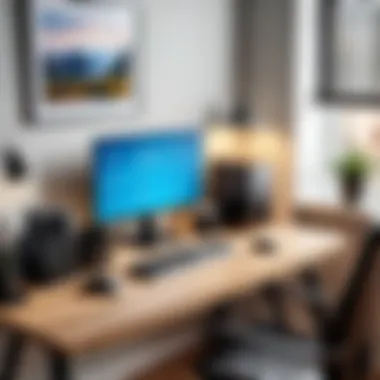

802.11ac is a significant upgrade over 802.11n, primarily operating in the 5 GHz band. This allocation tends to be less congested and allows for higher data rates, providing a more stable connection for HD streaming and online gaming. Its top speeds can reach above 1 Gbps without encountering too much interference.
The strength of using 802.11ac lies in its ability to handle multiple connections efficiently. However, its limitation is that devices must be compatible with this standard to fully utilize its benefits, which could pose challenges in environments with older devices.
802.11ax (Wi-Fi )
The introduction of Wi-Fi 6 marks a technological leap with advantages such as better efficiency, higher throughput, and improved performance in congested areas. It operates on both the 2.4 GHz and 5 GHz bands, offering faster speeds and longer range, accommodating more devices simultaneously.
What sets Wi-Fi 6 apart is its advanced University of Orthogonal Frequency Division Multiple Access (OFDMA) technology, allowing multiple users to use the same channel without interference. One disadvantage, however, is that the full benefits are only realized when used with compatible devices, which may not be the case in all networks.
Overall, understanding these specifications provides a clearer framework for making informed decisions. With clarity on bandwidth, throughput, latency, signal strength, and different standards, one can effectively match a router's capabilities with their internet requirements.
Evaluating Internet Speed Requirements
Evaluating internet speed requirements is essential when choosing a Wi-Fi router, especially for connections with 200 Mbps. This stage allows users to recognize the factors that impact connection performance. Understanding specifics leads to better router selection, ultimately ensuring seamless internet experiences.
Understanding Mbps Speed
Understanding the speed of 200 Mbps involves breaking it down into its components.
Download vs. Upload Speeds
Download and upload speeds are critical components of internet performance. Download speed refers to how quickly data is retrieved from the internet. Upload speed, conversely, is about how fast data is sent to the internet.
For most users, download speed has more significance. When streaming video or downloading files, much of the action involves download speed. A 200 Mbps download speed is generally considered ample for most household activities, including streaming, gaming, and browsing. Upload speed often matters more for tasks such as video conferencing and cloud backups. Therefore, paying attention to both is important, ensuring they align with user needs.
Impact on Daily Activities
The impact of internet speed on daily activities cannot be overlooked. A 200 Mbps connection can significantly enhance various online tasks. For instance, it allows for smooth streaming of high-definition videos across multiple devices simultaneously.
Furthermore, the connection speed supports efficient online gaming and effortless conference calls. Many activities, such as file downloads or software updates, are completed faster due to this speed. While most services work well with lower speeds, 200 Mbps provides a margin that reduces frustration and latency. Thus, selecting a router that can fully utilize this speed is beneficial.
Device Capacity
Device capacity determines how many devices can effectively connect to the network without dropping performance quality. A router's specifications often mention the maximum capacity it can handle.
With a 200 Mbps connection, it is crucial that the router supports simultaneous connections robustly. Several devices connecting simultaneously may lead to slowdowns if the router is not capable. High-capacity routers can generally manage multiple devices more efficiently, making them a good choice for households or small offices where many devices may compete for bandwidth.
Real-World Speed Considerations
Real-world speed considerations add complexity to the theoretical speed offered by every connection. Even with a good router selected for 200 Mbps, users may encounter impediments affecting their actual experience in daily use.
Network Congestion
Network congestion occurs when many devices use the same network resources. During peak usage hours, performance may diminish notably.
This impacts various activities, such as streaming or online gaming, resulting in buffering or lag. Strategies like Quality of Service (QoS) settings can help prioritize essential applications and improve the experience during busy times. Understanding this aspect is essential when looking at routers. Users with larger networks should anticipate this and select routers equipped to manage congestion effectively.
Distance from Router
The distance of devices from the router is another crucial element in speed evaluation. Wi-Fi signals degrade over distance, meaning that devices farther out may not receive the full 200 Mbps speed.
As distance increases, users may face slower speeds, requiring consideration of router placement in relation to common usage areas. A router with better range features will enhance performance in larger spaces. Thus, a thoughtful placement strategy becomes vital particularly in larger homes or offices.
Obstacle Interference
Obstacle interference refers to barriers blocking the Wi-Fi signal, such as walls or furniture. This can seriously impact the signal strength and connection quality.
Many routers can have difficulty penetrating thick walls or significant obstacles. Consequently, a router with strong signal strength can navigate these issues better. Assessing home layout and knowing possible weak spots in signal reception is important when selecting the appropriate router.
"Choosing the right router goes beyond speed ratings. Factors like congestion, distance, and obstacles matter significantly for true performance."
By understanding these elements and their interplay, the selection of a router that adequately supports a 200 Mbps connection becomes a carefully considered decision. Each part of the evaluation affects both performance and user satisfaction.
Essential Features to Look For
When choosing a Wi-Fi router for a 200 Mbps connection, certain features are crucial to ensure optimal performance. Understanding these features helps in selecting a router that can handle your internet needs efficiently. A router doesn't just connect devices; it acts as a critical gateway to the internet. Selecting a model with the right capabilities can help in managing network speeds, maintaining security, and ensuring a reliable connection.
Dual-Band vs. Tri-Band Routers
A dual-band router operates on two frequencies: 2.4 GHz and 5 GHz. The 2.4 GHz band provides a wider range but may suffer from interference due to congestion from other devices. Meanwhile, the 5 GHz band offers faster speeds and less interference but covers a smaller area.
Tri-band routers add an additional 5 GHz band, which can help balance network traffic and provide higher speeds for multiple devices. This feature is essential for households or offices with many connected gadgets, as it helps distribute the load and enhances overall performance.
Quality of Service (QoS)
Quality of Service, or QoS, allows you to prioritize internet traffic based on your needs. This is particularly important when you have various devices that might use the bandwidth simultaneously. For example, if someone is streaming video while another person is gaming, QoS ensures that both activities can occur without significant slowdowns. Having QoS functionality can lead to a more stable and satisfying online experience.
Security Features
With increasing cyber threats, robust security features in a router are non-negotiable. Below are specific aspects that enhance the security of your network:
WPA3 Encryption
WPA3 encryption is the latest and most secure Wi-Fi encryption standard. Its key characteristic is that it provides stronger protection against brute-force attacks compared to its predecessor, WPA2. This makes it a popular choice for users concerned about network security. WPA3 uses a more efficient key establishment process, making it harder for attackers to infiltrate your network. However, users need to ensure their devices support WPA3 to enjoy its full benefits.
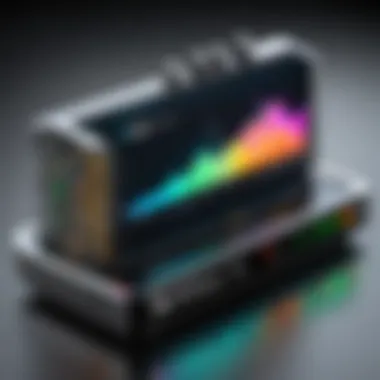

Guest Network Capability
Guest network capability allows outsiders to access the internet without connecting to your primary network. This feature is crucial for maintaining privacy and security. It isolates guest devices, which means they cannot interfere with your personal or business devices. This functionality is particularly useful in scenarios where visitors need access to Wi-Fi but should not see or interact with your devices.
Firewall Settings
Firewall settings provide an essential layer of protection by monitoring incoming and outgoing traffic. The ability to control these settings helps prevent unauthorized access or attacks. Many routers come with built-in firewalls, which can be customized to fit your security needs. Understanding these options is important, since improperly configured firewalls can either leave your network vulnerable or unnecessarily block legitimate traffic.
Management and Configuration Options
Managing your network effectively requires user-friendly configuration options.
Mobile Applications
Mobile applications allow users to manage their router settings conveniently from their smartphones. This accessibility makes it easier to monitor network activity, change settings, or even set parental controls remotely. This feature is gaining popularity due to its ease of use.
Web Interface
A web interface provides a more comprehensive way to manage router settings using a browser. It often offers more advanced options for power users. This characteristic allows for detailed adjustments and deeper insights into network performance.
Remote Access
Remote access lets users manage their network from outside their home or office. This feature can be beneficial for troubleshooting or monitoring network security while away. However, it also raises potential security concerns as it opens another avenue for unauthorized access if not carefully controlled.
Top Routers for Mbps
Selecting the right router is pivotal for maximizing a 200 Mbps connection. The choice of router can greatly impact the stability and reach of the network. Routers differ by various characteristics, influencing their performance, features, and cost. The best router for 200 Mbps will ensure that all your devices can connect seamlessly, without significant lag or interruptions. It is vital to analyze both manufacturer reputation and specific models to make an informed choice. Understanding these factors can help accentuate your internet experience, ensuring reliability and speed.
Manufacturer Comparison
Cisco
Cisco routers are known for their robustness and reliability in both enterprise and home networking. A significant aspect of Cisco is its focus on security features, protecting sensitive data from various threats. This makes them a beneficial choice for those concerned about cybersecurity. Cisco routers often come with integrated security solutions that help in safeguarding your network. Their unique feature is the ability to manage multiple devices effortlessly, catering to a variety of needs. However, Cisco routers can be on the pricier side, which might be a disadvantage for some users.
Netgear
Netgear has established itself as a popular choice among consumers looking for reliable home routers. One of the standout characteristics of Netgear routers is their user-friendly interface, making setup and management accessible even for non-technical users. They provide excellent performance with various models that cater to different requirements, from basic usage to heavy gaming. A unique feature is their Nighthawk line, which specializes in gaming and streaming. This offers advantages like fast processing speeds but can also lead to increased costs.
TP-Link
TP-Link is recognized for its budget-friendly options without compromising on essential features. Its routers are often equipped with a long range and strong signal stability. This brand is a popular choice amongst users who require affordable and effective solutions. A notable feature is TP-Link's Deco line, which utilizes mesh technology, ensuring expansive coverage throughout a home or office. This brings advantages of better connectivity but may lack some advanced features found in pricier brands.
ASUS
ASUS combines performance with thoughtful design, appealing to tech-savvy users. Its routers are often equipped with advanced features such as comprehensive firmware options for enhanced performance. A key characteristic of ASUS is its strong focus on gaming performance, providing dedicated gaming features. This makes ASUS beneficial for gamers seeking high-speed connections. However, some models may present a steeper learning curve due to their advanced settings.
Best Routers on the Market
Router Model A
Router Model A represents a well-rounded solution for homes needing sturdy performance at 200 Mbps. It stands out for its excellent range, allowing it to cover larger areas without signal loss. This router is a popular choice due to its easy setup processes and dependable customer support. A unique feature is its advanced parental controls, which enable users to manage network usage effectively. Although it performs well generally, users may note its moderate price point as a potential disadvantage.
Router Model B
Router Model B is optimized for multitasking, suitable for homes with multiple devices. Its key characteristic is simultaneous dual-band operation, which reduces congestion and improves speed. This model is considered beneficial for busy households, where several devices are online at once. Its unique feature—bandwidth prioritization—ensures that gaming and streaming activities receive the necessary speed. Some users may find it lacks extensive customization options, which might not suit all technical preferences.
Router Model
Router Model C caters to users looking for sophisticated connectivity solutions. This model is appreciated for its integrated security protocols, adding an extra layer of protection to the network. A notable aspect is its compatibility with smart home devices, making it a popular choice for those embracing IoT technology. The unique feature here is its advanced analytics dashboard, providing users with in-depth insights into their network usage. However, it might be more complex to configure for those not familiar with network settings.
Installation and Setup Tips
The installation and setup of a Wi-Fi router are critical steps in ensuring that your network operates effectively at 200 Mbps speeds. A well-thought-out installation process can prevent future connectivity issues and enhance overall performance. Understanding the physical placement of the router and the configuration of network settings is essential for optimizing coverage and speed.
Physical Placement of the Router
The physical location of the router significantly impacts signal strength and quality. Placing the router in a central location within your home or office facilitates even coverage. If the router is positioned against a wall or in a corner, the signal may have trouble reaching distant areas.
Some important factors to consider include:
- Height: Routers benefit from elevation. Place your router on a shelf or high furniture, reducing potential interference from obstacles.
- Obstructions: Avoid placing the router near metal objects, thick walls, or appliances that may interfere with signals.
- Proximity to Devices: Keep the router close to the devices that require a strong internet connection, such as Smart TVs or gaming consoles.
Taking the time to consider the router's placement will ensure a more reliable connection.
Configuring Network Settings
Configuring network settings is another vital component of setting up your Wi-Fi router. This step ensures not only security but also improves network management. Key settings include SSID and password configuration, as well as firmware updates.
SSID and Password Configuration
The SSID, or Service Set Identifier, is the name of your Wi-Fi network. It helps users locate the network on their devices. When configuring your SSID and password, follow these guidelines:
- Unique SSID: Choose an SSID that is easily identifiable but does not contain personal information. For example, "SmithFamilyWiFi" rather than just your name.
- Strong Password: Use a complex password that includes letters, numbers, and symbols. This helps prevent unauthorized access.
- Visibility: Decide whether to make the SSID visible to all users or keep it hidden for added security. However, hiding it may complicate connections for guests.
A well-configured SSID and password significantly increase security and improve user experience.
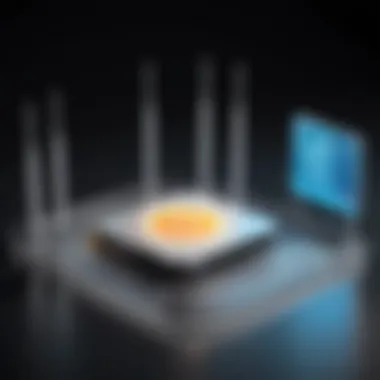

Firmware Updates
Firmware updates are crucial for maintaining the health and security of your router. They provide bug fixes and new features to enhance performance. Key aspects concerning firmware updates include:
- Regular Updates: Keeping firmware up to date reduces vulnerabilities that could be exploited by attackers. It ensures that you benefit from the latest improvements.
- Checking for Updates: Most routers have a notification system that alerts you when firmware updates are available. Alternatively, you can manually check via the router's web interface.
- Backup Settings: Before updating, it’s wise to back up your current settings to avoid losing configurations.
Regular firmware updates ensure that the router operates optimally and minimizes risk from security threats.
In summary, effective installation and setup of your router are essential for achieving maximum 200 Mbps performance. Proper placement and thorough network settings configuration can prevent future issues and enhance your overall connectivity.
Performance Optimization Strategies
Optimizing the performance of your Wi-Fi network is critical, especially when working with a 200 Mbps connection. This section provides insights into essential strategies to enhance your router's usability and efficiency. By focusing on channel selection, extending coverage, and ensuring robust configurations, you can significantly improve overall network performance.
Channel Selection
Channel selection is a fundamental aspect of Wi-Fi performance. In crowded areas, Wi-Fi networks can interfere with one another, leading to reduced speeds and connection drops. Each Wi-Fi band, such as the 2.4 GHz and 5 GHz bands, has multiple channels that can be selected.
Choosing a less congested channel can lead to better stability and speed. Tools are available that help identify which channels are less crowded in your area, allowing you to make informed decisions. Many modern routers also have automated settings to select optimal channels.
Extending Coverage
To enhance the reach of your network, consider various solutions designed to extend the coverage of your router.
Range Extenders
Range extenders are devices that boost the existing Wi-Fi signal, allowing better coverage in larger spaces. They pick up the signal from your main router and extend it outward, which can eliminate dead zones in your home or office. The key characteristic of range extenders is their simplicity and affordability.
One unique feature is that they often require minimal setup and can be connected to the router wirelessly or through an Ethernet cable. However, range extenders can sometimes reduce the overall bandwidth available, which can be a limitation in high-demand situations. Despite this, they remain a popular choice due to their ease of use and cost-effectiveness.
Mesh Networking Solutions
Mesh networking solutions are another option to consider. In contrast to range extenders, mesh systems consist of multiple interconnected nodes working together to create a single, seamless Wi-Fi network. The significant characteristic of mesh systems is their ability to distribute Wi-Fi evenly across a larger area, preventing dead spots effectively.
A notable feature is their self-optimizing capabilities, which adjust the connections dynamically as devices move throughout a space. While mesh systems tend to be more expensive than traditional extenders, they provide superior performance and ease of management in environments with numerous devices. Their flexibility often makes them a preferred choice for serious users seeking comprehensive coverage.
"Efficient performance optimization is essential for making the most of your 200 Mbps connection."
In summary, effective performance optimization strategies focus on both channel selection and coverage extension, which play vital roles in achieving stable and fast networks. Whether through range extenders or advanced mesh systems, these solutions help create a seamless connectivity experience.
Common Issues and Troubleshooting
Troubleshooting common issues is a vital aspect of maintaining and optimizing your Wi-Fi network, especially for a connection speed of 200 Mbps. An understanding of the typical problems users face can significantly improve network performance, user experience, and overall satisfaction. In this section, we will explore two major issues: signal drops and slow internet speeds. By identifying the root causes and employing effective solutions, you can ensure a more reliable connection.
Signal Drops
Signal drops can be frustrating for any user. They occur when your device loses connection to the router, leading to interruptions in internet access. This problem can arise due to various factors, including:
- Distance from the Router: The farther a device is from the router, the weaker the signal becomes. This can be particularly troublesome in larger homes or offices, where some areas may experience reduced connectivity.
- Physical Obstacles: Walls, furniture, and appliances can obstruct Wi-Fi signals. Materials like concrete and metal are especially notorious for degrading signal strength.
- Interference from Other Devices: Other electronic devices, like microwaves or cordless phones, can interfere with Wi-Fi signals, leading to drops or slow connections.
To mitigate signal drops, consider implementing a few strategies:
- Proper Placement of the Router: Install the router in a central location, away from walls or large obstacles.
- Use of Range Extenders: If your signal remains weak, a range extender can be employed to boost coverage in dead zones.
- Change Channel Settings: Sometimes, adjusting the channel on your router can minimize interference from nearby networks.
Slow Internet Speeds
Experiencing slow internet speeds can be discouraging, particularly when using a plan that offers speeds up to 200 Mbps. There are several potential causes for this issue:
- Network Congestion: If multiple devices are connected and streaming or downloading large files, it may pull bandwidth from each other, resulting in slower speeds.
- Router Limitations: An outdated router may not be able to handle high-speed connections efficiently. For optimal performance, choose a router that balances multiple connections well.
- ISP Throttling: In some cases, Internet Service Providers (ISPs) may throttle speeds during peak hours or when specific types of traffic are detected.
To enhance your internet speed, consider:
- Device Management: Limit the number of active devices where possible, or upgrade to a dual-band or tri-band router to better manage bandwidth.
- Regular Updates: Keep the router’s firmware updated to improve performance and security features.
- Testing Connection Speed: Regularly perform speed tests to identify connectivity issues promptly. This helps determine if the issue lies within your setup or with the ISP.
"Troubleshooting is not just about fixing failures, it's about understanding the potential risks and maximizing system performance."
By addressing these common issues, you can troubleshoot efectively, leading to a more stable and reliable internet experience. Whether it’s signal drops or slow speeds, understanding the underlying causes will help in implementing solutions that maintain your network's integrity.
Future Trends in Router Technology
As the demand for faster and more reliable internet connections continues to grow, understanding future trends in router technology becomes paramount. The advancements in router design and functionality are not just about improving speeds but also enhancing user experience. Modern routers are evolving to support an increasingly connected world, catering to a variety of devices and applications. This section will explore trends that shape the future, highlighting their significance and potential impact on reliability and connectivity.
Wi-Fi and its Advantages
Wi-Fi 6, also known as 802.11ax, is a significant advancement in wireless technology. It offers several enhancements over its predecessor, Wi-Fi 5 (802.11ac). The most notable benefits include:
- Increased Speed: Wi-Fi 6 delivers faster speeds than previous standards, capable of handling more data simultaneously. This is critical for users who require consistent and rapid internet access across multiple devices.
- Improved Capacity: Wi-Fi 6 is designed to support more devices without a drop in performance. As homes and offices become more connected, this feature ensures that everyone can enjoy reliable connectivity, crucial for activities such as video conferencing and online gaming.
- Better Efficiency: Technologies like Orthogonal Frequency Division Multiple Access (OFDMA) improve bandwidth allocation and reduce latency, enhancing overall network efficiency.
- Target Wake Time (TWT): This feature allows devices to schedule their communication times with the router, conserving battery life and reducing congestion.
Adopting Wi-Fi 6 routers is essential for future-proofing any network, particularly in environments with high device density or significant bandwidth demands.
Integration with Smart Home Devices
The integration of smart home technology is another key trend influencing router design. As homes become smarter, routers must support a myriad of smart devices, from security cameras to lighting systems. Here are some aspects to consider:
- Seamless Connectivity: Routers equipped with smart technology can communicate more efficiently with a variety of IoT devices, ensuring seamless and reliable connections.
- Smart Management Features: Some routers offer applications that allow users to manage connected devices easily. This includes prioritizing bandwidth for critical applications and monitoring network usage.
- Enhanced Security: With the increase in connected devices, security features become even more crucial. Advanced routers offer built-in security protocols to protect against attacks aimed at vulnerable smart devices.
"The future of networking involves not just speed but also intelligence, ensuring that connections are secure and reliable, even in complex environments."
In essence, as smart home integration continues to expand, the role of routers as central hubs will only become more prominent, driving demand for both performance and security.
By understanding these trends, users can make informed decisions when investing in networking technology, ensuring their setups are not only capable of handling current demands but also equipped for future advancements.







